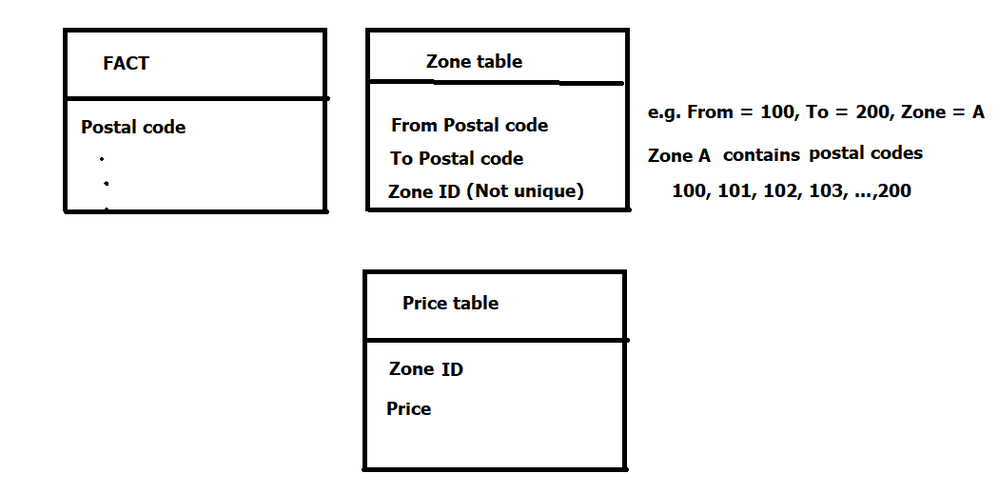- Power BI forums
- Updates
- News & Announcements
- Get Help with Power BI
- Desktop
- Service
- Report Server
- Power Query
- Mobile Apps
- Developer
- DAX Commands and Tips
- Custom Visuals Development Discussion
- Health and Life Sciences
- Power BI Spanish forums
- Translated Spanish Desktop
- Power Platform Integration - Better Together!
- Power Platform Integrations (Read-only)
- Power Platform and Dynamics 365 Integrations (Read-only)
- Training and Consulting
- Instructor Led Training
- Dashboard in a Day for Women, by Women
- Galleries
- Community Connections & How-To Videos
- COVID-19 Data Stories Gallery
- Themes Gallery
- Data Stories Gallery
- R Script Showcase
- Webinars and Video Gallery
- Quick Measures Gallery
- 2021 MSBizAppsSummit Gallery
- 2020 MSBizAppsSummit Gallery
- 2019 MSBizAppsSummit Gallery
- Events
- Ideas
- Custom Visuals Ideas
- Issues
- Issues
- Events
- Upcoming Events
- Community Blog
- Power BI Community Blog
- Custom Visuals Community Blog
- Community Support
- Community Accounts & Registration
- Using the Community
- Community Feedback
Register now to learn Fabric in free live sessions led by the best Microsoft experts. From Apr 16 to May 9, in English and Spanish.
- Power BI forums
- Forums
- Get Help with Power BI
- Desktop
- Lookup in interval(s), not unique
- Subscribe to RSS Feed
- Mark Topic as New
- Mark Topic as Read
- Float this Topic for Current User
- Bookmark
- Subscribe
- Printer Friendly Page
- Mark as New
- Bookmark
- Subscribe
- Mute
- Subscribe to RSS Feed
- Permalink
- Report Inappropriate Content
Lookup in interval(s), not unique
Given below three tables, in my FACT table, for each row I have a Postal Code. I need to identify, from the Zone table, which Zone ID this Postal Code lies within, and then lookup the price unit of that zone ID in the price table.
Obstacles:
- The zone table is in interval form. Would the best approach be, to explode the intervals, generating a new table with all postal codes and their corresponding Zone ID? How is this done?
- The Zone ID is not unique, meaning there can be multiple intervals per zone. How to establish the lookup key(relationship)?
Ultimate goal: Ability to map the price of a Postcal code given the tables below.
Solved! Go to Solution.
- Mark as New
- Bookmark
- Subscribe
- Mute
- Subscribe to RSS Feed
- Permalink
- Report Inappropriate Content
If that is the case, list.Numbers() will definatly be the best option.
Add it as a custom column in the query editor and then expand it to new rows.
This should give you a row for each postcode that you then can use to create a relationship with the facts table.
Connect on LinkedIn
- Mark as New
- Bookmark
- Subscribe
- Mute
- Subscribe to RSS Feed
- Permalink
- Report Inappropriate Content
You can use the
List.Numbers([PostCode from],[Postcode to] - [Postcode from] +1 )
To create new records for each postcode.
Regarding linking the facts table to the zone table i need to know more. If i understand things correctly you will have duplicate postcodes in both the zone table and the facts table.
What exactly is the data in the facts table?
Is there only a single postcode?
Connect on LinkedIn
- Mark as New
- Bookmark
- Subscribe
- Mute
- Subscribe to RSS Feed
- Permalink
- Report Inappropriate Content
My assumption is, that you are stating that exploding the intervals is the best approach.
List.Numbers, is that a Power Query function? Could you please elaborate on how to apply it? I will need to more columns in the new table from the Zone Table.
I do not have duplicate post codes in the Zone table. I have intervals, not overlapping so to speak. I have duplicate zones however, one for each interval.
In the FACT table, there are Many postal codes. Say, many orders from various and same postal codes.
- Mark as New
- Bookmark
- Subscribe
- Mute
- Subscribe to RSS Feed
- Permalink
- Report Inappropriate Content
List.Numbers() is a powerquery function. It takes 2 parameters, a starting number and a counter.
Since i cant see your facts table it's dificult to determine the best approach. I dont know if im supposed to apply the price to each row in the facts table or if I need to aggregate it somehow before that.
Could you possibly give me some insight into the structure of the fact table?
And what the desired outcome looks like visually?
Connect on LinkedIn
- Mark as New
- Bookmark
- Subscribe
- Mute
- Subscribe to RSS Feed
- Permalink
- Report Inappropriate Content
Say each row is an order, with destination postal code. I need to determine the price of each order, which is dependent on the postal code in the way described in the post.
I then need to accumulate cost across various dimensions, time periods, etc.
- Mark as New
- Bookmark
- Subscribe
- Mute
- Subscribe to RSS Feed
- Permalink
- Report Inappropriate Content
If that is the case, list.Numbers() will definatly be the best option.
Add it as a custom column in the query editor and then expand it to new rows.
This should give you a row for each postcode that you then can use to create a relationship with the facts table.
Connect on LinkedIn
- Mark as New
- Bookmark
- Subscribe
- Mute
- Subscribe to RSS Feed
- Permalink
- Report Inappropriate Content
@tex628 wrote:If that is the case, list.Numbers() will definatly be the best option.
Add it as a custom column in the query editor and then expand it to new rows.
This should give you a row for each postcode that you then can use to create a relationship with the facts table.
Fantastic, solved my problem. I hope this is the most efficient solution, but never the less marking as answered.
Helpful resources

Microsoft Fabric Learn Together
Covering the world! 9:00-10:30 AM Sydney, 4:00-5:30 PM CET (Paris/Berlin), 7:00-8:30 PM Mexico City

Power BI Monthly Update - April 2024
Check out the April 2024 Power BI update to learn about new features.

| User | Count |
|---|---|
| 112 | |
| 100 | |
| 80 | |
| 64 | |
| 57 |
| User | Count |
|---|---|
| 146 | |
| 110 | |
| 93 | |
| 84 | |
| 67 |