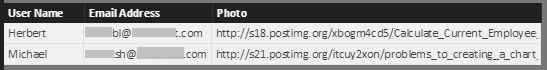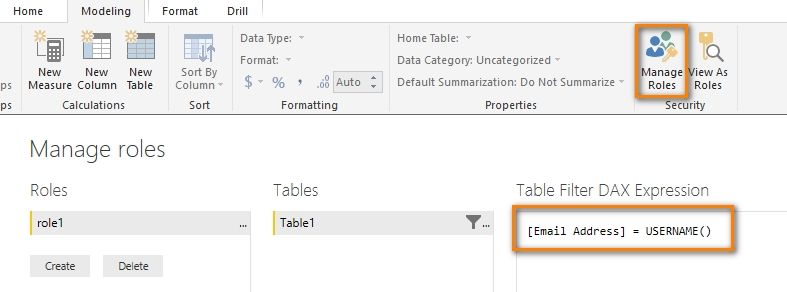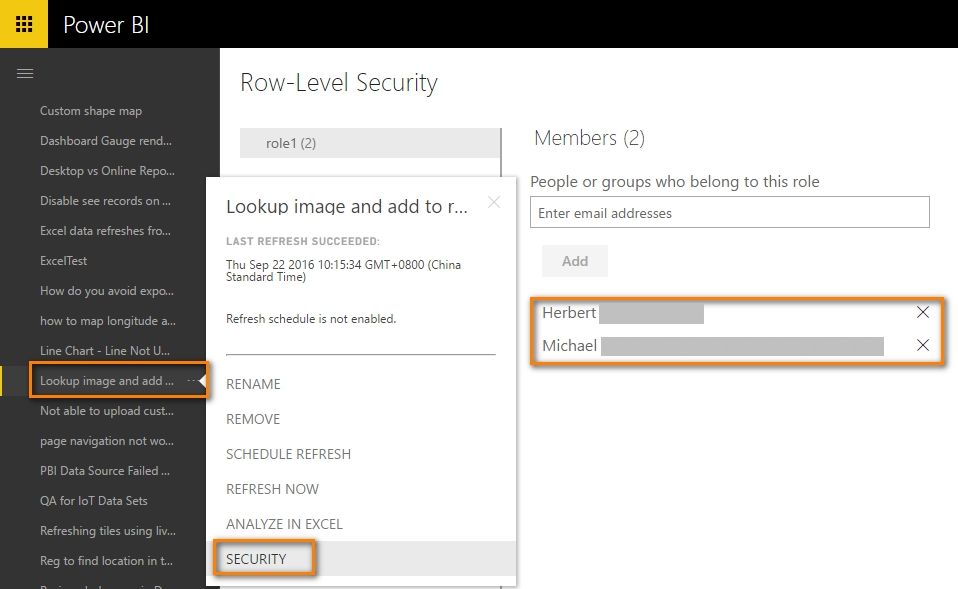- Power BI forums
- Updates
- News & Announcements
- Get Help with Power BI
- Desktop
- Service
- Report Server
- Power Query
- Mobile Apps
- Developer
- DAX Commands and Tips
- Custom Visuals Development Discussion
- Health and Life Sciences
- Power BI Spanish forums
- Translated Spanish Desktop
- Power Platform Integration - Better Together!
- Power Platform Integrations (Read-only)
- Power Platform and Dynamics 365 Integrations (Read-only)
- Training and Consulting
- Instructor Led Training
- Dashboard in a Day for Women, by Women
- Galleries
- Community Connections & How-To Videos
- COVID-19 Data Stories Gallery
- Themes Gallery
- Data Stories Gallery
- R Script Showcase
- Webinars and Video Gallery
- Quick Measures Gallery
- 2021 MSBizAppsSummit Gallery
- 2020 MSBizAppsSummit Gallery
- 2019 MSBizAppsSummit Gallery
- Events
- Ideas
- Custom Visuals Ideas
- Issues
- Issues
- Events
- Upcoming Events
- Community Blog
- Power BI Community Blog
- Custom Visuals Community Blog
- Community Support
- Community Accounts & Registration
- Using the Community
- Community Feedback
Register now to learn Fabric in free live sessions led by the best Microsoft experts. From Apr 16 to May 9, in English and Spanish.
- Power BI forums
- Forums
- Get Help with Power BI
- Desktop
- Lookup image and add to report
- Subscribe to RSS Feed
- Mark Topic as New
- Mark Topic as Read
- Float this Topic for Current User
- Bookmark
- Subscribe
- Printer Friendly Page
- Mark as New
- Bookmark
- Subscribe
- Mute
- Subscribe to RSS Feed
- Permalink
- Report Inappropriate Content
Lookup image and add to report
Ok, so I am completely new to Power BI. I am working with a data set which includes a bunch of email addresses. I would like to create a report which displays the users pictures along with some other content already available. Pictures are stored on a file share as "emailaddress.jpg" Is there any way to ingest the jpg files from the file share, and associate in the report based on email address matching the filename (excluding the .jpg extension) ? Thanks!
- Mark as New
- Bookmark
- Subscribe
- Mute
- Subscribe to RSS Feed
- Permalink
- Report Inappropriate Content
We can use the custom visual Image Viewer to show the user picture. But only URL field defines image will be displayed.
For example, I create a simple table with some information like below.
We can drag the Image Viewer visual into canvas and select Photo column for the URL field.
Then go to “Manage Roles” and create a role like below. Publish this report to PBI Service.
Add members to role1 we define above.
Then if Herbert opens the dashboard with his account (***bl@***.com), he will see the first photo which located on http://s18.postimg.org/xbogm4cd5/Calculate_Current_Employee_Count_based_on_Joined.jpg.
If Michael opens the dashboard with his account (***sh@***.com), he will see the second photo which located on http://s21.postimg.org/itcuy2xon/problems_to_creating_a_chart_of_the_monthly_volu.jpg.
Note: The row-level security function needs the pro license.
Best Regards,
Herbert
- Mark as New
- Bookmark
- Subscribe
- Mute
- Subscribe to RSS Feed
- Permalink
- Report Inappropriate Content
Thank you very much for the information Herbert. This is useful, hoewever in my scenario I have a matrix containing a bunch of information which will be filtered using a slicer. End result, I wish the user's photos to actually appear in the filtered matrix - currently the URL to their photo is available. So in your sample, I would like to see the actual Image for Herbert and Michael in the Photo column instead of the URL which is currently there. Is this feasible? Thx!
- Mark as New
- Bookmark
- Subscribe
- Mute
- Subscribe to RSS Feed
- Permalink
- Report Inappropriate Content
- Mark as New
- Bookmark
- Subscribe
- Mute
- Subscribe to RSS Feed
- Permalink
- Report Inappropriate Content
@v-haibl-msft hi, is this entire scenario as mentioned by @rcase959 possible by using VLOOKUP or INDEX / MATCH functions?
what i mean is considering a databse of soldiers, having following columns:
| Name of Soldier | Rank | Badge |
| Tom Berneth | PTE | |
| Osva Solomon | REC | |
| Kennith K Jr. | LCP | |
| Sheila Krave | GBN | |
| Barbara Samuel | LCP | |
| David Hedges | REC | |
| Peter Hinks | GBN | |
| Bernard Williams | PTE | |
| William Shell | REC |

Helpful resources

Microsoft Fabric Learn Together
Covering the world! 9:00-10:30 AM Sydney, 4:00-5:30 PM CET (Paris/Berlin), 7:00-8:30 PM Mexico City

Power BI Monthly Update - April 2024
Check out the April 2024 Power BI update to learn about new features.

| User | Count |
|---|---|
| 114 | |
| 100 | |
| 83 | |
| 70 | |
| 61 |
| User | Count |
|---|---|
| 149 | |
| 114 | |
| 107 | |
| 89 | |
| 67 |