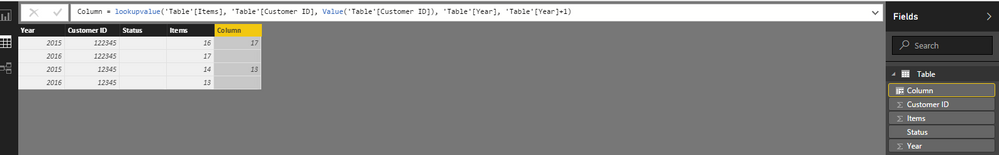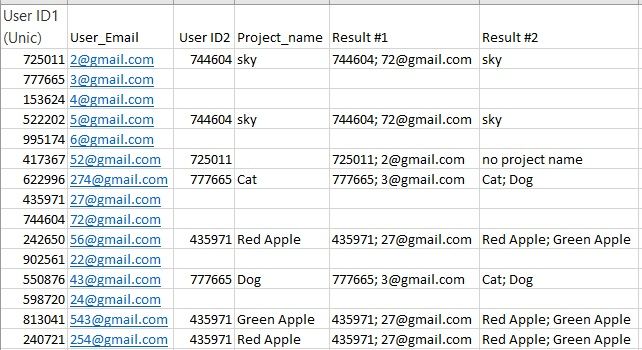- Power BI forums
- Updates
- News & Announcements
- Get Help with Power BI
- Desktop
- Service
- Report Server
- Power Query
- Mobile Apps
- Developer
- DAX Commands and Tips
- Custom Visuals Development Discussion
- Health and Life Sciences
- Power BI Spanish forums
- Translated Spanish Desktop
- Power Platform Integration - Better Together!
- Power Platform Integrations (Read-only)
- Power Platform and Dynamics 365 Integrations (Read-only)
- Training and Consulting
- Instructor Led Training
- Dashboard in a Day for Women, by Women
- Galleries
- Community Connections & How-To Videos
- COVID-19 Data Stories Gallery
- Themes Gallery
- Data Stories Gallery
- R Script Showcase
- Webinars and Video Gallery
- Quick Measures Gallery
- 2021 MSBizAppsSummit Gallery
- 2020 MSBizAppsSummit Gallery
- 2019 MSBizAppsSummit Gallery
- Events
- Ideas
- Custom Visuals Ideas
- Issues
- Issues
- Events
- Upcoming Events
- Community Blog
- Power BI Community Blog
- Custom Visuals Community Blog
- Community Support
- Community Accounts & Registration
- Using the Community
- Community Feedback
Register now to learn Fabric in free live sessions led by the best Microsoft experts. From Apr 16 to May 9, in English and Spanish.
- Power BI forums
- Forums
- Get Help with Power BI
- Desktop
- Lookup a value on another row of the same table
- Subscribe to RSS Feed
- Mark Topic as New
- Mark Topic as Read
- Float this Topic for Current User
- Bookmark
- Subscribe
- Printer Friendly Page
- Mark as New
- Bookmark
- Subscribe
- Mute
- Subscribe to RSS Feed
- Permalink
- Report Inappropriate Content
Lookup a value on another row of the same table
Hello,
I have a table listing orders from cusomters. I want to find if a customer who ordered this year has also ordered for next year. I created a column concatenating YEAR&CUSTOMERID, and a NEXTYEAR&CUSTOMERID column. This way I hope to be able to lookup the amount of the order for that same customer next year.
I'm hoping to write a formula of the type
IF([ YEARCUSTOMERID ] = [ @NEXTYEARCUSTOMERID ], ORDERAMOUT, 0 )
What DAX formula should I use?
- Mark as New
- Bookmark
- Subscribe
- Mute
- Subscribe to RSS Feed
- Permalink
- Report Inappropriate Content
Can you provide a sample of your data. I can't picture it in my head that, for example:
Year CustomerID
2016 12345
NextYear CustomerID
2017 12345
That if you concantenate those that you can make a logical check if they are equal to one another.
201612345 <> 201712345
There are a couple of techniques I can think of but are dependent on your Customer ID, etc.
@ me in replies or I'll lose your thread!!!
Instead of a Kudo, please vote for this idea
Become an expert!: Enterprise DNA
External Tools: MSHGQM
YouTube Channel!: Microsoft Hates Greg
Latest book!: The Definitive Guide to Power Query (M)
DAX is easy, CALCULATE makes DAX hard...
- Mark as New
- Bookmark
- Subscribe
- Mute
- Subscribe to RSS Feed
- Permalink
- Report Inappropriate Content
Thanks. In fact I should precise I'm trying to measure attrition.
Example (where table contains many customers):
Year | Customer ID | Status | Items | Amount | YearCustomerID | NextYearCustomerID | ItemsNextYear | ItemsLastYear
2015 | 123456789 | New | 16 | 5000 | 2015123456789 | 2016123456789 | 0 | 0
2015 | 123456789 | Returning | 18 | 5000 | 2015123456789 | 2016123456789 | 0 | 16
2016 | 123456789 | Attrition | 0 | 0 |2016123456789 | 2017123456789 | 0 | 18
I'm not sure whether having a YearCustomerId or NextYearCustomerID or LastYearCustomerID concatenation is the way to go, but thats the only thing I could come up with in the absence of a formula / function that can return a value based on several conditions (same ID, next year).
Anyway this example should clearly lay out the problem.
- Mark as New
- Bookmark
- Subscribe
- Mute
- Subscribe to RSS Feed
- Permalink
- Report Inappropriate Content
Hi jesuisbenjamin,
How about we take use of lookupvalue function here? This function could look up one or more reference column and return the result-column result.
For example, if we would like to find the next year Item, then we could take use of LOOKUPVALUE (Reference) function in a new column in the following way:
NextYearItem = lookupvalue(
Table[Items],
Table[Customer ID], Value(Table[Customer ID]),
Table[Year], Table[Year]+1)
If Filters not match, then the corresponding field would be empty. See an example:
If any further assistance needed, please feel free to post back.
Regards
- Mark as New
- Bookmark
- Subscribe
- Mute
- Subscribe to RSS Feed
- Permalink
- Report Inappropriate Content
Thanks. Does the VALUE(table[column]) stand for the [@value_on_this_row] in Excel the table syntax? I'm not sure how else PowerBI makes the difference between column references and cell references.
My syntax is:
Purchase Next = LOOKUPVALUE(output[Purchase],output[CalendarYearPerson],VALUE(output[CalendarNextYearPerson]))
However. it does not take the value I pass in the search value and returns an error message: "A table of multiple values was supplied where a single value was expected."
- Mark as New
- Bookmark
- Subscribe
- Mute
- Subscribe to RSS Feed
- Permalink
- Report Inappropriate Content
I know for a fact that it's not possible and a quick test = CALCULATE(COUNT(output[CalendarYearPerson]),output[CalendarYearPerson]) reveals no duplicates.
- Mark as New
- Bookmark
- Subscribe
- Mute
- Subscribe to RSS Feed
- Permalink
- Report Inappropriate Content
Hi jesuisbenjamin,
Apologize for the late response.
Would you please show me some data examples under your output table?
output[CalendarYearPerson],VALUE(output[CalendarNextYearPerson])
The value parameter should be value(output[CalendarYearPerson]), if there are no duplicates under this column, then a single value should be able to find the corresponding result column.
By the way, how the output[CalendarNextYearPerson]) calculated here? Have you tried to take use of the Year column?
Regards
- Mark as New
- Bookmark
- Subscribe
- Mute
- Subscribe to RSS Feed
- Permalink
- Report Inappropriate Content
I might have some duplicate for some reason. Let me try to find a unique identifier or forge one based on user ids and time indice to see if I can lookup.
- Mark as New
- Bookmark
- Subscribe
- Mute
- Subscribe to RSS Feed
- Permalink
- Report Inappropriate Content
jesuisbenjamin,
Any update here?
If any further help needed, please feel free to psot back.
Regards
- Mark as New
- Bookmark
- Subscribe
- Mute
- Subscribe to RSS Feed
- Permalink
- Report Inappropriate Content
Thanks. Not yet. I'll get back to it soon and update.
- Mark as New
- Bookmark
- Subscribe
- Mute
- Subscribe to RSS Feed
- Permalink
- Report Inappropriate Content
Hi,
I have similar issue, I need to lookup value in a same table, I tried to write query on language M, as I use Power Query in Excel. I know how to write it with an addtitional query and merge it, but I don't know how to do it in same query, as my data has over million lines and if I add another query with million lines it takes a lot of time and PC resources to update it .
I can also use DAX in Power Pivot, but I have an error and don't know how to fix it.
I have next data:
1st step: I need to look up user ID2 by colum user ID1 and show user mail
I tried =LOOKUPVALUE([User_ID2];[User_ID1];[user_email]), but it shows me an error "Function 'LOOKUPVALUE' does not support comparing values of type Integer with values of type Text. Consider using the VALUE or FORMAT function to convert one of the values."
I tried to fix it with FORMAT formula, but dont understand syntax FORMAT(<value>, <format_string>) and I still have an error, LOOKUPVALUE([User_ID2];[User_ID1]; Format ([user_email], text).
2nd step: combine user id2 with 1st step and show (result #1)
3rd step: combine all project names with same user id2 (result #2)
I know how to do 2nd and 3rd step in Power Query editor, but i suppose if I'll do 1st step in DAX this column will not be awailable in editor... So probably would need to do all steps in DAX
- Mark as New
- Bookmark
- Subscribe
- Mute
- Subscribe to RSS Feed
- Permalink
- Report Inappropriate Content
Hi,
The error means in current table, of column output[CalendarYearPerson], there are several rows matches the current VALUE(output[CalendarNextYearPerson]).
We need to add another column and value pair to make the result column has only one unique value.
Regards
Helpful resources

Microsoft Fabric Learn Together
Covering the world! 9:00-10:30 AM Sydney, 4:00-5:30 PM CET (Paris/Berlin), 7:00-8:30 PM Mexico City

Power BI Monthly Update - April 2024
Check out the April 2024 Power BI update to learn about new features.

| User | Count |
|---|---|
| 113 | |
| 99 | |
| 80 | |
| 70 | |
| 59 |
| User | Count |
|---|---|
| 149 | |
| 114 | |
| 107 | |
| 89 | |
| 67 |