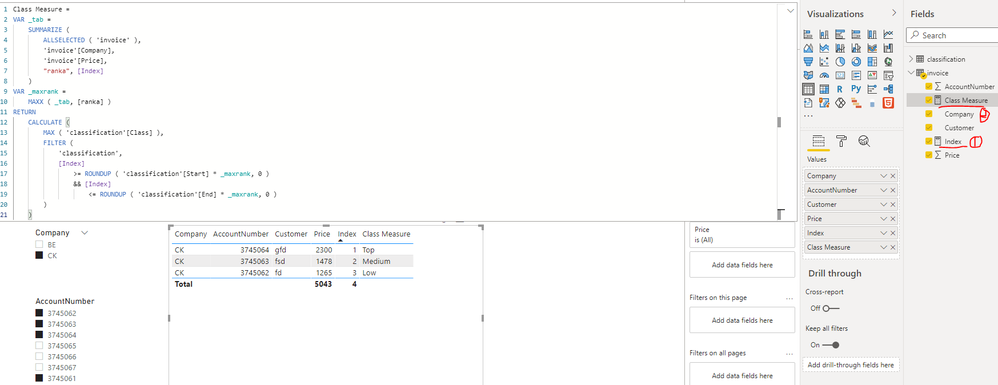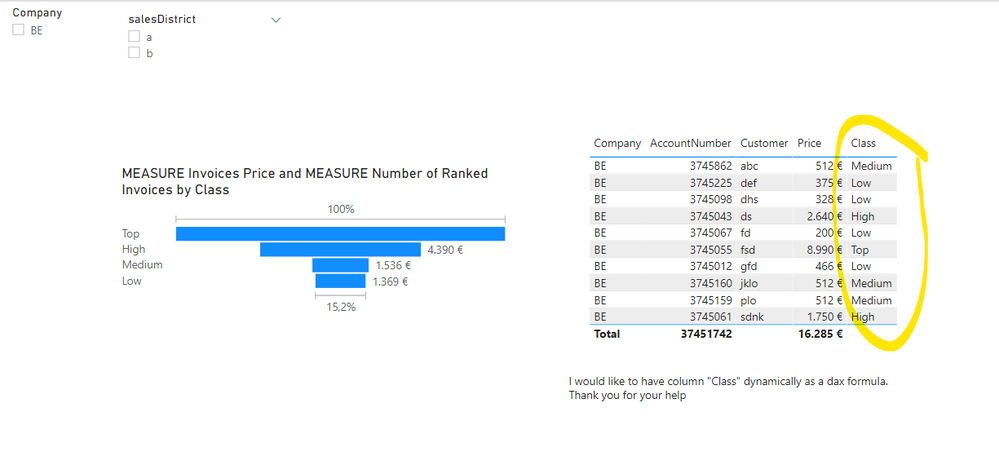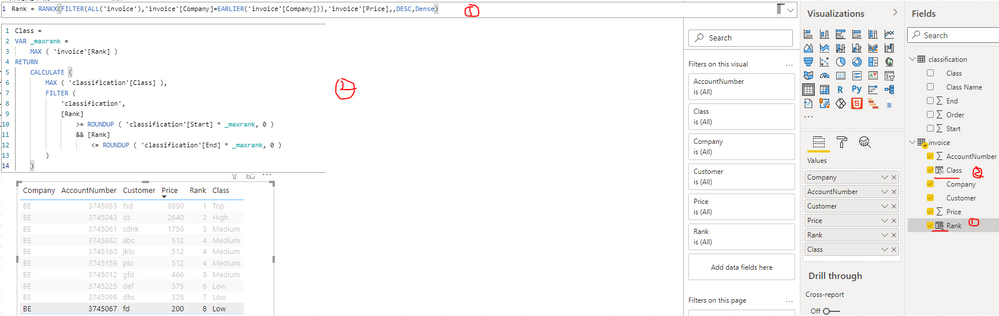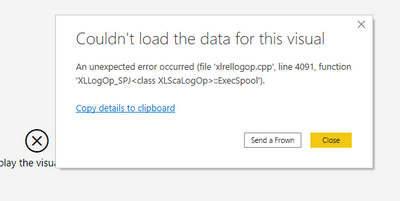- Power BI forums
- Updates
- News & Announcements
- Get Help with Power BI
- Desktop
- Service
- Report Server
- Power Query
- Mobile Apps
- Developer
- DAX Commands and Tips
- Custom Visuals Development Discussion
- Health and Life Sciences
- Power BI Spanish forums
- Translated Spanish Desktop
- Power Platform Integration - Better Together!
- Power Platform Integrations (Read-only)
- Power Platform and Dynamics 365 Integrations (Read-only)
- Training and Consulting
- Instructor Led Training
- Dashboard in a Day for Women, by Women
- Galleries
- Community Connections & How-To Videos
- COVID-19 Data Stories Gallery
- Themes Gallery
- Data Stories Gallery
- R Script Showcase
- Webinars and Video Gallery
- Quick Measures Gallery
- 2021 MSBizAppsSummit Gallery
- 2020 MSBizAppsSummit Gallery
- 2019 MSBizAppsSummit Gallery
- Events
- Ideas
- Custom Visuals Ideas
- Issues
- Issues
- Events
- Upcoming Events
- Community Blog
- Power BI Community Blog
- Custom Visuals Community Blog
- Community Support
- Community Accounts & Registration
- Using the Community
- Community Feedback
Register now to learn Fabric in free live sessions led by the best Microsoft experts. From Apr 16 to May 9, in English and Spanish.
- Power BI forums
- Forums
- Get Help with Power BI
- Desktop
- Lookup a column value thats in my Temporary Table ...
- Subscribe to RSS Feed
- Mark Topic as New
- Mark Topic as Read
- Float this Topic for Current User
- Bookmark
- Subscribe
- Printer Friendly Page
- Mark as New
- Bookmark
- Subscribe
- Mute
- Subscribe to RSS Feed
- Permalink
- Report Inappropriate Content
Lookup a column value thats in my Temporary Table variable
Hi experts,
I have the following Dax code to get "Number of ranked invoices" in certain ranges.
Now I need one more information, that I need to filter my table "Invoice" in the report. The Classification.
I dont know how to get the Classification in a table column now. I sure can see it in DAX STudio as a temporary column. But I dont know how to get it as a column that I can filter for in my report.
I'm a newbie in DAX and POwer BI. Sorry.
From the logic, I would like to make a lookupvalue() with my "Invoiceid" in the temporary table "VAR _InvoicesInClass" to get the class for each row in "Inovice" at the end. But that doesnt work somehow.
Thanks for your help!!
Table1 Invoice
Invoiceid | Price | Customer | account number | Number of ranked invoices (code below) | CLASS (from Invoice Classification; want to add that)
Table2 Invoice_Classification
CLass Start End Order Class Name
Thats the DAX code for measure "Number of ranked invoices":
MEASURE Invoice[Number of Ranked Invoices] =
VAR _SelectedInvoices =
ALLSELECTED( Invoice )
VAR _NumberOfSelectedInvoices =
VAR _DistinctInvoiceId =
CALCULATE( DISTINCTCOUNT( Invoice[InvoiceId] ), _SelectedInvoices )
RETURN
IF( _DistinctInvoiceId >= 10, _DistinctInvoiceId, 10 )
VAR _RankedInvoices =
ADDCOLUMNS(
_SelectedInvoices,
"@Rank", RANKX( _SelectedInvoices, [Invoices Price],, DESC, SKIP )
)
VAR _ClassificationWithRanks =
ADDCOLUMNS(Invoice_Classification
,
"@MinimumRank", Invoice_Classification[Start] * _NumberOfSelectedInvoices,
"@MaximumRank", Invoice_Classification[End]* _NumberOfSelectedInvoices
)
VAR _InvoicesInClass =
FILTER(
CROSSJOIN( _RankedInvoices, _ClassificationWithRanks ),
AND( [@Rank] > [@MinimumRank], [@Rank] <= [@MaximumRank] )
)
VAR _Result =
CALCULATE( DISTINCTCOUNT( Invoice[InvoiceId] ), KEEPFILTERS( _InvoicesInClass ) )
RETURN
_Result
Solved! Go to Solution.
- Mark as New
- Bookmark
- Subscribe
- Mute
- Subscribe to RSS Feed
- Permalink
- Report Inappropriate Content
Hi @IcingOnTheCake ,
I updated my sample file and created two measures to replace the previous calculated columns since you want to display data dynamically.
Best Regards
If this post helps, then please consider Accept it as the solution to help the other members find it more quickly.
- Mark as New
- Bookmark
- Subscribe
- Mute
- Subscribe to RSS Feed
- Permalink
- Report Inappropriate Content
Thats what I wanna do as a screenshot. I need the dax formula for the class column ( I've hardcoded the classification values as an example)
Thank you
- Mark as New
- Bookmark
- Subscribe
- Mute
- Subscribe to RSS Feed
- Permalink
- Report Inappropriate Content
Thank you @v-yiruan-msft
I've created a pbix file as an example, but I honestly dont know how to upload to this post. I only find image and video upload options. So sorry.
How can I upload that file?
- Mark as New
- Bookmark
- Subscribe
- Mute
- Subscribe to RSS Feed
- Permalink
- Report Inappropriate Content
@IcingOnTheCake , Are trying to filter Rank, based on slicer values ??
refer if this example can help
For Rank Refer these links
https://community.powerbi.com/t5/Community-Blog/Dynamic-TopN-made-easy-with-What-If-Parameter/ba-p/3...
Microsoft Power BI Learning Resources, 2023 !!
Learn Power BI - Full Course with Dec-2022, with Window, Index, Offset, 100+ Topics !!
Did I answer your question? Mark my post as a solution! Appreciate your Kudos !! Proud to be a Super User! !!
- Mark as New
- Bookmark
- Subscribe
- Mute
- Subscribe to RSS Feed
- Permalink
- Report Inappropriate Content
Thank you for your fast answer!
But thats not exactly what I'm looking for.
I dont only need the Top N I need ranges.
Maybe its clearer when I post the classification table.
So I would like to show the invoice table and the classification in a column of this table.
based on whats currently filtered.
Class Start End Order Class Name
| Top | 0 | 0,1 | 1 | Top (10 %) |
| High | 0,1 | 0,3 | 2 | High (20%) |
| Medium | 0,3 | 0,6 | 3 | Medium (30%) |
| Low | 0,6 | 1 | 4 | Low (40%) |
- Mark as New
- Bookmark
- Subscribe
- Mute
- Subscribe to RSS Feed
- Permalink
- Report Inappropriate Content
Hi @IcingOnTheCake ,
Could you please provide the original data in your model tables and expected result with calculation logic and examples? Thank you.
Best Regards
If this post helps, then please consider Accept it as the solution to help the other members find it more quickly.
- Mark as New
- Bookmark
- Subscribe
- Mute
- Subscribe to RSS Feed
- Permalink
- Report Inappropriate Content
Thank you @yingyinr
I've created a pbix file as an example, but I honestly dont know how to upload it to this post. I only find image and video upload options. So sorry.
How can I upload that file?
Thats what I wanna do as a screenshot. I need the dax formula for the class column ( I've hardcoded the classification values as an example)
Thank you
- Mark as New
- Bookmark
- Subscribe
- Mute
- Subscribe to RSS Feed
- Permalink
- Report Inappropriate Content
Hi @IcingOnTheCake ,
I created a sample pbix file(see attachment) for you, please check whether that is what you want.
In addition, you can refer the content in the following video to achieve it.
Grouping & Segmenting Your Data With DAX Measure Logic - Advanced DAX
If the above ones is not working for your scenario, please provide some sample data with Text format and your expected result with calculation logic and examples. Thank you.
Best Regards
If this post helps, then please consider Accept it as the solution to help the other members find it more quickly.
- Mark as New
- Bookmark
- Subscribe
- Mute
- Subscribe to RSS Feed
- Permalink
- Report Inappropriate Content
Thank you.
In my example the "RANK" formula doesnt work correct. So the class aalso not.
I assume its because there are many more companies in the table than just in the example only "BE". As well there are several slicers that could be selected. (but it also doesn't work with all slicers set to "all".
So my question:
instead of
Thank you
- Mark as New
- Bookmark
- Subscribe
- Mute
- Subscribe to RSS Feed
- Permalink
- Report Inappropriate Content
Hi @IcingOnTheCake ,
I updated my sample file and created two measures to replace the previous calculated columns since you want to display data dynamically.
Best Regards
If this post helps, then please consider Accept it as the solution to help the other members find it more quickly.
- Mark as New
- Bookmark
- Subscribe
- Mute
- Subscribe to RSS Feed
- Permalink
- Report Inappropriate Content
Thank you @v-yiruan-msft that you try to help me so much! I really appreciate.
I've added your solution. But now I get that error, as soon as I add the measure "class measure"
to my table visual where the classification should be shown.
Any idea why?
- Mark as New
- Bookmark
- Subscribe
- Mute
- Subscribe to RSS Feed
- Permalink
- Report Inappropriate Content
Hi @IcingOnTheCake ,
Please review the content in the following links and check whether they can help you resolve the problem.
Unexpected error occurred (file 'tmsavepointvalidation.cpp', line 458
Version: 2.79.5768.721 64-bit (mars 2020) - Error when "Apply query changes"
KB4014013 - FIX: Unexpected error occurs when you process a table in a tabular model in SSAS 2016
Best Regards
If this post helps, then please consider Accept it as the solution to help the other members find it more quickly.
- Mark as New
- Bookmark
- Subscribe
- Mute
- Subscribe to RSS Feed
- Permalink
- Report Inappropriate Content
Hi again,
ok. That unexpected error disappeared after reopening the file.
At the end the below is the solution.
I had to add one more line to your code.
Had to do this, because all filters where always (company, slicers....) ignored and only with that line:
If (isempty(invoice),blank(),..........)
it worked.
Actually I dont know why this is needed. I found it while googling but without any useful explanation.
Can you explain, why this is needed?
Thank you and thank y for all your help with the code!
Helpful resources

Microsoft Fabric Learn Together
Covering the world! 9:00-10:30 AM Sydney, 4:00-5:30 PM CET (Paris/Berlin), 7:00-8:30 PM Mexico City

Power BI Monthly Update - April 2024
Check out the April 2024 Power BI update to learn about new features.

| User | Count |
|---|---|
| 114 | |
| 99 | |
| 75 | |
| 73 | |
| 49 |
| User | Count |
|---|---|
| 145 | |
| 109 | |
| 109 | |
| 90 | |
| 64 |