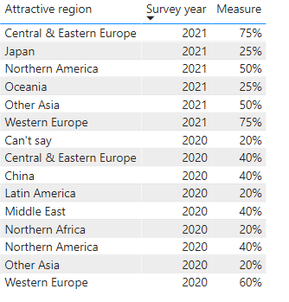- Power BI forums
- Updates
- News & Announcements
- Get Help with Power BI
- Desktop
- Service
- Report Server
- Power Query
- Mobile Apps
- Developer
- DAX Commands and Tips
- Custom Visuals Development Discussion
- Health and Life Sciences
- Power BI Spanish forums
- Translated Spanish Desktop
- Power Platform Integration - Better Together!
- Power Platform Integrations (Read-only)
- Power Platform and Dynamics 365 Integrations (Read-only)
- Training and Consulting
- Instructor Led Training
- Dashboard in a Day for Women, by Women
- Galleries
- Community Connections & How-To Videos
- COVID-19 Data Stories Gallery
- Themes Gallery
- Data Stories Gallery
- R Script Showcase
- Webinars and Video Gallery
- Quick Measures Gallery
- 2021 MSBizAppsSummit Gallery
- 2020 MSBizAppsSummit Gallery
- 2019 MSBizAppsSummit Gallery
- Events
- Ideas
- Custom Visuals Ideas
- Issues
- Issues
- Events
- Upcoming Events
- Community Blog
- Power BI Community Blog
- Custom Visuals Community Blog
- Community Support
- Community Accounts & Registration
- Using the Community
- Community Feedback
Register now to learn Fabric in free live sessions led by the best Microsoft experts. From Apr 16 to May 9, in English and Spanish.
- Power BI forums
- Forums
- Get Help with Power BI
- Desktop
- Looking for DAX formula to calculate percentage pe...
- Subscribe to RSS Feed
- Mark Topic as New
- Mark Topic as Read
- Float this Topic for Current User
- Bookmark
- Subscribe
- Printer Friendly Page
- Mark as New
- Bookmark
- Subscribe
- Mute
- Subscribe to RSS Feed
- Permalink
- Report Inappropriate Content
Looking for DAX formula to calculate percentage per category for a year for a multiple choice ques
I have done almost everything but not able to achieve the desired solution.
I have two surveys for 2020 and 2021 which have multiple-choice questions.
So there are two tables:
Table 1:
| Survey ID respondent | Weightage | Survey year | Attractive region |
| 505 | 1 | 2021 | Western Europe |
| 505 | 1 | 2021 | Central & Eastern Europe |
| 505 | 1 | 2021 | Northern America |
| 506 | 1 | 2021 | Western Europe |
| 506 | 1 | 2021 | Other Asia |
| 506 | 1 | 2021 | Oceania |
| 507 | 1 | 2021 | Western Europe |
| 507 | 1 | 2021 | Central & Eastern Europe |
| 507 | 1 | 2021 | Northern America |
| 508 | 1 | 2021 | Central & Eastern Europe |
| 508 | 1 | 2021 | Japan |
| 508 | 1 | 2021 | Other Asia |
| 1 | 0.7252292 | 2020 | Central & Eastern Europe |
| 1 | 0.7252292 | 2020 | Western Europe |
| 1 | 0.7252292 | 2020 | Can't say |
| 2 | 0.7470468 | 2020 | Central & Eastern Europe |
| 2 | 0.7470468 | 2020 | Middle East |
| 2 | 0.7470468 | 2020 | Northern Africa |
| 3 | 0.5661424 | 2020 | Western Europe |
| 3 | 0.5661424 | 2020 | Northern America |
| 3 | 0.5661424 | 2020 | Middle East |
| 4 | 1.4103518 | 2020 | Other Asia |
| 4 | 1.4103518 | 2020 | China |
| 4 | 1.4103518 | 2020 | Latin America |
| 5 | 1.1407595 | 2020 | Northern America |
| 5 | 1.1407595 | 2020 | China |
| 5 | 1.1407595 | 2020 | Western Europe |
Table 2:
| Survey ID respondent | Weightage | Survey year |
| 505 | 1 | 2021 |
| 506 | 1 | 2021 |
| 507 | 1 | 2021 |
| 508 | 1 | 2021 |
| 1 | 0.7252292 | 2020 |
| 2 | 0.7470468 | 2020 |
| 3 | 0.5661424 | 2020 |
| 4 | 1.4103518 | 2020 |
| 5 | 1.1407595 | 2020 |
Since it's a multiple-choice question, I want to calculate the percentage of respondents who chose e.g. western Europe as an attractive region based on total number of respondents for a survey. For this, I have linked the above two charts using Survey ID.
I want a measure to calculate the last column in below table 3:
| Weightages | Percentage I am getting from my measure | Percentage I want (required measure) | ||||
| Attractive region | 2020 | 2021 | 2020 | 2021 | ||
| China | 2.5511113 | 28% | 0% | 51% | 0% | |
| Western Europe | 2.4321311 | 3 | 27% | 33% | 49% | 75% |
| Northern America | 1.7069019 | 2 | 19% | 22% | 34% | 50% |
| Central & Eastern Europe | 1.472276 | 3 | 16% | 33% | 29% | 75% |
| Other Asia | 1.4103518 | 2 | 16% | 22% | 28% | 50% |
| Latin America | 1.4103518 | 16% | 0% | 28% | 0% | |
| Middle East | 1.3131892 | 15% | 0% | 26% | 0% | |
| Northern Africa | 0.7470468 | 8% | 0% | 15% | 0% | |
| Can't say | 0.7252292 | 8% | 0% | 15% | 0% | |
| Japan | 1 | 0% | 11% | 0% | 25% | |
| Oceania | 1 | 0% | 11% | 0% | 25% | |
| Total | 13.7685891 | 12 |
For eg. for Western Europe, 3 respondents in 2021 survey have marked it as a attractive region. Now the percentage I want is 3 divided by 4 (respondents in 2021 survey). The percentage I am getting is 3/9 (respondents in 2020+2021 survey)
This is the DAX I am using:
Solved! Go to Solution.
- Mark as New
- Bookmark
- Subscribe
- Mute
- Subscribe to RSS Feed
- Permalink
- Report Inappropriate Content
Hi @LipiSingal ,
Here are the steps you can follow:
Regarding your first question:
Required percentage
1. Create measure.
Measure =
var _countgroup=
CALCULATE(COUNTROWS('Table'),FILTER(ALL('Table'),'Table'[Survey year]=MAX('Table'[Survey year])&&'Table'[Attractive region]=MAX('Table'[Attractive region])))
var _countall=
CALCULATE(COUNTROWS('Table2'),FILTER(ALL('Table2'),'Table2'[Survey year]=MAX('Table'[Survey year])))
return
DIVIDE(_countgroup,_countall)2. Result:
Regarding your second question:
Measure %= If( year= 2020, denominator to be sum of weightages from 2020, else denominator to be sum of weighatges from 2021)
1. Create measure.
Measure 2 =
var _select=SELECTEDVALUE('Table'[Survey year])
var _countgroup=CALCULATE(COUNTROWS('Table'),FILTER(ALL('Table'),'Table'[Survey year]=MAX('Table'[Survey year])&&'Table'[Attractive region]=MAX('Table'[Attractive region])))
var _selectweight=CALCULATE(SUM('Table'[Weightage]),FILTER(ALL('Table'),'Table'[Survey year]=_select))
return
DIVIDE(_countgroup,_selectweight)2. Use [Survey year] as the slicer, when the slicer is 2020, the denominator is the sum of [Weight] in 2020, and when the slicer is 2021, the denominator is the sum of [Weight] in 2021
3. Result:
Best Regards,
Liu Yang
If this post helps, then please consider Accept it as the solution to help the other members find it more quickly.
- Mark as New
- Bookmark
- Subscribe
- Mute
- Subscribe to RSS Feed
- Permalink
- Report Inappropriate Content
Hi @LipiSingal ,
Here are the steps you can follow:
Regarding your first question:
Required percentage
1. Create measure.
Measure =
var _countgroup=
CALCULATE(COUNTROWS('Table'),FILTER(ALL('Table'),'Table'[Survey year]=MAX('Table'[Survey year])&&'Table'[Attractive region]=MAX('Table'[Attractive region])))
var _countall=
CALCULATE(COUNTROWS('Table2'),FILTER(ALL('Table2'),'Table2'[Survey year]=MAX('Table'[Survey year])))
return
DIVIDE(_countgroup,_countall)2. Result:
Regarding your second question:
Measure %= If( year= 2020, denominator to be sum of weightages from 2020, else denominator to be sum of weighatges from 2021)
1. Create measure.
Measure 2 =
var _select=SELECTEDVALUE('Table'[Survey year])
var _countgroup=CALCULATE(COUNTROWS('Table'),FILTER(ALL('Table'),'Table'[Survey year]=MAX('Table'[Survey year])&&'Table'[Attractive region]=MAX('Table'[Attractive region])))
var _selectweight=CALCULATE(SUM('Table'[Weightage]),FILTER(ALL('Table'),'Table'[Survey year]=_select))
return
DIVIDE(_countgroup,_selectweight)2. Use [Survey year] as the slicer, when the slicer is 2020, the denominator is the sum of [Weight] in 2020, and when the slicer is 2021, the denominator is the sum of [Weight] in 2021
3. Result:
Best Regards,
Liu Yang
If this post helps, then please consider Accept it as the solution to help the other members find it more quickly.
- Mark as New
- Bookmark
- Subscribe
- Mute
- Subscribe to RSS Feed
- Permalink
- Report Inappropriate Content
@Greg_Deckler Thanks for your response. I tried your suggestion and it works fine for the 2021 survey. For a moment I thought its working fine but there was a slight difference in the numbers.
To explain:
In my original survey 2020 survey has 504 respondents, 2021 has 550 respondents.
This variable : ___Denominator seems to be calculating 550 as the denominator for both years.
So in my graph, the percentage for 2020 is also coming as xxx/550, whereas it should be xxx/504. The percentage for 2021 is absolutely correct and thank you very much for this.
Another issue: I have filters on my main dashboard where people can filter the survey results based on revenue, nationality etc. After using this measure, the filters don't seem to be working on this graph. Other graphs are changing based on the filters chosen, but not this one.
Looking forward to your reply. Thankyou.
- Mark as New
- Bookmark
- Subscribe
- Mute
- Subscribe to RSS Feed
- Permalink
- Report Inappropriate Content
I am not aware with DAX a lot, I mostly google the various codes and try for my purpose. I had something like this in mind, but I only know how to do this in Excel, can anyone help me convert it to DAX for PBI and can something like this work?
Measure %= If( year= 2020, denominator to be sum of weightages from 2020, else denominator to be sum of weighatges from 2021)
So basically, if we can add a condition to calculate the denominator variably, this might help us solve this.
In other words- this is just one of those scenarios where we have data for a multiple choice question from two years, and we want to divide the total of these by unique respondents from the respective year.
- Mark as New
- Bookmark
- Subscribe
- Mute
- Subscribe to RSS Feed
- Permalink
- Report Inappropriate Content
@LipiSingal Perhaps try:
Measure 2 =
VAR __Year = MAX('Table 1'[Survey year])
VAR __Denominator = COUNTROWS(SUMMARIZE(FILTER(ALL('Table 1'),[Survey year]=__Year),[Survey ID respondent]))
RETURN
DIVIDE(SUM('Table 1'[Weightage]),__Denominator)@ me in replies or I'll lose your thread!!!
Instead of a Kudo, please vote for this idea
Become an expert!: Enterprise DNA
External Tools: MSHGQM
YouTube Channel!: Microsoft Hates Greg
Latest book!: The Definitive Guide to Power Query (M)
DAX is easy, CALCULATE makes DAX hard...
Helpful resources

Microsoft Fabric Learn Together
Covering the world! 9:00-10:30 AM Sydney, 4:00-5:30 PM CET (Paris/Berlin), 7:00-8:30 PM Mexico City

Power BI Monthly Update - April 2024
Check out the April 2024 Power BI update to learn about new features.

| User | Count |
|---|---|
| 109 | |
| 98 | |
| 80 | |
| 64 | |
| 57 |
| User | Count |
|---|---|
| 145 | |
| 110 | |
| 91 | |
| 84 | |
| 66 |