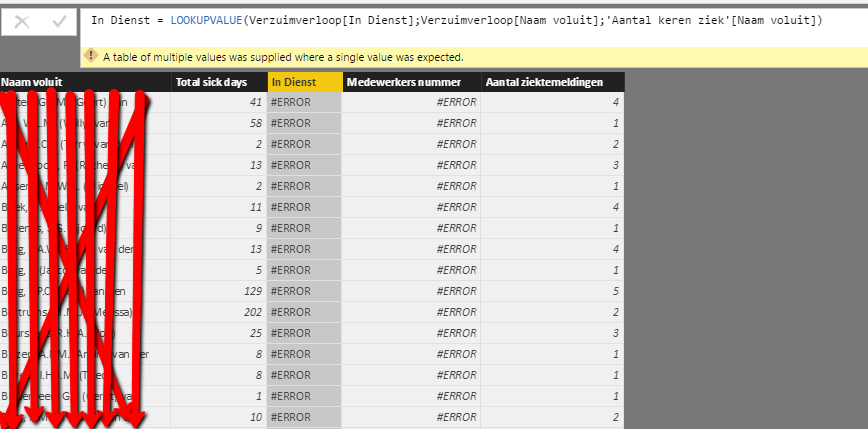- Power BI forums
- Updates
- News & Announcements
- Get Help with Power BI
- Desktop
- Service
- Report Server
- Power Query
- Mobile Apps
- Developer
- DAX Commands and Tips
- Custom Visuals Development Discussion
- Health and Life Sciences
- Power BI Spanish forums
- Translated Spanish Desktop
- Power Platform Integration - Better Together!
- Power Platform Integrations (Read-only)
- Power Platform and Dynamics 365 Integrations (Read-only)
- Training and Consulting
- Instructor Led Training
- Dashboard in a Day for Women, by Women
- Galleries
- Community Connections & How-To Videos
- COVID-19 Data Stories Gallery
- Themes Gallery
- Data Stories Gallery
- R Script Showcase
- Webinars and Video Gallery
- Quick Measures Gallery
- 2021 MSBizAppsSummit Gallery
- 2020 MSBizAppsSummit Gallery
- 2019 MSBizAppsSummit Gallery
- Events
- Ideas
- Custom Visuals Ideas
- Issues
- Issues
- Events
- Upcoming Events
- Community Blog
- Power BI Community Blog
- Custom Visuals Community Blog
- Community Support
- Community Accounts & Registration
- Using the Community
- Community Feedback
Register now to learn Fabric in free live sessions led by the best Microsoft experts. From Apr 16 to May 9, in English and Spanish.
- Power BI forums
- Forums
- Get Help with Power BI
- Desktop
- Re: LookUp function ?
- Subscribe to RSS Feed
- Mark Topic as New
- Mark Topic as Read
- Float this Topic for Current User
- Bookmark
- Subscribe
- Printer Friendly Page
- Mark as New
- Bookmark
- Subscribe
- Mute
- Subscribe to RSS Feed
- Permalink
- Report Inappropriate Content
LookUp function ?
I now have a table with unique names, the number of times that person called in sick and the total sickdays of that person all in 1 table.
Some people arent employed with us anymore so i want to look if someone is stille employed but that data is in another table.
So basically i want to search a name in a different table and get the value in a certain column and then get it back in my original table
in excel it would be vert.zoeken or a lookup function but what is it in DAX ?
Solved! Go to Solution.
- Mark as New
- Bookmark
- Subscribe
- Mute
- Subscribe to RSS Feed
- Permalink
- Report Inappropriate Content
Sorry for not being clear. The table in my previous reply was an example of a lookup table that would return an error.
From the MSDN website, about the behaviour of LOOKUPVALUE in case of duplicates:
"If multiple rows match the search values and in all cases result_column values are identical then that value is returned. However, if result_column returns different values an error is returned."
In other words, you are trying to answer the question whether Jan is employed. LOOKUPVALUE will work fine if it finds the same answer twice, but will return an error if finds two different answers.
So, the main issue is you have ambiguity in your real data, and the first question is how you want to handle this ambiguity.
A business rule to solve this issue could be the following: employee X must be considered employed as long as there is no record in Verzuimloop where Employed = 0.
In that case, you could filter Verzuimloop accordingly and check that LOOKUPVALUE returns BLANK.
- Mark as New
- Bookmark
- Subscribe
- Mute
- Subscribe to RSS Feed
- Permalink
- Report Inappropriate Content
Hi @RvdHeijden,
If you are refering to the Power BI in the report view try to use the formula:
LOOKUPVALUE(Result_ColumName,Search_ColumnName1,Search_Value1)
Regards
MFelix
Regards
Miguel Félix
Did I answer your question? Mark my post as a solution!
Proud to be a Super User!
Check out my blog: Power BI em Português- Mark as New
- Bookmark
- Subscribe
- Mute
- Subscribe to RSS Feed
- Permalink
- Report Inappropriate Content
I found the formula, but with my current table if gives an error:
A table of multiple values was supplied where a single value was expected.
That error is right because in the table where im searching the names aren't unique so how do i fix this problem ?
- Mark as New
- Bookmark
- Subscribe
- Mute
- Subscribe to RSS Feed
- Permalink
- Report Inappropriate Content
Does anyone know how to fix this problem ?
Any help is welcome
- Mark as New
- Bookmark
- Subscribe
- Mute
- Subscribe to RSS Feed
- Permalink
- Report Inappropriate Content
You can try and use the TOPN or SAMPLE functions.
Note the TOPN may return more than one value depending on the sorting criteria used.
- Mark as New
- Bookmark
- Subscribe
- Mute
- Subscribe to RSS Feed
- Permalink
- Report Inappropriate Content
When i check the discription of both formulas i dont see why i would use them in this case.
I want to check if a person is 'employed' yes or no in a table where the name isn't unique.
i have one table where the names are unique and already have a few calculated colums such as 'Times called in Sick' and 'Total Sickdays'
Now i want another column that checks if he is still employed, i tried to fix this using the relationships but i can't get one doing due to ambiguity
- Mark as New
- Bookmark
- Subscribe
- Mute
- Subscribe to RSS Feed
- Permalink
- Report Inappropriate Content
I thought you were having trouble with the search_value argument or your LOOKUPVALUE expression (where you would pass many values when only one was expected). In that case, you could wrap the search_value (column) expression in a TOPN or a SORT expression to make it only returns one value.
If, however, the error comes from the LOOKUPVALUE finding many matches for the input criteria, then neither of these functions will help. You would have to rewrite your expression to make certain it only returns one value.
Depending on your lookup table, searching on several columns may solve the issue.
If you only need to perform an existence check, you may also do without LOOKUPVALUE and simply evaluate a COUNTROWS with the appropriate filter context.
- Mark as New
- Bookmark
- Subscribe
- Mute
- Subscribe to RSS Feed
- Permalink
- Report Inappropriate Content
I have a table (Aantal keren ziek) where the names are unique and i want to use the LOOKUPVALUE of the unique name in a table (Verzuimverloop) where the name is NOT unique and return the value in the colum 'In dienst'.
Because the names aren't unique in the table im looking in it returns the error:
A table of multiple values was supplied where a single value was expected.
The value per person is always the same but a person can be in the list more then once.
- Mark as New
- Bookmark
- Subscribe
- Mute
- Subscribe to RSS Feed
- Permalink
- Report Inappropriate Content
Hi @RvdHeijden,
Can you share us some sample data so that we can test for you?
Regards,
Yuliana Gu
If this post helps, then please consider Accept it as the solution to help the other members find it more quickly.
- Mark as New
- Bookmark
- Subscribe
- Mute
- Subscribe to RSS Feed
- Permalink
- Report Inappropriate Content
Sample data is very simple
Table 1 = Verzuimverloop
Column A Column B
(name) (Employed)
Piet 1
Jan 1
Jan 1
Piet 1
Frits 0
*Employed: 1= 'Yes' and 0 = 'No'
Table 2 = Aantal keren ziek
Column A Column B
(name) (Employed)
Piet 1/0
Jan 1/0
Frits 1/0
The table 'Aantal keren ziek' should have the Lookupvalue formula but when i search for the name in 'Verzuimverloop' it finds the name more then once hence the error
- Mark as New
- Bookmark
- Subscribe
- Mute
- Subscribe to RSS Feed
- Permalink
- Report Inappropriate Content
LOOKUPVALUE did not return any error on your data because duplicate entries all return the same results.
It would not work if, for example, with the following data:
| name | employed |
| Jan | 1 |
| Jan | 0 |
What is your business rule to handle inconsistencies?
- Mark as New
- Bookmark
- Subscribe
- Mute
- Subscribe to RSS Feed
- Permalink
- Report Inappropriate Content
I dont understand what you are saying, the lookupvalue does give an error.
I understand what your saying but my tables aren't made up that way
In this table the names are unique but in the table where i want the lookupvalue to look the names aren't unique
I thought this would be a simple question but it seems harder then i thought
- Mark as New
- Bookmark
- Subscribe
- Mute
- Subscribe to RSS Feed
- Permalink
- Report Inappropriate Content
Sorry for not being clear. The table in my previous reply was an example of a lookup table that would return an error.
From the MSDN website, about the behaviour of LOOKUPVALUE in case of duplicates:
"If multiple rows match the search values and in all cases result_column values are identical then that value is returned. However, if result_column returns different values an error is returned."
In other words, you are trying to answer the question whether Jan is employed. LOOKUPVALUE will work fine if it finds the same answer twice, but will return an error if finds two different answers.
So, the main issue is you have ambiguity in your real data, and the first question is how you want to handle this ambiguity.
A business rule to solve this issue could be the following: employee X must be considered employed as long as there is no record in Verzuimloop where Employed = 0.
In that case, you could filter Verzuimloop accordingly and check that LOOKUPVALUE returns BLANK.
- Mark as New
- Bookmark
- Subscribe
- Mute
- Subscribe to RSS Feed
- Permalink
- Report Inappropriate Content
you were right, i noticed there were different values when i checked the data.
I thought those values were automated from our system but apperantly someone has to fill them manually hence the different values.
Helpful resources

Microsoft Fabric Learn Together
Covering the world! 9:00-10:30 AM Sydney, 4:00-5:30 PM CET (Paris/Berlin), 7:00-8:30 PM Mexico City

Power BI Monthly Update - April 2024
Check out the April 2024 Power BI update to learn about new features.

| User | Count |
|---|---|
| 109 | |
| 96 | |
| 77 | |
| 66 | |
| 53 |
| User | Count |
|---|---|
| 144 | |
| 105 | |
| 102 | |
| 89 | |
| 63 |