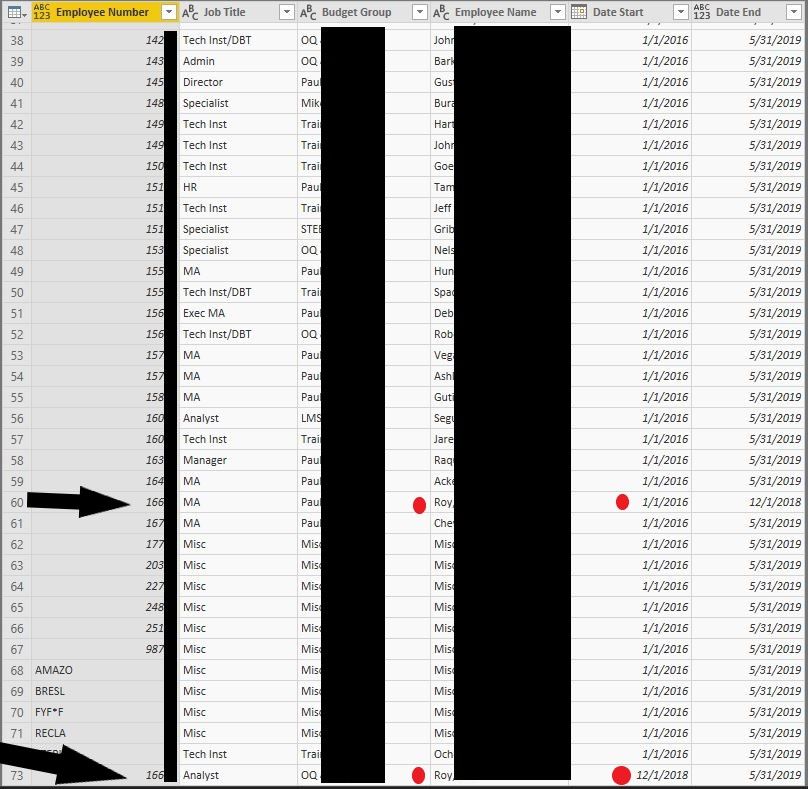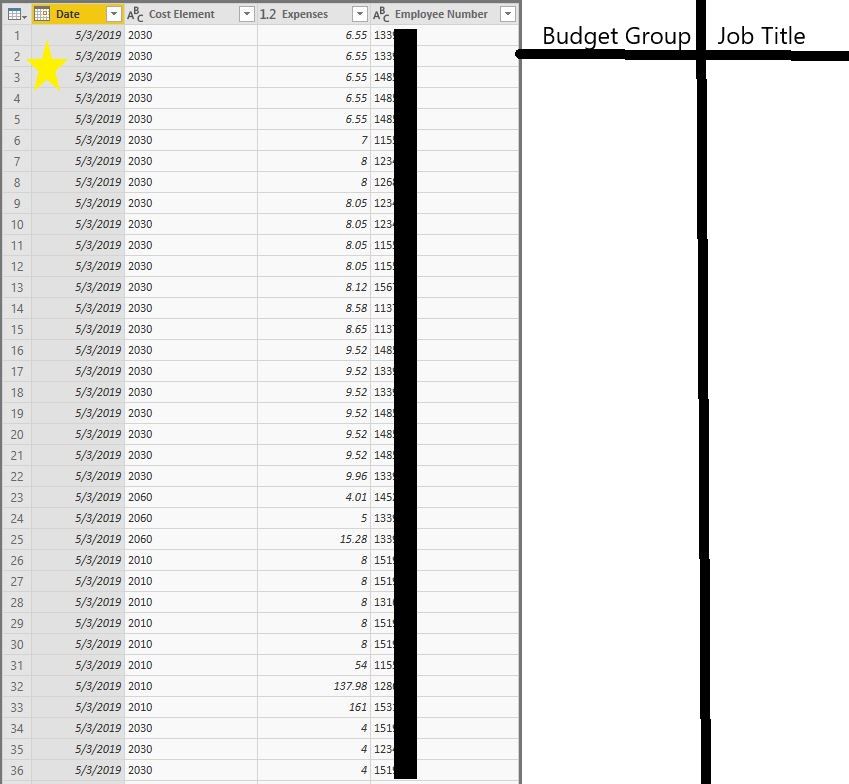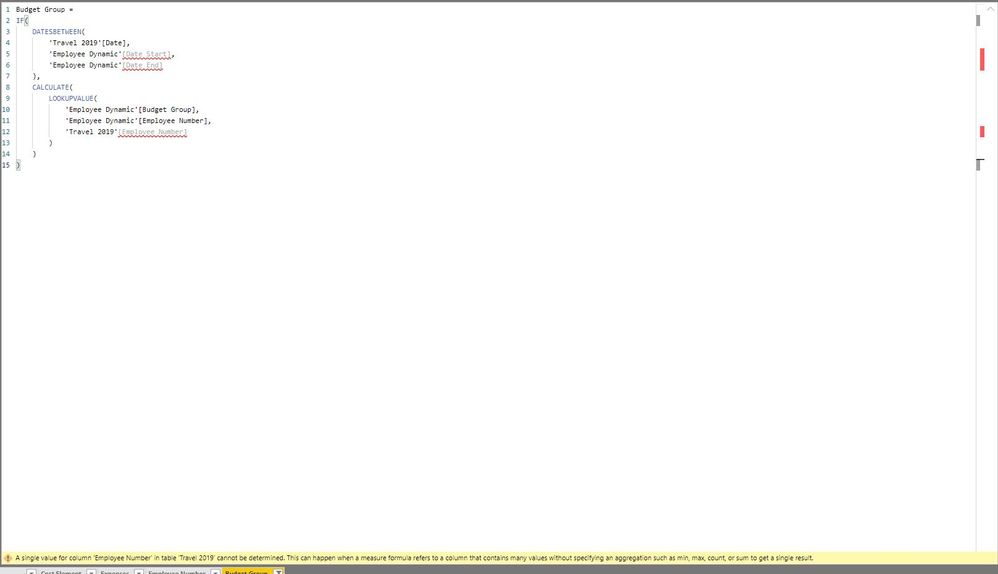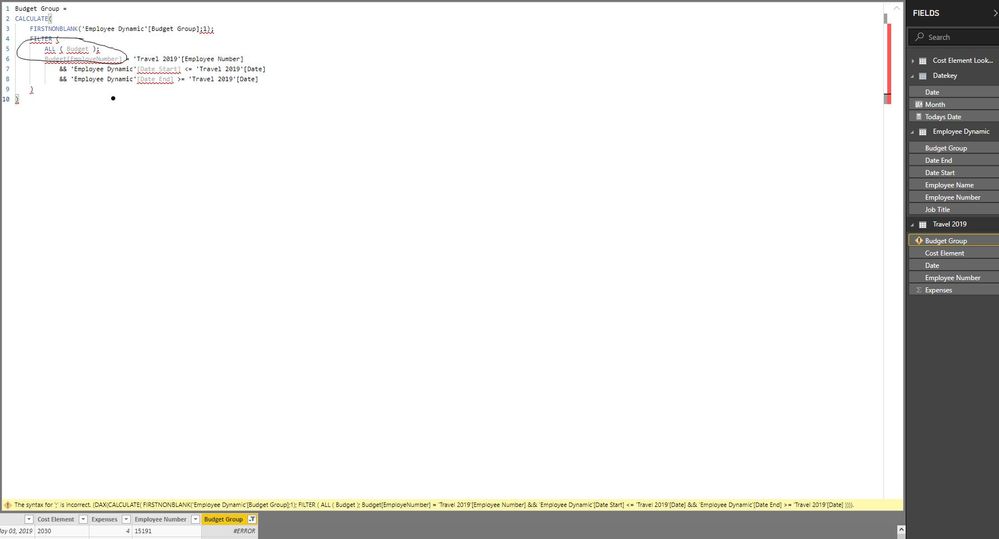- Power BI forums
- Updates
- News & Announcements
- Get Help with Power BI
- Desktop
- Service
- Report Server
- Power Query
- Mobile Apps
- Developer
- DAX Commands and Tips
- Custom Visuals Development Discussion
- Health and Life Sciences
- Power BI Spanish forums
- Translated Spanish Desktop
- Power Platform Integration - Better Together!
- Power Platform Integrations (Read-only)
- Power Platform and Dynamics 365 Integrations (Read-only)
- Training and Consulting
- Instructor Led Training
- Dashboard in a Day for Women, by Women
- Galleries
- Community Connections & How-To Videos
- COVID-19 Data Stories Gallery
- Themes Gallery
- Data Stories Gallery
- R Script Showcase
- Webinars and Video Gallery
- Quick Measures Gallery
- 2021 MSBizAppsSummit Gallery
- 2020 MSBizAppsSummit Gallery
- 2019 MSBizAppsSummit Gallery
- Events
- Ideas
- Custom Visuals Ideas
- Issues
- Issues
- Events
- Upcoming Events
- Community Blog
- Power BI Community Blog
- Custom Visuals Community Blog
- Community Support
- Community Accounts & Registration
- Using the Community
- Community Feedback
Register now to learn Fabric in free live sessions led by the best Microsoft experts. From Apr 16 to May 9, in English and Spanish.
- Power BI forums
- Forums
- Get Help with Power BI
- Desktop
- Re: Look up using date range
- Subscribe to RSS Feed
- Mark Topic as New
- Mark Topic as Read
- Float this Topic for Current User
- Bookmark
- Subscribe
- Printer Friendly Page
- Mark as New
- Bookmark
- Subscribe
- Mute
- Subscribe to RSS Feed
- Permalink
- Report Inappropriate Content
Look up using date range
I know this has been covered a bunch of times. But I can't seem to understand exactly how to set it up. Essentially I have an expense report, and I want to do a look up by employee number to see what budget group they are in. ( see attached SS's) But at the same time I have to use the date range to verify that the expense is being charged to the right budget group. Currently there is only one employee that has changed budget groups, highlighted in the SS's below. Thank you for the help
Solved! Go to Solution.
- Mark as New
- Bookmark
- Subscribe
- Mute
- Subscribe to RSS Feed
- Permalink
- Report Inappropriate Content
Hi @Anonymous ,
My error forget to change all the names that I used in my example this should do the trick:
Job title =
CALCULATE (
FIRSTNONBLANK ( 'Employee Dynamic'[Job Title]; 1 );
FILTER (
ALL ( 'Employee Dynamic' );
'Employee Dynamic'[EmployeNumber] = 'Travel 2019'[Employee]
&& 'Employee Dynamic'[Date Start] <= 'Travel 2019'[Date]
&& 'Employee Dynamic'[Date End] >= 'Travel 2019'[Date]
)
)
Budget Group =
CALCULATE (
FIRSTNONBLANK ( 'Employee Dynamic'[Budget Group]; 1 );
FILTER (
ALL ( 'Employee Dynamic' );
'Employee Dynamic'[EmployeNumber] = 'Travel 2019'[Employee]
&& 'Employee Dynamic'[Date Start] <= 'Travel 2019'[Date]
&& 'Employee Dynamic'[Date End] >= 'Travel 2019'[Date]
)
)
Regards,
MFelix
Regards
Miguel Félix
Did I answer your question? Mark my post as a solution!
Proud to be a Super User!
Check out my blog: Power BI em Português- Mark as New
- Bookmark
- Subscribe
- Mute
- Subscribe to RSS Feed
- Permalink
- Report Inappropriate Content
Bump, I know it seems like such a simple solution, I just can't figure it out
- Mark as New
- Bookmark
- Subscribe
- Mute
- Subscribe to RSS Feed
- Permalink
- Report Inappropriate Content
Sorry I am just seeing this. I would have gotten back sooner if I had seen it. I don't know how simple it is since your date column in the Expense Table wont match the start or end date in the Employee Table.
I am not sure if this will work, but this is my first guess (you will have to adjust the table names. I just guessed on that part).
Budget Group LookUp =
CALCULATE(
LOOKUPVALUE(
'EmployeeTable'[Budget Group],
'EmployeeTable'[EmployeeNumber],
'ExpenseTable'[Employee Number]
),
DATESBETWEEN(
'ExpenseTable'[Date],
'EmployeeTable'[Date Start],
'EmployeeTable'[Date End]
)
)Job Title LookUp =
CALCULATE(
LOOKUPVALUE(
'EmployeeTable'[Job Title],
'EmployeeTable'[EmployeeNumber],
'ExpenseTable'[Employee Number]
),
DATESBETWEEN(
'ExpenseTable'[Date],
'EmployeeTable'[Date Start],
'EmployeeTable'[Date End]
)
)
- Mark as New
- Bookmark
- Subscribe
- Mute
- Subscribe to RSS Feed
- Permalink
- Report Inappropriate Content
No worries. I did something similar to this but couldnt figure it out. I just replicated yours and it gave me an error shown here. Thanks Jtown
- Mark as New
- Bookmark
- Subscribe
- Mute
- Subscribe to RSS Feed
- Permalink
- Report Inappropriate Content
I was afraid that would happen. Basically it's a many to many relatinoship and it can't figure out what to do.
Try this.
IF(
DATESBETWEEN(
'ExpenseTable'[Date],
'EmployeeTable'[Date Start],
'EmployeeTable'[Date End]
),
CALCULATE(
LOOKUPVALUE(
'EmployeeTable'[Job Title],
'EmployeeTable'[EmployeeNumber],
'ExpenseTable'[Employee Number]
)
)
)
- Mark as New
- Bookmark
- Subscribe
- Mute
- Subscribe to RSS Feed
- Permalink
- Report Inappropriate Content
Why are date start and date end greyed out? Is it because it's the whole column instead of a set date? Same with employee number in the travel sheet.
It keeps giving me errors ![]()
-Michael
- Mark as New
- Bookmark
- Subscribe
- Mute
- Subscribe to RSS Feed
- Permalink
- Report Inappropriate Content
Yes, that is correct. I wasn't thinking about that. It needs some agregation, but you can't use one. So that solution wont work.
THe other solution is closer. I think you will need to use a filter expression, but not sure. I am actually heading out for the day, so you will have to post it to the forum, or I can take a look again on Monday.
- Mark as New
- Bookmark
- Subscribe
- Mute
- Subscribe to RSS Feed
- Permalink
- Report Inappropriate Content
Don't worry about it Jtown I'm going to be out all next week. Going to California for vacation. (Much needed) While I will still work on it for the rest of the day, once it's over I am getting out of here!
-Michael
- Mark as New
- Bookmark
- Subscribe
- Mute
- Subscribe to RSS Feed
- Permalink
- Report Inappropriate Content
Hi @Anonymous ,
Try adding the following two columns:
Job title =
CALCULATE (
FIRSTNONBLANK ( 'Employee Dynamic'[Job Title]; 1 );
FILTER (
ALL ( Budget );
Budget[EmployeNumber] = 'Travel 2019'[Employee]
&& 'Employee Dynamic'[Date Start] <= 'Travel 2019'[Date]
&& 'Employee Dynamic'[Date End] >= 'Travel 2019'[Date]
)
)
Budget Group =
CALCULATE (
FIRSTNONBLANK ( 'Employee Dynamic'[Budget Group]; 1 );
FILTER (
ALL ( Budget );
Budget[EmployeNumber] = 'Travel 2019'[Employee]
&& 'Employee Dynamic'[Date Start] <= 'Travel 2019'[Date]
&& 'Employee Dynamic'[Date End] >= 'Travel 2019'[Date]
)
)
Believe the naming of columns is correct should work as expected.
Regards,
MFelix
Regards
Miguel Félix
Did I answer your question? Mark my post as a solution!
Proud to be a Super User!
Check out my blog: Power BI em Português- Mark as New
- Bookmark
- Subscribe
- Mute
- Subscribe to RSS Feed
- Permalink
- Report Inappropriate Content
I can understand most of the DAX (Even though I suck at formulating it myself) but I dont Really understand the circled part in this SS. It did return all errors for this one too unfortunately.
-Michael
- Mark as New
- Bookmark
- Subscribe
- Mute
- Subscribe to RSS Feed
- Permalink
- Report Inappropriate Content
Hi @Anonymous ,
My error forget to change all the names that I used in my example this should do the trick:
Job title =
CALCULATE (
FIRSTNONBLANK ( 'Employee Dynamic'[Job Title]; 1 );
FILTER (
ALL ( 'Employee Dynamic' );
'Employee Dynamic'[EmployeNumber] = 'Travel 2019'[Employee]
&& 'Employee Dynamic'[Date Start] <= 'Travel 2019'[Date]
&& 'Employee Dynamic'[Date End] >= 'Travel 2019'[Date]
)
)
Budget Group =
CALCULATE (
FIRSTNONBLANK ( 'Employee Dynamic'[Budget Group]; 1 );
FILTER (
ALL ( 'Employee Dynamic' );
'Employee Dynamic'[EmployeNumber] = 'Travel 2019'[Employee]
&& 'Employee Dynamic'[Date Start] <= 'Travel 2019'[Date]
&& 'Employee Dynamic'[Date End] >= 'Travel 2019'[Date]
)
)
Regards,
MFelix
Regards
Miguel Félix
Did I answer your question? Mark my post as a solution!
Proud to be a Super User!
Check out my blog: Power BI em Português- Mark as New
- Bookmark
- Subscribe
- Mute
- Subscribe to RSS Feed
- Permalink
- Report Inappropriate Content
Yes, I still get an error and I'm not really sure why. Let me post some SS's
The 'Employee Dynamic'[Date Start] and 'Employee Dynamic'[Date End]. This is similar to Jtown's solution.
This has been my WHOLE day lol
- Mark as New
- Bookmark
- Subscribe
- Mute
- Subscribe to RSS Feed
- Permalink
- Report Inappropriate Content
Hi @Anonymous ,
In this case you problem is the dot comma syntax ";" replace it by comma "," it's a question of regional settings should work as expected.
Regards,
MFelix
Regards
Miguel Félix
Did I answer your question? Mark my post as a solution!
Proud to be a Super User!
Check out my blog: Power BI em PortuguêsHelpful resources

Microsoft Fabric Learn Together
Covering the world! 9:00-10:30 AM Sydney, 4:00-5:30 PM CET (Paris/Berlin), 7:00-8:30 PM Mexico City

Power BI Monthly Update - April 2024
Check out the April 2024 Power BI update to learn about new features.

| User | Count |
|---|---|
| 112 | |
| 97 | |
| 84 | |
| 67 | |
| 60 |
| User | Count |
|---|---|
| 150 | |
| 120 | |
| 99 | |
| 87 | |
| 68 |