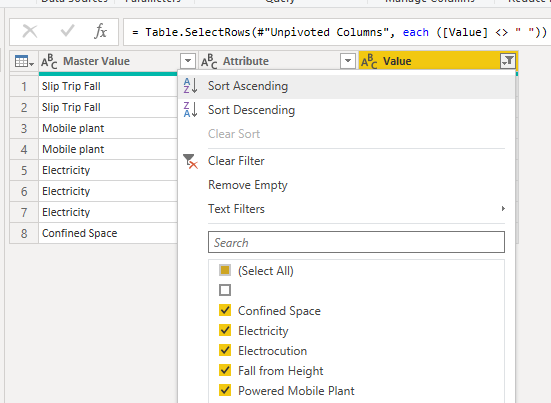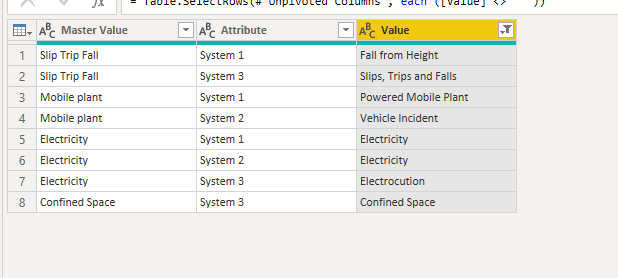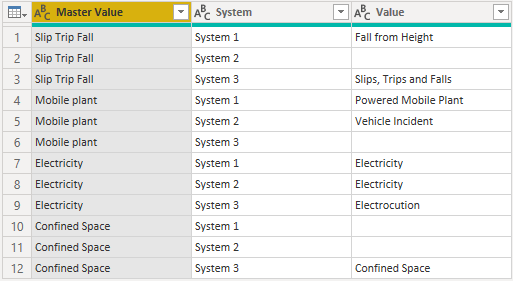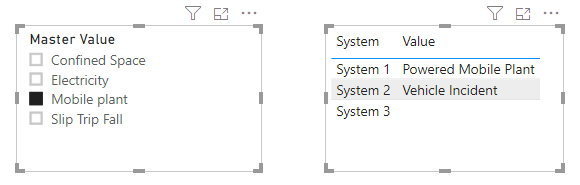- Power BI forums
- Updates
- News & Announcements
- Get Help with Power BI
- Desktop
- Service
- Report Server
- Power Query
- Mobile Apps
- Developer
- DAX Commands and Tips
- Custom Visuals Development Discussion
- Health and Life Sciences
- Power BI Spanish forums
- Translated Spanish Desktop
- Power Platform Integration - Better Together!
- Power Platform Integrations (Read-only)
- Power Platform and Dynamics 365 Integrations (Read-only)
- Training and Consulting
- Instructor Led Training
- Dashboard in a Day for Women, by Women
- Galleries
- Community Connections & How-To Videos
- COVID-19 Data Stories Gallery
- Themes Gallery
- Data Stories Gallery
- R Script Showcase
- Webinars and Video Gallery
- Quick Measures Gallery
- 2021 MSBizAppsSummit Gallery
- 2020 MSBizAppsSummit Gallery
- 2019 MSBizAppsSummit Gallery
- Events
- Ideas
- Custom Visuals Ideas
- Issues
- Issues
- Events
- Upcoming Events
- Community Blog
- Power BI Community Blog
- Custom Visuals Community Blog
- Community Support
- Community Accounts & Registration
- Using the Community
- Community Feedback
Register now to learn Fabric in free live sessions led by the best Microsoft experts. From Apr 16 to May 9, in English and Spanish.
- Power BI forums
- Forums
- Get Help with Power BI
- Desktop
- Look up table "master value" possible?
- Subscribe to RSS Feed
- Mark Topic as New
- Mark Topic as Read
- Float this Topic for Current User
- Bookmark
- Subscribe
- Printer Friendly Page
- Mark as New
- Bookmark
- Subscribe
- Mute
- Subscribe to RSS Feed
- Permalink
- Report Inappropriate Content
Look up table "master value" possible?
Hello all,
PBI Noob back again.
I have a report that draws on 3 different IT systems data to produce.
I have created a table that is like the below....
| Master Value | System 1 | System 2 | System 3 |
| Slip Trip Fall | Fall from Height | Slips, Trips and Falls | |
| Mobile plant | Powered Mobile Plant | Vehicle Incident | |
| Electricity | Electricity | Electricity | Electrocution |
| Confined Space | Confined Space |
If possible I would like a way to rationalise System 1,2,3 terminology into the "master value" so that when I am applying slicers or measures etc... I can do something to the effect of...
Count Slip Trip Fall = COUNT(tablename[Slip Trip Fall])
Then I would want this measure to look for all 3 systems terminology and count them.
Also if I was to include a slicer based on the "master value" I would only want it to display the "master values" but filter all 3 systems into the visualisations.
Is that possible?
Solved! Go to Solution.
- Mark as New
- Bookmark
- Subscribe
- Mute
- Subscribe to RSS Feed
- Permalink
- Report Inappropriate Content
Hi @Anonymous ,
You can unpivot the last three columns and filter out the blank value in value column :
>>The slicers in the last image, My aim is to have only the 1st? is that not possible?
Would you please explain it more clearly? If you don't want slicer, You can add a page -level or visual-level filter for it.
Best Regards,
Dedmon Dai
- Mark as New
- Bookmark
- Subscribe
- Mute
- Subscribe to RSS Feed
- Permalink
- Report Inappropriate Content
@Anonymous , Try Unpivot
https://radacad.com/pivot-and-unpivot-with-power-bi
Or Transpose: https://yodalearning.com/tutorials/power-query-helps-transposing-data/
Microsoft Power BI Learning Resources, 2023 !!
Learn Power BI - Full Course with Dec-2022, with Window, Index, Offset, 100+ Topics !!
Did I answer your question? Mark my post as a solution! Appreciate your Kudos !! Proud to be a Super User! !!
- Mark as New
- Bookmark
- Subscribe
- Mute
- Subscribe to RSS Feed
- Permalink
- Report Inappropriate Content
Hey @amitchandak
Thanks for that.
How does changing the layout solve my problem? Would I then create a 2nd table for the unique values in the "master values" and create a 1 to * relationship to the un-pivoted data?
- Mark as New
- Bookmark
- Subscribe
- Mute
- Subscribe to RSS Feed
- Permalink
- Report Inappropriate Content
Hi @Anonymous ,
You can unpivot the last three columns and filter out the blank value in value column :
>>The slicers in the last image, My aim is to have only the 1st? is that not possible?
Would you please explain it more clearly? If you don't want slicer, You can add a page -level or visual-level filter for it.
Best Regards,
Dedmon Dai
- Mark as New
- Bookmark
- Subscribe
- Mute
- Subscribe to RSS Feed
- Permalink
- Report Inappropriate Content
Hi @Anonymous ,
unpivot your three system columns with Power Query like this:
// Table
let
Source = Table.FromRows(Json.Document(Binary.Decompress(Binary.FromText("hU5BDgIhDPxKw3l/YTR6MNlkjRfCAUvXbYKFAMb4ewE5efEwbWY601ZrtXiOcEm1HKz3alKtwZrCA47E961UCSqaL0/dmcGK6/YMykxancONPUH0Vpp9Di9K5GDI85CvtDFWfhJkR/Jd3OJ7T1gSI5d31f6zgM/CQXp2F2RlqceWaJHGrw0/A2M+", BinaryEncoding.Base64), Compression.Deflate)), let _t = ((type text) meta [Serialized.Text = true]) in type table [#"Master Value" = _t, #"System 1" = _t, #"System 2" = _t, #"System 3" = _t]),
#"Changed Type" = Table.TransformColumnTypes(Source,{{"Master Value", type text}, {"System 1", type text}, {"System 2", type text}, {"System 3", type text}}),
#"Unpivoted Columns" = Table.UnpivotOtherColumns(#"Changed Type", {"Master Value"}, "Attribute", "Value"),
#"Renamed Columns" = Table.RenameColumns(#"Unpivoted Columns",{{"Attribute", "System"}})
in
#"Renamed Columns"
Use it in your report like this:
Regards FrankAT
- Mark as New
- Bookmark
- Subscribe
- Mute
- Subscribe to RSS Feed
- Permalink
- Report Inappropriate Content
Thanks,
that 1st image looks like my nightmare! I wouldnt even begin to understand how to use that!
The slicers in the last image, My aim is to have only the 1st? is that not possible? My issue is... I understand how things interact and how to get the result I am after. I am eventually going to need to make this into a dashboard and give access to around 100 people or so to "self manage" their reporting needs... these users will not understand... it needs to be hammer in the face obvious as to what they need to do...
Helpful resources

Microsoft Fabric Learn Together
Covering the world! 9:00-10:30 AM Sydney, 4:00-5:30 PM CET (Paris/Berlin), 7:00-8:30 PM Mexico City

Power BI Monthly Update - April 2024
Check out the April 2024 Power BI update to learn about new features.

| User | Count |
|---|---|
| 107 | |
| 93 | |
| 77 | |
| 65 | |
| 53 |
| User | Count |
|---|---|
| 147 | |
| 106 | |
| 104 | |
| 87 | |
| 61 |