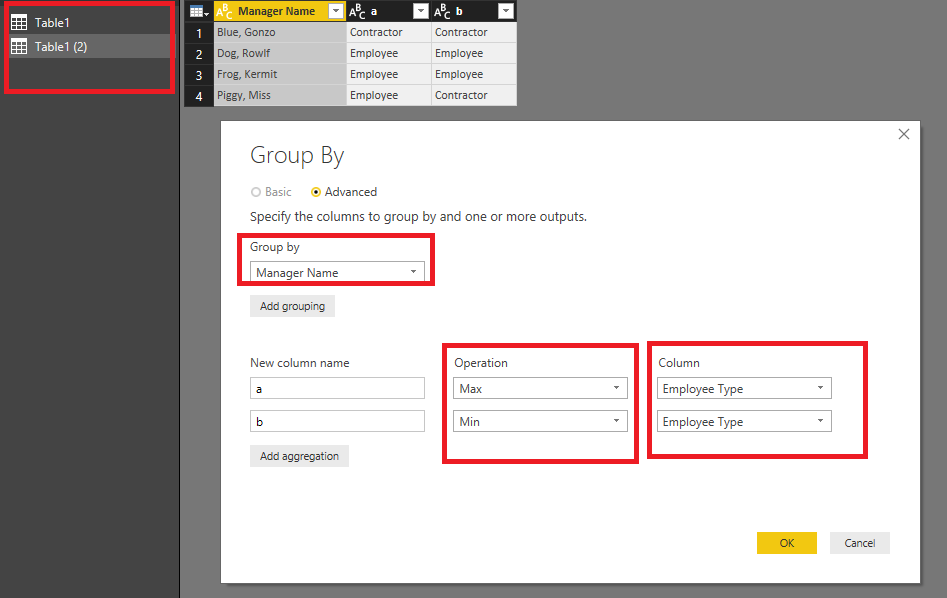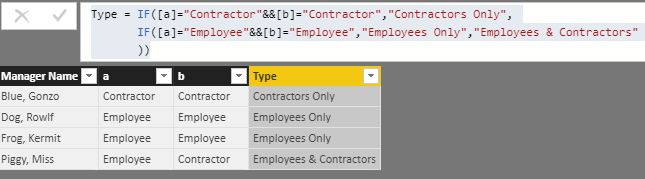- Power BI forums
- Updates
- News & Announcements
- Get Help with Power BI
- Desktop
- Service
- Report Server
- Power Query
- Mobile Apps
- Developer
- DAX Commands and Tips
- Custom Visuals Development Discussion
- Health and Life Sciences
- Power BI Spanish forums
- Translated Spanish Desktop
- Power Platform Integration - Better Together!
- Power Platform Integrations (Read-only)
- Power Platform and Dynamics 365 Integrations (Read-only)
- Training and Consulting
- Instructor Led Training
- Dashboard in a Day for Women, by Women
- Galleries
- Community Connections & How-To Videos
- COVID-19 Data Stories Gallery
- Themes Gallery
- Data Stories Gallery
- R Script Showcase
- Webinars and Video Gallery
- Quick Measures Gallery
- 2021 MSBizAppsSummit Gallery
- 2020 MSBizAppsSummit Gallery
- 2019 MSBizAppsSummit Gallery
- Events
- Ideas
- Custom Visuals Ideas
- Issues
- Issues
- Events
- Upcoming Events
- Community Blog
- Power BI Community Blog
- Custom Visuals Community Blog
- Community Support
- Community Accounts & Registration
- Using the Community
- Community Feedback
Register now to learn Fabric in free live sessions led by the best Microsoft experts. From Apr 16 to May 9, in English and Spanish.
- Power BI forums
- Forums
- Get Help with Power BI
- Desktop
- Re: Logic Issue
- Subscribe to RSS Feed
- Mark Topic as New
- Mark Topic as Read
- Float this Topic for Current User
- Bookmark
- Subscribe
- Printer Friendly Page
- Mark as New
- Bookmark
- Subscribe
- Mute
- Subscribe to RSS Feed
- Permalink
- Report Inappropriate Content
Logic Issue (Added raw data for context)
Hi Folks,
I have 2 fields: Manager Name & Employee Type in which I need to use as criteria for a formula. What I want to do is create a measure or calculated column in a table visual that looks at the Manager name and then looks at employee type to return whether the manager is managing just employees, contractors or employees & contractors. I'm working on a manager reconciliation exercise. Employee Type only has two options: Employee and Contractor
So for example, the output would look like this in a table visual:
Manager ID Manager Name Managing?
11112 Frog, Kermit Employees Only
12231 Blue, Gonzo Contractors Only
12334 Piggy, MIss Employees & Contractors
Raw data looks like this:
| EE ID# | Employee Name | Employee Type | Manager ID | Manager Name |
| 5445645 | asdqweqeqw, B | Contractor | 50038 | Blue, Gonzo |
| 8787484 | Addlk, Akow | Employee | 142275 | Dog, Rowlf |
| 158455 | asdad, A | Employee | 142475 | Frog, Kermit |
| 45654 | Awdaekeqw, Asdas | Contractor | 32195 | Piggy, Miss |
| 564564 | Aoiureewiruwireu, asdkja | Employee | 32195 | Piggy, Miss |
I tried a few different logic scenarios but I can't seem to get it right. Any help would be great please. Thanks!
- Mark as New
- Bookmark
- Subscribe
- Mute
- Subscribe to RSS Feed
- Permalink
- Report Inappropriate Content
Hi @Anonymous,
Based on my test, you could refer to below steps:
Copy your row table and use the group by function.
Apply it and create a calculated column.
Type = IF([a]="Contractor"&&[b]="Contractor","Contractors Only", IF([a]="Employee"&&[b]="Employee","Employees Only","Employees & Contractors" ))
Now you can see the result.
You can also download the PBIX file to have a view.
Regards,
Daniel He
If this post helps, then please consider Accept it as the solution to help the other members find it more quickly.
- Mark as New
- Bookmark
- Subscribe
- Mute
- Subscribe to RSS Feed
- Permalink
- Report Inappropriate Content
Hi @v-danhe-msft,
Thank you for this. Unfortunately, I cannot seem to do that as "Employee Type" is a group I used to roll the 7 different types of people into two buckets. I tried doing it as a calculated column, but wouldn't show up on field list.
Is there an alternate way?
- Mark as New
- Bookmark
- Subscribe
- Mute
- Subscribe to RSS Feed
- Permalink
- Report Inappropriate Content
Added example raw data for context.
- Mark as New
- Bookmark
- Subscribe
- Mute
- Subscribe to RSS Feed
- Permalink
- Report Inappropriate Content
Bump. Anyone please?
Helpful resources

Microsoft Fabric Learn Together
Covering the world! 9:00-10:30 AM Sydney, 4:00-5:30 PM CET (Paris/Berlin), 7:00-8:30 PM Mexico City

Power BI Monthly Update - April 2024
Check out the April 2024 Power BI update to learn about new features.

| User | Count |
|---|---|
| 110 | |
| 97 | |
| 78 | |
| 63 | |
| 55 |
| User | Count |
|---|---|
| 143 | |
| 109 | |
| 89 | |
| 84 | |
| 66 |