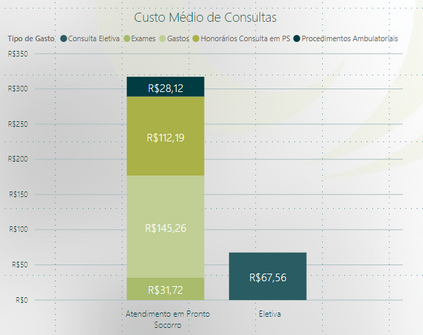- Power BI forums
- Updates
- News & Announcements
- Get Help with Power BI
- Desktop
- Service
- Report Server
- Power Query
- Mobile Apps
- Developer
- DAX Commands and Tips
- Custom Visuals Development Discussion
- Health and Life Sciences
- Power BI Spanish forums
- Translated Spanish Desktop
- Power Platform Integration - Better Together!
- Power Platform Integrations (Read-only)
- Power Platform and Dynamics 365 Integrations (Read-only)
- Training and Consulting
- Instructor Led Training
- Dashboard in a Day for Women, by Women
- Galleries
- Community Connections & How-To Videos
- COVID-19 Data Stories Gallery
- Themes Gallery
- Data Stories Gallery
- R Script Showcase
- Webinars and Video Gallery
- Quick Measures Gallery
- 2021 MSBizAppsSummit Gallery
- 2020 MSBizAppsSummit Gallery
- 2019 MSBizAppsSummit Gallery
- Events
- Ideas
- Custom Visuals Ideas
- Issues
- Issues
- Events
- Upcoming Events
- Community Blog
- Power BI Community Blog
- Custom Visuals Community Blog
- Community Support
- Community Accounts & Registration
- Using the Community
- Community Feedback
Register now to learn Fabric in free live sessions led by the best Microsoft experts. From Apr 16 to May 9, in English and Spanish.
- Power BI forums
- Forums
- Get Help with Power BI
- Desktop
- Lock a measure value to prevent further calculatio...
- Subscribe to RSS Feed
- Mark Topic as New
- Mark Topic as Read
- Float this Topic for Current User
- Bookmark
- Subscribe
- Printer Friendly Page
- Mark as New
- Bookmark
- Subscribe
- Mute
- Subscribe to RSS Feed
- Permalink
- Report Inappropriate Content
Lock a measure value to prevent further calculations
Hello there, I'm having some problems with DAX.
Consider this visual:
It gets it's values from these measures:
Valor Médio de Consulta = DIVIDE([Valor Total de Consultas];'M Consultas'[Consultas Geral];BLANK())
Valor Total de Consultas = CALCULATE(
SUM('0 - UTILIZAÇÃO'[Valor]);
'0 - UTILIZAÇÃO'[Tipo de Guia] = "C"
)Consultas Geral = CALCULATE(
sum('0 - UTILIZAÇÃO'[Quantidade]);
FILTER('0 - UTILIZAÇÃO';'0 - UTILIZAÇÃO'[Tipo de Guia] = "C")
)Basically, the chart shows the average value (Valor Médio de Consultas) for appointments, by dividing the overall value of appointments (Valor Total de Consultas) by the quantity of appointments (Consultas Geral). It's working as intended. The problem lies in the legend.
The legend is basically executing the average value measure for each type of appointment. That means it divides the total value of each type of appointment by the total quantity of each type of appointment. That is the logical thing to do, but due to management requirements, we need the average to be calculated based in the total quantity of the two main types of apointment only (I even created a measure for them, they're the bars in the X axis). The goal of this is to show cost distribution in the "Atendimento em Pronto Socorro" type of appointment. The total quantities of each type of appointment should by ignored. That means that in the bar that is subdivided, each section should do the following calculation:
section avg = Total value of appointment type / Total quantity of "Atendimento em Pronto Socorro" only
I can't find a way to tell DAX that the "Total quantity of "Atendimento em Pronto Socorro" is a fixed value, it keeps calculating the measure for each type of appointment.
Is there a way to do this?
Solved! Go to Solution.
- Mark as New
- Bookmark
- Subscribe
- Mute
- Subscribe to RSS Feed
- Permalink
- Report Inappropriate Content
Thanks for your input and sorry for the late response.
No, your solution did not work because ALL() removes all filters, including the sync slicers that were applied by default. That was not the intended result.
Anyway, for future readers, the only way I found was to create individual measures for each average and group them together in the "Value" field of a bar chart. Not the best solution, but it worked.
Thanks!
- Mark as New
- Bookmark
- Subscribe
- Mute
- Subscribe to RSS Feed
- Permalink
- Report Inappropriate Content
Hi @coriben,
Please try to update your formulas to:
Valor Total de Consultas = CALCULATE(
SUM('0 - UTILIZAÇÃO'[Valor]);
FILTER(ALL('0 - UTILIZAÇÃO'),'0 - UTILIZAÇÃO'[Tipo de Guia] = "C"
))
Consultas Geral = CALCULATE(
sum('0 - UTILIZAÇÃO'[Quantidade]),
FILTER(ALL('0 - UTILIZAÇÃO'),'0 - UTILIZAÇÃO'[Tipo de Guia] = "C")
))
If it doesn't meet your requirement, kindly share your sample data and excpted result to me.
Regards,
Frank
If this post helps, then please consider Accept it as the solution to help the others find it more quickly.
- Mark as New
- Bookmark
- Subscribe
- Mute
- Subscribe to RSS Feed
- Permalink
- Report Inappropriate Content
Hi @coriben,
Does that make sense? If so, kindly mark my answer as a solution to close the case.
Regards,
Frank
If this post helps, then please consider Accept it as the solution to help the others find it more quickly.
- Mark as New
- Bookmark
- Subscribe
- Mute
- Subscribe to RSS Feed
- Permalink
- Report Inappropriate Content
Thanks for your input and sorry for the late response.
No, your solution did not work because ALL() removes all filters, including the sync slicers that were applied by default. That was not the intended result.
Anyway, for future readers, the only way I found was to create individual measures for each average and group them together in the "Value" field of a bar chart. Not the best solution, but it worked.
Thanks!
Helpful resources

Microsoft Fabric Learn Together
Covering the world! 9:00-10:30 AM Sydney, 4:00-5:30 PM CET (Paris/Berlin), 7:00-8:30 PM Mexico City

Power BI Monthly Update - April 2024
Check out the April 2024 Power BI update to learn about new features.

| User | Count |
|---|---|
| 114 | |
| 97 | |
| 85 | |
| 70 | |
| 61 |
| User | Count |
|---|---|
| 151 | |
| 120 | |
| 103 | |
| 87 | |
| 68 |