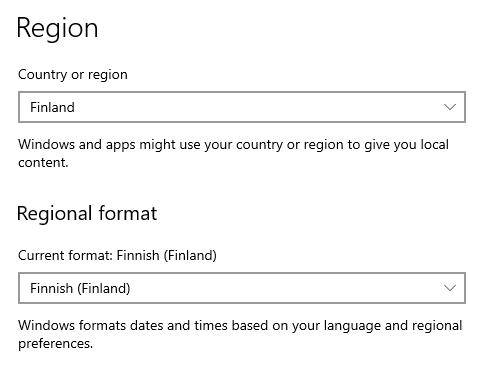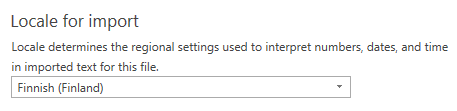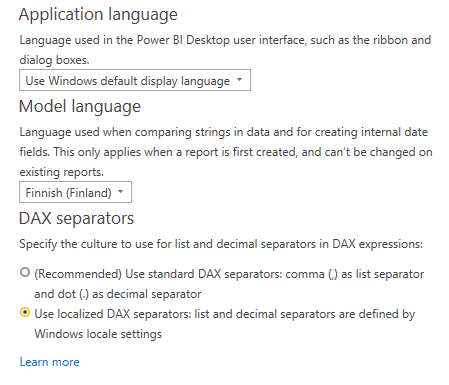- Power BI forums
- Updates
- News & Announcements
- Get Help with Power BI
- Desktop
- Service
- Report Server
- Power Query
- Mobile Apps
- Developer
- DAX Commands and Tips
- Custom Visuals Development Discussion
- Health and Life Sciences
- Power BI Spanish forums
- Translated Spanish Desktop
- Power Platform Integration - Better Together!
- Power Platform Integrations (Read-only)
- Power Platform and Dynamics 365 Integrations (Read-only)
- Training and Consulting
- Instructor Led Training
- Dashboard in a Day for Women, by Women
- Galleries
- Community Connections & How-To Videos
- COVID-19 Data Stories Gallery
- Themes Gallery
- Data Stories Gallery
- R Script Showcase
- Webinars and Video Gallery
- Quick Measures Gallery
- 2021 MSBizAppsSummit Gallery
- 2020 MSBizAppsSummit Gallery
- 2019 MSBizAppsSummit Gallery
- Events
- Ideas
- Custom Visuals Ideas
- Issues
- Issues
- Events
- Upcoming Events
- Community Blog
- Power BI Community Blog
- Custom Visuals Community Blog
- Community Support
- Community Accounts & Registration
- Using the Community
- Community Feedback
Register now to learn Fabric in free live sessions led by the best Microsoft experts. From Apr 16 to May 9, in English and Spanish.
- Power BI forums
- Forums
- Get Help with Power BI
- Desktop
- Localized Dax Separators Not Working
- Subscribe to RSS Feed
- Mark Topic as New
- Mark Topic as Read
- Float this Topic for Current User
- Bookmark
- Subscribe
- Printer Friendly Page
- Mark as New
- Bookmark
- Subscribe
- Mute
- Subscribe to RSS Feed
- Permalink
- Report Inappropriate Content
Localized Dax Separators Not Working
Hi,
I had to reinstall PBI Desktop due to a matter which later proved to be a bug in October release (missing DAX editor function parameter suggestions).
After the reinstall, I cannot get the localized DAX separators work anymore. Preferred separator would be a semicolon (;), but all I get is a comma (,).
I have enabled localized DAX separator in PBI settings and there is clearly stated in my Windows regional setting that comma is used as decimal symbol and semicolon as list separator.
I have tried multiple options in windows language settings and rebooted my computer several times without success.
I would dearly appreciate help as the matter has become quite frustrating. I've had the semicolon as a separator before and cannot understand why it has stopped working even with same settings I've always used.
I have tried to set the application language as Finnish with no effect.
- Mark as New
- Bookmark
- Subscribe
- Mute
- Subscribe to RSS Feed
- Permalink
- Report Inappropriate Content
Hi @Dillinger @AGo ,
I was told the October Desktop version has been updated yesterday. It has been optimized for DAX IntelliSense issues.
Check if the situation you mentioned has improved. if not, please consider to post it to the Issues forum.
https://community.powerbi.com/t5/Issues/idb-p/Issues.
Best Regards,
Jay
If this post helps, then please consider Accept it as the solution to help the other members find it.
- Mark as New
- Bookmark
- Subscribe
- Mute
- Subscribe to RSS Feed
- Permalink
- Report Inappropriate Content
@v-jayw-msft , thanks for the notice.
I opened my data model in PBI Desktop and interesting things happened:
1. DAX editor notified that the commas (separators) were erroneous in the syntax
2. I changed the erroneous commas into semicolons and the DAX editor now approved the semicolons
3. I saved the DAX syntax but the measure began giving the error! trigon
4. I went to check the syntax again and Power BI had changed the semicolons to commas or even periods
Most interesting thing was that the measures were initially shown in visuals when the separator was comma and DAX editor was notifying error for the commas. Right after I changed the commas to semicolons and saved the syntax/measure, visuals didn't show the measures anymore and returned error. Apparently because Power BI changed the semicolons back to commas or periods right after saving the measure.
So the update seems to have given half a solution to the matter. DAX editor now approves the semicolons as separators but when saving the syntax's/measures, the Power BI changes the separators back to commas.
I'll try to reinstall Power BI Desktop once again and report here what happens.
- Mark as New
- Bookmark
- Subscribe
- Mute
- Subscribe to RSS Feed
- Permalink
- Report Inappropriate Content
@v-jayw-msft
Referring to my earlier post today 29th October, I reinstalled Power BI Desktop via Microsoft Store and the problem I desrcibed yet exists where DAX editor accepts semicolon as separator but right after I save the measure, Power BI changes the semicolons into commas and the measure itself returns error.
So Power BI Desktop is practically now useless if I choose to use the localized separator. Workaround is ofcourse to force the separator to be comma. I just think Microsoft should remove the option for using localized separator if the option simply doesn't work.
I'll post my problem to Issues forum as you instructed. So no complete solution yet in the matter.
Thank you for helping.
- Mark as New
- Bookmark
- Subscribe
- Mute
- Subscribe to RSS Feed
- Permalink
- Report Inappropriate Content
Missing DAX editor function parameter suggestions for me too 😥
- Mark as New
- Bookmark
- Subscribe
- Mute
- Subscribe to RSS Feed
- Permalink
- Report Inappropriate Content
Hi @Dillinger ,
What version of Power BI are you using now? Do you mean that the new version has this issue or it worked before you have installed the same version?
Best Regards,
Jay
If this post helps, then please consider Accept it as the solution to help the other members find it.
- Mark as New
- Bookmark
- Subscribe
- Mute
- Subscribe to RSS Feed
- Permalink
- Report Inappropriate Content
Thank you for responding @v-jayw-msft.
I am using version: 2.98.882.0 64-bit (October 2021) and have installed PBI via Windows Store so it should be always up to date (?).
The problem appeared after I reinstalled Power BI Desktop (three times) due to the previously mentioned bug (October update broke the function parameter suggestion, verified by Jeroen ter Heerdt in Power BI Blog comments http://disq.us/p/2k8aliw).
However, it's not certain did the reinstallation cause the defunctionin localized separators or the October update as I noticed the matter after the reinstallation - I didn't realize to check it before the reinstallation as I only paid attention to the missing parameter suggestions.
Thanks!
Helpful resources

Microsoft Fabric Learn Together
Covering the world! 9:00-10:30 AM Sydney, 4:00-5:30 PM CET (Paris/Berlin), 7:00-8:30 PM Mexico City

Power BI Monthly Update - April 2024
Check out the April 2024 Power BI update to learn about new features.

| User | Count |
|---|---|
| 118 | |
| 107 | |
| 70 | |
| 70 | |
| 43 |
| User | Count |
|---|---|
| 148 | |
| 106 | |
| 104 | |
| 89 | |
| 65 |