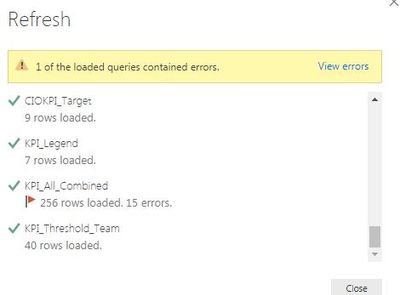- Power BI forums
- Updates
- News & Announcements
- Get Help with Power BI
- Desktop
- Service
- Report Server
- Power Query
- Mobile Apps
- Developer
- DAX Commands and Tips
- Custom Visuals Development Discussion
- Health and Life Sciences
- Power BI Spanish forums
- Translated Spanish Desktop
- Power Platform Integration - Better Together!
- Power Platform Integrations (Read-only)
- Power Platform and Dynamics 365 Integrations (Read-only)
- Training and Consulting
- Instructor Led Training
- Dashboard in a Day for Women, by Women
- Galleries
- Community Connections & How-To Videos
- COVID-19 Data Stories Gallery
- Themes Gallery
- Data Stories Gallery
- R Script Showcase
- Webinars and Video Gallery
- Quick Measures Gallery
- 2021 MSBizAppsSummit Gallery
- 2020 MSBizAppsSummit Gallery
- 2019 MSBizAppsSummit Gallery
- Events
- Ideas
- Custom Visuals Ideas
- Issues
- Issues
- Events
- Upcoming Events
- Community Blog
- Power BI Community Blog
- Custom Visuals Community Blog
- Community Support
- Community Accounts & Registration
- Using the Community
- Community Feedback
Register now to learn Fabric in free live sessions led by the best Microsoft experts. From Apr 16 to May 9, in English and Spanish.
- Power BI forums
- Forums
- Get Help with Power BI
- Desktop
- Loaded Query contained error - How to find the err...
- Subscribe to RSS Feed
- Mark Topic as New
- Mark Topic as Read
- Float this Topic for Current User
- Bookmark
- Subscribe
- Printer Friendly Page
- Mark as New
- Bookmark
- Subscribe
- Mute
- Subscribe to RSS Feed
- Permalink
- Report Inappropriate Content
Loaded Query contained error - How to find the errors and solve the issue
Hi Everyone,
I have a dashboard that has many tables and while refreshing there is message saying "1 Loaded query contained error", when I click View Errors it takes me to the power query editor and shows nothing - all blank. Now, how do I know what are the errors?
Appreciate any help
Solved! Go to Solution.
- Mark as New
- Bookmark
- Subscribe
- Mute
- Subscribe to RSS Feed
- Permalink
- Report Inappropriate Content
@Anonymous ,
In power query-> "remove rows" section, click remove errors and check if error disappeared.
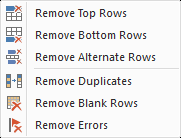
In addtion, it seems this issue should be related to data format can't be recognized by power query, I would suggest you to refer to this thread: https://community.powerbi.com/t5/Desktop/error-message-after-building-query-returns-zero-rows-in-the/td-p/159635
Community Support Team _ Jimmy Tao
If this post helps, then please consider Accept it as the solution to help the other members find it more quickly.
- Mark as New
- Bookmark
- Subscribe
- Mute
- Subscribe to RSS Feed
- Permalink
- Report Inappropriate Content
I got Same error ....i'm nt able to rectify on that.Kindly help me
- Mark as New
- Bookmark
- Subscribe
- Mute
- Subscribe to RSS Feed
- Permalink
- Report Inappropriate Content
@Anonymous How did you find that the error is due to calculation resulting in NaN values? I am not sure how to locate the error when I have a dataset with thousands of records and some 25+ columns. Can you please guide on that?
- Mark as New
- Bookmark
- Subscribe
- Mute
- Subscribe to RSS Feed
- Permalink
- Report Inappropriate Content
@Anonymous ,
In power query-> "remove rows" section, click remove errors and check if error disappeared.
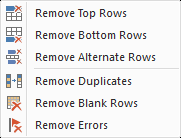
In addtion, it seems this issue should be related to data format can't be recognized by power query, I would suggest you to refer to this thread: https://community.powerbi.com/t5/Desktop/error-message-after-building-query-returns-zero-rows-in-the/td-p/159635
Community Support Team _ Jimmy Tao
If this post helps, then please consider Accept it as the solution to help the other members find it more quickly.
- Mark as New
- Bookmark
- Subscribe
- Mute
- Subscribe to RSS Feed
- Permalink
- Report Inappropriate Content
Thanks for the reply @v-yuta-msft
I tried this before and didn't wotrk for me. I used another method which is kind of time consuming but it worked.
Some calculations that I used in the query resulted in "NaN" and "Infinity" in some cells which were actually the errors. Not sure why BI wouldn't point that out (may be a bug as everytime I clicked on the errors it showed me a blank query).
Solution
So, what I did > converted the columns to "text" from decimal # in the query editor and then replaced values (NaN, Infinity) with Blank. and then converted the columns back to decmal # and saved it. Now when I refresh my datasets it doesnt show me any errors anymore. 🙂
Thanks again.
Helpful resources

Microsoft Fabric Learn Together
Covering the world! 9:00-10:30 AM Sydney, 4:00-5:30 PM CET (Paris/Berlin), 7:00-8:30 PM Mexico City

Power BI Monthly Update - April 2024
Check out the April 2024 Power BI update to learn about new features.

| User | Count |
|---|---|
| 116 | |
| 105 | |
| 69 | |
| 67 | |
| 43 |
| User | Count |
|---|---|
| 148 | |
| 103 | |
| 103 | |
| 88 | |
| 66 |