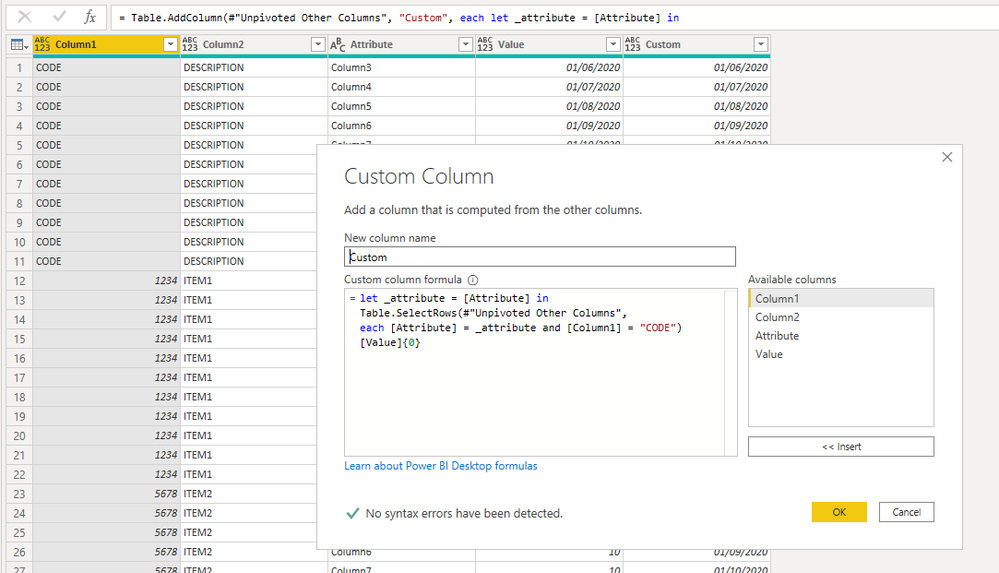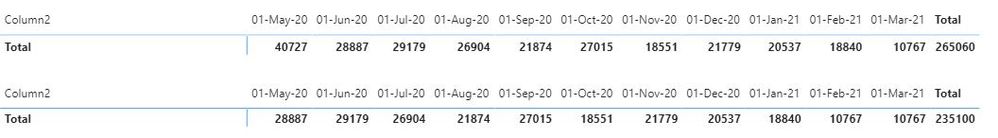- Power BI forums
- Updates
- News & Announcements
- Get Help with Power BI
- Desktop
- Service
- Report Server
- Power Query
- Mobile Apps
- Developer
- DAX Commands and Tips
- Custom Visuals Development Discussion
- Health and Life Sciences
- Power BI Spanish forums
- Translated Spanish Desktop
- Power Platform Integration - Better Together!
- Power Platform Integrations (Read-only)
- Power Platform and Dynamics 365 Integrations (Read-only)
- Training and Consulting
- Instructor Led Training
- Dashboard in a Day for Women, by Women
- Galleries
- Community Connections & How-To Videos
- COVID-19 Data Stories Gallery
- Themes Gallery
- Data Stories Gallery
- R Script Showcase
- Webinars and Video Gallery
- Quick Measures Gallery
- 2021 MSBizAppsSummit Gallery
- 2020 MSBizAppsSummit Gallery
- 2019 MSBizAppsSummit Gallery
- Events
- Ideas
- Custom Visuals Ideas
- Issues
- Issues
- Events
- Upcoming Events
- Community Blog
- Power BI Community Blog
- Custom Visuals Community Blog
- Community Support
- Community Accounts & Registration
- Using the Community
- Community Feedback
Register now to learn Fabric in free live sessions led by the best Microsoft experts. From Apr 16 to May 9, in English and Spanish.
- Power BI forums
- Forums
- Get Help with Power BI
- Desktop
- Load& Combine + Unpivot
- Subscribe to RSS Feed
- Mark Topic as New
- Mark Topic as Read
- Float this Topic for Current User
- Bookmark
- Subscribe
- Printer Friendly Page
- Mark as New
- Bookmark
- Subscribe
- Mute
- Subscribe to RSS Feed
- Permalink
- Report Inappropriate Content
Load& Combine + Unpivot
hi Team,
i have monthly excel files that contains a forecast for some items, each item has a code and descrition.
the table i recieve monthly contain first column called "code", second column called "description", then 6 more columns which are named by 1st of the month
i.e. if we are in April then the 1st column is called 1-4-2020, then second column called 1-5-2020,...until the 6th column which is to be called 1-9-2020.
then next month when we are in May then the 1st column is called 1-5-2020,...and last column i called 1-10-2020 ; attached picture.
i need to combine those monthly files together, view like attached picture.
then i need to unpivot all columns except the "Code" and "Description"
- Mark as New
- Bookmark
- Subscribe
- Mute
- Subscribe to RSS Feed
- Permalink
- Report Inappropriate Content
Hi @ahmadhlawa ,
For combining files,you can use "append",here is a reference.
For "unpivot",you can refer to:
https://radacad.com/pivot-and-unpivot-with-power-bi
Best Regards,
Kelly
- Mark as New
- Bookmark
- Subscribe
- Mute
- Subscribe to RSS Feed
- Permalink
- Report Inappropriate Content
@v-kelly-msft i'm loading files from a sharepoint folder, and each month i recieve a new file in the same folder.
i'm afraid its not practical to do this process each month.
- Mark as New
- Bookmark
- Subscribe
- Mute
- Subscribe to RSS Feed
- Permalink
- Report Inappropriate Content
Hi @ahmadhlawa ,
Check this file: Download PBIX
I've imported the data using FOLDER as connector, edit the Transform Sample File:
1 -> Unpivoting the data
2-> This code allocates the dates in the correct order.
3 -> Filter out the Column1 leaving the CODE values out.
4 -> Remove the Attribute column.
The last step is to pivot the dates using the values and don't aggregate them.
I hope it helps.
- Mark as New
- Bookmark
- Subscribe
- Mute
- Subscribe to RSS Feed
- Permalink
- Report Inappropriate Content
@camargos88 thanks but it gives me the below result. for each source
however, souce 1 contains values from 1 May20 till 1 Mar21, and source 2 contains values from 1 June20 till 1 April21.
kindly referring again to the combined view in my post as the required output (red cells means month column should apear with a zero value).
- Mark as New
- Bookmark
- Subscribe
- Mute
- Subscribe to RSS Feed
- Permalink
- Report Inappropriate Content
Hi @ahmadhlawa ,
Have you checked the file ?
I've created this scenario with 3 files, when it doesn't have dates, it's null (can be replaced to 0).
- Mark as New
- Bookmark
- Subscribe
- Mute
- Subscribe to RSS Feed
- Permalink
- Report Inappropriate Content
@camargos88 your file looks fine, but i don't have the sources on my PC, so can't trace the steps.
do you do those steps to the sample file (from your screen shot i can't see the "Source name" column)?
what i tried is, first i combine all files, then unpivot them, then put the functions you mentioned.
if you do it to the sample file can you please elaborate how can i do that?
- Mark as New
- Bookmark
- Subscribe
- Mute
- Subscribe to RSS Feed
- Permalink
- Report Inappropriate Content
- Mark as New
- Bookmark
- Subscribe
- Mute
- Subscribe to RSS Feed
- Permalink
- Report Inappropriate Content
@camargos88 sorry for bothering alot but you are really helping.
now i applied all the steps until pivoting on the sample file, when i click apply and close for the query, it gives me the error as "column "column3" of the table wasn't found"
- Mark as New
- Bookmark
- Subscribe
- Mute
- Subscribe to RSS Feed
- Permalink
- Report Inappropriate Content
I just refreshed the pbix without erros.
Did you change something on the code or excel files ? If yes, maybe it needs some adjustments.
- Mark as New
- Bookmark
- Subscribe
- Mute
- Subscribe to RSS Feed
- Permalink
- Report Inappropriate Content
@camargos88 thanks a million, a big fat thank you 🙂
i was working on another file which had lots of other equations for the aggregrate query, that was an error from there, removed the step of modifying "column3" then it worked.
Helpful resources

Microsoft Fabric Learn Together
Covering the world! 9:00-10:30 AM Sydney, 4:00-5:30 PM CET (Paris/Berlin), 7:00-8:30 PM Mexico City

Power BI Monthly Update - April 2024
Check out the April 2024 Power BI update to learn about new features.

| User | Count |
|---|---|
| 114 | |
| 99 | |
| 82 | |
| 70 | |
| 60 |
| User | Count |
|---|---|
| 149 | |
| 114 | |
| 107 | |
| 89 | |
| 67 |