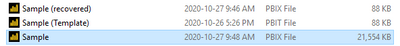- Power BI forums
- Updates
- News & Announcements
- Get Help with Power BI
- Desktop
- Service
- Report Server
- Power Query
- Mobile Apps
- Developer
- DAX Commands and Tips
- Custom Visuals Development Discussion
- Health and Life Sciences
- Power BI Spanish forums
- Translated Spanish Desktop
- Power Platform Integration - Better Together!
- Power Platform Integrations (Read-only)
- Power Platform and Dynamics 365 Integrations (Read-only)
- Training and Consulting
- Instructor Led Training
- Dashboard in a Day for Women, by Women
- Galleries
- Community Connections & How-To Videos
- COVID-19 Data Stories Gallery
- Themes Gallery
- Data Stories Gallery
- R Script Showcase
- Webinars and Video Gallery
- Quick Measures Gallery
- 2021 MSBizAppsSummit Gallery
- 2020 MSBizAppsSummit Gallery
- 2019 MSBizAppsSummit Gallery
- Events
- Ideas
- Custom Visuals Ideas
- Issues
- Issues
- Events
- Upcoming Events
- Community Blog
- Power BI Community Blog
- Custom Visuals Community Blog
- Community Support
- Community Accounts & Registration
- Using the Community
- Community Feedback
Register now to learn Fabric in free live sessions led by the best Microsoft experts. From Apr 16 to May 9, in English and Spanish.
- Power BI forums
- Forums
- Get Help with Power BI
- Desktop
- Re: Load PBIX without data and without PBIT
- Subscribe to RSS Feed
- Mark Topic as New
- Mark Topic as Read
- Float this Topic for Current User
- Bookmark
- Subscribe
- Printer Friendly Page
- Mark as New
- Bookmark
- Subscribe
- Mute
- Subscribe to RSS Feed
- Permalink
- Report Inappropriate Content
Load PBIX without data and without PBIT
Hello all,
I'm currently working on a way to automate deployment, versioning and management of reports with PowerShell (and Octopus under the hood).
To achieve that, I needed to be able to version our Power BI Reports on Azure DevOps and package them for octopus to deploy on a dedicated environment.
Therefore we were trying to find a way to store Power BI Reports efficiently in Azure DevOps.
First I've thought about the pbit. (template) files that are perfect for this.
BUT they cannot be deployed afterwards as they have to be opened and re-save as pbix to be uploaded in our ReportServer (On premise not Cloud)
That's why I've found an other solution : getting the pbiX without data.
I know it is possible because it is what Power BI does under the hood when saving temporarily the reports.
But I do not know how to do it on purpose. (even with an external tool Tabular Editor / Dax Studio etc..)
My current process if the following :
1. Work on my pbix.
2. Get the temp save (100 x smaller without data) from AppData\Local\Microsoft\Power BI Desktop SSRS\AutoRecovery
3. Store the temp save pbix (temp save to TFS)
4. Deploy the pbix with PowerShell with Reporting Service Tool
5. Path DataSource if needed with API
5. Refresh on Power BI with API
6. Add RLS with API
Some screenshots to help you understand the file I want to get
1. The three Files
Thank you all
Romain
- Mark as New
- Bookmark
- Subscribe
- Mute
- Subscribe to RSS Feed
- Permalink
- Report Inappropriate Content
Depending on your data source you could use M query parameters that help you to restrict the returned data if needed, and give you full data once deployed.
Or use your described process - that seems to be working, non?
- Mark as New
- Bookmark
- Subscribe
- Mute
- Subscribe to RSS Feed
- Permalink
- Report Inappropriate Content
I'm working with Power BI Report Server. I do not think it is possible to change M Parameter programatically isn't it ?
The process I've described indeed works but it is painful. If you have just a tiny update to perform you still have to wait to the autosave to be done.. and it is relying on something (AutoSave) that I cannot fully control.
- Mark as New
- Bookmark
- Subscribe
- Mute
- Subscribe to RSS Feed
- Permalink
- Report Inappropriate Content
Hi @Anonymous ,
Good idea, but I have never done this before. Can you elaborate on the problem you encountered?
Best regards,
Lionel Chen
If this post helps, then please consider Accept it as the solution to help the other members find it more quickly.
Helpful resources

Microsoft Fabric Learn Together
Covering the world! 9:00-10:30 AM Sydney, 4:00-5:30 PM CET (Paris/Berlin), 7:00-8:30 PM Mexico City

Power BI Monthly Update - April 2024
Check out the April 2024 Power BI update to learn about new features.

| User | Count |
|---|---|
| 112 | |
| 100 | |
| 76 | |
| 74 | |
| 49 |
| User | Count |
|---|---|
| 146 | |
| 108 | |
| 106 | |
| 90 | |
| 62 |