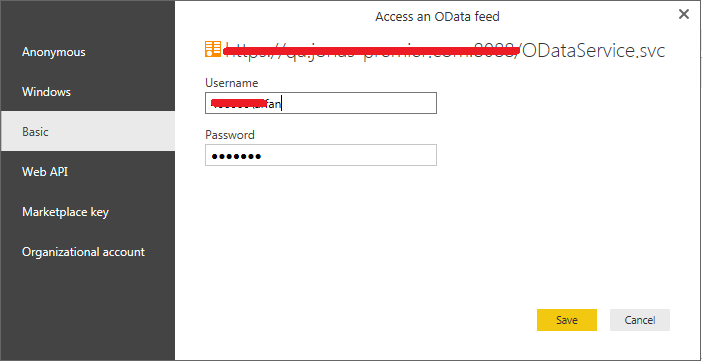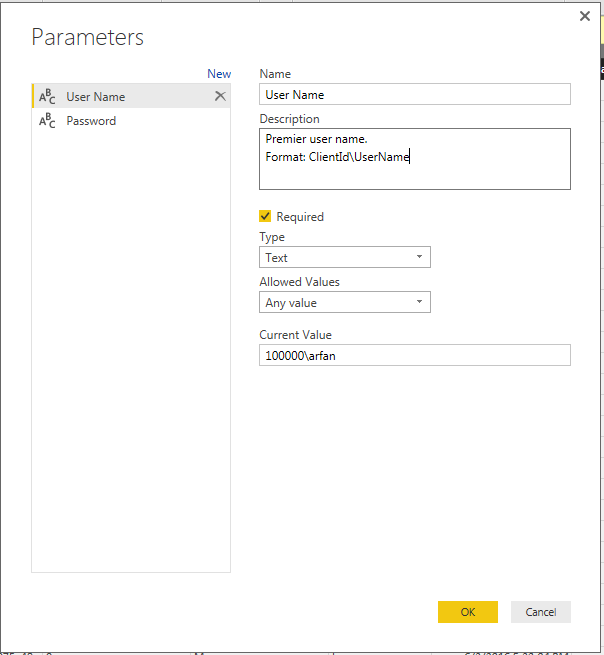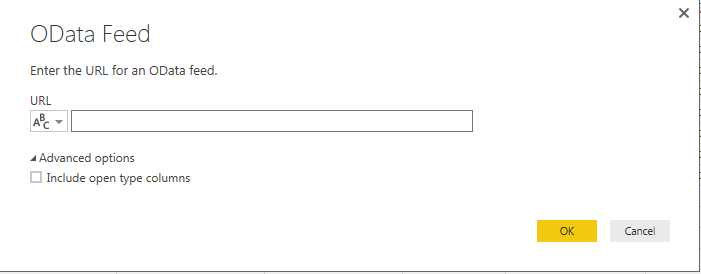- Power BI forums
- Updates
- News & Announcements
- Get Help with Power BI
- Desktop
- Service
- Report Server
- Power Query
- Mobile Apps
- Developer
- DAX Commands and Tips
- Custom Visuals Development Discussion
- Health and Life Sciences
- Power BI Spanish forums
- Translated Spanish Desktop
- Power Platform Integration - Better Together!
- Power Platform Integrations (Read-only)
- Power Platform and Dynamics 365 Integrations (Read-only)
- Training and Consulting
- Instructor Led Training
- Dashboard in a Day for Women, by Women
- Galleries
- Community Connections & How-To Videos
- COVID-19 Data Stories Gallery
- Themes Gallery
- Data Stories Gallery
- R Script Showcase
- Webinars and Video Gallery
- Quick Measures Gallery
- 2021 MSBizAppsSummit Gallery
- 2020 MSBizAppsSummit Gallery
- 2019 MSBizAppsSummit Gallery
- Events
- Ideas
- Custom Visuals Ideas
- Issues
- Issues
- Events
- Upcoming Events
- Community Blog
- Power BI Community Blog
- Custom Visuals Community Blog
- Community Support
- Community Accounts & Registration
- Using the Community
- Community Feedback
Register now to learn Fabric in free live sessions led by the best Microsoft experts. From Apr 16 to May 9, in English and Spanish.
- Power BI forums
- Forums
- Get Help with Power BI
- Desktop
- Re: Load Client Specific Data in Dashboard/Report ...
- Subscribe to RSS Feed
- Mark Topic as New
- Mark Topic as Read
- Float this Topic for Current User
- Bookmark
- Subscribe
- Printer Friendly Page
- Mark as New
- Bookmark
- Subscribe
- Mute
- Subscribe to RSS Feed
- Permalink
- Report Inappropriate Content
Load Client Specific Data in Dashboard/Report from OData Feed
Hi,
We have built some reports/dashboard using PowerBI Desktop. We have used OData Feed as a datasource. We logged into the ODataService using a client's credentials then built these reports. So these reports essentially contain data related to this specific client.
Now we need to share these same reports with several other clients and we want the reports to be updated (automatically) with the client specific data. We want to make sure that the wrong client's information is not leaked to other clients when we share the reports.
Here is what we want: Ideally, when the client opens a report it should prompt for the crendentials before showing any report/data and then refresh the report automatically once the credentials are verified.
Any ideas how we can achieve this?
Thanks,
Arfan
- Mark as New
- Bookmark
- Subscribe
- Mute
- Subscribe to RSS Feed
- Permalink
- Report Inappropriate Content
@arfan There is easy way to do this. You need to parameterise your query. To do that you can follow example that I've shown in this blog post. Similarly you can create parameter to replace part of your oData Feed query and export it out as template. When other clien't open up that template they will be prompted for that paramter value which willl form part of their oData Feed query.
- Mark as New
- Bookmark
- Subscribe
- Mute
- Subscribe to RSS Feed
- Permalink
- Report Inappropriate Content
Hi Ankitpatira,
Thank you for the assistance!
I've created two parameters (User Name and Password) that I intend to use for login into the OData Feed as shown below:
O
And then I clicked on New Source and selected OData Feed. Following dialog is shown:
As you can see, its only asking for the OData Feed URL. In our case the URL will be same for all the clients, so we won't need to make it as Parameter. However the credentials for each client will be different. Can you please advise how and where can I specify the Paramenters (User Name and Password) to be used as the Crendentials for OData Feed.
Thank you!
Arfan
- Mark as New
- Bookmark
- Subscribe
- Mute
- Subscribe to RSS Feed
- Permalink
- Report Inappropriate Content
Hi @arfan,
As far as I know, we are not able to pass query parameter values as dynamic data source credential currently. In your scenario, to limit available data for each user, I suggest you use RLS feature in the report. For more information, please refer to this article: Row-level security (RLS) with Power BI (Preview).
If you have any question, please feel free to ask.
Best Regards,
Qiuyun Yu
If this post helps, then please consider Accept it as the solution to help the other members find it more quickly.
Helpful resources

Microsoft Fabric Learn Together
Covering the world! 9:00-10:30 AM Sydney, 4:00-5:30 PM CET (Paris/Berlin), 7:00-8:30 PM Mexico City

Power BI Monthly Update - April 2024
Check out the April 2024 Power BI update to learn about new features.

| User | Count |
|---|---|
| 114 | |
| 100 | |
| 81 | |
| 70 | |
| 62 |
| User | Count |
|---|---|
| 148 | |
| 116 | |
| 104 | |
| 90 | |
| 65 |