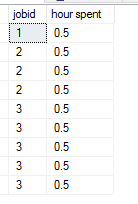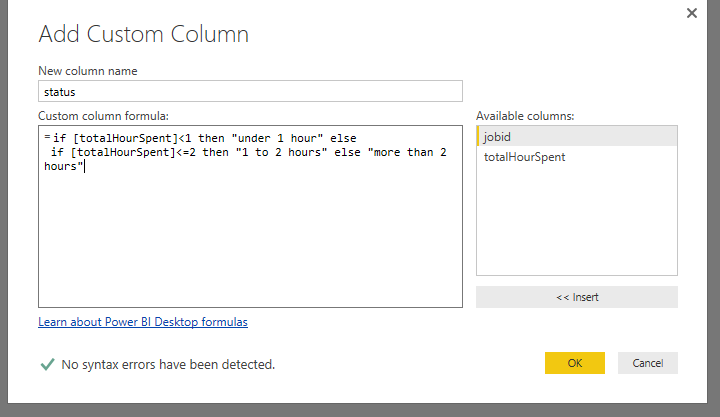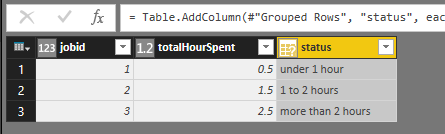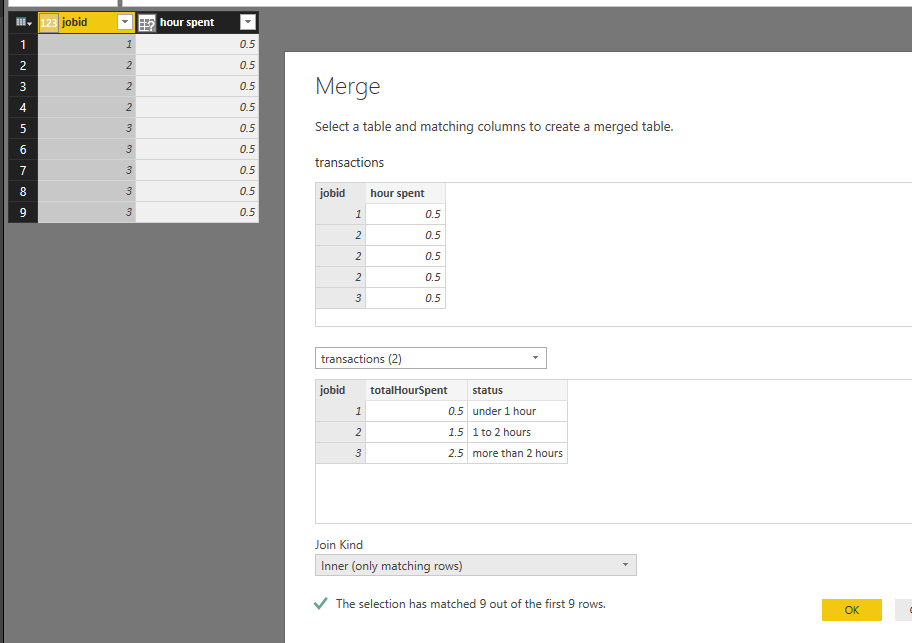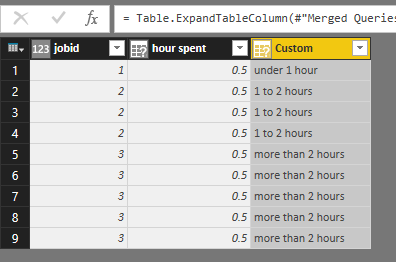- Power BI forums
- Updates
- News & Announcements
- Get Help with Power BI
- Desktop
- Service
- Report Server
- Power Query
- Mobile Apps
- Developer
- DAX Commands and Tips
- Custom Visuals Development Discussion
- Health and Life Sciences
- Power BI Spanish forums
- Translated Spanish Desktop
- Power Platform Integration - Better Together!
- Power Platform Integrations (Read-only)
- Power Platform and Dynamics 365 Integrations (Read-only)
- Training and Consulting
- Instructor Led Training
- Dashboard in a Day for Women, by Women
- Galleries
- Community Connections & How-To Videos
- COVID-19 Data Stories Gallery
- Themes Gallery
- Data Stories Gallery
- R Script Showcase
- Webinars and Video Gallery
- Quick Measures Gallery
- 2021 MSBizAppsSummit Gallery
- 2020 MSBizAppsSummit Gallery
- 2019 MSBizAppsSummit Gallery
- Events
- Ideas
- Custom Visuals Ideas
- Issues
- Issues
- Events
- Upcoming Events
- Community Blog
- Power BI Community Blog
- Custom Visuals Community Blog
- Community Support
- Community Accounts & Registration
- Using the Community
- Community Feedback
Register now to learn Fabric in free live sessions led by the best Microsoft experts. From Apr 16 to May 9, in English and Spanish.
- Power BI forums
- Forums
- Get Help with Power BI
- Desktop
- Live query limitation workaround
- Subscribe to RSS Feed
- Mark Topic as New
- Mark Topic as Read
- Float this Topic for Current User
- Bookmark
- Subscribe
- Printer Friendly Page
- Mark as New
- Bookmark
- Subscribe
- Mute
- Subscribe to RSS Feed
- Permalink
- Report Inappropriate Content
Live query limitation workaround
I have a table JobDetail which records start and stop times for a job where the jobdetail table is linked to the job table through the JobId. I currently use a measure to sum the total hours spent per job in the job table. In the Job table, I want to create some bins for the total time such us "Under 1 hour", "1 to 2 hours", etc. Although when using live query, you cant use measures to put jobs into the bins. Any ideas?
Solved! Go to Solution.
- Mark as New
- Bookmark
- Subscribe
- Mute
- Subscribe to RSS Feed
- Permalink
- Report Inappropriate Content
Have no idea on what's you data like and what is the execpted output, based on my understanding, for a data as below, to get something as your stated, you can follow the steps.
- Click "Edit queries" and go to the query edit window.
- Right click on the query and duplicate the query.
- Group by the duplicated query and create a column based on the aggregated hours.
- Merge the Original query with the grouped by query.
If you have any question, feel free to let me know.
- Mark as New
- Bookmark
- Subscribe
- Mute
- Subscribe to RSS Feed
- Permalink
- Report Inappropriate Content
Hi Brent,
With the January update, Unrestricted measures for directquery are being supported in PowerBI.
To use this feature what you need to do is, select Files --> Option and Settings --> Options menu. Then select "DirectyQuery" in the left pane of the "Options" dialog box. You need to select the checkbox that would "Allow unrestricted measures in DirectQuery mode". Please note that since some of the DAX functions may have toll on the performance, this is not selected by default. After you click on "OK", you will need to restart PowerBI Desktop application, to start using this feature.
Hope this is helpful.
Request you to please mark this as solution, if you find this response relevant.
Regards,
Ashish
- Mark as New
- Bookmark
- Subscribe
- Mute
- Subscribe to RSS Feed
- Permalink
- Report Inappropriate Content
Thank you for your reply. I am aware it is unrestricted (the measures) however it still wont allow measures to be used in the calculated columns, hence my roadblock. I want to be able to use it as a dimension for an axis hence why using a measure to calculate it wont work either.
- Mark as New
- Bookmark
- Subscribe
- Mute
- Subscribe to RSS Feed
- Permalink
- Report Inappropriate Content
Have no idea on what's you data like and what is the execpted output, based on my understanding, for a data as below, to get something as your stated, you can follow the steps.
- Click "Edit queries" and go to the query edit window.
- Right click on the query and duplicate the query.
- Group by the duplicated query and create a column based on the aggregated hours.
- Merge the Original query with the grouped by query.
If you have any question, feel free to let me know.
- Mark as New
- Bookmark
- Subscribe
- Mute
- Subscribe to RSS Feed
- Permalink
- Report Inappropriate Content
Ok. I figured a workaround. I created a calculated column in SQL database to calculate the hours worked for each job detail and then imported that in and used your method to aggregate up to the job table.
Thanks!
- Mark as New
- Bookmark
- Subscribe
- Mute
- Subscribe to RSS Feed
- Permalink
- Report Inappropriate Content
I just tried your solution and as soon as I create a new column;
= Table.AddColumn(#"Removed Columns1", "Hours Worked", each Duration.TotalHours([FinishTime]-[StartTime]))
A warning comes up saying this step isnt supported in DirectQuery mode.
Any work around for this?
- Mark as New
- Bookmark
- Subscribe
- Mute
- Subscribe to RSS Feed
- Permalink
- Report Inappropriate Content
Thanks for that Eric! Thats what I thought I would need to do, revert to M to solve the issue. Although how did you get the totalHourSpent column? That is based of the hour spent column?
- Mark as New
- Bookmark
- Subscribe
- Mute
- Subscribe to RSS Feed
- Permalink
- Report Inappropriate Content
- Mark as New
- Bookmark
- Subscribe
- Mute
- Subscribe to RSS Feed
- Permalink
- Report Inappropriate Content
I used a measure so I could use the Calculate function to sum up all JobDetail Hours for each job. Calculated columns have no such benefit.
Helpful resources

Microsoft Fabric Learn Together
Covering the world! 9:00-10:30 AM Sydney, 4:00-5:30 PM CET (Paris/Berlin), 7:00-8:30 PM Mexico City

Power BI Monthly Update - April 2024
Check out the April 2024 Power BI update to learn about new features.

| User | Count |
|---|---|
| 109 | |
| 99 | |
| 77 | |
| 66 | |
| 54 |
| User | Count |
|---|---|
| 144 | |
| 104 | |
| 102 | |
| 87 | |
| 64 |