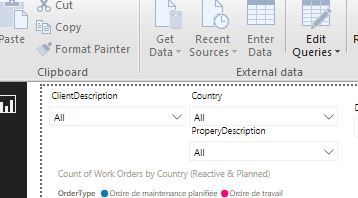- Power BI forums
- Updates
- News & Announcements
- Get Help with Power BI
- Desktop
- Service
- Report Server
- Power Query
- Mobile Apps
- Developer
- DAX Commands and Tips
- Custom Visuals Development Discussion
- Health and Life Sciences
- Power BI Spanish forums
- Translated Spanish Desktop
- Power Platform Integration - Better Together!
- Power Platform Integrations (Read-only)
- Power Platform and Dynamics 365 Integrations (Read-only)
- Training and Consulting
- Instructor Led Training
- Dashboard in a Day for Women, by Women
- Galleries
- Community Connections & How-To Videos
- COVID-19 Data Stories Gallery
- Themes Gallery
- Data Stories Gallery
- R Script Showcase
- Webinars and Video Gallery
- Quick Measures Gallery
- 2021 MSBizAppsSummit Gallery
- 2020 MSBizAppsSummit Gallery
- 2019 MSBizAppsSummit Gallery
- Events
- Ideas
- Custom Visuals Ideas
- Issues
- Issues
- Events
- Upcoming Events
- Community Blog
- Power BI Community Blog
- Custom Visuals Community Blog
- Community Support
- Community Accounts & Registration
- Using the Community
- Community Feedback
Register now to learn Fabric in free live sessions led by the best Microsoft experts. From Apr 16 to May 9, in English and Spanish.
- Power BI forums
- Forums
- Get Help with Power BI
- Desktop
- Live Data Source - add columns?
- Subscribe to RSS Feed
- Mark Topic as New
- Mark Topic as Read
- Float this Topic for Current User
- Bookmark
- Subscribe
- Printer Friendly Page
- Mark as New
- Bookmark
- Subscribe
- Mute
- Subscribe to RSS Feed
- Permalink
- Report Inappropriate Content
Live Data Source - add columns?
Hi All,
PowerBi newbie here - have been tasked with the creation of a dashboard which the data is sourced from a live dataset.
all the below buttons are greyed out and not selectable.
- Enter Data
- Edit Queries
- Edit Parameters
- Edit Variables
- Table
- Relationships
i believe the database owner has set up permissions.
Are there work rounds available to add conditional columns to the dataset?
Cheers,
Dennis
Solved! Go to Solution.
- Mark as New
- Bookmark
- Subscribe
- Mute
- Subscribe to RSS Feed
- Permalink
- Report Inappropriate Content
hi, @lk5683
When you use Live connection, you can not add columns or table, it can only create a report level measure. If you need to add columns, you need to do these in the datasource.
When connecting to SQL Server Analysis Services (SSAS), there is an option to either import data from, or connect live to, the selected data model. If you select import, then you define a query against that external SSAS source, and the data is imported as normal. If you select to connect live then there is no query defined, and the entire external model is shown in the field list. If you select DirectQuery, as visuals are built, queries are sent to the external SSAS source. However, unlike DirectQuery, there is no sense in which a new model is being created; in other words, it's not possible to define new calculated columns, hierarchies, relationships, and so on. Instead you are simply connecting directly to the external SSAS model.
Reference:https://docs.microsoft.com/en-us/power-bi/desktop-directquery-about
Best Regards,
Lin
If this post helps, then please consider Accept it as the solution to help the other members find it more quickly.
- Mark as New
- Bookmark
- Subscribe
- Mute
- Subscribe to RSS Feed
- Permalink
- Report Inappropriate Content
I have a related question. We currently have a dataset that comes from Solver. We then have reports that have been built off of a live connection to this dataset. However, when we added columns in Solver, they showed up in the dataset but not in any reports that had already been built. Does this mean to get these additional columns we would need to recreate these reports off the refreshed dataset? This seems like a flaw in PowerBI.
- Mark as New
- Bookmark
- Subscribe
- Mute
- Subscribe to RSS Feed
- Permalink
- Report Inappropriate Content
I have a related question... I'm connecting live to an SSAS tabular model. I am also creating a few report level measures using the dax CALCULATE and FILTER functions. The measures appear to be working correctly. However, after the model refreshes, the report-level measures featured in Card visuals display an X instead of the measure. This can be corrected by hitting the refresh button. Why do the visuals fail to generate automatically after refresh, and what can be done to solve this issue so I don't have to hit the refresh button manually after each scheduled refresh (using connect live)?
- Mark as New
- Bookmark
- Subscribe
- Mute
- Subscribe to RSS Feed
- Permalink
- Report Inappropriate Content
hi, @lk5683
When you use Live connection, you can not add columns or table, it can only create a report level measure. If you need to add columns, you need to do these in the datasource.
When connecting to SQL Server Analysis Services (SSAS), there is an option to either import data from, or connect live to, the selected data model. If you select import, then you define a query against that external SSAS source, and the data is imported as normal. If you select to connect live then there is no query defined, and the entire external model is shown in the field list. If you select DirectQuery, as visuals are built, queries are sent to the external SSAS source. However, unlike DirectQuery, there is no sense in which a new model is being created; in other words, it's not possible to define new calculated columns, hierarchies, relationships, and so on. Instead you are simply connecting directly to the external SSAS model.
Reference:https://docs.microsoft.com/en-us/power-bi/desktop-directquery-about
Best Regards,
Lin
If this post helps, then please consider Accept it as the solution to help the other members find it more quickly.
- Mark as New
- Bookmark
- Subscribe
- Mute
- Subscribe to RSS Feed
- Permalink
- Report Inappropriate Content
Hi v-lili6-msft - thanks! i had thought that the datasource was the only place where additional columns were able to be added. thank you for confirming.
just one question
"When you use Live connection, you can add columns or table, it can only create a report level measure. If you need to add columns, you need to do these in the datasource."
do you mean you "you cannot add columns or tables"?
- Mark as New
- Bookmark
- Subscribe
- Mute
- Subscribe to RSS Feed
- Permalink
- Report Inappropriate Content
hi, @lk5683
Sorry for my carelessness, I have corrected the error in my reply. it is "you cannot add columns or tables". Thank you.
Best Regards,
Lin
If this post helps, then please consider Accept it as the solution to help the other members find it more quickly.
- Mark as New
- Bookmark
- Subscribe
- Mute
- Subscribe to RSS Feed
- Permalink
- Report Inappropriate Content
It is a shame as we are talking about report feature and not about data..
It does not make any sense adding specific report attributes into the tabular model. It's not about semantics or data..
A good example : translations (male='M') or something like that...
Helpful resources

Microsoft Fabric Learn Together
Covering the world! 9:00-10:30 AM Sydney, 4:00-5:30 PM CET (Paris/Berlin), 7:00-8:30 PM Mexico City

Power BI Monthly Update - April 2024
Check out the April 2024 Power BI update to learn about new features.

| User | Count |
|---|---|
| 114 | |
| 100 | |
| 78 | |
| 75 | |
| 49 |
| User | Count |
|---|---|
| 145 | |
| 108 | |
| 107 | |
| 89 | |
| 61 |