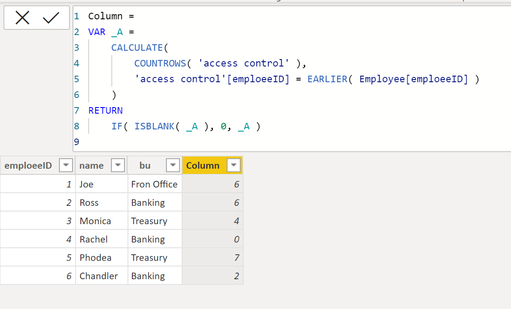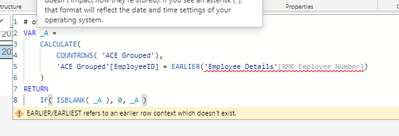- Power BI forums
- Updates
- News & Announcements
- Get Help with Power BI
- Desktop
- Service
- Report Server
- Power Query
- Mobile Apps
- Developer
- DAX Commands and Tips
- Custom Visuals Development Discussion
- Health and Life Sciences
- Power BI Spanish forums
- Translated Spanish Desktop
- Power Platform Integration - Better Together!
- Power Platform Integrations (Read-only)
- Power Platform and Dynamics 365 Integrations (Read-only)
- Training and Consulting
- Instructor Led Training
- Dashboard in a Day for Women, by Women
- Galleries
- Community Connections & How-To Videos
- COVID-19 Data Stories Gallery
- Themes Gallery
- Data Stories Gallery
- R Script Showcase
- Webinars and Video Gallery
- Quick Measures Gallery
- 2021 MSBizAppsSummit Gallery
- 2020 MSBizAppsSummit Gallery
- 2019 MSBizAppsSummit Gallery
- Events
- Ideas
- Custom Visuals Ideas
- Issues
- Issues
- Events
- Upcoming Events
- Community Blog
- Power BI Community Blog
- Custom Visuals Community Blog
- Community Support
- Community Accounts & Registration
- Using the Community
- Community Feedback
Register now to learn Fabric in free live sessions led by the best Microsoft experts. From Apr 16 to May 9, in English and Spanish.
- Power BI forums
- Forums
- Get Help with Power BI
- Desktop
- Re: List records with no entries in related table
- Subscribe to RSS Feed
- Mark Topic as New
- Mark Topic as Read
- Float this Topic for Current User
- Bookmark
- Subscribe
- Printer Friendly Page
- Mark as New
- Bookmark
- Subscribe
- Mute
- Subscribe to RSS Feed
- Permalink
- Report Inappropriate Content
List records with no entries in related table
Hi guys,
we have an employee table and related to this is an access control table with a one to many relationship.
I have a table that shows all the employees that accessed the building by date. count by month.
I need to show in this table, anyone who didnt access the building in that month(worked from home).
e.g
| Employee | ||
| emploeeID | name | bu |
| 1 | Joe | Fron Office |
| 2 | Ross | Banking |
| 3 | Monica | Treasury |
| 4 | Rachel | Banking |
| 5 | Phodea | Treasury |
| 6 | Chandler | Banking |
| access control | |
| emploeeID | Event date |
| 1 | 2021-10-01 |
| 1 | 2021-10-02 |
| 1 | 2021-10-03 |
| 1 | 2021-10-04 |
| 1 | 2021-10-05 |
| 1 | 2021-10-06 |
| 2 | 2021-10-01 |
| 2 | 2021-10-02 |
| 2 | 2021-10-03 |
| 2 | 2021-10-04 |
| 2 | 2021-10-05 |
| 2 | 2021-10-06 |
| 3 | 2021-10-03 |
| 3 | 2021-10-04 |
| 3 | 2021-10-05 |
| 3 | 2021-10-06 |
| 5 | 2021-10-01 |
| 5 | 2021-10-02 |
| 5 | 2021-10-03 |
| 5 | 2021-10-04 |
| 5 | 2021-10-05 |
| 5 | 2021-10-06 |
| 5 | 2021-10-07 |
| 6 | 2021-10-05 |
| 6 | 2021-10-06 |
the result should be:
| 1 | Joe | Fron Office | 6 |
| 2 | Ross | Banking | 6 |
| 3 | Monica | Treasury | 4 |
| 4 | Rachel | Banking | 0 |
| 5 | Phodea | Treasury | 7 |
| 6 | Chandler | Banking | 2 |
Although Rachel never accessd the building and has no records in the access control table, i need to report the fact.
i have tried few things, some DAX. trying to change the table relationships etc
any idea?
thanks a mil guys
Solved! Go to Solution.
- Mark as New
- Bookmark
- Subscribe
- Mute
- Subscribe to RSS Feed
- Permalink
- Report Inappropriate Content
Try this code to add a column to the Employee table:
Column =
VAR _A =
CALCULATE(
COUNTROWS( 'access control' ),
'access control'[emploeeID] = EARLIER( Employee[emploeeID] )
)
RETURN
IF( ISBLANK( _A ), 0, _A )
the output:
If this post helps, please consider accepting it as the solution to help the other members find it more quickly.
Appreciate your Kudos!!
- Mark as New
- Bookmark
- Subscribe
- Mute
- Subscribe to RSS Feed
- Permalink
- Report Inappropriate Content
Try this code to add a column to the Employee table:
Column =
VAR _A =
CALCULATE(
COUNTROWS( 'access control' ),
'access control'[emploeeID] = EARLIER( Employee[emploeeID] )
)
RETURN
IF( ISBLANK( _A ), 0, _A )
the output:
If this post helps, please consider accepting it as the solution to help the other members find it more quickly.
Appreciate your Kudos!!
- Mark as New
- Bookmark
- Subscribe
- Mute
- Subscribe to RSS Feed
- Permalink
- Report Inappropriate Content
Thanks @VahidDM
the DAX is
- Mark as New
- Bookmark
- Subscribe
- Mute
- Subscribe to RSS Feed
- Permalink
- Report Inappropriate Content
Thanks Vahid,
seems to be heading in the right direction.
I do get an issue with EARIER()
any idea why?
thanks a mil again
ps: it needs to be dynamic depending on month selected, think thats why i get the error.
Helpful resources

Microsoft Fabric Learn Together
Covering the world! 9:00-10:30 AM Sydney, 4:00-5:30 PM CET (Paris/Berlin), 7:00-8:30 PM Mexico City

Power BI Monthly Update - April 2024
Check out the April 2024 Power BI update to learn about new features.

| User | Count |
|---|---|
| 117 | |
| 107 | |
| 69 | |
| 68 | |
| 43 |
| User | Count |
|---|---|
| 148 | |
| 103 | |
| 103 | |
| 88 | |
| 66 |