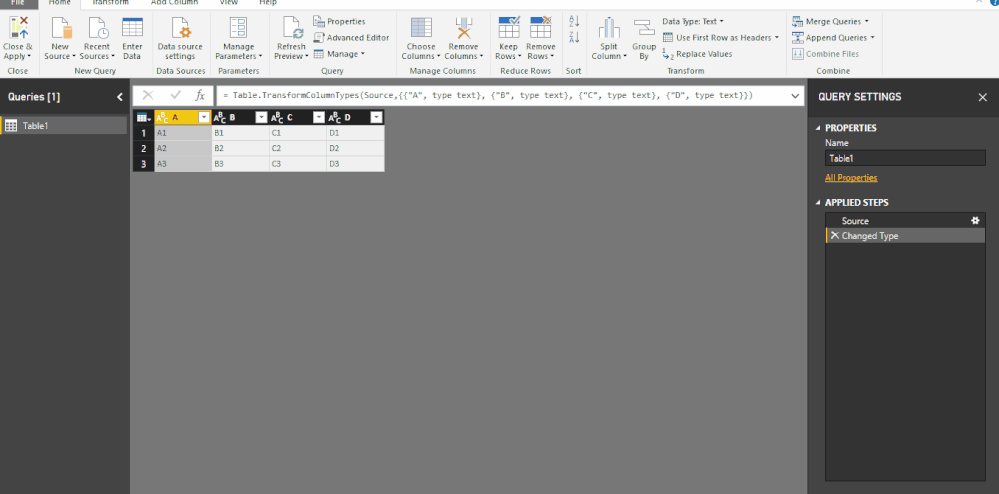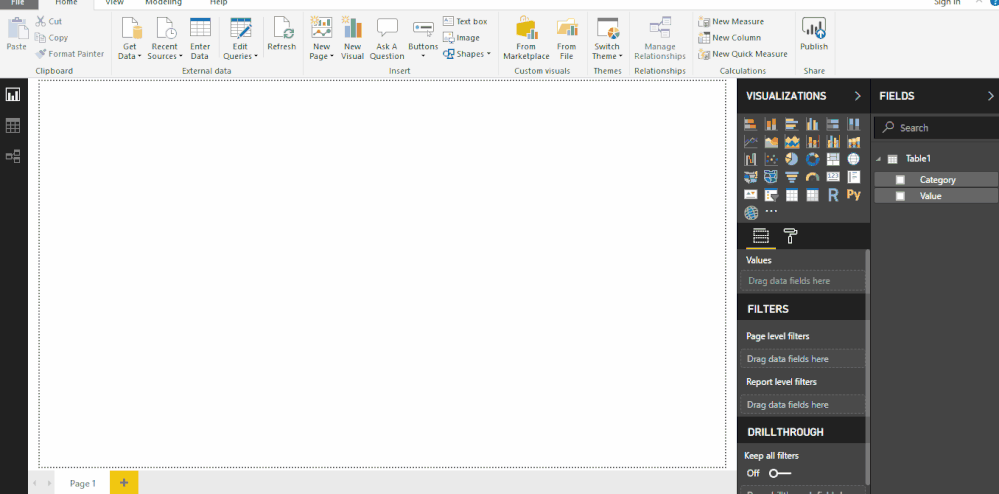- Power BI forums
- Updates
- News & Announcements
- Get Help with Power BI
- Desktop
- Service
- Report Server
- Power Query
- Mobile Apps
- Developer
- DAX Commands and Tips
- Custom Visuals Development Discussion
- Health and Life Sciences
- Power BI Spanish forums
- Translated Spanish Desktop
- Power Platform Integration - Better Together!
- Power Platform Integrations (Read-only)
- Power Platform and Dynamics 365 Integrations (Read-only)
- Training and Consulting
- Instructor Led Training
- Dashboard in a Day for Women, by Women
- Galleries
- Community Connections & How-To Videos
- COVID-19 Data Stories Gallery
- Themes Gallery
- Data Stories Gallery
- R Script Showcase
- Webinars and Video Gallery
- Quick Measures Gallery
- 2021 MSBizAppsSummit Gallery
- 2020 MSBizAppsSummit Gallery
- 2019 MSBizAppsSummit Gallery
- Events
- Ideas
- Custom Visuals Ideas
- Issues
- Issues
- Events
- Upcoming Events
- Community Blog
- Power BI Community Blog
- Custom Visuals Community Blog
- Community Support
- Community Accounts & Registration
- Using the Community
- Community Feedback
Register now to learn Fabric in free live sessions led by the best Microsoft experts. From Apr 16 to May 9, in English and Spanish.
- Power BI forums
- Forums
- Get Help with Power BI
- Desktop
- List of Column names in dropdown list
- Subscribe to RSS Feed
- Mark Topic as New
- Mark Topic as Read
- Float this Topic for Current User
- Bookmark
- Subscribe
- Printer Friendly Page
- Mark as New
- Bookmark
- Subscribe
- Mute
- Subscribe to RSS Feed
- Permalink
- Report Inappropriate Content
List of Column names in dropdown list
Hi All,
I am new to Power BI (3 hours only).
Need your help to find out if there is a way to display list of column names in the drop down for PowerBI.
Need to create a cascading filter.
Regards,
Hannan Mahmood
Solved! Go to Solution.
- Mark as New
- Bookmark
- Subscribe
- Mute
- Subscribe to RSS Feed
- Permalink
- Report Inappropriate Content
Hi @Hannan,
This is possible however since PBI uses tabular models you need to change the way your information is setup, so you need to unpivot your data and then add both columns result from that into two slicers.
Check the example below and the attach PBIX file:
Query Editor unpivot:
Slicers with dropdown:
I know that probably you will be thinking that this will cause that your data will need to have calculations based on the columns A, B, C ,D however as I said the structures of the information and of the data is similar to a database so you have to have a different approach to your data.
Regards,
MFelix
Regards
Miguel Félix
Did I answer your question? Mark my post as a solution!
Proud to be a Super User!
Check out my blog: Power BI em Português- Mark as New
- Bookmark
- Subscribe
- Mute
- Subscribe to RSS Feed
- Permalink
- Report Inappropriate Content
Hi @Hannan,
Welcome to the community, without understanding your requirements it's difficult to help you, take into account that PBI is a Bussiness Inteligence tool and the way of working is different from an Excel Spreadsheet or other tools.
What is the purpose that you want to achieve with this "dropdown list"?
Regards,
MFelix
Regards
Miguel Félix
Did I answer your question? Mark my post as a solution!
Proud to be a Super User!
Check out my blog: Power BI em Português- Mark as New
- Bookmark
- Subscribe
- Mute
- Subscribe to RSS Feed
- Permalink
- Report Inappropriate Content
Hi @MFelix,
Consider following data.
| A | B | C | D |
| A1 | B1 | C1 | D1 |
| A2 | B2 | C2 | D2 |
| A3 | B3 | C3 | D3 |
I first want a dropdown with all the names of the columns (i.e. A,B,C,D)
Then based in the column selected in this dropdown I want another list filter to select the values in this.
For Example: If Dropdown is selected as 'B'.
I want list to display (B1,B2,B3).
if Dropdown is selected as 'A'.
I want the list to display (A1,A2,A3).
I have been using other tools (like Cognos, Spotfire, Tableau, QlikView etc.), I want to know if this is possible or not in PowerBI.
Regards,
Hannan Mahmood
- Mark as New
- Bookmark
- Subscribe
- Mute
- Subscribe to RSS Feed
- Permalink
- Report Inappropriate Content
Hi @Hannan,
This is possible however since PBI uses tabular models you need to change the way your information is setup, so you need to unpivot your data and then add both columns result from that into two slicers.
Check the example below and the attach PBIX file:
Query Editor unpivot:
Slicers with dropdown:
I know that probably you will be thinking that this will cause that your data will need to have calculations based on the columns A, B, C ,D however as I said the structures of the information and of the data is similar to a database so you have to have a different approach to your data.
Regards,
MFelix
Regards
Miguel Félix
Did I answer your question? Mark my post as a solution!
Proud to be a Super User!
Check out my blog: Power BI em Português- Mark as New
- Bookmark
- Subscribe
- Mute
- Subscribe to RSS Feed
- Permalink
- Report Inappropriate Content
Hi @MFelix,
Got it.
This means i'll have to import same data twice as using unpivot will render the data useless for reporting. I can use the unpivoted data for filters and base reports on main table.
Regards,
Hannan Mahmood
- Mark as New
- Bookmark
- Subscribe
- Mute
- Subscribe to RSS Feed
- Permalink
- Report Inappropriate Content
You don't need to import your data twice. As mentioned PBI is not like reporting in other tools and things can be reshaped and using the tools inside PBI you get the expect results.
Adding to this if yoy reimport this table just for filtering your data that will not work because you need to ha e relation between the tables and columns relates with columns and not with lines, so it will mot work as expeced.
Regards,
MFelix
Regards
Miguel Félix
Did I answer your question? Mark my post as a solution!
Proud to be a Super User!
Check out my blog: Power BI em PortuguêsHelpful resources

Microsoft Fabric Learn Together
Covering the world! 9:00-10:30 AM Sydney, 4:00-5:30 PM CET (Paris/Berlin), 7:00-8:30 PM Mexico City

Power BI Monthly Update - April 2024
Check out the April 2024 Power BI update to learn about new features.

| User | Count |
|---|---|
| 110 | |
| 94 | |
| 80 | |
| 67 | |
| 59 |
| User | Count |
|---|---|
| 150 | |
| 119 | |
| 104 | |
| 87 | |
| 67 |