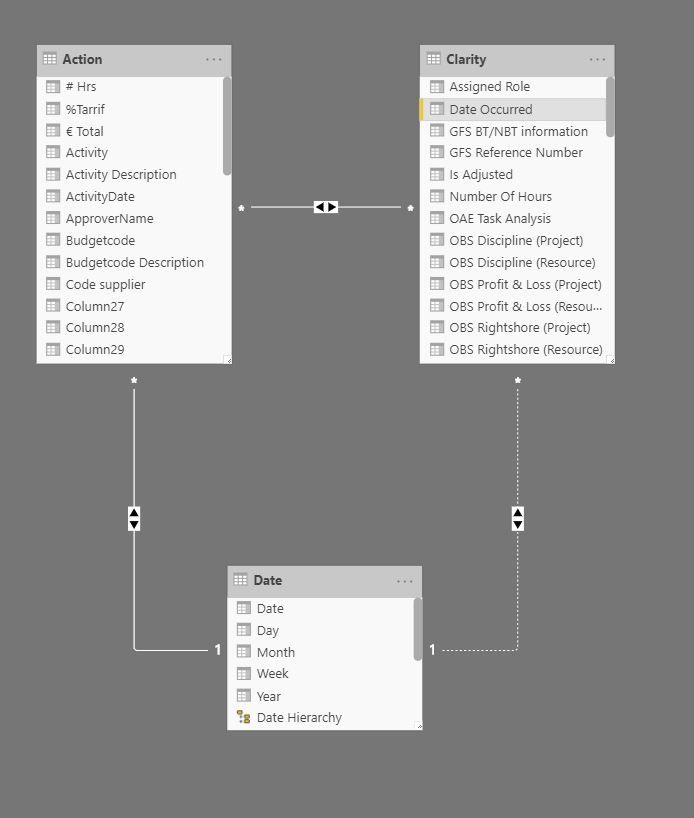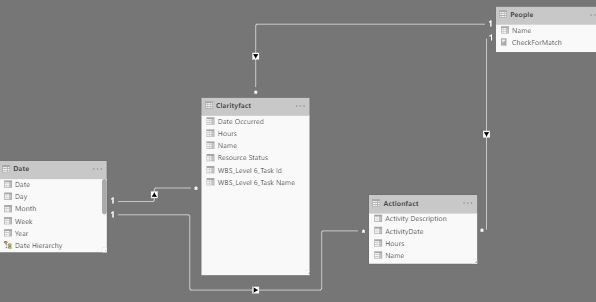- Power BI forums
- Updates
- News & Announcements
- Get Help with Power BI
- Desktop
- Service
- Report Server
- Power Query
- Mobile Apps
- Developer
- DAX Commands and Tips
- Custom Visuals Development Discussion
- Health and Life Sciences
- Power BI Spanish forums
- Translated Spanish Desktop
- Power Platform Integration - Better Together!
- Power Platform Integrations (Read-only)
- Power Platform and Dynamics 365 Integrations (Read-only)
- Training and Consulting
- Instructor Led Training
- Dashboard in a Day for Women, by Women
- Galleries
- Community Connections & How-To Videos
- COVID-19 Data Stories Gallery
- Themes Gallery
- Data Stories Gallery
- R Script Showcase
- Webinars and Video Gallery
- Quick Measures Gallery
- 2021 MSBizAppsSummit Gallery
- 2020 MSBizAppsSummit Gallery
- 2019 MSBizAppsSummit Gallery
- Events
- Ideas
- Custom Visuals Ideas
- Issues
- Issues
- Events
- Upcoming Events
- Community Blog
- Power BI Community Blog
- Custom Visuals Community Blog
- Community Support
- Community Accounts & Registration
- Using the Community
- Community Feedback
Register now to learn Fabric in free live sessions led by the best Microsoft experts. From Apr 16 to May 9, in English and Spanish.
- Power BI forums
- Forums
- Get Help with Power BI
- Desktop
- Linking date dimension to multiple tables (dates)
- Subscribe to RSS Feed
- Mark Topic as New
- Mark Topic as Read
- Float this Topic for Current User
- Bookmark
- Subscribe
- Printer Friendly Page
- Mark as New
- Bookmark
- Subscribe
- Mute
- Subscribe to RSS Feed
- Permalink
- Report Inappropriate Content
Linking date dimension to multiple tables (dates)
Hi guys,
I am having problems with my data model.
I have a table where people book hours (The action table), date = activity date .
I have another table where those booked hours (from another system) end up: the clarity table, date = date occurred.
Then I have a date dimension which I want to use to filter both the dates from these tables at once, so I can check for mismatches between the systems across days / weeks / months etc.
However, it is impossible to link the date dimension to both the tables and keep active relationships, making it unable to filter all the data from the two tables with the "overarching" date dimension.
There is a many to many relationship between the two tables, because people book multiple times per day in both systems.
How to fix the date issue?
Solved! Go to Solution.
- Mark as New
- Bookmark
- Subscribe
- Mute
- Subscribe to RSS Feed
- Permalink
- Report Inappropriate Content
You should NOT link dates from fact to fact (action to book).
The direction of the relationship should be monodirectional whenever possible (and I don't see a valid reason to have them bi in this model).
Remove that relationship between the Action and the Clarity OR leave it inactive and enable it when needed using USERELATIONSHIP.
Then re-think your model based on the business needs. Do you start from Clarity to filter actions? Use a metric to obtain your data and enable the relationship when needed.
Cases like this require a careful planning of your business needs or you end up in an unmanageable model (and based on what I see you started with the wrong foot).
Take a basic tutorial on data modeling and relationships in PowerBI. They're not simply arrows with filters, they're fundamental.
- Mark as New
- Bookmark
- Subscribe
- Mute
- Subscribe to RSS Feed
- Permalink
- Report Inappropriate Content
You should NOT link dates from fact to fact (action to book).
The direction of the relationship should be monodirectional whenever possible (and I don't see a valid reason to have them bi in this model).
Remove that relationship between the Action and the Clarity OR leave it inactive and enable it when needed using USERELATIONSHIP.
Then re-think your model based on the business needs. Do you start from Clarity to filter actions? Use a metric to obtain your data and enable the relationship when needed.
Cases like this require a careful planning of your business needs or you end up in an unmanageable model (and based on what I see you started with the wrong foot).
Take a basic tutorial on data modeling and relationships in PowerBI. They're not simply arrows with filters, they're fundamental.
- Mark as New
- Bookmark
- Subscribe
- Mute
- Subscribe to RSS Feed
- Permalink
- Report Inappropriate Content
Created a better datamodel, now its working
- Mark as New
- Bookmark
- Subscribe
- Mute
- Subscribe to RSS Feed
- Permalink
- Report Inappropriate Content
Hello Chris,
I wonder how you could join more than one table to the date table without an indirect relationship. I have tried similar and I have an indirect relationship. I would appreciate your insight.
Thanks
- Mark as New
- Bookmark
- Subscribe
- Mute
- Subscribe to RSS Feed
- Permalink
- Report Inappropriate Content
Now this one looks much better 🙂
Helpful resources

Microsoft Fabric Learn Together
Covering the world! 9:00-10:30 AM Sydney, 4:00-5:30 PM CET (Paris/Berlin), 7:00-8:30 PM Mexico City

Power BI Monthly Update - April 2024
Check out the April 2024 Power BI update to learn about new features.

| User | Count |
|---|---|
| 113 | |
| 100 | |
| 78 | |
| 76 | |
| 52 |
| User | Count |
|---|---|
| 144 | |
| 109 | |
| 108 | |
| 88 | |
| 61 |