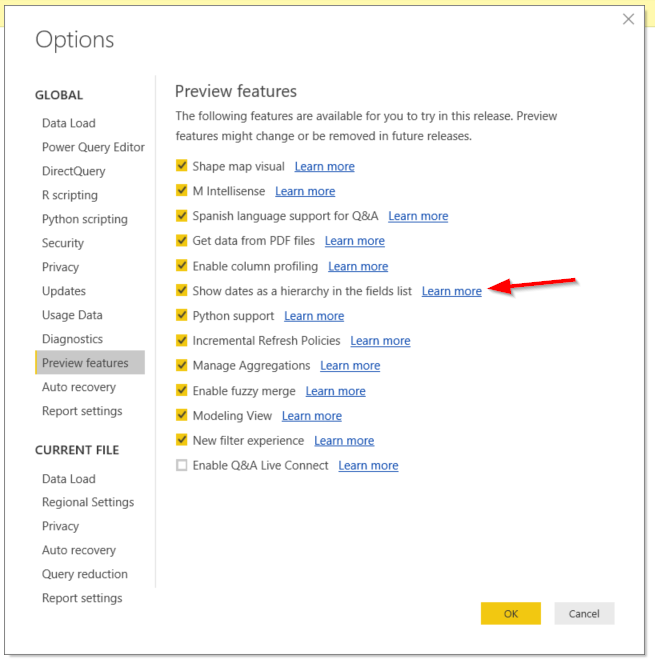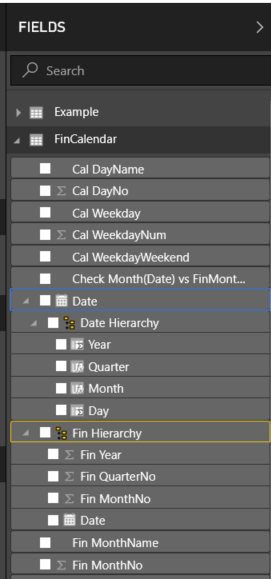- Power BI forums
- Updates
- News & Announcements
- Get Help with Power BI
- Desktop
- Service
- Report Server
- Power Query
- Mobile Apps
- Developer
- DAX Commands and Tips
- Custom Visuals Development Discussion
- Health and Life Sciences
- Power BI Spanish forums
- Translated Spanish Desktop
- Power Platform Integration - Better Together!
- Power Platform Integrations (Read-only)
- Power Platform and Dynamics 365 Integrations (Read-only)
- Training and Consulting
- Instructor Led Training
- Dashboard in a Day for Women, by Women
- Galleries
- Community Connections & How-To Videos
- COVID-19 Data Stories Gallery
- Themes Gallery
- Data Stories Gallery
- R Script Showcase
- Webinars and Video Gallery
- Quick Measures Gallery
- 2021 MSBizAppsSummit Gallery
- 2020 MSBizAppsSummit Gallery
- 2019 MSBizAppsSummit Gallery
- Events
- Ideas
- Custom Visuals Ideas
- Issues
- Issues
- Events
- Upcoming Events
- Community Blog
- Power BI Community Blog
- Custom Visuals Community Blog
- Community Support
- Community Accounts & Registration
- Using the Community
- Community Feedback
Register now to learn Fabric in free live sessions led by the best Microsoft experts. From Apr 16 to May 9, in English and Spanish.
- Power BI forums
- Forums
- Get Help with Power BI
- Desktop
- Re: Linking calendar table and my own table issues
- Subscribe to RSS Feed
- Mark Topic as New
- Mark Topic as Read
- Float this Topic for Current User
- Bookmark
- Subscribe
- Printer Friendly Page
- Mark as New
- Bookmark
- Subscribe
- Mute
- Subscribe to RSS Feed
- Permalink
- Report Inappropriate Content
Linking calendar table issues
Hi Everyone,
I have a dataset for example
Period Brand Value
2018M01 XX 2
2018M01 XY 3
2018M01 XZ 2
2018M02 XZ 4
I now linked the "Period" column in my dataset to my calendar table "YearMonth" column that has values similar such as 2018M01.
Since to build this relationship, only a Many (mydataset) to One (Calendar) relationship would work. Hence I removed all duplicates in my "YearMonth" column in my calendar table for the relatioship to work properly.
Now I would like to build a DAX measure for
Sales = SUM(Value)
Sales PriorYEar = Calculate (SALES, SAMEPERIODLASTYEAR(DATE)
The sales prior year equation will not work because as mentioned earlier I rmeoved duplicates in my calendar table and sales prioir year needs a full DATE range for it to work .
Any suggestions would be very healpful.
Thank you.
Solved! Go to Solution.
- Mark as New
- Bookmark
- Subscribe
- Mute
- Subscribe to RSS Feed
- Permalink
- Report Inappropriate Content
you use a financial calendar.
The Power BI time intelligence works with the "normal" calendar.
So the function SAMEPERIODLASTYEAR will not compare the same financial period.
"A disadvantage of the 4–4–5 calendar is that it has only 364 days (7 days x 52 weeks), meaning a 53rd week will need to be added every five or six years: this can make year-on-year comparison difficult."
Here my sample pbix file.
- Mark as New
- Bookmark
- Subscribe
- Mute
- Subscribe to RSS Feed
- Permalink
- Report Inappropriate Content
You have to activate the preview feature in the options
- Mark as New
- Bookmark
- Subscribe
- Mute
- Subscribe to RSS Feed
- Permalink
- Report Inappropriate Content
write your data to the first of each month and don't change the calendar table.
- Mark as New
- Bookmark
- Subscribe
- Mute
- Subscribe to RSS Feed
- Permalink
- Report Inappropriate Content
@mwegenerThanks for your reply.
I am not quite understanding your method as I am fairly new to POwerBI
I have shared the .pbix calendar file here
PLease try and edit the file itself if possible so I can understand more better
Thanks
- Mark as New
- Bookmark
- Subscribe
- Mute
- Subscribe to RSS Feed
- Permalink
- Report Inappropriate Content
you use a financial calendar.
The Power BI time intelligence works with the "normal" calendar.
So the function SAMEPERIODLASTYEAR will not compare the same financial period.
"A disadvantage of the 4–4–5 calendar is that it has only 364 days (7 days x 52 weeks), meaning a 53rd week will need to be added every five or six years: this can make year-on-year comparison difficult."
Here my sample pbix file.
- Mark as New
- Bookmark
- Subscribe
- Mute
- Subscribe to RSS Feed
- Permalink
- Report Inappropriate Content
Thanks a lot. This worked perfectly. I followed your steps, creating a full financial calendar...and then creating a separate unique dates calendar for firest of each month....and then appending the unique dates to my original dataset.
Then I create a relationship Many (my dataset) to One (my full financial calendar). Works great.
I have one more problem:
For exmaple the date field in your full calendar table in PowerBI, is not a hierarchy, can we create a hierarchy from this ?
Any why is it not happening automatically ?
Thank you
Blyton
- Mark as New
- Bookmark
- Subscribe
- Mute
- Subscribe to RSS Feed
- Permalink
- Report Inappropriate Content
I'm not sure what you mean, but with drag an drop on the field list you could create your own hierarchy.
- Mark as New
- Bookmark
- Subscribe
- Mute
- Subscribe to RSS Feed
- Permalink
- Report Inappropriate Content
In the screenshot you uploaded it is wokring fine. However I tried downloading your file, the date Hierarchy is not create by default.
My goal is to create a simple hierarchy from the date = year quarter month day, just like in your screenshot.
And when I try to create this hierarchy as you described desribed above it does not seem to work
- Mark as New
- Bookmark
- Subscribe
- Mute
- Subscribe to RSS Feed
- Permalink
- Report Inappropriate Content
You have to activate the preview feature in the options
- Mark as New
- Bookmark
- Subscribe
- Mute
- Subscribe to RSS Feed
- Permalink
- Report Inappropriate Content
- Mark as New
- Bookmark
- Subscribe
- Mute
- Subscribe to RSS Feed
- Permalink
- Report Inappropriate Content
You have to activate the Preview feature in the Options
Helpful resources

Microsoft Fabric Learn Together
Covering the world! 9:00-10:30 AM Sydney, 4:00-5:30 PM CET (Paris/Berlin), 7:00-8:30 PM Mexico City

Power BI Monthly Update - April 2024
Check out the April 2024 Power BI update to learn about new features.

| User | Count |
|---|---|
| 114 | |
| 100 | |
| 83 | |
| 70 | |
| 61 |
| User | Count |
|---|---|
| 149 | |
| 114 | |
| 107 | |
| 89 | |
| 67 |