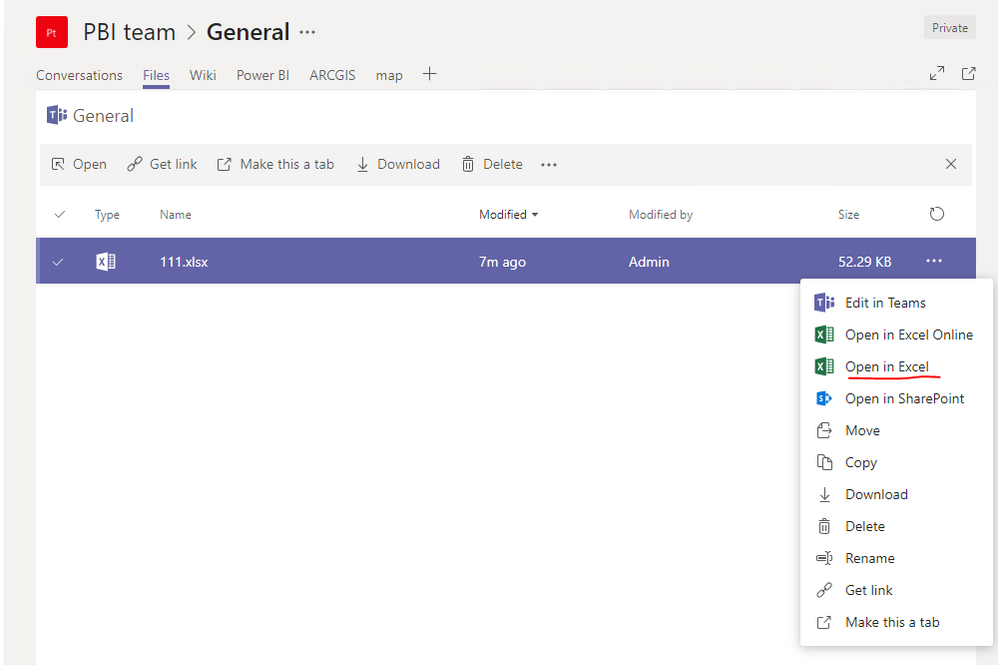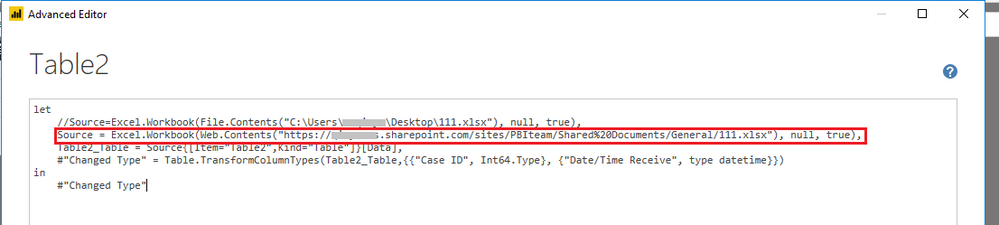- Power BI forums
- Updates
- News & Announcements
- Get Help with Power BI
- Desktop
- Service
- Report Server
- Power Query
- Mobile Apps
- Developer
- DAX Commands and Tips
- Custom Visuals Development Discussion
- Health and Life Sciences
- Power BI Spanish forums
- Translated Spanish Desktop
- Power Platform Integration - Better Together!
- Power Platform Integrations (Read-only)
- Power Platform and Dynamics 365 Integrations (Read-only)
- Training and Consulting
- Instructor Led Training
- Dashboard in a Day for Women, by Women
- Galleries
- Community Connections & How-To Videos
- COVID-19 Data Stories Gallery
- Themes Gallery
- Data Stories Gallery
- R Script Showcase
- Webinars and Video Gallery
- Quick Measures Gallery
- 2021 MSBizAppsSummit Gallery
- 2020 MSBizAppsSummit Gallery
- 2019 MSBizAppsSummit Gallery
- Events
- Ideas
- Custom Visuals Ideas
- Issues
- Issues
- Events
- Upcoming Events
- Community Blog
- Power BI Community Blog
- Custom Visuals Community Blog
- Community Support
- Community Accounts & Registration
- Using the Community
- Community Feedback
Register now to learn Fabric in free live sessions led by the best Microsoft experts. From Apr 16 to May 9, in English and Spanish.
- Power BI forums
- Forums
- Get Help with Power BI
- Desktop
- Re: Link MS Team excel spreadsheet link to
- Subscribe to RSS Feed
- Mark Topic as New
- Mark Topic as Read
- Float this Topic for Current User
- Bookmark
- Subscribe
- Printer Friendly Page
- Mark as New
- Bookmark
- Subscribe
- Mute
- Subscribe to RSS Feed
- Permalink
- Report Inappropriate Content
Link MS Team excel spreadsheet link to
Hi All,
Have a power BI report linked to excel source placed in shared location.
The excel is now placed in Microsoft Teams site.I have been provided an url to link teh Power Bi report.
Is there any way i can connect teh report URl to existing Power BI report.
Thanks,
Sukriti
Solved! Go to Solution.
- Mark as New
- Bookmark
- Subscribe
- Mute
- Subscribe to RSS Feed
- Permalink
- Report Inappropriate Content
Hi @SP,
You can get the Excel link in Teams follow this article:
Now you get the link, please remove ?web=1 string at the end of the link as mentioned in the article.
Open the original report in Power BI desktop, go to Query Editor-> Advanced Editor, modify the source step with below:
Source = Excel.Workbook(Web.Contents("<URL you got from above steps>"), null, true),
Best Regards,
Qiuyun Yu
If this post helps, then please consider Accept it as the solution to help the other members find it more quickly.
- Mark as New
- Bookmark
- Subscribe
- Mute
- Subscribe to RSS Feed
- Permalink
- Report Inappropriate Content
Hello,
Is there any update on this? My colleague was able to pull the data from an Excel file in Teams in Power BI Desktop during design time. After he uploaded it to a Power BI Report Server, he cannot login through the report's Manage -> Data Source.
Thanks
- Mark as New
- Bookmark
- Subscribe
- Mute
- Subscribe to RSS Feed
- Permalink
- Report Inappropriate Content
Hi @SP,
You can get the Excel link in Teams follow this article:
Now you get the link, please remove ?web=1 string at the end of the link as mentioned in the article.
Open the original report in Power BI desktop, go to Query Editor-> Advanced Editor, modify the source step with below:
Source = Excel.Workbook(Web.Contents("<URL you got from above steps>"), null, true),
Best Regards,
Qiuyun Yu
If this post helps, then please consider Accept it as the solution to help the other members find it more quickly.
- Mark as New
- Bookmark
- Subscribe
- Mute
- Subscribe to RSS Feed
- Permalink
- Report Inappropriate Content
Hi Qiuyun,
After I amend the file path in the query editor page, Power BI returns me with this error:
"Expression.Error: Access to the resource is forbidden."
Do you know what might be the cause and how to resolve it?
Cheers,
Kev
- Mark as New
- Bookmark
- Subscribe
- Mute
- Subscribe to RSS Feed
- Permalink
- Report Inappropriate Content
I have same problem. How can I solve it?
Thanks
- Mark as New
- Bookmark
- Subscribe
- Mute
- Subscribe to RSS Feed
- Permalink
- Report Inappropriate Content
Hi @v-qiuyu-msft,
Thanks for your response.
But i checked with MS support team and they responded with belwo response:
"
As discussed over the call, Microsoft Teams is not a default connector from Power BI desktop , We will be passing this to Product development for feature enhancement. As an Work Around you can use SharePoint and different SharePoint connectors are available in Power BI desktop."
So i have moved my excel file to SharePoint. But will surely try yoru suggestion as well.
Thanks,
- Mark as New
- Bookmark
- Subscribe
- Mute
- Subscribe to RSS Feed
- Permalink
- Report Inappropriate Content
Hi @SP,
Yes there indeed isn't a specific Microsoft Team connector in Power BI desktop. But as I suggested before, you can use web data source to get data.
Best Regards,
Qiuyun Yu
If this post helps, then please consider Accept it as the solution to help the other members find it more quickly.
Helpful resources

Microsoft Fabric Learn Together
Covering the world! 9:00-10:30 AM Sydney, 4:00-5:30 PM CET (Paris/Berlin), 7:00-8:30 PM Mexico City

Power BI Monthly Update - April 2024
Check out the April 2024 Power BI update to learn about new features.

| User | Count |
|---|---|
| 109 | |
| 96 | |
| 77 | |
| 66 | |
| 54 |
| User | Count |
|---|---|
| 144 | |
| 104 | |
| 102 | |
| 88 | |
| 63 |