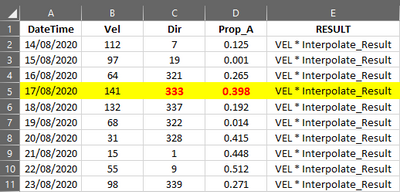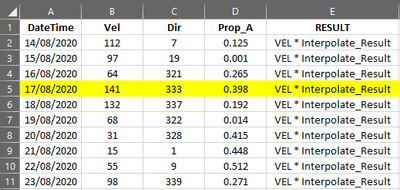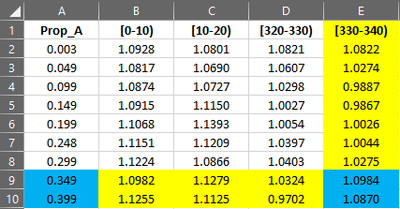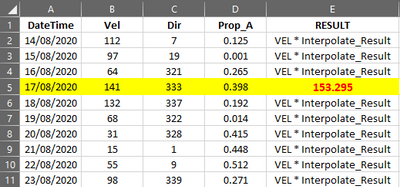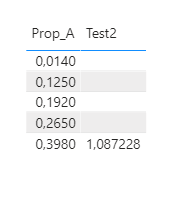- Power BI forums
- Updates
- News & Announcements
- Get Help with Power BI
- Desktop
- Service
- Report Server
- Power Query
- Mobile Apps
- Developer
- DAX Commands and Tips
- Custom Visuals Development Discussion
- Health and Life Sciences
- Power BI Spanish forums
- Translated Spanish Desktop
- Power Platform Integration - Better Together!
- Power Platform Integrations (Read-only)
- Power Platform and Dynamics 365 Integrations (Read-only)
- Training and Consulting
- Instructor Led Training
- Dashboard in a Day for Women, by Women
- Galleries
- Community Connections & How-To Videos
- COVID-19 Data Stories Gallery
- Themes Gallery
- Data Stories Gallery
- R Script Showcase
- Webinars and Video Gallery
- Quick Measures Gallery
- 2021 MSBizAppsSummit Gallery
- 2020 MSBizAppsSummit Gallery
- 2019 MSBizAppsSummit Gallery
- Events
- Ideas
- Custom Visuals Ideas
- Issues
- Issues
- Events
- Upcoming Events
- Community Blog
- Power BI Community Blog
- Custom Visuals Community Blog
- Community Support
- Community Accounts & Registration
- Using the Community
- Community Feedback
Register now to learn Fabric in free live sessions led by the best Microsoft experts. From Apr 16 to May 9, in English and Spanish.
- Power BI forums
- Forums
- Get Help with Power BI
- Desktop
- Re: Linear Interpolation From Matrix
- Subscribe to RSS Feed
- Mark Topic as New
- Mark Topic as Read
- Float this Topic for Current User
- Bookmark
- Subscribe
- Printer Friendly Page
- Mark as New
- Bookmark
- Subscribe
- Mute
- Subscribe to RSS Feed
- Permalink
- Report Inappropriate Content
Linear Interpolation From Matrix
The answer I am trying to find out is very similar to what @Greg_Deckler presented on "Quick Measures Gallery" about "Linear Interpolation". Here the links:
However, this time I need to interpolate within a matrix. Let's try to present the two tables we need to work with.
Main_Table:
Table where we would like to get the result column called "RESULT". At the same time, it is the table from which, and based on some of its columns, we need to get into the second one (Lookup_Table) to perform the interpolation.
In this case, the two columns from which values need to be read in order to get into the second table are:
- Dir
- Prop_A
Lookup_Table:
Table from which, and based on columns values from first table, interpolation needs to be performed.
Look that a Prop_A column is present in the second table and Dir values (from the first table) are grouped by 10 degrees from columns B-E.
Now, let's try to take an example.
Taking row number 5 from first table:
- Vel = 141
- Dir = 333
- Prop_A = 0.398.
Therefore, we should get into the second table through next rows(Prop_A)/column(Dir):
Performing the linear interpolation of those values, Prop_A_Interpolated = 1.0872. Hence, the cell value in RESULT column in Main_Table should be equals to:
RESTULT = 1.0872 * 141 = 153.295.
From @Greg_Deckler solution, I assume a new variable needs to be defined in order to count for Dir values but I get stuck as soon as I try to group dir value for each 10° group in the Lookup_Table.
Any comment will be welcome!
- Mark as New
- Bookmark
- Subscribe
- Mute
- Subscribe to RSS Feed
- Permalink
- Report Inappropriate Content
- Mark as New
- Bookmark
- Subscribe
- Mute
- Subscribe to RSS Feed
- Permalink
- Report Inappropriate Content
If the value of a Dir (in Main_Table) is 330, this value should be referenced to column E [330-340) in Lookup_Table.
- Mark as New
- Bookmark
- Subscribe
- Mute
- Subscribe to RSS Feed
- Permalink
- Report Inappropriate Content
What I'd try to do in Power Query is:
- Modify your dir column in your main table by going Number.RoundDown([Dir]/10)
- Either rename the column headers in your lookup table so that [0-10) is 0, [10-20) is 1 etc, or modify it after unpivoting it
Question then is how Prop_A works in your lookup table
- Mark as New
- Bookmark
- Subscribe
- Mute
- Subscribe to RSS Feed
- Permalink
- Report Inappropriate Content
Thanks for your answer @jthomson.
Prop_A in the Lookup table is just a referecen column. Maybe, I should have changed its name.
Basically, the value of Prop_A in the Main_Table needs to be compared with the ones in Lookup_Table to know what row we need to be in Lookup_Table.
- Mark as New
- Bookmark
- Subscribe
- Mute
- Subscribe to RSS Feed
- Permalink
- Report Inappropriate Content
I didn't really have time to do the complete datamodelling, but this file handles your example calculation and if you create additional columns for each of the division intervals you should get the correct result.
Take a look and see if it's along the lines of what you're thinking. If were on the right track i can fix it up and complete the remaining columns next week.
Br ,
J
Connect on LinkedIn
- Mark as New
- Bookmark
- Subscribe
- Mute
- Subscribe to RSS Feed
- Permalink
- Report Inappropriate Content
Firstly, thank @tex628 very much for your answer.
I haven't had time to review it in depth yet but, difinitely, I will.
However, I have seen you used both M and DAX in your approach. I will take a look and come back again.
Thank you once again 🙂
- Mark as New
- Bookmark
- Subscribe
- Mute
- Subscribe to RSS Feed
- Permalink
- Report Inappropriate Content
Helpful resources

Microsoft Fabric Learn Together
Covering the world! 9:00-10:30 AM Sydney, 4:00-5:30 PM CET (Paris/Berlin), 7:00-8:30 PM Mexico City

Power BI Monthly Update - April 2024
Check out the April 2024 Power BI update to learn about new features.

| User | Count |
|---|---|
| 109 | |
| 98 | |
| 77 | |
| 66 | |
| 54 |
| User | Count |
|---|---|
| 144 | |
| 104 | |
| 101 | |
| 86 | |
| 64 |