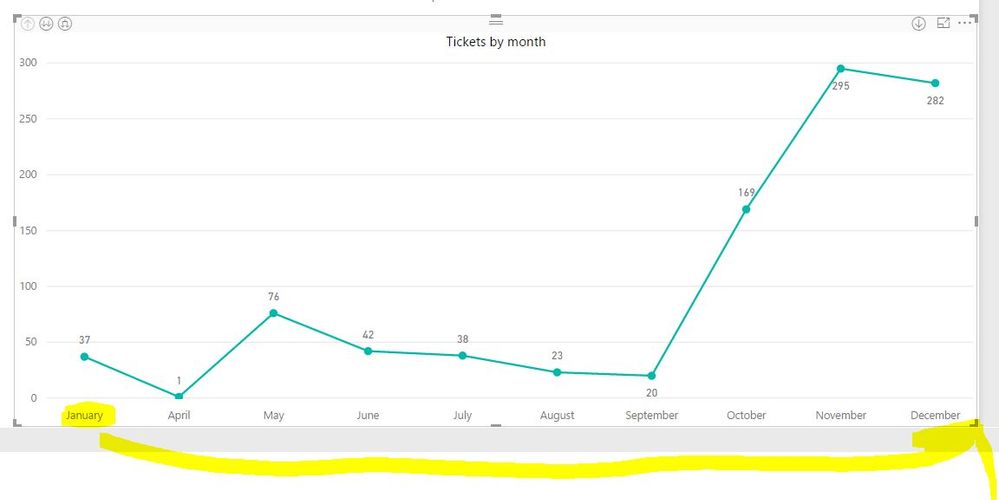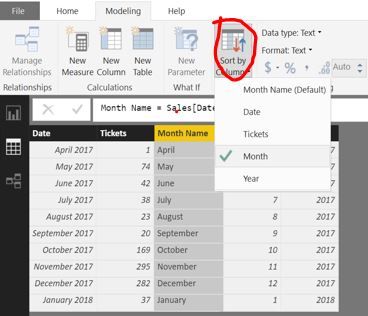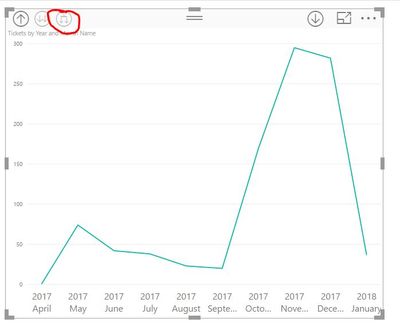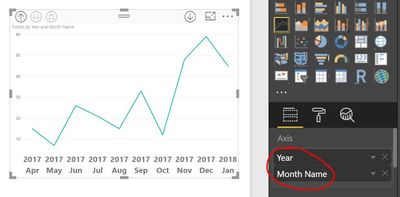- Power BI forums
- Updates
- News & Announcements
- Get Help with Power BI
- Desktop
- Service
- Report Server
- Power Query
- Mobile Apps
- Developer
- DAX Commands and Tips
- Custom Visuals Development Discussion
- Health and Life Sciences
- Power BI Spanish forums
- Translated Spanish Desktop
- Power Platform Integration - Better Together!
- Power Platform Integrations (Read-only)
- Power Platform and Dynamics 365 Integrations (Read-only)
- Training and Consulting
- Instructor Led Training
- Dashboard in a Day for Women, by Women
- Galleries
- Community Connections & How-To Videos
- COVID-19 Data Stories Gallery
- Themes Gallery
- Data Stories Gallery
- R Script Showcase
- Webinars and Video Gallery
- Quick Measures Gallery
- 2021 MSBizAppsSummit Gallery
- 2020 MSBizAppsSummit Gallery
- 2019 MSBizAppsSummit Gallery
- Events
- Ideas
- Custom Visuals Ideas
- Issues
- Issues
- Events
- Upcoming Events
- Community Blog
- Power BI Community Blog
- Custom Visuals Community Blog
- Community Support
- Community Accounts & Registration
- Using the Community
- Community Feedback
Register now to learn Fabric in free live sessions led by the best Microsoft experts. From Apr 16 to May 9, in English and Spanish.
- Power BI forums
- Forums
- Get Help with Power BI
- Desktop
- Line chart
- Subscribe to RSS Feed
- Mark Topic as New
- Mark Topic as Read
- Float this Topic for Current User
- Bookmark
- Subscribe
- Printer Friendly Page
- Mark as New
- Bookmark
- Subscribe
- Mute
- Subscribe to RSS Feed
- Permalink
- Report Inappropriate Content
Line chart
I am using a line chart visual:
x axis - months
y axis - number of tickets
I would expect my line chart display months in a chronological order Jan Feb Mar, etc.,however, the first month on my x axis is January 2018 and then April 2017,May 2017, June 2017,etc.
I basically need to take the most current month and place it all the way to the right. The selling tickets started in April 2017 so April month should be to the far left.
Also, is there a way to add a year to x axis so that it reads Month/Year?
Anyone had similarir issue?
Thank you.
Solved! Go to Solution.
- Mark as New
- Bookmark
- Subscribe
- Mute
- Subscribe to RSS Feed
- Permalink
- Report Inappropriate Content
1. add Month and Year columns to your table, reference to [Date] column:
Month = Sales[Date].[MonthNo]
Month Name = Sales[Date].[Month]
Year = Sales[Date].[Year]
2. sort the 'Month Name' column by 'Month'
3. use the double arrow to expand the graph to Months
- Mark as New
- Bookmark
- Subscribe
- Mute
- Subscribe to RSS Feed
- Permalink
- Report Inappropriate Content
Currently, to do this on a line chart, you need to create a new column that is a concatenated Year-Month. If it's formatted as text, you'll likely need to include a Month Serial ID column (as I like to call it). This column is an integer, but it doesn't go from 1-12 like your typical month column. If your calendar starts with January 2016, then January 2017 would show 13. This column is used to properly sort the Year-Month text column.
Copy and paste these 2 lines of code to the Advanced Editor:
AddYearMonth = Table.AddColumn(<the previous step name>, "Year Month", each [Year] & " " & [Month], type text), AddMonthSerialID = Table.AddColumn(AddYearMonth, "MonthSerialID", each ([Year] - List.Min(AddYearMonth[Year]) ) * 12 + Date.Month([Date]), Int64.Type) in AddMonthSerialID
This code assumes you have 3 columns in your table, [Date] as date, [Month] as text, and [Year] as number.
[Year Month] is just simple concatenation.
[MonthSerialID] subtracts the current row's year from the smallest year (that's what the List.Min() function does), multiplies that result by 12, and then adds the month number (an integer 1-12) to that for the final result.
If you have a [Month Number] column already, you can use that instead. Just replace the Date.Month([Date]) with [Month Number].
Hope this helps!
- Mark as New
- Bookmark
- Subscribe
- Mute
- Subscribe to RSS Feed
- Permalink
- Report Inappropriate Content
similarly, but without using Advanced Query. Add 2 columns to your table: Month and Year (both numerical).
In visualisation, place Year and Month in Axis. Jan-2018 is shown as last:
- Mark as New
- Bookmark
- Subscribe
- Mute
- Subscribe to RSS Feed
- Permalink
- Report Inappropriate Content
Nice, I forgot that Line charts now have drilldown!
It's not a bad idea to add that MonthSerialID column anyway though. It's very handy for doing calculations for trailing 12 months. That way you can grab the most recent 12 months, regardless of which year they're in.
- Mark as New
- Bookmark
- Subscribe
- Mute
- Subscribe to RSS Feed
- Permalink
- Report Inappropriate Content
So it seems that adding 2 columns to my table would be easier, would you give me an example with my case?
Not very fammiliar with DAX language yet.
- Mark as New
- Bookmark
- Subscribe
- Mute
- Subscribe to RSS Feed
- Permalink
- Report Inappropriate Content
1. add Month and Year columns to your table, reference to [Date] column:
Month = Sales[Date].[MonthNo]
Month Name = Sales[Date].[Month]
Year = Sales[Date].[Year]
2. sort the 'Month Name' column by 'Month'
3. use the double arrow to expand the graph to Months
Helpful resources

Microsoft Fabric Learn Together
Covering the world! 9:00-10:30 AM Sydney, 4:00-5:30 PM CET (Paris/Berlin), 7:00-8:30 PM Mexico City

Power BI Monthly Update - April 2024
Check out the April 2024 Power BI update to learn about new features.

| User | Count |
|---|---|
| 107 | |
| 98 | |
| 78 | |
| 66 | |
| 53 |
| User | Count |
|---|---|
| 144 | |
| 104 | |
| 100 | |
| 86 | |
| 64 |