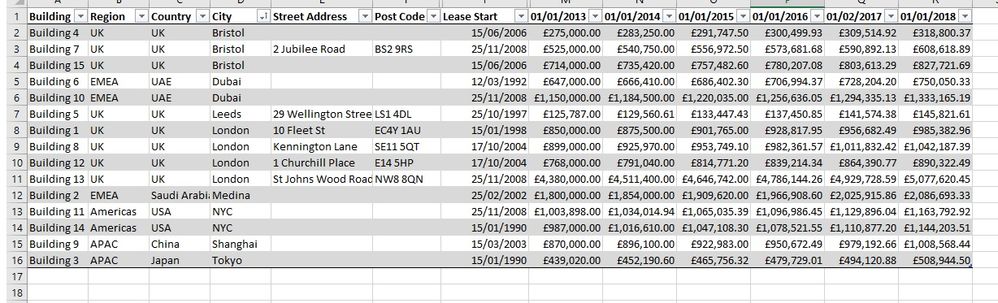- Power BI forums
- Updates
- News & Announcements
- Get Help with Power BI
- Desktop
- Service
- Report Server
- Power Query
- Mobile Apps
- Developer
- DAX Commands and Tips
- Custom Visuals Development Discussion
- Health and Life Sciences
- Power BI Spanish forums
- Translated Spanish Desktop
- Power Platform Integration - Better Together!
- Power Platform Integrations (Read-only)
- Power Platform and Dynamics 365 Integrations (Read-only)
- Training and Consulting
- Instructor Led Training
- Dashboard in a Day for Women, by Women
- Galleries
- Community Connections & How-To Videos
- COVID-19 Data Stories Gallery
- Themes Gallery
- Data Stories Gallery
- R Script Showcase
- Webinars and Video Gallery
- Quick Measures Gallery
- 2021 MSBizAppsSummit Gallery
- 2020 MSBizAppsSummit Gallery
- 2019 MSBizAppsSummit Gallery
- Events
- Ideas
- Custom Visuals Ideas
- Issues
- Issues
- Events
- Upcoming Events
- Community Blog
- Power BI Community Blog
- Custom Visuals Community Blog
- Community Support
- Community Accounts & Registration
- Using the Community
- Community Feedback
Register now to learn Fabric in free live sessions led by the best Microsoft experts. From Apr 16 to May 9, in English and Spanish.
- Power BI forums
- Forums
- Get Help with Power BI
- Desktop
- Re: Line chart showing values over time
- Subscribe to RSS Feed
- Mark Topic as New
- Mark Topic as Read
- Float this Topic for Current User
- Bookmark
- Subscribe
- Printer Friendly Page
- Mark as New
- Bookmark
- Subscribe
- Mute
- Subscribe to RSS Feed
- Permalink
- Report Inappropriate Content
Line chart showing values over time
I've tried to create something so simple but can't, so I need some help please!
I have a simple table (loaded from Excel) containing a list of properties, along with their cost over years (2013 through to 2018).
I want to display this in a simple line chart, with each line representing a property, the X-Axis showing time, and the Y-Axis showing cost. When I try to do this, I'm unable to because it requires an X-Axis. I thought it would just know what the X-Axis is, given the layout of the table below. How can I achieve this?
Solved! Go to Solution.
- Mark as New
- Bookmark
- Subscribe
- Mute
- Subscribe to RSS Feed
- Permalink
- Report Inappropriate Content
No, probably not doing something wrong but it sounds like you have additional tables with relationships to this table and you had a one-to-many relationship and now you no longer have unique values. So, to fix that, what you generally need to do is create a bridge table with unique values. in it and relate the two tables via that bridge table. Thus you have a many-to-one and a one-to-many off of that bridge table creating a many-to-many relationship between your two original tables.
You can do this in a couple different ways. In Power Query you can create a copy of your query, remove all columns except the key column and then do a remove duplicates. This will create your bridge table. Then you can remove the existing relationship, unpivot your table and then reform the relationship through the bridge table. You could also create a bridge table using DAX by creating a new table and using something like DISTINCT('Table'[Key Column]). That will also create a bridge table that you could potentially use although I recommend the first approach.
@ me in replies or I'll lose your thread!!!
Instead of a Kudo, please vote for this idea
Become an expert!: Enterprise DNA
External Tools: MSHGQM
YouTube Channel!: Microsoft Hates Greg
Latest book!: The Definitive Guide to Power Query (M)
DAX is easy, CALCULATE makes DAX hard...
- Mark as New
- Bookmark
- Subscribe
- Mute
- Subscribe to RSS Feed
- Permalink
- Report Inappropriate Content
You need to unpivot the date columns in Power Query Editor and then you should be OK.
@ me in replies or I'll lose your thread!!!
Instead of a Kudo, please vote for this idea
Become an expert!: Enterprise DNA
External Tools: MSHGQM
YouTube Channel!: Microsoft Hates Greg
Latest book!: The Definitive Guide to Power Query (M)
DAX is easy, CALCULATE makes DAX hard...
- Mark as New
- Bookmark
- Subscribe
- Mute
- Subscribe to RSS Feed
- Permalink
- Report Inappropriate Content
Hi Greg,
Thanks for your quick reply. I've un-pivoted the columns in Power Query Editor, but Power BI won't let me apply the changes because it creates multiple duplicates of my entries in the table (due to the un-pivoting).
Am I doing something wrong?
- Mark as New
- Bookmark
- Subscribe
- Mute
- Subscribe to RSS Feed
- Permalink
- Report Inappropriate Content
No, probably not doing something wrong but it sounds like you have additional tables with relationships to this table and you had a one-to-many relationship and now you no longer have unique values. So, to fix that, what you generally need to do is create a bridge table with unique values. in it and relate the two tables via that bridge table. Thus you have a many-to-one and a one-to-many off of that bridge table creating a many-to-many relationship between your two original tables.
You can do this in a couple different ways. In Power Query you can create a copy of your query, remove all columns except the key column and then do a remove duplicates. This will create your bridge table. Then you can remove the existing relationship, unpivot your table and then reform the relationship through the bridge table. You could also create a bridge table using DAX by creating a new table and using something like DISTINCT('Table'[Key Column]). That will also create a bridge table that you could potentially use although I recommend the first approach.
@ me in replies or I'll lose your thread!!!
Instead of a Kudo, please vote for this idea
Become an expert!: Enterprise DNA
External Tools: MSHGQM
YouTube Channel!: Microsoft Hates Greg
Latest book!: The Definitive Guide to Power Query (M)
DAX is easy, CALCULATE makes DAX hard...
- Mark as New
- Bookmark
- Subscribe
- Mute
- Subscribe to RSS Feed
- Permalink
- Report Inappropriate Content
Thanks Greg, I've just gone ahead and created a fresh dashboard to get the line chart working.
Problem is, I still can't get it to work! When I un-pivot the columns, all I can create is a line-chart with a single line for all buildings. When I drag 'building' into 'Legend' under fields panel it breaks up the line in the wrong way. I think this is because when I un-pivot the cost columns, it gets rid of all dates associated with those costs.
Using the data table above with un-pivoted columns, is there any way I can create a line-chart with X-Axis showing time, Y-Axis showing cost, and each line representing a building?
- Mark as New
- Bookmark
- Subscribe
- Mute
- Subscribe to RSS Feed
- Permalink
- Report Inappropriate Content
Hey - I've solved it, I needed to split the original data source into the following columns only:
- Building
- Region
- Country
- Date
- CO2 Output
This is not ideal, as the original data source (Excel) will never be in this format. I'll work on your original suggestion above, re bridging tables. Thanks again for your help!
Helpful resources

Microsoft Fabric Learn Together
Covering the world! 9:00-10:30 AM Sydney, 4:00-5:30 PM CET (Paris/Berlin), 7:00-8:30 PM Mexico City

Power BI Monthly Update - April 2024
Check out the April 2024 Power BI update to learn about new features.

| User | Count |
|---|---|
| 110 | |
| 95 | |
| 76 | |
| 65 | |
| 51 |
| User | Count |
|---|---|
| 146 | |
| 109 | |
| 106 | |
| 88 | |
| 61 |