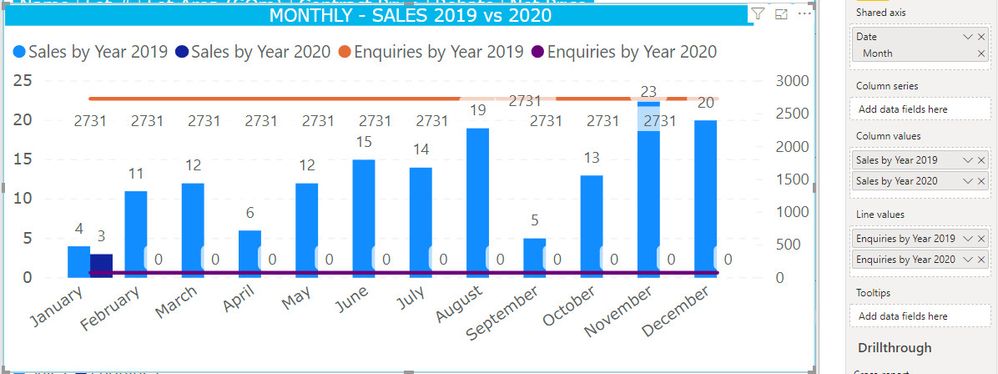- Power BI forums
- Updates
- News & Announcements
- Get Help with Power BI
- Desktop
- Service
- Report Server
- Power Query
- Mobile Apps
- Developer
- DAX Commands and Tips
- Custom Visuals Development Discussion
- Health and Life Sciences
- Power BI Spanish forums
- Translated Spanish Desktop
- Power Platform Integration - Better Together!
- Power Platform Integrations (Read-only)
- Power Platform and Dynamics 365 Integrations (Read-only)
- Training and Consulting
- Instructor Led Training
- Dashboard in a Day for Women, by Women
- Galleries
- Community Connections & How-To Videos
- COVID-19 Data Stories Gallery
- Themes Gallery
- Data Stories Gallery
- R Script Showcase
- Webinars and Video Gallery
- Quick Measures Gallery
- 2021 MSBizAppsSummit Gallery
- 2020 MSBizAppsSummit Gallery
- 2019 MSBizAppsSummit Gallery
- Events
- Ideas
- Custom Visuals Ideas
- Issues
- Issues
- Events
- Upcoming Events
- Community Blog
- Power BI Community Blog
- Custom Visuals Community Blog
- Community Support
- Community Accounts & Registration
- Using the Community
- Community Feedback
Register now to learn Fabric in free live sessions led by the best Microsoft experts. From Apr 16 to May 9, in English and Spanish.
- Power BI forums
- Forums
- Get Help with Power BI
- Desktop
- Line and Column Chart - Populate with 2 different ...
- Subscribe to RSS Feed
- Mark Topic as New
- Mark Topic as Read
- Float this Topic for Current User
- Bookmark
- Subscribe
- Printer Friendly Page
- Mark as New
- Bookmark
- Subscribe
- Mute
- Subscribe to RSS Feed
- Permalink
- Report Inappropriate Content
Line and Column Chart - Populate with 2 different sets of Dates from 2 different Tables
Hi All,
New to PowerBI and currently doing a small implemention for my business.
We have hooked up PowerBI with Salesforce and all works well but I'm trying to create a Line and Column Graph but can't get it to work.
Below is how my graph looks:
And we're trying to show:
Columns - Sales by Year (2019) & (2020) by Month (these are measures)
Line - Enquiries by Year (2019) & 2020) by month (these are also measures)
This issue I think I have is that the 'Sales' date comes from the Opportunity table and the 'Enquiries' data comes from the Lead table and both tables use a different date field (Lead>Date_Of_Enquiry__C) and (Opportunity>Purchase_Date__C).
I have read some articles and this forum around creating a calender and linking both fields to that but as you can see in the screenshot above, I have tried that and it still doesnt work.
Can anybody help me?
Thanks,
Ray
Solved! Go to Solution.
- Mark as New
- Bookmark
- Subscribe
- Mute
- Subscribe to RSS Feed
- Permalink
- Report Inappropriate Content
Glad the crossfilter direction thing helped.
As to the tables, they will all work. For example, I suggested keeping the Contracts table and merging the required fields from Product then Project. Assume that is a correct assumption on my part. (HUGE assumption. 😁 )
You could do all necessary transformations to Product and Project first, then starting with Product, merge the Product table and expand the relevant columns.
Then clean up Contracts as needed, then merge the Product table (which is now Product + Project) and expand the necessary columns.
Don't load Project and Product, but do load Contracts. When you refresh. all 3 tables will be refreshed and the loaded table Contracts will have all of the relevant info. It might look something like this (I did this in Excel, so it might look slightly different):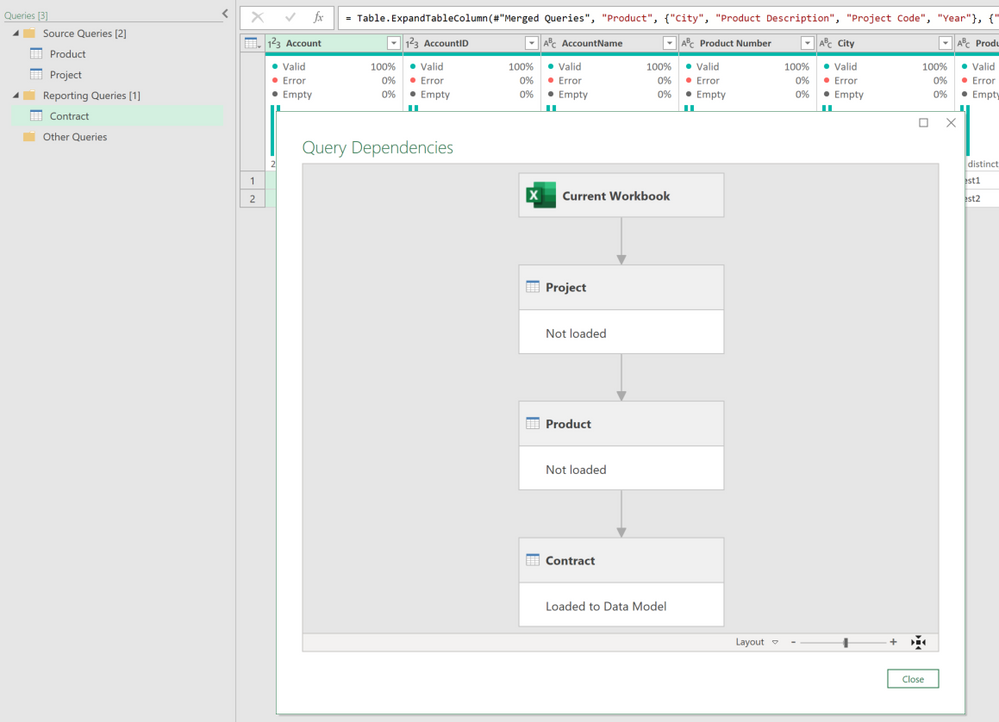
Make sense?
As for resources, you may find some blogs that can help, but honestly, this book will be the best IMHO to help you out. Every book the SQLBI team puts out is worth reading. I'm working my way through their Definitive Guide to DAX Second Edition released last year.
Did I answer your question? Mark my post as a solution!
Did my answers help arrive at a solution? Give it a kudos by clicking the Thumbs Up!
DAX is for Analysis. Power Query is for Data Modeling
Proud to be a Super User!
MCSA: BI ReportingHelpful resources

Microsoft Fabric Learn Together
Covering the world! 9:00-10:30 AM Sydney, 4:00-5:30 PM CET (Paris/Berlin), 7:00-8:30 PM Mexico City

Power BI Monthly Update - April 2024
Check out the April 2024 Power BI update to learn about new features.

| User | Count |
|---|---|
| 113 | |
| 99 | |
| 76 | |
| 73 | |
| 49 |
| User | Count |
|---|---|
| 146 | |
| 108 | |
| 106 | |
| 90 | |
| 62 |