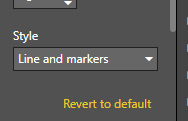- Power BI forums
- Updates
- News & Announcements
- Get Help with Power BI
- Desktop
- Service
- Report Server
- Power Query
- Mobile Apps
- Developer
- DAX Commands and Tips
- Custom Visuals Development Discussion
- Health and Life Sciences
- Power BI Spanish forums
- Translated Spanish Desktop
- Power Platform Integration - Better Together!
- Power Platform Integrations (Read-only)
- Power Platform and Dynamics 365 Integrations (Read-only)
- Training and Consulting
- Instructor Led Training
- Dashboard in a Day for Women, by Women
- Galleries
- Community Connections & How-To Videos
- COVID-19 Data Stories Gallery
- Themes Gallery
- Data Stories Gallery
- R Script Showcase
- Webinars and Video Gallery
- Quick Measures Gallery
- 2021 MSBizAppsSummit Gallery
- 2020 MSBizAppsSummit Gallery
- 2019 MSBizAppsSummit Gallery
- Events
- Ideas
- Custom Visuals Ideas
- Issues
- Issues
- Events
- Upcoming Events
- Community Blog
- Power BI Community Blog
- Custom Visuals Community Blog
- Community Support
- Community Accounts & Registration
- Using the Community
- Community Feedback
Register now to learn Fabric in free live sessions led by the best Microsoft experts. From Apr 16 to May 9, in English and Spanish.
- Power BI forums
- Forums
- Get Help with Power BI
- Desktop
- Line and Clustered Column Chart Legend Keeps re-ar...
- Subscribe to RSS Feed
- Mark Topic as New
- Mark Topic as Read
- Float this Topic for Current User
- Bookmark
- Subscribe
- Printer Friendly Page
- Mark as New
- Bookmark
- Subscribe
- Mute
- Subscribe to RSS Feed
- Permalink
- Report Inappropriate Content
Line and Clustered Column Chart Legend Keeps re-arranging when publishing to web.
Hi All,
When I go to publish our dashboard I notice that for the Line and Clustered Column Chart the legend keeps re-arranging when I publish this. In the desktop it looks like this (and should stay like this):
But after publishing it to the web the legend changes to this:
There doesn't appear to be legend field for this type of graph, and the legend option in formatting appears to be aesthetics only. Does anyone have any suggestions on where to start and why this might be helping? Not sure if this also helps but this is how the graph is laid out:
If it also helps 'Total CN & CP' is just a duplication of the 'Volume' Column, Power BI automatically cumulates the 'CN' and 'CP' values together.
Any assistance is appreciated, if you need anymore information please let me know.
Thanks!
Solved! Go to Solution.
- Mark as New
- Bookmark
- Subscribe
- Mute
- Subscribe to RSS Feed
- Permalink
- Report Inappropriate Content
Hi @Jamesg1213,
Based on my research, it is a known issue:
https://community.powerbi.com/t5/Issues/Line-and-Clustered-Column-Chart/idi-p/611634
And the problem will be deployed to Production by Feb 17, 2019. Hope it could help you.
Regards,
Daniel He
If this post helps, then please consider Accept it as the solution to help the other members find it more quickly.
- Mark as New
- Bookmark
- Subscribe
- Mute
- Subscribe to RSS Feed
- Permalink
- Report Inappropriate Content
Hi @Jamesg1213,
Based on my research, it is a known issue:
https://community.powerbi.com/t5/Issues/Line-and-Clustered-Column-Chart/idi-p/611634
And the problem will be deployed to Production by Feb 17, 2019. Hope it could help you.
Regards,
Daniel He
If this post helps, then please consider Accept it as the solution to help the other members find it more quickly.
- Mark as New
- Bookmark
- Subscribe
- Mute
- Subscribe to RSS Feed
- Permalink
- Report Inappropriate Content
I am glad I am not the only one experiencing this issue!
Appreciate the info @v-danhe-msft, very helpful!
Thank you all.
- Mark as New
- Bookmark
- Subscribe
- Mute
- Subscribe to RSS Feed
- Permalink
- Report Inappropriate Content
Hi @Jamesg1213
I noticed this behaviour last week as well when publishing. A little annoying as there is no way to change these. On the web it orders the legend by name which is dumb. It should be bars then lines then name like in desktop.
Something has changed because it didn't use to do this.
I tried changing the Style but it made no difference.
Helpful resources

Microsoft Fabric Learn Together
Covering the world! 9:00-10:30 AM Sydney, 4:00-5:30 PM CET (Paris/Berlin), 7:00-8:30 PM Mexico City

Power BI Monthly Update - April 2024
Check out the April 2024 Power BI update to learn about new features.

| User | Count |
|---|---|
| 109 | |
| 98 | |
| 77 | |
| 66 | |
| 54 |
| User | Count |
|---|---|
| 144 | |
| 104 | |
| 101 | |
| 86 | |
| 64 |