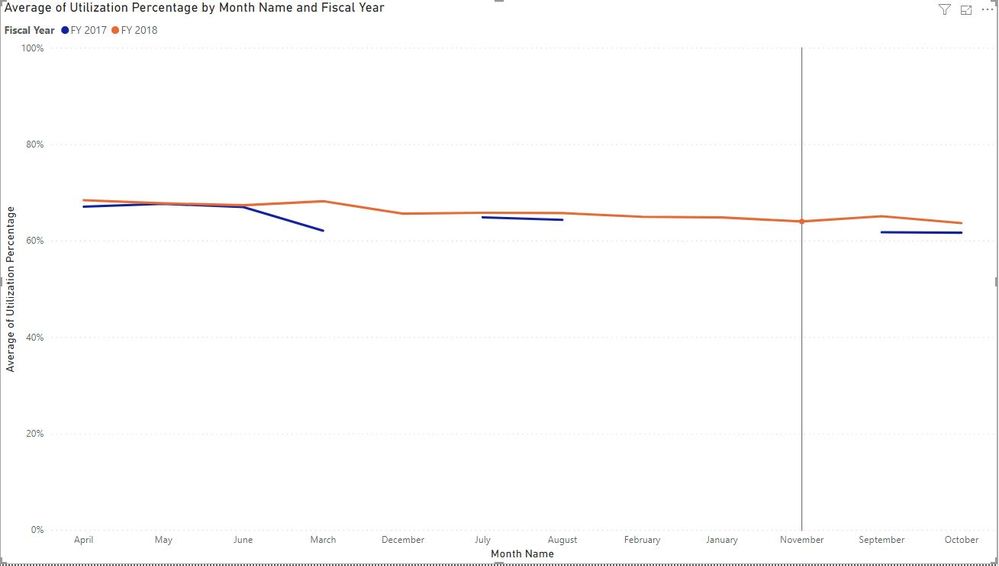- Power BI forums
- Updates
- News & Announcements
- Get Help with Power BI
- Desktop
- Service
- Report Server
- Power Query
- Mobile Apps
- Developer
- DAX Commands and Tips
- Custom Visuals Development Discussion
- Health and Life Sciences
- Power BI Spanish forums
- Translated Spanish Desktop
- Power Platform Integration - Better Together!
- Power Platform Integrations (Read-only)
- Power Platform and Dynamics 365 Integrations (Read-only)
- Training and Consulting
- Instructor Led Training
- Dashboard in a Day for Women, by Women
- Galleries
- Community Connections & How-To Videos
- COVID-19 Data Stories Gallery
- Themes Gallery
- Data Stories Gallery
- R Script Showcase
- Webinars and Video Gallery
- Quick Measures Gallery
- 2021 MSBizAppsSummit Gallery
- 2020 MSBizAppsSummit Gallery
- 2019 MSBizAppsSummit Gallery
- Events
- Ideas
- Custom Visuals Ideas
- Issues
- Issues
- Events
- Upcoming Events
- Community Blog
- Power BI Community Blog
- Custom Visuals Community Blog
- Community Support
- Community Accounts & Registration
- Using the Community
- Community Feedback
Register now to learn Fabric in free live sessions led by the best Microsoft experts. From Apr 16 to May 9, in English and Spanish.
- Power BI forums
- Forums
- Get Help with Power BI
- Desktop
- Re: Line Graph With Multiple Years of Data
- Subscribe to RSS Feed
- Mark Topic as New
- Mark Topic as Read
- Float this Topic for Current User
- Bookmark
- Subscribe
- Printer Friendly Page
- Mark as New
- Bookmark
- Subscribe
- Mute
- Subscribe to RSS Feed
- Permalink
- Report Inappropriate Content
Line Graph With Multiple Years of Data
I am trying to graph material utilization for our factory as line graph. Each line will represent the utilization percentage by month for each year in the data. The month along the x-axis will run November through October of the following year. I've made a column to rearrange the months but I can not figure out of to differentiate by fiscal year. All of the data is in one master spread sheet. This is what I've tried so far.
Solved! Go to Solution.
- Mark as New
- Bookmark
- Subscribe
- Mute
- Subscribe to RSS Feed
- Permalink
- Report Inappropriate Content
I've fixed the calculation for the Fiscal Year (reversed it the first time) and I've added a column called Fiscal Year Month Number, select the Month Name in the table and then change the Sort by Column to Fiscal Year Month Number.
dates =
VAR vMinYear = 2010
VAR vMaxYear = 2030
RETURN
ADDCOLUMNS (
CALENDAR(DATE(vMinYear;1;1);DATE(vMaxYear;1;1));
"Calendar Year"; "CY " & YEAR ( [Date] );
"Calendar Year Number"; YEAR ( [Date] );
"Fiscal Year"; "FY " & IF(MONTH([Date])>10;YEAR([Date])+1;Year([Date]));
"Fiscal Year Number"; IF(MONTH([Date])>10;YEAR([Date])+1;Year([Date]));
"Fiscal Year Month Number";IF(MONTH([Date]<11);Month([Date])+10;Month([Date]));
"Month Name"; FORMAT ( [Date]; "mmmm" );
"Month Number"; MONTH ( [Date] )
)
Then you can change the visualization to sort by month name and make sure the sorting is descending.
- Mark as New
- Bookmark
- Subscribe
- Mute
- Subscribe to RSS Feed
- Permalink
- Report Inappropriate Content
Since the end date is in a single column, why aren't you using a date table to give you the fiscal years?
- Mark as New
- Bookmark
- Subscribe
- Mute
- Subscribe to RSS Feed
- Permalink
- Report Inappropriate Content
Can you give me an example of this?
- Mark as New
- Bookmark
- Subscribe
- Mute
- Subscribe to RSS Feed
- Permalink
- Report Inappropriate Content
If you go into Modeling and select New Table you can enter the following code which will give you a calendar table from 2010 to 2030, I added the fiscal year column that gives you fiscal years that start with November based on the DAX code you gave in your initial post.
dates =
VAR vMinYear = 2010
VAR vMaxYear = 2030
RETURN
ADDCOLUMNS (
CALENDAR(DATE(vMinYear;1;1);DATE(vMaxYear;1;1));
"Calendar Year"; "CY " & YEAR ( [Date] );
"Calendar Year Number"; YEAR ( [Date] );
"Fiscal Year"; "FY " & IF(MONTH([Date])<11;YEAR([Date])-1;Year([Date]));
"Fiscal Year Number"; IF(MONTH([Date])<11;YEAR([Date])-1;Year([Date]));
"Month Name"; FORMAT ( [Date]; "mmmm" );
"Month Number"; MONTH ( [Date] );
"Quarter"; "Q" & TRUNC ( ( MONTH ( [Date] ) - 1 ) / 3 ) + 1
)- Mark as New
- Bookmark
- Subscribe
- Mute
- Subscribe to RSS Feed
- Permalink
- Report Inappropriate Content
That worked for creating the fiscal years, but now I'm having issues with the order of the months. Also, the fiscal years are a year behind. It should be data for fiscal years 18 and 19.
- Mark as New
- Bookmark
- Subscribe
- Mute
- Subscribe to RSS Feed
- Permalink
- Report Inappropriate Content
I've fixed the calculation for the Fiscal Year (reversed it the first time) and I've added a column called Fiscal Year Month Number, select the Month Name in the table and then change the Sort by Column to Fiscal Year Month Number.
dates =
VAR vMinYear = 2010
VAR vMaxYear = 2030
RETURN
ADDCOLUMNS (
CALENDAR(DATE(vMinYear;1;1);DATE(vMaxYear;1;1));
"Calendar Year"; "CY " & YEAR ( [Date] );
"Calendar Year Number"; YEAR ( [Date] );
"Fiscal Year"; "FY " & IF(MONTH([Date])>10;YEAR([Date])+1;Year([Date]));
"Fiscal Year Number"; IF(MONTH([Date])>10;YEAR([Date])+1;Year([Date]));
"Fiscal Year Month Number";IF(MONTH([Date]<11);Month([Date])+10;Month([Date]));
"Month Name"; FORMAT ( [Date]; "mmmm" );
"Month Number"; MONTH ( [Date] )
)
Then you can change the visualization to sort by month name and make sure the sorting is descending.
- Mark as New
- Bookmark
- Subscribe
- Mute
- Subscribe to RSS Feed
- Permalink
- Report Inappropriate Content
@adambhappy I was hoping you could help me make an adition to this date table. I am trying to add a column that will allow me to filter by week using a slicer with the date of the first day of the week. For example, this month the slicer would contain 11/04/19, 11/11/19, 11/18/19, and 11/25/19. When one of the dates is selected it would filter to show the data for that week.
- Mark as New
- Bookmark
- Subscribe
- Mute
- Subscribe to RSS Feed
- Permalink
- Report Inappropriate Content
@Anonymous Simply add a column where you remove the weekday from the [Date] column
dates =
VAR vMinYear = 2010
VAR vMaxYear = 2030
RETURN
ADDCOLUMNS (
CALENDAR(DATE(vMinYear;1;1);DATE(vMaxYear;1;1));
"Calendar Year"; "CY " & YEAR ( [Date] );
"Calendar Year Number"; YEAR ( [Date] );
"Fiscal Year"; "FY " & IF(MONTH([Date])>10;YEAR([Date])+1;Year([Date]));
"Fiscal Year Number"; IF(MONTH([Date])>10;YEAR([Date])+1;Year([Date]));
"Fiscal Year Month Number";IF(MONTH([Date]<11);Month([Date])+10;Month([Date]));
"Month Name"; FORMAT ( [Date]; "mmmm" );
"Month Number"; MONTH ( [Date] );
"Start of week"; [Date] - ( WEEKDAY([Date];2) - 1 )
)
- Mark as New
- Bookmark
- Subscribe
- Mute
- Subscribe to RSS Feed
- Permalink
- Report Inappropriate Content
Thank you so much for your help! That works perfectly!
Helpful resources

Microsoft Fabric Learn Together
Covering the world! 9:00-10:30 AM Sydney, 4:00-5:30 PM CET (Paris/Berlin), 7:00-8:30 PM Mexico City

Power BI Monthly Update - April 2024
Check out the April 2024 Power BI update to learn about new features.

| User | Count |
|---|---|
| 116 | |
| 105 | |
| 69 | |
| 67 | |
| 43 |
| User | Count |
|---|---|
| 148 | |
| 103 | |
| 103 | |
| 88 | |
| 66 |