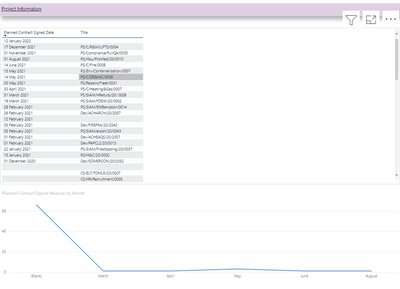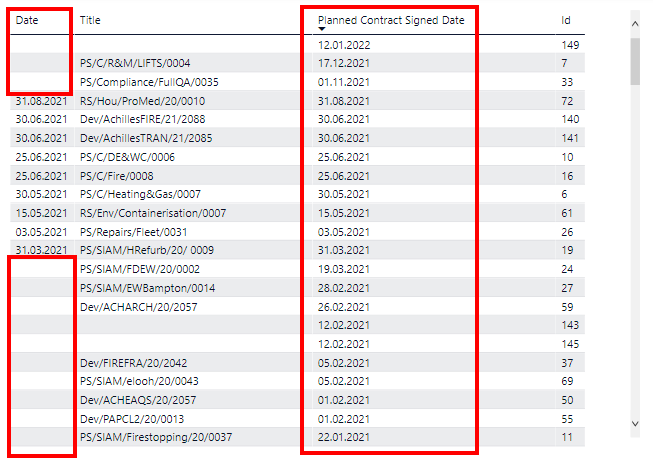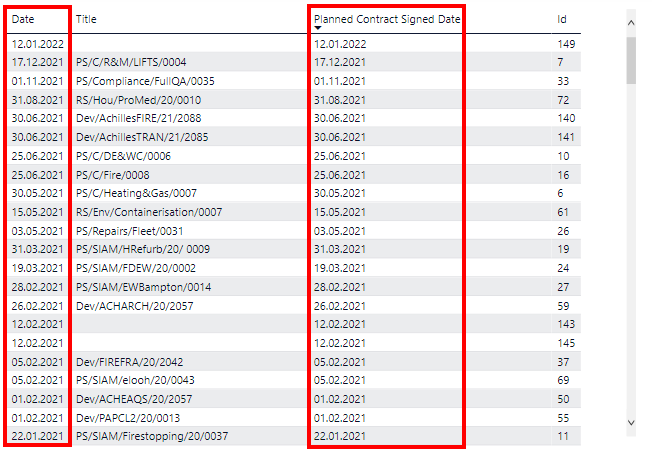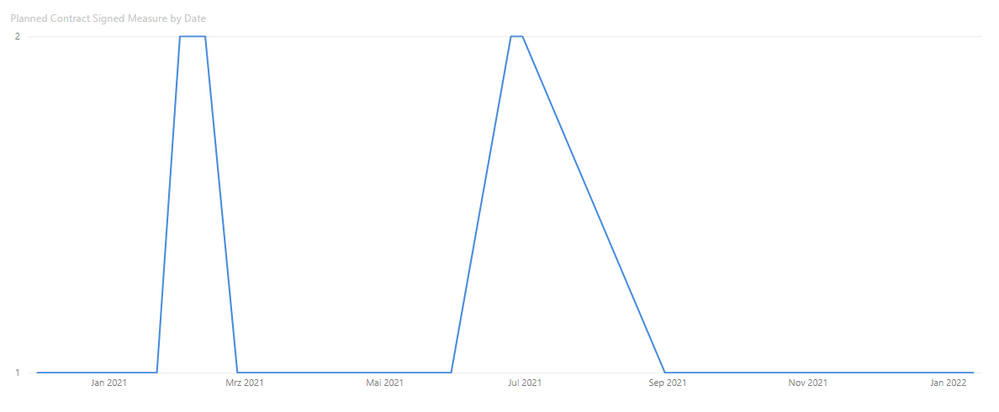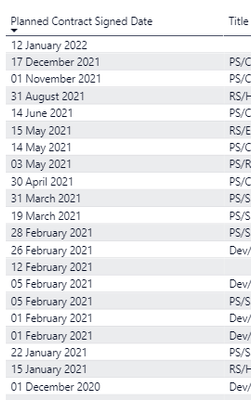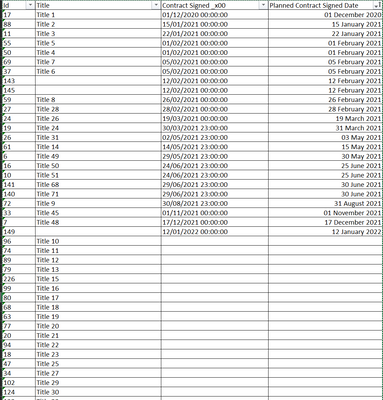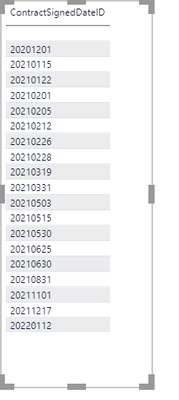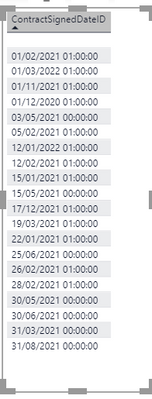- Power BI forums
- Updates
- News & Announcements
- Get Help with Power BI
- Desktop
- Service
- Report Server
- Power Query
- Mobile Apps
- Developer
- DAX Commands and Tips
- Custom Visuals Development Discussion
- Health and Life Sciences
- Power BI Spanish forums
- Translated Spanish Desktop
- Power Platform Integration - Better Together!
- Power Platform Integrations (Read-only)
- Power Platform and Dynamics 365 Integrations (Read-only)
- Training and Consulting
- Instructor Led Training
- Dashboard in a Day for Women, by Women
- Galleries
- Community Connections & How-To Videos
- COVID-19 Data Stories Gallery
- Themes Gallery
- Data Stories Gallery
- R Script Showcase
- Webinars and Video Gallery
- Quick Measures Gallery
- 2021 MSBizAppsSummit Gallery
- 2020 MSBizAppsSummit Gallery
- 2019 MSBizAppsSummit Gallery
- Events
- Ideas
- Custom Visuals Ideas
- Issues
- Issues
- Events
- Upcoming Events
- Community Blog
- Power BI Community Blog
- Custom Visuals Community Blog
- Community Support
- Community Accounts & Registration
- Using the Community
- Community Feedback
Register now to learn Fabric in free live sessions led by the best Microsoft experts. From Apr 16 to May 9, in English and Spanish.
- Power BI forums
- Forums
- Get Help with Power BI
- Desktop
- Re: Line Graph Help Needed
- Subscribe to RSS Feed
- Mark Topic as New
- Mark Topic as Read
- Float this Topic for Current User
- Bookmark
- Subscribe
- Printer Friendly Page
- Mark as New
- Bookmark
- Subscribe
- Mute
- Subscribe to RSS Feed
- Permalink
- Report Inappropriate Content
Line Graph Help Needed
Hi,
I'm trying to show when the following contract dates in a line graph. For some reason a number of the records are not diplaying correctly. Data is below (only 7 of the ~20 or so records with a date are showing on the line graph).
I've created a 'Date' table as such
This date table has an active link to the Planned Contract Signed Date
In terms of the visual this is how its setup. The Value field is not the Planned Contract Signed Date above but rather a measure that has the following calculation:
Any help much appreciated!
Solved! Go to Solution.
- Mark as New
- Bookmark
- Subscribe
- Mute
- Subscribe to RSS Feed
- Permalink
- Report Inappropriate Content
Hey @stokidez ,
I found a solution but still didn't fully understand the problem 😅
So it seems like the connection between the date table and the procurement table are not working for all the dates:
I've seen that again in the past. As far as I remember it was the mix of different date formats, like one source was in US format and one in European format. Although the dates show the right values the connection didn't work. If I remember right, back then we could solve that with the "Import from locale" function in Power Query.
In your case I just created for both tables each a new ID-column. Usually I personally would do that in Power Query, but as I don't have access to your source I did it in DAX:
Date Table =
ADDCOLUMNS(
CALENDAR(DATE(2019,01,01), DATE(2024,01,01)),
"DateID", FORMAT([Date], "YYYYMMDD")
)And as a calculated column:
ContractSignedDateID = FORMAT('Procurement Plan'[Planned Contract Signed Date], "YYYYMMDD")
And changed the relationship to the ID columns:
And then all the dates are properly connected:
See here my result file:
https://www.swisstransfer.com/d/7dde930d-6c80-4178-ada2-705e1f358c11
- Mark as New
- Bookmark
- Subscribe
- Mute
- Subscribe to RSS Feed
- Permalink
- Report Inappropriate Content
Hey @stokidez ,
if you have the relationship 'Date Table'[Date] - Procurement Plan'[Planned Contract Signed Date] you don't need to use the USERELATIONSHIP function. This would overrule a relationship if you would like to use another relationship.
You can just use COUNT('Procurement Plan'[Title])
What exactly is not correct in the graph? Can you give a more detailed example?
I see a few single records with date and then looking at the scrollbar a lot of rows without a date. So for me the visual seems to make sense.
- Mark as New
- Bookmark
- Subscribe
- Mute
- Subscribe to RSS Feed
- Permalink
- Report Inappropriate Content
Hi @selimovd
Thanks for the message and the note on USERRELATIONSHIP - i've removed this part from the measure.
Hovering over the individual months in the line graph it is picking up these number of records:
March - 1 record
April - 1 record
May - 3 records
June - 1 record
August - 1 record
Why isn't it picking up anything before March 2021 or after August 2021? I've not selected any filtering by dates. The dates I wish it to pick up are below.
Thanks again,
- Mark as New
- Bookmark
- Subscribe
- Mute
- Subscribe to RSS Feed
- Permalink
- Report Inappropriate Content
Hey @stokidez ,
now I see your point. That's a pretty good question.
A few of the rows would be ignored as COUNT is just counting non blank values. I personally would try COUNTROWS('Procurement Plan') as it's more efficient than COUNT and in your case counting the amount of rows for a specific context.
Can you share the file or a basic version of the file if it is confidential?
That would make it easier to see where the error happens.
Thank you and best regards
Denis
- Mark as New
- Bookmark
- Subscribe
- Mute
- Subscribe to RSS Feed
- Permalink
- Report Inappropriate Content
Hi @selimovd unfortunately it won't let me copy/paste the excel table into here (post flooding detected error) or upload the cut down pbix file I've created (pbix file not supported error).
Here is a snapshot of the data
I would expect to see the following on the visual
December 2020 - 1
January 2021 - 2
February 2021 - 8
March 2021 - 2
May 2021 - 3
June 2021 - 4
August 2021 - 1
November 2021 - 1
December 2021 - 1
January 2022 - 1
Thanks again,
- Mark as New
- Bookmark
- Subscribe
- Mute
- Subscribe to RSS Feed
- Permalink
- Report Inappropriate Content
Hey @stokidez ,
I need the PBIX file to help you.
Can you share that on Dropbox or OneDrive or swisstransfer.com and post the link here?
Best regards
Denis
- Mark as New
- Bookmark
- Subscribe
- Mute
- Subscribe to RSS Feed
- Permalink
- Report Inappropriate Content
- Mark as New
- Bookmark
- Subscribe
- Mute
- Subscribe to RSS Feed
- Permalink
- Report Inappropriate Content
Hey @stokidez ,
I found a solution but still didn't fully understand the problem 😅
So it seems like the connection between the date table and the procurement table are not working for all the dates:
I've seen that again in the past. As far as I remember it was the mix of different date formats, like one source was in US format and one in European format. Although the dates show the right values the connection didn't work. If I remember right, back then we could solve that with the "Import from locale" function in Power Query.
In your case I just created for both tables each a new ID-column. Usually I personally would do that in Power Query, but as I don't have access to your source I did it in DAX:
Date Table =
ADDCOLUMNS(
CALENDAR(DATE(2019,01,01), DATE(2024,01,01)),
"DateID", FORMAT([Date], "YYYYMMDD")
)And as a calculated column:
ContractSignedDateID = FORMAT('Procurement Plan'[Planned Contract Signed Date], "YYYYMMDD")
And changed the relationship to the ID columns:
And then all the dates are properly connected:
See here my result file:
https://www.swisstransfer.com/d/7dde930d-6c80-4178-ada2-705e1f358c11
- Mark as New
- Bookmark
- Subscribe
- Mute
- Subscribe to RSS Feed
- Permalink
- Report Inappropriate Content
Wow @selimovd thanks for your perseverance! I would not have got there without your help
- Mark as New
- Bookmark
- Subscribe
- Mute
- Subscribe to RSS Feed
- Permalink
- Report Inappropriate Content
- Mark as New
- Bookmark
- Subscribe
- Mute
- Subscribe to RSS Feed
- Permalink
- Report Inappropriate Content
Hi @selimovd I've noticed when I refresh my data and it pulls through the latest information from the SharePoint, it loses its connection to the date table. The data in the date table has not changed (its still present), the contract signed date field and measure is still populating and the data connection between the two tables are still active.
Any ideas? Thanks!
- Mark as New
- Bookmark
- Subscribe
- Mute
- Subscribe to RSS Feed
- Permalink
- Report Inappropriate Content
Hey @stokidez ,
it can be with the first refresh that it looses the connections.
Just redo them. But then this should not happen again after the next refresh.
Best regards
Denis
- Mark as New
- Bookmark
- Subscribe
- Mute
- Subscribe to RSS Feed
- Permalink
- Report Inappropriate Content
Hi @selimovd I see what it's doing now (although I'm not sure why!) Is there a way of forcing it so it doesn't automatically change format on refresh? Thanks,
Before refresh:
After refresh:
- Mark as New
- Bookmark
- Subscribe
- Mute
- Subscribe to RSS Feed
- Permalink
- Report Inappropriate Content
Hey @stokidez ,
it doesn't seem to be stable.
I would try to import the data in Power Query using the locale function:
Change Type Using Locale with Power Query • My Online Training Hub
Then add a new column for the ID:
Date.ToText([Planned Contract Signed Date], "yyyyMMdd")
The Date table you can still do in DAX.
Helpful resources

Microsoft Fabric Learn Together
Covering the world! 9:00-10:30 AM Sydney, 4:00-5:30 PM CET (Paris/Berlin), 7:00-8:30 PM Mexico City

Power BI Monthly Update - April 2024
Check out the April 2024 Power BI update to learn about new features.

| User | Count |
|---|---|
| 114 | |
| 101 | |
| 78 | |
| 75 | |
| 49 |
| User | Count |
|---|---|
| 145 | |
| 108 | |
| 107 | |
| 89 | |
| 61 |