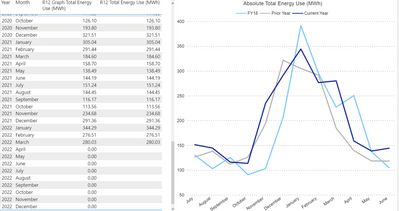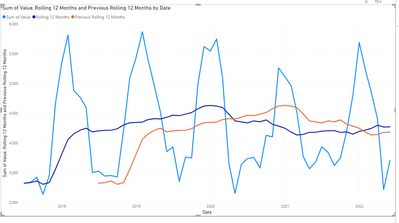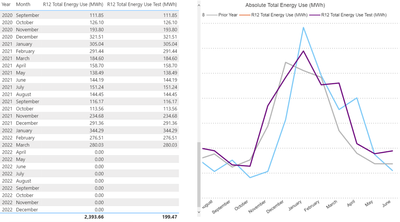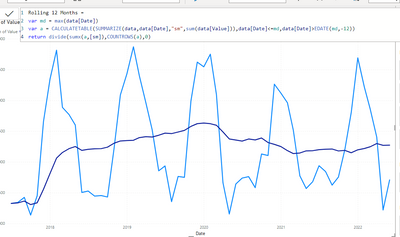- Power BI forums
- Updates
- News & Announcements
- Get Help with Power BI
- Desktop
- Service
- Report Server
- Power Query
- Mobile Apps
- Developer
- DAX Commands and Tips
- Custom Visuals Development Discussion
- Health and Life Sciences
- Power BI Spanish forums
- Translated Spanish Desktop
- Power Platform Integration - Better Together!
- Power Platform Integrations (Read-only)
- Power Platform and Dynamics 365 Integrations (Read-only)
- Training and Consulting
- Instructor Led Training
- Dashboard in a Day for Women, by Women
- Galleries
- Community Connections & How-To Videos
- COVID-19 Data Stories Gallery
- Themes Gallery
- Data Stories Gallery
- R Script Showcase
- Webinars and Video Gallery
- Quick Measures Gallery
- 2021 MSBizAppsSummit Gallery
- 2020 MSBizAppsSummit Gallery
- 2019 MSBizAppsSummit Gallery
- Events
- Ideas
- Custom Visuals Ideas
- Issues
- Issues
- Events
- Upcoming Events
- Community Blog
- Power BI Community Blog
- Custom Visuals Community Blog
- Community Support
- Community Accounts & Registration
- Using the Community
- Community Feedback
Register now to learn Fabric in free live sessions led by the best Microsoft experts. From Apr 16 to May 9, in English and Spanish.
- Power BI forums
- Forums
- Get Help with Power BI
- Desktop
- Line Graph Aggregating Data when it should be blan...
- Subscribe to RSS Feed
- Mark Topic as New
- Mark Topic as Read
- Float this Topic for Current User
- Bookmark
- Subscribe
- Printer Friendly Page
- Mark as New
- Bookmark
- Subscribe
- Mute
- Subscribe to RSS Feed
- Permalink
- Report Inappropriate Content
Line Graph Aggregating Data when it should be blank
Hi All,
I am using a date hierarchy on the X-axis but have removed everything except for Month name as that is the only thing that I would like to be displayed.
The Y-axis is displaying energy usage in a Rolling 12 month, Previous rolling 12 month, and a specific fiscal year for comparison sake.
The table of data is shown on the left of the image below. The table shows that there are BLANK() values for CURRENT YEAR after March. The graph shows up to June. I was anticipating that April/May/June for the dark blue line would not exist. Instead it appears Power BI is agregating previous years data for those months. The other months are showing up with their correct totals.
The measure for the line is as follows:
Thank you!
Solved! Go to Solution.
- Mark as New
- Bookmark
- Subscribe
- Mute
- Subscribe to RSS Feed
- Permalink
- Report Inappropriate Content
Ah I see the issue. If you want to report on things that are not there you need to use disconnected tables and/or crossjoins.
You need a disconnected table with the months. Then you can show the measure for the current range, the range of 12 months ago, and the range of 24 months ago.
Dates = ADDCOLUMNS(CALENDAR(EDATE(TODAY(),-11),TODAY()),"Month",FORMAT([Date],"mmmm"),"YearMonth",FORMAT([Date],"yyyymm"))Prior year =
var p = edate(min('Dates'[Date]),-12)
return CALCULATE(sum(data[Value]),ALL(data),data[Date]=p)Prior prior year =
var p = edate(min('Dates'[Date]),-24)
return CALCULATE(sum(data[Value]),ALL(data),data[Date]=p)see attached
- Mark as New
- Bookmark
- Subscribe
- Mute
- Subscribe to RSS Feed
- Permalink
- Report Inappropriate Content
You may have noticed that I calculate "Rolling 12 months" slightly differently. I don't assume that I have data for all 12 month, rather I do an average over the available data. (Could have used AVERAGEX, I guess). Anyway, all you need to do is adjust the EDATE parameter:
Previous Rolling 12 Months =
var md = max(data[Date])
var a = CALCULATETABLE(SUMMARIZE(data,data[Date],"sm",sum(data[Value])),data[Date]<=EDATE(md,-12),data[Date]>EDATE(md,-24))
return divide(sumx(a,[sm]),COUNTROWS(a),0)
see attached
- Mark as New
- Bookmark
- Subscribe
- Mute
- Subscribe to RSS Feed
- Permalink
- Report Inappropriate Content
The measure you created does return the exact same values as what my measures did. However, the measure still returns data beyond the date range that we are filtering for in this case. Because of this Power BI still aggregates prior years data in the linegraph as what the original problem shows.
See screenshot below:
The measure in purple is a "copy" of what you presented in this thread.
Thank you!
- Mark as New
- Bookmark
- Subscribe
- Mute
- Subscribe to RSS Feed
- Permalink
- Report Inappropriate Content
I think we have a terminology disconnect. Did you mean to compute averaged year over year numbers?
- Mark as New
- Bookmark
- Subscribe
- Mute
- Subscribe to RSS Feed
- Permalink
- Report Inappropriate Content
its not an average but a SUM of the last 12 months of energy usage. However, I can calculate the correct values without any issue. The problem is on a line graph they do not display correctly as if a facility is missing data from 2022 then it uses the data from the previous year to display, instead of displaying BLANK().
- Mark as New
- Bookmark
- Subscribe
- Mute
- Subscribe to RSS Feed
- Permalink
- Report Inappropriate Content
Ah I see the issue. If you want to report on things that are not there you need to use disconnected tables and/or crossjoins.
You need a disconnected table with the months. Then you can show the measure for the current range, the range of 12 months ago, and the range of 24 months ago.
Dates = ADDCOLUMNS(CALENDAR(EDATE(TODAY(),-11),TODAY()),"Month",FORMAT([Date],"mmmm"),"YearMonth",FORMAT([Date],"yyyymm"))Prior year =
var p = edate(min('Dates'[Date]),-12)
return CALCULATE(sum(data[Value]),ALL(data),data[Date]=p)Prior prior year =
var p = edate(min('Dates'[Date]),-24)
return CALCULATE(sum(data[Value]),ALL(data),data[Date]=p)see attached
- Mark as New
- Bookmark
- Subscribe
- Mute
- Subscribe to RSS Feed
- Permalink
- Report Inappropriate Content
Awesome thank you! This got me to the result I needed!
- Mark as New
- Bookmark
- Subscribe
- Mute
- Subscribe to RSS Feed
- Permalink
- Report Inappropriate Content
Great catch on having redundantcy in my measure, however, removing the SUMX (because it was already pulling in a measure that summed multiple columns) did not change the result. See below:
- Mark as New
- Bookmark
- Subscribe
- Mute
- Subscribe to RSS Feed
- Permalink
- Report Inappropriate Content
Can't help further without sample data in usable form.
- Mark as New
- Bookmark
- Subscribe
- Mute
- Subscribe to RSS Feed
- Permalink
- Report Inappropriate Content
Ibendlin,
here is a snippet of what the data looks like.
| Facility | Date | Electricity (MWh) | Fuel Oil Usage (MWh) | Solar Generation (MWh) | Natural Gas (MWh) |
| Facility1 | 6/1/2022 | 461.9949999 | 0 | 143.84 | 396.3719031 |
| Facility2 | 6/1/2022 | 1261.12 | 0 | 90.73 | 1354.016735 |
| Facility1 | 5/1/2022 | 397.2029999 | 0 | 131.16 | 14.79655611 |
| Facility2 | 5/1/2022 | 1067.627 | 0 | 84.78 | 1524.25038 |
| Facility1 | 4/1/2022 | 418.7859999 | 0 | 100.31 | 608.6512081 |
| Facility2 | 4/1/2022 | 1156.177 | 0 | 82.24 | 2036.738624 |
| Facility1 | 3/1/2022 | 439.1169999 | 0 | 125.55 | 797.959226 |
| Facility2 | 3/1/2022 | 1055.418 | 3.511272666 | 62.22 | 2094.577043 |
| Facility3 | 3/1/2022 | 162.202 | 5.170709748 | 112.6523347 |
The data dates back to 2017 as a whole. The file can be accessed here: Example Data
Thank you!
- Mark as New
- Bookmark
- Subscribe
- Mute
- Subscribe to RSS Feed
- Permalink
- Report Inappropriate Content
- Mark as New
- Bookmark
- Subscribe
- Mute
- Subscribe to RSS Feed
- Permalink
- Report Inappropriate Content
- Rolling 12 months, as you know, is just the 12 months from the latest date in the dataset. Previous rolling 12 is the 12 months prior to the rolling 12. So this would display the last 2 years of rolling data in 2 chunks.
- The X-axis in my case needs to display the month name ONLY for the graph. Using your date hierarchy if you only show month, does it show both rolling calculations correctly? Using the data I provided Facility 3 stops in March while other 2 facilities have data through June. This is where the issue is I think.
- Mark as New
- Bookmark
- Subscribe
- Mute
- Subscribe to RSS Feed
- Permalink
- Report Inappropriate Content
CALCULATE(SUMX(That is likely the culprit. Did you mean to say SUM instead of SUMX ?
Please provide sanitized sample data that fully covers your issue.
https://community.powerbi.com/t5/Community-Blog/How-to-provide-sample-data-in-the-Power-BI-Forum/ba-...
Helpful resources

Microsoft Fabric Learn Together
Covering the world! 9:00-10:30 AM Sydney, 4:00-5:30 PM CET (Paris/Berlin), 7:00-8:30 PM Mexico City

Power BI Monthly Update - April 2024
Check out the April 2024 Power BI update to learn about new features.

| User | Count |
|---|---|
| 109 | |
| 98 | |
| 77 | |
| 66 | |
| 54 |
| User | Count |
|---|---|
| 144 | |
| 104 | |
| 100 | |
| 86 | |
| 64 |