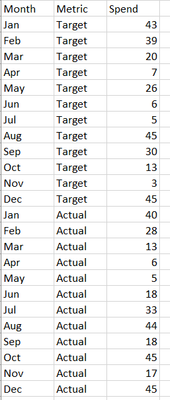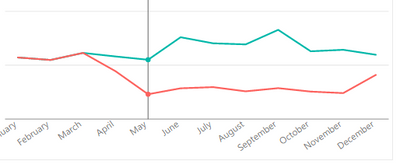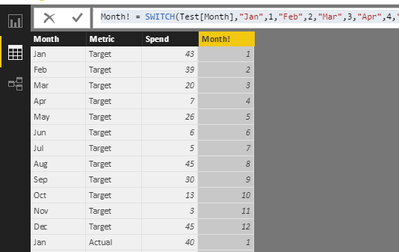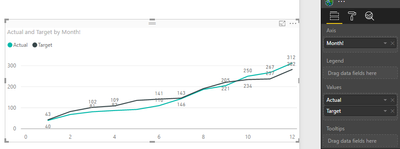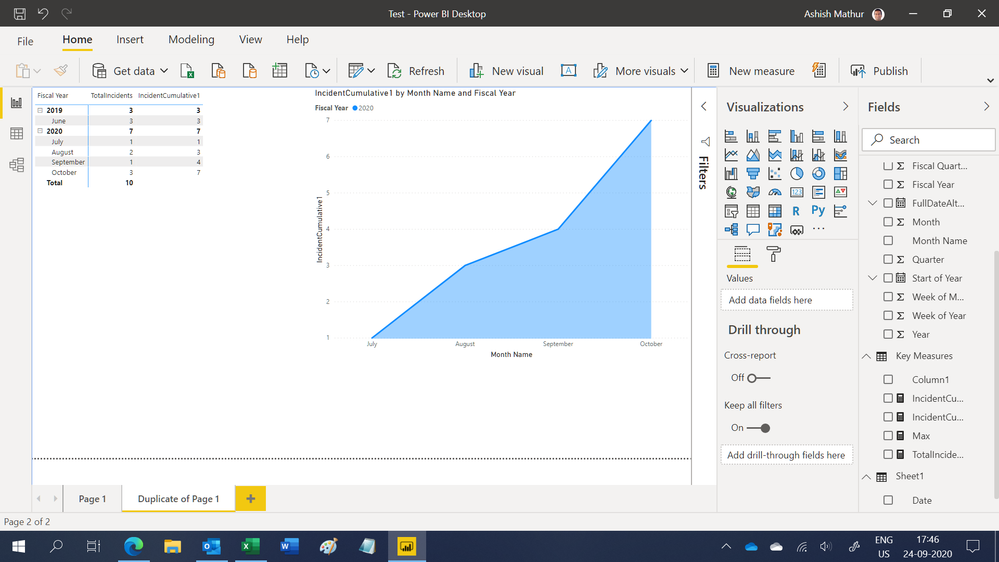- Power BI forums
- Updates
- News & Announcements
- Get Help with Power BI
- Desktop
- Service
- Report Server
- Power Query
- Mobile Apps
- Developer
- DAX Commands and Tips
- Custom Visuals Development Discussion
- Health and Life Sciences
- Power BI Spanish forums
- Translated Spanish Desktop
- Power Platform Integration - Better Together!
- Power Platform Integrations (Read-only)
- Power Platform and Dynamics 365 Integrations (Read-only)
- Training and Consulting
- Instructor Led Training
- Dashboard in a Day for Women, by Women
- Galleries
- Community Connections & How-To Videos
- COVID-19 Data Stories Gallery
- Themes Gallery
- Data Stories Gallery
- R Script Showcase
- Webinars and Video Gallery
- Quick Measures Gallery
- 2021 MSBizAppsSummit Gallery
- 2020 MSBizAppsSummit Gallery
- 2019 MSBizAppsSummit Gallery
- Events
- Ideas
- Custom Visuals Ideas
- Issues
- Issues
- Events
- Upcoming Events
- Community Blog
- Power BI Community Blog
- Custom Visuals Community Blog
- Community Support
- Community Accounts & Registration
- Using the Community
- Community Feedback
Register now to learn Fabric in free live sessions led by the best Microsoft experts. From Apr 16 to May 9, in English and Spanish.
- Power BI forums
- Forums
- Get Help with Power BI
- Desktop
- Re: Line Charts with Cumulative values
- Subscribe to RSS Feed
- Mark Topic as New
- Mark Topic as Read
- Float this Topic for Current User
- Bookmark
- Subscribe
- Printer Friendly Page
- Mark as New
- Bookmark
- Subscribe
- Mute
- Subscribe to RSS Feed
- Permalink
- Report Inappropriate Content
Line Charts with Cumulative values
I have my data like this (image below)
Now i need to create a line chart in Power BI. I am getting something like this (sample image below)
Just for illustration i used this chart (Target and Actuals are two lines).
Now i need the lines to be cumulative over months. How can i do that in Power BI?
Solved! Go to Solution.
- Mark as New
- Bookmark
- Subscribe
- Mute
- Subscribe to RSS Feed
- Permalink
- Report Inappropriate Content
Hi @GaRaGe,
First, you should create a calculated column to get a number format month. If we use the Jan, Feb, Mar and so on. Month will order by alphabet.
Month! = SWITCH(Test[Month],"Jan",1,"Feb",2,"Mar",3,"Apr",4,"May",5,"Jun",6,"Jul",7,"Aug",8,"Sep",9,"Oct",10,"Nov",11,12)
Then create two measure for cumulative spend over month.
Target = CALCULATE(SUM(Test[Spend]),FILTER(ALL(Test),Test[Month!]<=MAX(Test[Month!])&&Test[Metric]="Target")) Actual = CALCULATE(SUM(Test[Spend]),FILTER(ALL(Test),Test[Month!]<=MAX(Test[Month!])&&Test[Metric]="Actual"))
Finally, create a line chart, select the [month!] field as axis, the two measures as value level.
Please feel free to ask if you any issue.
Best Regards,
Angelia
- Mark as New
- Bookmark
- Subscribe
- Mute
- Subscribe to RSS Feed
- Permalink
- Report Inappropriate Content
Hi,
You may download my PBI file from here.
Hope this helps.
Regards,
Ashish Mathur
http://www.ashishmathur.com
https://www.linkedin.com/in/excelenthusiasts/
- Mark as New
- Bookmark
- Subscribe
- Mute
- Subscribe to RSS Feed
- Permalink
- Report Inappropriate Content
thanks that fixed it using DATESYTD, but why wouldn't the other method work?
- Mark as New
- Bookmark
- Subscribe
- Mute
- Subscribe to RSS Feed
- Permalink
- Report Inappropriate Content
You are welcome. If my previous reply helped, please mark that as Answer. You were simply not using the correct function.
Regards,
Ashish Mathur
http://www.ashishmathur.com
https://www.linkedin.com/in/excelenthusiasts/
- Mark as New
- Bookmark
- Subscribe
- Mute
- Subscribe to RSS Feed
- Permalink
- Report Inappropriate Content
Hiiii
I have data like this
| Number | Company | Date | Operating Revenue | Profit after Tax | ROCE (%) | Operating Margin (%) | Net Margin (%) | EPS Growth (%) |
| 1 | TIL(Grove) | 17-Mar | 325.31 | 26.45 | 14.37 | 62.5 | 5.3 | 160.68 |
| 16-Mar | 1,736.27 | -43.59 | 9.43 | 6.68 | -2.5 | -1,023.51 | ||
| 15-Mar | 1,471.56 | 4.72 | 11.74 | 10.65 | 0.32 | -52.47 | ||
| 14-Mar | 1,312.58 | 9.93 | 10.14 | 9.45 | 0.75 | 130.39 | ||
| 13-Mar | 1,173.65 | 4.31 | 8.49 | 8.25 | 0.36 | -71.9 | ||
| 12-Mar | 1,381.60 | 15.34 | 10.38 | 6.47 | 1.1 | -74.51 | ||
| 11-Mar | 1,376.10 | 60.19 | 24.56 | 9.83 | 4.35 | 1.12 | ||
| 2 | Eicher | 7-Mar | 0 | 31.37 | 71.04 | - | 99.46 | 1,928.10 |
| 6-Mar | 0 | 1.55 | 5.78 | - | 34.5 | -51.39 | ||
| 5-Mar | 0 | 3.18 | 11.16 | - | 84.79 | 102.12 | ||
| 4-Mar | 0 | 2.86 | 1.76 | - | 94.39 | 131.39 | ||
| 3-Mar | 555.37 | -9.11 | 3.54 | 6.48 | -1.62 | 17.26 | ||
| 2-Mar | - | - | - | - | - | - | ||
| 1-Mar | - | - | - | - | - | - |
I want company name as y axis and
| Date | Operating Revenue | Profit after Tax | ROCE (%) | Operating Margin (%) | Net Margin (%) | EPS Growth (%) |
This row i want x axis it is possible Plz suggest me
Thank you
- Mark as New
- Bookmark
- Subscribe
- Mute
- Subscribe to RSS Feed
- Permalink
- Report Inappropriate Content
Actually, if you have the April release, you could just use a Running Total Quick Measure. Right click your "Spend" column to create.
@ me in replies or I'll lose your thread!!!
Instead of a Kudo, please vote for this idea
Become an expert!: Enterprise DNA
External Tools: MSHGQM
YouTube Channel!: Microsoft Hates Greg
Latest book!: The Definitive Guide to Power Query (M)
DAX is easy, CALCULATE makes DAX hard...
- Mark as New
- Bookmark
- Subscribe
- Mute
- Subscribe to RSS Feed
- Permalink
- Report Inappropriate Content
I would start here:
http://www.daxpatterns.com/cumulative-total/
@ me in replies or I'll lose your thread!!!
Instead of a Kudo, please vote for this idea
Become an expert!: Enterprise DNA
External Tools: MSHGQM
YouTube Channel!: Microsoft Hates Greg
Latest book!: The Definitive Guide to Power Query (M)
DAX is easy, CALCULATE makes DAX hard...
Helpful resources

Microsoft Fabric Learn Together
Covering the world! 9:00-10:30 AM Sydney, 4:00-5:30 PM CET (Paris/Berlin), 7:00-8:30 PM Mexico City

Power BI Monthly Update - April 2024
Check out the April 2024 Power BI update to learn about new features.

| User | Count |
|---|---|
| 117 | |
| 105 | |
| 69 | |
| 67 | |
| 43 |
| User | Count |
|---|---|
| 148 | |
| 103 | |
| 103 | |
| 88 | |
| 66 |