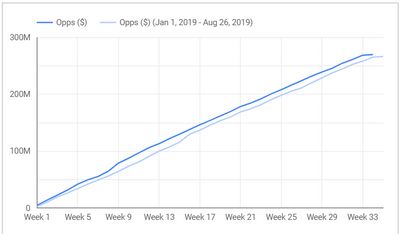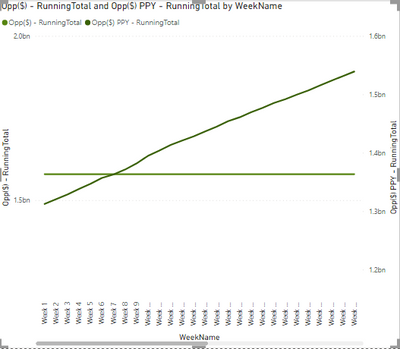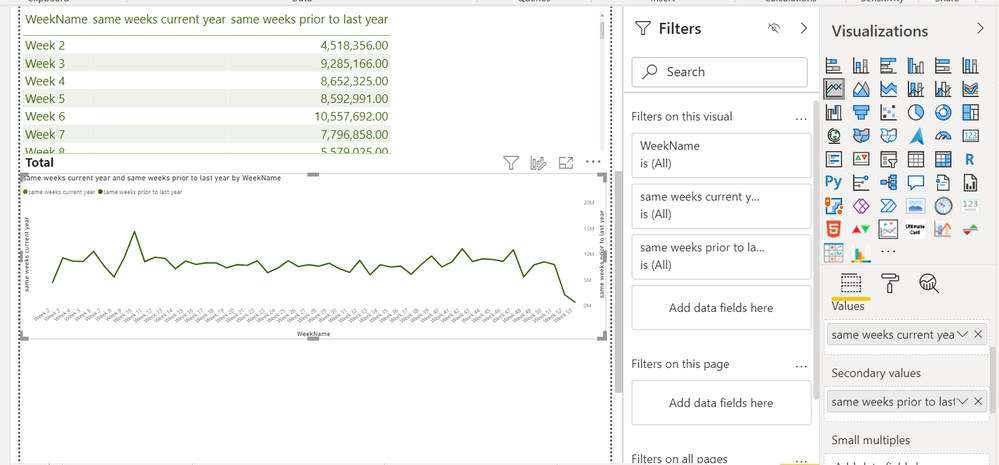- Power BI forums
- Updates
- News & Announcements
- Get Help with Power BI
- Desktop
- Service
- Report Server
- Power Query
- Mobile Apps
- Developer
- DAX Commands and Tips
- Custom Visuals Development Discussion
- Health and Life Sciences
- Power BI Spanish forums
- Translated Spanish Desktop
- Power Platform Integration - Better Together!
- Power Platform Integrations (Read-only)
- Power Platform and Dynamics 365 Integrations (Read-only)
- Training and Consulting
- Instructor Led Training
- Dashboard in a Day for Women, by Women
- Galleries
- Community Connections & How-To Videos
- COVID-19 Data Stories Gallery
- Themes Gallery
- Data Stories Gallery
- R Script Showcase
- Webinars and Video Gallery
- Quick Measures Gallery
- 2021 MSBizAppsSummit Gallery
- 2020 MSBizAppsSummit Gallery
- 2019 MSBizAppsSummit Gallery
- Events
- Ideas
- Custom Visuals Ideas
- Issues
- Issues
- Events
- Upcoming Events
- Community Blog
- Power BI Community Blog
- Custom Visuals Community Blog
- Community Support
- Community Accounts & Registration
- Using the Community
- Community Feedback
Register now to learn Fabric in free live sessions led by the best Microsoft experts. From Apr 16 to May 9, in English and Spanish.
- Power BI forums
- Forums
- Get Help with Power BI
- Desktop
- Re: Line Chart to show Cumulative Current Year WTD...
- Subscribe to RSS Feed
- Mark Topic as New
- Mark Topic as Read
- Float this Topic for Current User
- Bookmark
- Subscribe
- Printer Friendly Page
- Mark as New
- Bookmark
- Subscribe
- Mute
- Subscribe to RSS Feed
- Permalink
- Report Inappropriate Content
Line Chart to show Cumulative Current Year WTD vs Cumulative Prior to Last Year WTD
Hi,
I am trying to create a Line Chart to show Cumulative `Current Year Week to Date` vs Cumulative `Prior to Last Year Week to Date`.
I have a Salesforce `Opportunity` table and a `dimDate` table joined by an Inactive relationship on `Date` from the `dimDate` table to `CreatedDate` on the `Opportunity` table. I don't want to make it active as there are other date columns in `Opportunity` table connected to `dimDate` on `Date` column and one of them is active.
Current Year:
Opp($) = CALCULATE(SUM('Opportunity'[USD_Amount__c]), 'Opportunity'[USD_Amount__c] <= 1000000, USERELATIONSHIP(dimDate[Date],'Opportunity'[CreatedDate]))Opp($) - RunningTotal = CALCULATE([Opp($)], FILTER(ALLSELECTED('dimDate'[Date]), dimDate[Date] <= MAX(dimDate[Date])))
Prior to Last Year:
Opp PPY($) = CALCULATE(SUM('Opportunity'[USD_Amount__c]), 'Opportunity'[USD_Amount__c] <= 1000000, USERELATIONSHIP(dimDate[Date],'Opportunity'[CreatedDate]), DATEADD(dimDate[Date], -2,YEAR))Opp($) PPY - RunningTotal = CALCULATE([Opp PPY($)], FILTER(ALLSELECTED('dimDate'[Date]), dimDate[Date] <= MAX(dimDate[Date])))
I have a `WeekName` column in `dimDate` table that i add to X-Axis which gives the week names as `Week 1, Week 2, Week 3...`. I am not sure above measures are the right way to calculate cumulatives for Prior to Last Year and Current Year as the expected output is:
but getting:
It seems the running totals for both measures is not calculating from Week1, but adding values to total from previous weeks, so the amounts not showing correctly.
Date | WeekName| Opp($) | Opp($) - RunningTotal | Opp PPY($) | Opp($) PPY - RunningTotal |
2019-01-01 | Week 1 | $2,000.0 | 500,000,000.00 | 10,000.00 | 400,000.00|
2019-01-02 | Week 1 | $20,000.0 | 500,020,000.00 | 50,200.00 | 460,200.00|
2019-01-03 | Week 1 | $2,000,000.0 | 502,020,000.00 | 5,000.00 | 465,200.00|
2019-01-04 | Week 1 | $400,000.0 | 502,420,000.00 | 10,000.00 | 475,200.00|
2019-01-05 | Week 1 | $20,000.0 | 502,440,000.00 | 10,000.00 | 485,200.00|
2019-01-06 | Week 1 | $30,000.0 | 502,470,000.00 | 40,000.00 | 525,200.00|
2019-01-07 | Week 2 | $5,000.0 | 502,475,000.00 | 10,000.00 | 535,200.00|
2019-01-08 | Week 2 | $1,000.0 | 502,476,000.00 | 1,000.00 | 536,200.00|
What i want is running totals to start from Week 1 i.e. 2019-01-01 onwards i.e. for e.g. for `Week 1 - Opp($) - RunningTotal` should show:
Date | WeekName| Opp($) | Opp($) - RunningTotal | Opp PPY($) | Opp($) PPY - RunningTotal |
2019-01-01 | Week 1 | $2,000.0 | 2,000.00 | 10,000.00 | 10,000.00|
2019-01-02 | Week 1 | $20,000.0 | 22,000.00 | 50,200.00 | 60,200.00|
2019-01-03 | Week 1 | $2,000,000.0 | 2,022,000.00 | 5,000.00 | 65,200.00|
2019-01-04 | Week 1 | $400,000.0 | 2,422,000.00 | 10,000.00 | 75,200.00|
2019-01-05 | Week 1 | $20,000.0 | 2,442,000.00 | 10,000.00 | 85,200.00|
2019-01-06 | Week 1 | $30,000.0 | 2,472,000.00 | 40,000.00 | 125,200.00|
Any help would be most appreciated.
Solved! Go to Solution.
- Mark as New
- Bookmark
- Subscribe
- Mute
- Subscribe to RSS Feed
- Permalink
- Report Inappropriate Content
@Anonymous , with help from a date table having year and week
YTD= CALCULATE(sum('Table'[Qty]), FILTER(ALL('Date'),'Date'[Year]=max('Date'[Year]) && 'Date'[Week] <= Max('Date'[Week]) ))
LYTD = CALCULATE(sum('Table'[Qty]), FILTER(ALL('Date'),'Date'[Year]=max('Date'[Year])-1 && 'Date'[Week] <= Max('Date'[Week])))
same week last year = CALCULATE(sum('Table'[Qty]), FILTER(ALL('Date'),'Date'[Year]=max('Date'[Year])-1 && 'Date'[Week] = Max('Date'[Week])))
refer if needed
Power BI — Week on Week and WTD
https://medium.com/@amitchandak.1978/power-bi-wtd-questions-time-intelligence-4-5-98c30fab69d3
https://community.powerbi.com/t5/Community-Blog/Week-Is-Not-So-Weak-WTD-Last-WTD-and-This-Week-vs-Last-Week/ba-p/1051123
https://www.youtube.com/watch?v=pnAesWxYgJ8
Microsoft Power BI Learning Resources, 2023 !!
Learn Power BI - Full Course with Dec-2022, with Window, Index, Offset, 100+ Topics !!
Did I answer your question? Mark my post as a solution! Appreciate your Kudos !! Proud to be a Super User! !!
- Mark as New
- Bookmark
- Subscribe
- Mute
- Subscribe to RSS Feed
- Permalink
- Report Inappropriate Content
Hi @amitchandak, just a query related to my OP. Hope you can provide a suitable solution.
If you see my OP, i have shared a Google Data Studio chart showing the weeks as Week1, Week 5, Week 9, Week 13 etc...till Week 33 (say current week). I think this is done automatically by DataStudio to fit the data without showing horizontal scrollbars. How do i achieve the same in the Power BI chart?
- Mark as New
- Bookmark
- Subscribe
- Mute
- Subscribe to RSS Feed
- Permalink
- Report Inappropriate Content
@amitchandak , thanks. I understood your calculations now. Though i had to create a `IsYTD` logical column in the `dimDate` table show the weeks correctly from Week 1 to Week till date i.e. Week 35....and i also missed adding the "<=" (instead of "=") to the measures to get the running totals.
JFYI,
CurrentDate = Date.From(DateTime.LocalNow(), "en-US"),
CurrentDateRecord = Table.SelectRows(PreviousStep, each [Date] = CurrentDate),
CurrentYear = CurrentDateRecord{0}[Year],
InsertYTD = Table.AddColumn(PreviousStep, "IsYTD", each if CurrentYear = [Year] and [Day of Year] <= CurrentDateRecord{0}[Day of Year] then true else false, type logical),
Cheers!
- Mark as New
- Bookmark
- Subscribe
- Mute
- Subscribe to RSS Feed
- Permalink
- Report Inappropriate Content
@amitchandak i am not getting the desired output. Also, cumulative current weeks this year till date is not showing at all and weeks are starting from Week 2 onwards. cumulatives are not being calculated. See screenshot of both the Line Chart and the same shown as a Table :
same weeks current year = CALCULATE([Opp($)], FILTER(ALL('dimDate'),'dimDate'[Year]=MAX('dimDate'[Year]) && 'dimDate'[WeekNo] = MAX('dimDate'[WeekNo])))same weeks prior to last year = CALCULATE([Opp($)], FILTER(ALL('dimDate'),'dimDate'[Year]=MAX('dimDate'[Year])-2 && 'dimDate'[WeekNo] = MAX('dimDate'[WeekNo])))
- Mark as New
- Bookmark
- Subscribe
- Mute
- Subscribe to RSS Feed
- Permalink
- Report Inappropriate Content
@Anonymous , with help from a date table having year and week
YTD= CALCULATE(sum('Table'[Qty]), FILTER(ALL('Date'),'Date'[Year]=max('Date'[Year]) && 'Date'[Week] <= Max('Date'[Week]) ))
LYTD = CALCULATE(sum('Table'[Qty]), FILTER(ALL('Date'),'Date'[Year]=max('Date'[Year])-1 && 'Date'[Week] <= Max('Date'[Week])))
same week last year = CALCULATE(sum('Table'[Qty]), FILTER(ALL('Date'),'Date'[Year]=max('Date'[Year])-1 && 'Date'[Week] = Max('Date'[Week])))
refer if needed
Power BI — Week on Week and WTD
https://medium.com/@amitchandak.1978/power-bi-wtd-questions-time-intelligence-4-5-98c30fab69d3
https://community.powerbi.com/t5/Community-Blog/Week-Is-Not-So-Weak-WTD-Last-WTD-and-This-Week-vs-Last-Week/ba-p/1051123
https://www.youtube.com/watch?v=pnAesWxYgJ8
Microsoft Power BI Learning Resources, 2023 !!
Learn Power BI - Full Course with Dec-2022, with Window, Index, Offset, 100+ Topics !!
Did I answer your question? Mark my post as a solution! Appreciate your Kudos !! Proud to be a Super User! !!
Helpful resources

Microsoft Fabric Learn Together
Covering the world! 9:00-10:30 AM Sydney, 4:00-5:30 PM CET (Paris/Berlin), 7:00-8:30 PM Mexico City

Power BI Monthly Update - April 2024
Check out the April 2024 Power BI update to learn about new features.

| User | Count |
|---|---|
| 112 | |
| 100 | |
| 76 | |
| 74 | |
| 49 |
| User | Count |
|---|---|
| 146 | |
| 108 | |
| 106 | |
| 90 | |
| 62 |