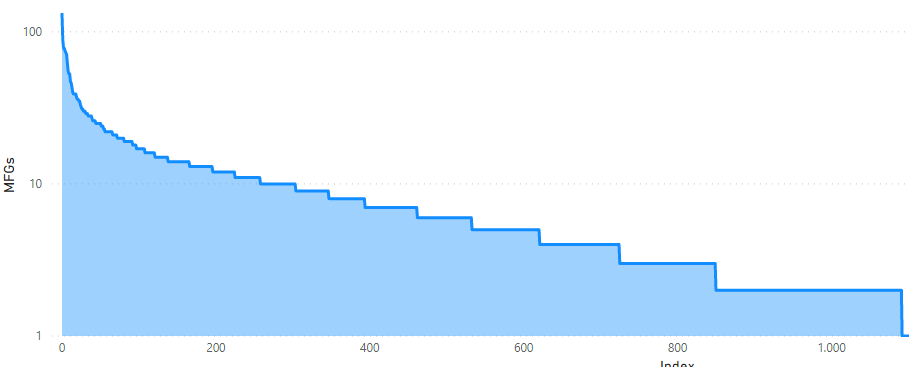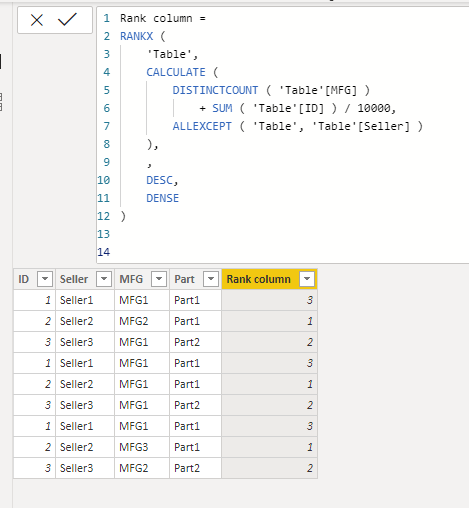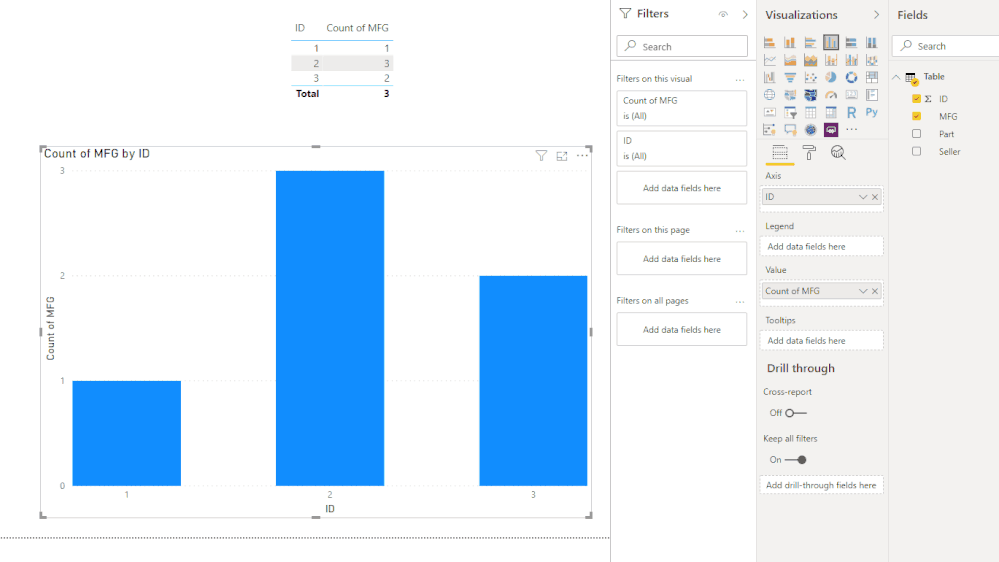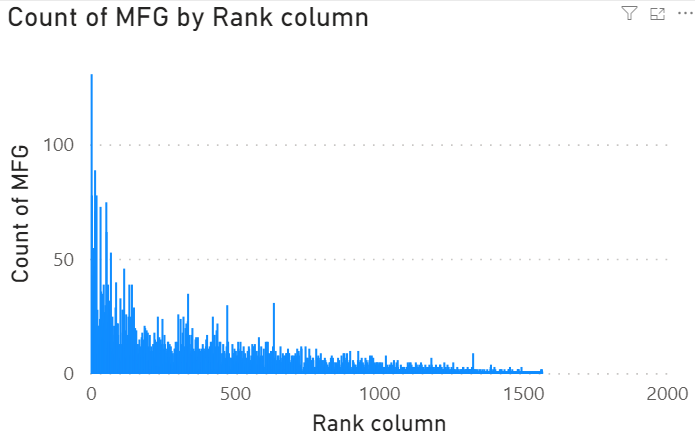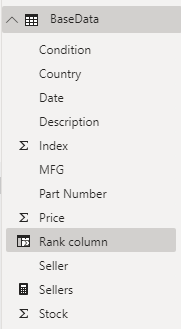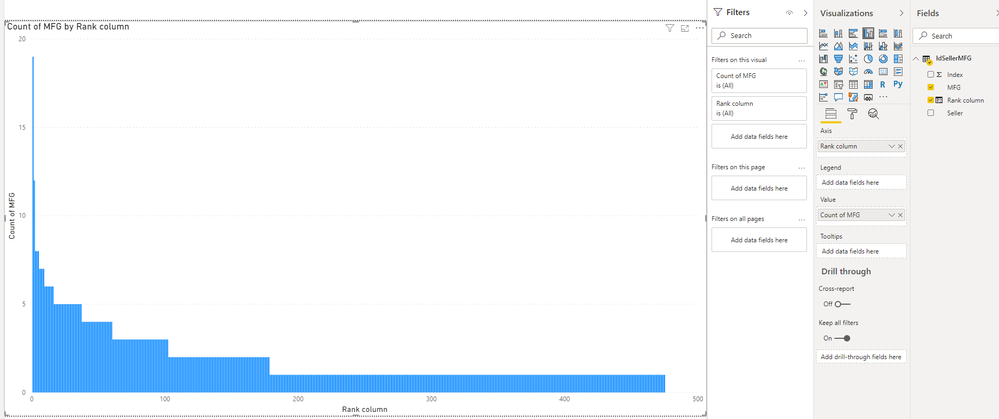- Power BI forums
- Updates
- News & Announcements
- Get Help with Power BI
- Desktop
- Service
- Report Server
- Power Query
- Mobile Apps
- Developer
- DAX Commands and Tips
- Custom Visuals Development Discussion
- Health and Life Sciences
- Power BI Spanish forums
- Translated Spanish Desktop
- Power Platform Integration - Better Together!
- Power Platform Integrations (Read-only)
- Power Platform and Dynamics 365 Integrations (Read-only)
- Training and Consulting
- Instructor Led Training
- Dashboard in a Day for Women, by Women
- Galleries
- Community Connections & How-To Videos
- COVID-19 Data Stories Gallery
- Themes Gallery
- Data Stories Gallery
- R Script Showcase
- Webinars and Video Gallery
- Quick Measures Gallery
- 2021 MSBizAppsSummit Gallery
- 2020 MSBizAppsSummit Gallery
- 2019 MSBizAppsSummit Gallery
- Events
- Ideas
- Custom Visuals Ideas
- Issues
- Issues
- Events
- Upcoming Events
- Community Blog
- Power BI Community Blog
- Custom Visuals Community Blog
- Community Support
- Community Accounts & Registration
- Using the Community
- Community Feedback
Register now to learn Fabric in free live sessions led by the best Microsoft experts. From Apr 16 to May 9, in English and Spanish.
- Power BI forums
- Forums
- Get Help with Power BI
- Desktop
- Line Chart sort x-axis by y-axis
- Subscribe to RSS Feed
- Mark Topic as New
- Mark Topic as Read
- Float this Topic for Current User
- Bookmark
- Subscribe
- Printer Friendly Page
- Mark as New
- Bookmark
- Subscribe
- Mute
- Subscribe to RSS Feed
- Permalink
- Report Inappropriate Content
Line Chart sort x-axis by y-axis
Hi
I have a table consiting of Sellers, MFGs and Partnumbers. It looks like so:
_____________________________
Id1 | Seller1 | MFG1 | Part1
Id2 | Seller2 | MFG2 | Part1
Id3 | Seller3 | MFG1 | Part2
I would like to create two charts:
- Showing the number of destinct MFGs each Seller has
- Showing the number of destinct Part Numbers each Seller has
Just inserting MFGs into value and Counting Destinct creates and inserting Id into Axis creates this graph which:
The problem here is that it is not sorted by the values on the x-axis.
I have seen that it is possible to change the sorting on charts. However for some reason that is possible for me:
Here is a chart of the number of destinct MFGs per seller. This is how it should look.
In order to sort the graph correctly I created a new table where I calculated the number of Destinct MFGs, Sorted in Descending order and inserted an Index colum.
This works fine for a single or two differnt charts. However when I do this for 3 or more different charts the calculation time goes from 1 minute to 30+ minutes on a dataset of 200MB. I think this long calculation times stems from referencing my FactTable as seen here: https://docs.microsoft.com/en-us/power-bi/guidance/power-query-referenced-queries
So my question is: Are there any other wayt to sort a graph besides creating a new table with new calculations?
Solved! Go to Solution.
- Mark as New
- Bookmark
- Subscribe
- Mute
- Subscribe to RSS Feed
- Permalink
- Report Inappropriate Content
Hi @Anonymous ,
How about add a Rank column in your table, like so:
Rank column =
RANKX (
'Table',
CALCULATE (
DISTINCTCOUNT ( 'Table'[MFG] )
+ SUM ( 'Table'[ID] ) / 10000,
ALLEXCEPT ( 'Table', 'Table'[Seller] )
),
,
DESC,
DENSE
)
Then, create the bar visual with "Rank column".
Best Regards,
Icey
If this post helps, then please consider Accept it as the solution to help the other members find it more quickly.
- Mark as New
- Bookmark
- Subscribe
- Mute
- Subscribe to RSS Feed
- Permalink
- Report Inappropriate Content
Hi @Anonymous ,
Please check whether this is what you want:
Change the Type of X aixs from "Continuous" to "Categorical".
Best Regards,
Icey
If this post helps, then please consider Accept it as the solution to help the other members find it more quickly.
- Mark as New
- Bookmark
- Subscribe
- Mute
- Subscribe to RSS Feed
- Permalink
- Report Inappropriate Content
@Icey This definitely sorts the graphs correct.
However, this results in a scrollbar at the bottom, because there are too many sellers to show at once.
I'm working with 1+ million sellers, so having a scrollbar result in the graph being unmanageable, and I can't get the full picture.
- Mark as New
- Bookmark
- Subscribe
- Mute
- Subscribe to RSS Feed
- Permalink
- Report Inappropriate Content
Hi @Anonymous ,
How about add a Rank column in your table, like so:
Rank column =
RANKX (
'Table',
CALCULATE (
DISTINCTCOUNT ( 'Table'[MFG] )
+ SUM ( 'Table'[ID] ) / 10000,
ALLEXCEPT ( 'Table', 'Table'[Seller] )
),
,
DESC,
DENSE
)
Then, create the bar visual with "Rank column".
Best Regards,
Icey
If this post helps, then please consider Accept it as the solution to help the other members find it more quickly.
- Mark as New
- Bookmark
- Subscribe
- Mute
- Subscribe to RSS Feed
- Permalink
- Report Inappropriate Content
Hi @Icey
What is the reasoning behind
SUM ( 'Table'[ID] ) / 10000And why is the sum divided by 10000?
It does not work for me.
Using this code:
Rank column =
RANKX (
'BaseData';
CALCULATE (
DISTINCTCOUNT ( 'BaseData'[MFG] )
+ SUM ( BaseData[Index] ) / 10000;
ALLEXCEPT ( 'BaseData'; 'BaseData'[Seller] )
);
;
DESC;
DENSE
)- Mark as New
- Bookmark
- Subscribe
- Mute
- Subscribe to RSS Feed
- Permalink
- Report Inappropriate Content
Hi @Anonymous ,
For your question, it is used to re-sort the same sorted sellers. For example, Seller 1 and Seller 2 rank the same, both are the 3th. In order not to "sum" the two values on the visual, seller 2 is ranked 3th and seller 1 is ranked 4th.
Then, please let me know if the "Index" column in your table is the ID of "Seller"? If not, please correct it.
It is best to give me some sample data (not real data) and keep it consistent with your real data structure.
Best Regards,
Icey
If this post helps, then please consider Accept it as the solution to help the other members find it more quickly.
- Mark as New
- Bookmark
- Subscribe
- Mute
- Subscribe to RSS Feed
- Permalink
- Report Inappropriate Content
Hi @Icey
My index column was not correct. However, correcting it, resulted in the same.
I have created a small dataset with 475 sellers you can use. It can be found here: https://drive.google.com/file/d/1aBXWKbupO4crg0DRa68G4v83YMraSi4-/view?usp=sharing
- Mark as New
- Bookmark
- Subscribe
- Mute
- Subscribe to RSS Feed
- Permalink
- Report Inappropriate Content
Hi @Anonymous ,
I have tested with the sample data you provided, and it works well. So weird.
BTW, .pbix file attached.
Best Regards,
Icey
If this post helps, then please consider Accept it as the solution to help the other members find it more quickly.
- Mark as New
- Bookmark
- Subscribe
- Mute
- Subscribe to RSS Feed
- Permalink
- Report Inappropriate Content
Hi @Icey
It was because the 10k in your examples was too low and it was still summing multiple Sellers MFG count together so Increasing that number solved my issue.
Thank you very much this is gonna save me so much time 😄
Also, @Anonymous could you add that changing the 10k number might work for large numbers of indexes to the post I added as the solution?
- Mark as New
- Bookmark
- Subscribe
- Mute
- Subscribe to RSS Feed
- Permalink
- Report Inappropriate Content
Hi @Anonymous ,
Do you mean that how to add one "Index" column?
Try this:
Index Column = RANKX(IdSellerMFG,IdSellerMFG[Seller],,ASC,Dense)
Best Regards,
Icey
If this post helps, then please consider Accept it as the solution to help the other members find it more quickly.
- Mark as New
- Bookmark
- Subscribe
- Mute
- Subscribe to RSS Feed
- Permalink
- Report Inappropriate Content
- Mark as New
- Bookmark
- Subscribe
- Mute
- Subscribe to RSS Feed
- Permalink
- Report Inappropriate Content
Hi @Anonymous ,
Thank you for your reminding, indeed, when encountering large indexs, this may be problematic. You can adjust according to your actual data.
Best Regards,
Icey
Helpful resources

Microsoft Fabric Learn Together
Covering the world! 9:00-10:30 AM Sydney, 4:00-5:30 PM CET (Paris/Berlin), 7:00-8:30 PM Mexico City

Power BI Monthly Update - April 2024
Check out the April 2024 Power BI update to learn about new features.

| User | Count |
|---|---|
| 114 | |
| 99 | |
| 82 | |
| 70 | |
| 61 |
| User | Count |
|---|---|
| 149 | |
| 114 | |
| 107 | |
| 89 | |
| 67 |