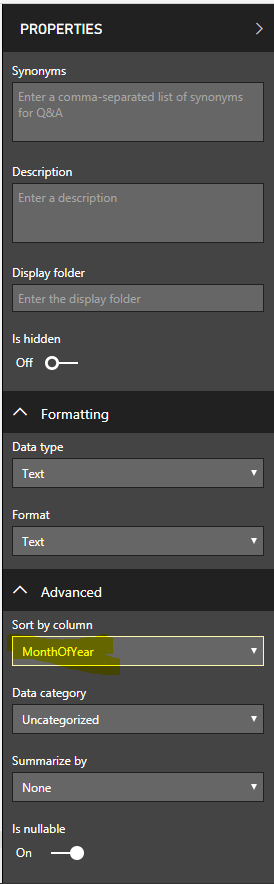- Power BI forums
- Updates
- News & Announcements
- Get Help with Power BI
- Desktop
- Service
- Report Server
- Power Query
- Mobile Apps
- Developer
- DAX Commands and Tips
- Custom Visuals Development Discussion
- Health and Life Sciences
- Power BI Spanish forums
- Translated Spanish Desktop
- Power Platform Integration - Better Together!
- Power Platform Integrations (Read-only)
- Power Platform and Dynamics 365 Integrations (Read-only)
- Training and Consulting
- Instructor Led Training
- Dashboard in a Day for Women, by Women
- Galleries
- Community Connections & How-To Videos
- COVID-19 Data Stories Gallery
- Themes Gallery
- Data Stories Gallery
- R Script Showcase
- Webinars and Video Gallery
- Quick Measures Gallery
- 2021 MSBizAppsSummit Gallery
- 2020 MSBizAppsSummit Gallery
- 2019 MSBizAppsSummit Gallery
- Events
- Ideas
- Custom Visuals Ideas
- Issues
- Issues
- Events
- Upcoming Events
- Community Blog
- Power BI Community Blog
- Custom Visuals Community Blog
- Community Support
- Community Accounts & Registration
- Using the Community
- Community Feedback
Register now to learn Fabric in free live sessions led by the best Microsoft experts. From Apr 16 to May 9, in English and Spanish.
- Power BI forums
- Forums
- Get Help with Power BI
- Desktop
- Re: Line Chart - show historic trends (sorted)
- Subscribe to RSS Feed
- Mark Topic as New
- Mark Topic as Read
- Float this Topic for Current User
- Bookmark
- Subscribe
- Printer Friendly Page
- Mark as New
- Bookmark
- Subscribe
- Mute
- Subscribe to RSS Feed
- Permalink
- Report Inappropriate Content
Line Chart - show historic trends (sorted)
Beginner in PBI here. I want to visualise historical trends across few departments.
What I have (data):
| Department | Q1'17 | Q2'17 | Q3'17 | Q4'17 | Q1'18 | Q2'18 | Q3'18 | Q4'18 | Q1'19 |
| Dep1 | 0.0% | 2.7% | 0.7% | 0.0% | 0.0% | 0.0% | 0.0% | 0.0% | 0.0% |
| Dep2 | 1.7% | 2.5% | 0.7% | 1.5% | 1.5% | 1.0% | 0.0% | 0.0% | 0.0% |
| Dep3 | 0.0% | 0.0% | 0.0% | 0.0% | 0.0% | 0.0% | 0.0% | 0.0% | 0.0% |
| Dep4 | 0.0% | 0.0% | 0.0% | 4.0% | 0.0% | 0.0% | 0.3% | 0.0% | 0.0% |
| Dep5 | 0.0% | 0.0% | 0.0% | 0.9% | 0.0% | 3.0% | 0.3% | 0.0% | 0.0% |
| Dep6 | 2.9% | 3.0% | 0.0% | 0.0% | 0.0% | 3.0% | 1.5% | 2.0% | 1.6% |
| Dep7 | 0.0% | 0.0% | 0.0% | 3.6% | 3.6% | 0.0% | 0.0% | 0.0% | 0.0% |
| Dep8 | 0.0% | 0.0% | 0.0% | 0.0% | 0.0% | 0.0% | 0.0% | 0.0% | 0.0% |
| Dep9 | 0.0% | 0.0% | 0.0% | 1.3% | 1.8% | 3.0% | 0.0% | 0.0% | 0.0% |
| Dep10 | 0.0% | 0.0% | 0.0% | 5.8% | 3.1% | 4.0% | 1.3% | 1.0% | 0.7% |
| Dep11 | 0.0% | 0.0% | 0.0% | 3.9% | 0.3% | 2.0% | 0.9% | 0.0% | 0.0% |
| Dep12 | 0.0% | 0.0% | 0.0% | 0.0% | 0.0% | 0.0% | 0.0% | 0.0% | 0.0% |
What I want to create (excel example):
No matter how hard I try in PBI I cannot recreate this scenario that takes me 3s to create in excel. PBI does sort the data by score (percentage value) and Quarters are all overthe place. No matter what I do I cannot force it to sort by quarter and then go from Q1'2017 until Q1'2019.
If I replace quarters with actual dates it works ok, but the "31.03.2017" or March 2017 datapoints looks countrintuitive and make the data harder to digest than simple quarters. Is there something I'm missing here?
Solved! Go to Solution.
- Mark as New
- Bookmark
- Subscribe
- Mute
- Subscribe to RSS Feed
- Permalink
- Report Inappropriate Content
@Patryk - The quarters may be sorting alphabetically instead of chronologically. To fix this problem, Power BI allows you to sort a column by another column. There are a couple different places you can implement this, either on the Modeling Ribbon Tab, or the Model View. In either case, select your Quarter column, and sort by a column that orders the quarters.
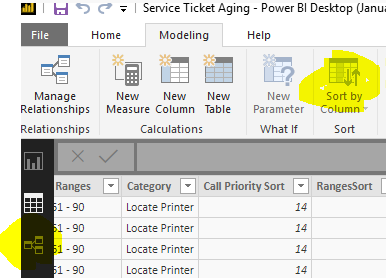
Hope this helps,
Nathan
- Mark as New
- Bookmark
- Subscribe
- Mute
- Subscribe to RSS Feed
- Permalink
- Report Inappropriate Content
@Patryk - The quarters may be sorting alphabetically instead of chronologically. To fix this problem, Power BI allows you to sort a column by another column. There are a couple different places you can implement this, either on the Modeling Ribbon Tab, or the Model View. In either case, select your Quarter column, and sort by a column that orders the quarters.
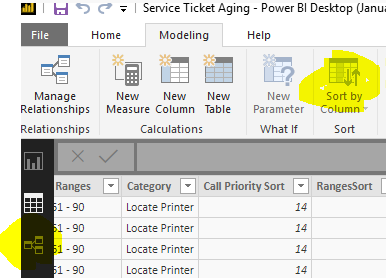
Hope this helps,
Nathan
Helpful resources

Microsoft Fabric Learn Together
Covering the world! 9:00-10:30 AM Sydney, 4:00-5:30 PM CET (Paris/Berlin), 7:00-8:30 PM Mexico City

Power BI Monthly Update - April 2024
Check out the April 2024 Power BI update to learn about new features.

| User | Count |
|---|---|
| 113 | |
| 97 | |
| 84 | |
| 67 | |
| 60 |
| User | Count |
|---|---|
| 150 | |
| 120 | |
| 99 | |
| 87 | |
| 68 |