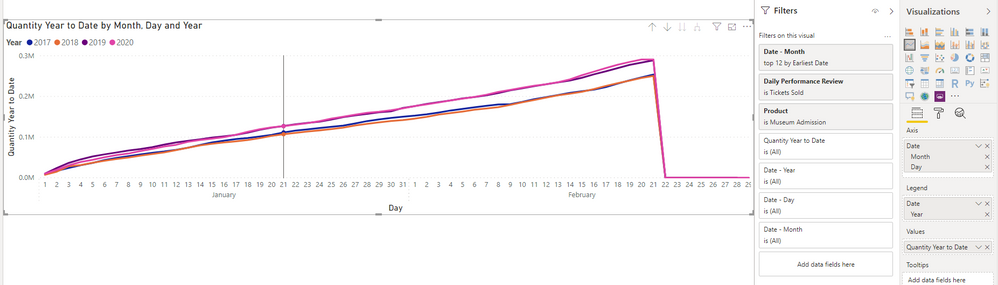- Power BI forums
- Updates
- News & Announcements
- Get Help with Power BI
- Desktop
- Service
- Report Server
- Power Query
- Mobile Apps
- Developer
- DAX Commands and Tips
- Custom Visuals Development Discussion
- Health and Life Sciences
- Power BI Spanish forums
- Translated Spanish Desktop
- Power Platform Integration - Better Together!
- Power Platform Integrations (Read-only)
- Power Platform and Dynamics 365 Integrations (Read-only)
- Training and Consulting
- Instructor Led Training
- Dashboard in a Day for Women, by Women
- Galleries
- Community Connections & How-To Videos
- COVID-19 Data Stories Gallery
- Themes Gallery
- Data Stories Gallery
- R Script Showcase
- Webinars and Video Gallery
- Quick Measures Gallery
- 2021 MSBizAppsSummit Gallery
- 2020 MSBizAppsSummit Gallery
- 2019 MSBizAppsSummit Gallery
- Events
- Ideas
- Custom Visuals Ideas
- Issues
- Issues
- Events
- Upcoming Events
- Community Blog
- Power BI Community Blog
- Custom Visuals Community Blog
- Community Support
- Community Accounts & Registration
- Using the Community
- Community Feedback
Register now to learn Fabric in free live sessions led by the best Microsoft experts. From Apr 16 to May 9, in English and Spanish.
- Power BI forums
- Forums
- Get Help with Power BI
- Desktop
- Line Chart Year-Over-Year Filtered by Month and Da...
- Subscribe to RSS Feed
- Mark Topic as New
- Mark Topic as Read
- Float this Topic for Current User
- Bookmark
- Subscribe
- Printer Friendly Page
- Mark as New
- Bookmark
- Subscribe
- Mute
- Subscribe to RSS Feed
- Permalink
- Report Inappropriate Content
Line Chart Year-Over-Year Filtered by Month and Day / How Do I Apply a DAX Filter to a Chart?
I'm trying to build a line chart that shows year-over-year sales growth and updates dynamically based on the yesterday's date. I want it to look just like in the attched picture, except the X-Axis should stop at Feb 21 and not show dates Feb 22 - 29. How can I accomplish this?
X-Axis: Contains Month and Day from a date hierarchy
Legend: Contains Year from the same date hierarchy
Date Table: Contains January 1 - Feburary 21 of years 2017-2020. Feb 22 - Dec 31 are not in the table for any year.
When I first built the line chart it included every month of the year, even though my Date table only includes the months of of Jan / Feb. I was able to filter out month Mar - Dec by using a Top N filter based on sales in each month. Setting N = 12 effectievely filters out all months that don't have any sales (becaues they aren't included int he date table). However, my chart still shows that sales drop to zero for Fed 22 - Feb 29. I don't to show these dates at all, but I cannot apply filter on Day because that would also remove days Jan 22 - Jan 29.
What I need is to apply this filter to my line chart:
(MONTH(date) < MONTH(Today()-1)) OR (MONTH(date) = MONTH(Today()-1) AND DAY(date) <= DAY(Today()-1)
But I cannot figure out how to apply a DAX filter to my chart. Isthis possible? Is there any way to use the filtering pane to accomplish the same goal?
Solved! Go to Solution.
- Mark as New
- Bookmark
- Subscribe
- Mute
- Subscribe to RSS Feed
- Permalink
- Report Inappropriate Content
Put the measure on the visual filter and use <> 0
Microsoft Power BI Learning Resources, 2023 !!
Learn Power BI - Full Course with Dec-2022, with Window, Index, Offset, 100+ Topics !!
Did I answer your question? Mark my post as a solution! Appreciate your Kudos !! Proud to be a Super User! !!
- Mark as New
- Bookmark
- Subscribe
- Mute
- Subscribe to RSS Feed
- Permalink
- Report Inappropriate Content
You are using a visual filter. There you can use the relative date filter(Drag your calendar date ). Use Is in the last 5 years, including today. That should workout
Microsoft Power BI Learning Resources, 2023 !!
Learn Power BI - Full Course with Dec-2022, with Window, Index, Offset, 100+ Topics !!
Did I answer your question? Mark my post as a solution! Appreciate your Kudos !! Proud to be a Super User! !!
- Mark as New
- Bookmark
- Subscribe
- Mute
- Subscribe to RSS Feed
- Permalink
- Report Inappropriate Content
Thank you for your reply. I tried to use the relative date filter, but I still cannot remove days 22 - 29 of February while still including days 22 - 29 of January. Would you please elaborate on how I can use the relative date filter to accomplish this?
Thank you
- Mark as New
- Bookmark
- Subscribe
- Mute
- Subscribe to RSS Feed
- Permalink
- Report Inappropriate Content
Are you using Datesytd or totalytd like?
YTD Sales = CALCULATE(SUM(Sales[Sales Amount]),DATESYTD(('Date'[Date]),"12/31"))
This Sales = CALCULATE(SUM(Sales[Sales Amount]),DATESYTD((ENDOFYEAR('Date'[Date])),"12/31"))
Last YTD Sales = CALCULATE(SUM(Sales[Sales Amount]),DATESYTD(dateadd('Date'[Date],-1,Year),"12/31"))
Please share the formula, you are using
Microsoft Power BI Learning Resources, 2023 !!
Learn Power BI - Full Course with Dec-2022, with Window, Index, Offset, 100+ Topics !!
Did I answer your question? Mark my post as a solution! Appreciate your Kudos !! Proud to be a Super User! !!
- Mark as New
- Bookmark
- Subscribe
- Mute
- Subscribe to RSS Feed
- Permalink
- Report Inappropriate Content
Thank you for your time. I may have explained the issue poorly. I'm not trying to filter the data in the chart, which is probably how my question was interpreted, I'm trying to adjust the X-Axis so that it does not includes dates with no data. I'm going to post a new topic with a better explaination.
- Mark as New
- Bookmark
- Subscribe
- Mute
- Subscribe to RSS Feed
- Permalink
- Report Inappropriate Content
Put the measure on the visual filter and use <> 0
Microsoft Power BI Learning Resources, 2023 !!
Learn Power BI - Full Course with Dec-2022, with Window, Index, Offset, 100+ Topics !!
Did I answer your question? Mark my post as a solution! Appreciate your Kudos !! Proud to be a Super User! !!
- Mark as New
- Bookmark
- Subscribe
- Mute
- Subscribe to RSS Feed
- Permalink
- Report Inappropriate Content
Thank you! That did it. Such a simple solution... I don't know why it didn't occur to me before I posted.
- Mark as New
- Bookmark
- Subscribe
- Mute
- Subscribe to RSS Feed
- Permalink
- Report Inappropriate Content
The measure I am using in the line chart values is:
Quantity Year to Date = TOTALYTD('append'[Quantity],dates[Date])
The embedded 'append'[Quantity] measure is:
Quantity = CALCULATE(SUM('append'[sourceQuantity]))
To clarify, I'm not trying to adjust the values in the chart. I'm trying to remove the last few days of February from the X-Axis so that it doesn't look like sales plummit to zero on Feb 22nd.
Helpful resources

Microsoft Fabric Learn Together
Covering the world! 9:00-10:30 AM Sydney, 4:00-5:30 PM CET (Paris/Berlin), 7:00-8:30 PM Mexico City

Power BI Monthly Update - April 2024
Check out the April 2024 Power BI update to learn about new features.

| User | Count |
|---|---|
| 110 | |
| 100 | |
| 80 | |
| 64 | |
| 58 |
| User | Count |
|---|---|
| 148 | |
| 111 | |
| 94 | |
| 84 | |
| 67 |