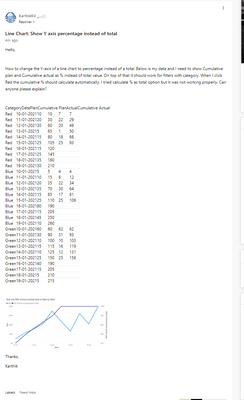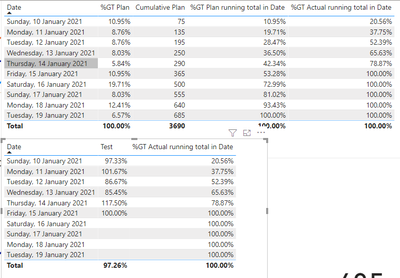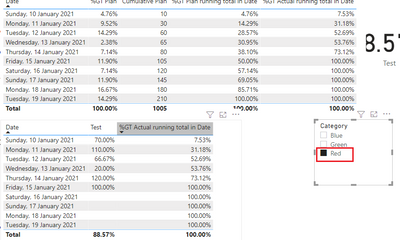- Power BI forums
- Updates
- News & Announcements
- Get Help with Power BI
- Desktop
- Service
- Report Server
- Power Query
- Mobile Apps
- Developer
- DAX Commands and Tips
- Custom Visuals Development Discussion
- Health and Life Sciences
- Power BI Spanish forums
- Translated Spanish Desktop
- Power Platform Integration - Better Together!
- Power Platform Integrations (Read-only)
- Power Platform and Dynamics 365 Integrations (Read-only)
- Training and Consulting
- Instructor Led Training
- Dashboard in a Day for Women, by Women
- Galleries
- Community Connections & How-To Videos
- COVID-19 Data Stories Gallery
- Themes Gallery
- Data Stories Gallery
- R Script Showcase
- Webinars and Video Gallery
- Quick Measures Gallery
- 2021 MSBizAppsSummit Gallery
- 2020 MSBizAppsSummit Gallery
- 2019 MSBizAppsSummit Gallery
- Events
- Ideas
- Custom Visuals Ideas
- Issues
- Issues
- Events
- Upcoming Events
- Community Blog
- Power BI Community Blog
- Custom Visuals Community Blog
- Community Support
- Community Accounts & Registration
- Using the Community
- Community Feedback
Register now to learn Fabric in free live sessions led by the best Microsoft experts. From Apr 16 to May 9, in English and Spanish.
- Power BI forums
- Forums
- Get Help with Power BI
- Desktop
- Re: Line Chart - Show Y axis percentage instead of...
- Subscribe to RSS Feed
- Mark Topic as New
- Mark Topic as Read
- Float this Topic for Current User
- Bookmark
- Subscribe
- Printer Friendly Page
- Mark as New
- Bookmark
- Subscribe
- Mute
- Subscribe to RSS Feed
- Permalink
- Report Inappropriate Content
Line Chart - Show Y axis percentage instead of total
Hello,
As the post always makred as error I have attached as picture what is my query.
Thanks,
Karthik
Solved! Go to Solution.
- Mark as New
- Bookmark
- Subscribe
- Mute
- Subscribe to RSS Feed
- Permalink
- Report Inappropriate Content
Not sure if this is what you mean, but here is a measure that calculates the RT of Plan and Actual separately in variables and then divides those to get your % vs plan.
RT % =
VAR actual =
CALCULATE (
SUM ( 'Table'[Actual] ),
FILTER (
ALLSELECTED ( 'Table'[Date] ),
ISONORAFTER ( 'Table'[Date], MAX ( 'Table'[Date] ), DESC )
)
)
VAR plan =
CALCULATE (
SUM ( 'Table'[Plan] ),
FILTER (
ALLSELECTED ( 'Table'[Date] ),
ISONORAFTER ( 'Table'[Date], MAX ( 'Table'[Date] ), DESC )
)
)
VAR result =
DIVIDE ( actual - plan, plan )
RETURN
result
Pat
Did I answer your question? Mark my post as a solution! Kudos are also appreciated!
To learn more about Power BI, follow me on Twitter or subscribe on YouTube.
@mahoneypa HoosierBI on YouTube
- Mark as New
- Bookmark
- Subscribe
- Mute
- Subscribe to RSS Feed
- Permalink
- Report Inappropriate Content
Hi, @Anonymous ;
Please try to change test measure:
Test = CALCULATE(SUM([Actual])/[SUM of Plan],FILTER('Table',[Actual]<>BLANK()))
and I have seen your PBIx file, in which you want to show %,
Best Regards,
Community Support Team_ Yalan Wu
If this post helps, then please consider Accept it as the solution to help the other members find it more quickly.
- Mark as New
- Bookmark
- Subscribe
- Mute
- Subscribe to RSS Feed
- Permalink
- Report Inappropriate Content
Hi, @Anonymous ;
Please try to change test measure:
Test = CALCULATE(SUM([Actual])/[SUM of Plan],FILTER('Table',[Actual]<>BLANK()))
and I have seen your PBIx file, in which you want to show %,
Best Regards,
Community Support Team_ Yalan Wu
If this post helps, then please consider Accept it as the solution to help the other members find it more quickly.
- Mark as New
- Bookmark
- Subscribe
- Mute
- Subscribe to RSS Feed
- Permalink
- Report Inappropriate Content
Can you provide a link to your pbix file (Google Drive, OneDrive, etc.) or provide your sample data in a copy/paste-able format (insert as table in your post)? Also, can you provide and example calculation using your values to demonstrate what you need?
Pat
Did I answer your question? Mark my post as a solution! Kudos are also appreciated!
To learn more about Power BI, follow me on Twitter or subscribe on YouTube.
@mahoneypa HoosierBI on YouTube
- Mark as New
- Bookmark
- Subscribe
- Mute
- Subscribe to RSS Feed
- Permalink
- Report Inappropriate Content
Hello @mahoneypat ,
Thanks for your response. Somehow the PowerBI forum is not allowing me to include tables but I have added my test PowerBI file to the below link.
https://drive.google.com/drive/folders/1ar9pql7B9fqIAaWTz8zQACAJEvFs282r?usp=sharing
There are 4 columns which is Plan, Cumulative Plan, Actual and Cumulative Actual. I am trying to plot a Line chart and I want to show it as percentage instead of total.
The comparison to actual vs plan for the respective dates I am not sure how to achieve it as percentage.
On top of that if someone changes the category for example red, blue the percentage should change as well.
Thanks,
Karthik
- Mark as New
- Bookmark
- Subscribe
- Mute
- Subscribe to RSS Feed
- Permalink
- Report Inappropriate Content
Not sure if this is what you mean, but here is a measure that calculates the RT of Plan and Actual separately in variables and then divides those to get your % vs plan.
RT % =
VAR actual =
CALCULATE (
SUM ( 'Table'[Actual] ),
FILTER (
ALLSELECTED ( 'Table'[Date] ),
ISONORAFTER ( 'Table'[Date], MAX ( 'Table'[Date] ), DESC )
)
)
VAR plan =
CALCULATE (
SUM ( 'Table'[Plan] ),
FILTER (
ALLSELECTED ( 'Table'[Date] ),
ISONORAFTER ( 'Table'[Date], MAX ( 'Table'[Date] ), DESC )
)
)
VAR result =
DIVIDE ( actual - plan, plan )
RETURN
result
Pat
Did I answer your question? Mark my post as a solution! Kudos are also appreciated!
To learn more about Power BI, follow me on Twitter or subscribe on YouTube.
@mahoneypa HoosierBI on YouTube
- Mark as New
- Bookmark
- Subscribe
- Mute
- Subscribe to RSS Feed
- Permalink
- Report Inappropriate Content
- Mark as New
- Bookmark
- Subscribe
- Mute
- Subscribe to RSS Feed
- Permalink
- Report Inappropriate Content
Helpful resources

Microsoft Fabric Learn Together
Covering the world! 9:00-10:30 AM Sydney, 4:00-5:30 PM CET (Paris/Berlin), 7:00-8:30 PM Mexico City

Power BI Monthly Update - April 2024
Check out the April 2024 Power BI update to learn about new features.

| User | Count |
|---|---|
| 107 | |
| 93 | |
| 77 | |
| 65 | |
| 53 |
| User | Count |
|---|---|
| 147 | |
| 106 | |
| 104 | |
| 87 | |
| 61 |