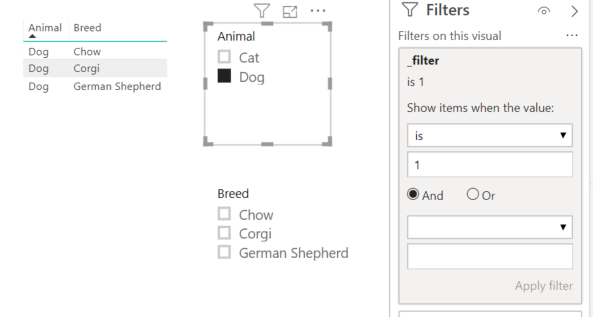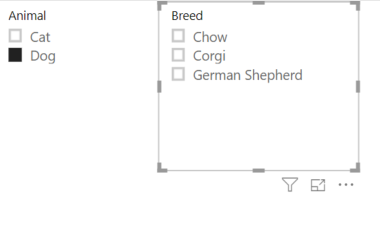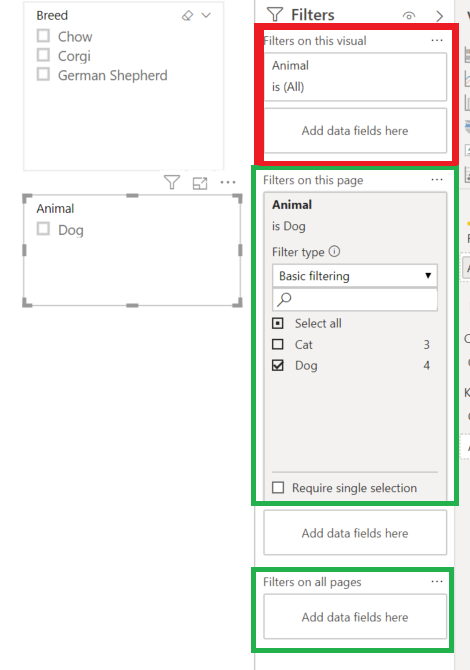- Power BI forums
- Updates
- News & Announcements
- Get Help with Power BI
- Desktop
- Service
- Report Server
- Power Query
- Mobile Apps
- Developer
- DAX Commands and Tips
- Custom Visuals Development Discussion
- Health and Life Sciences
- Power BI Spanish forums
- Translated Spanish Desktop
- Power Platform Integration - Better Together!
- Power Platform Integrations (Read-only)
- Power Platform and Dynamics 365 Integrations (Read-only)
- Training and Consulting
- Instructor Led Training
- Dashboard in a Day for Women, by Women
- Galleries
- Community Connections & How-To Videos
- COVID-19 Data Stories Gallery
- Themes Gallery
- Data Stories Gallery
- R Script Showcase
- Webinars and Video Gallery
- Quick Measures Gallery
- 2021 MSBizAppsSummit Gallery
- 2020 MSBizAppsSummit Gallery
- 2019 MSBizAppsSummit Gallery
- Events
- Ideas
- Custom Visuals Ideas
- Issues
- Issues
- Events
- Upcoming Events
- Community Blog
- Power BI Community Blog
- Custom Visuals Community Blog
- Community Support
- Community Accounts & Registration
- Using the Community
- Community Feedback
Register now to learn Fabric in free live sessions led by the best Microsoft experts. From Apr 16 to May 9, in English and Spanish.
- Power BI forums
- Forums
- Get Help with Power BI
- Desktop
- Limiting Filter Options
- Subscribe to RSS Feed
- Mark Topic as New
- Mark Topic as Read
- Float this Topic for Current User
- Bookmark
- Subscribe
- Printer Friendly Page
- Mark as New
- Bookmark
- Subscribe
- Mute
- Subscribe to RSS Feed
- Permalink
- Report Inappropriate Content
Limiting Filter Options
Hi I'm busy building reports which have numerous filters on many different columns.
Is there a way to limit the number of filter options based on a previous choice of filter.
I'll provide an example, consider the table below:
| Animal | Breed |
| Dog | German Shepherd |
| Dog | Chow |
| Cat | Siamese |
| Cat | Russian Blue |
| Dog | Chow |
| Cat | Siamese |
| Dog | Corgi |
So say I have two columns, one with the animal type and the other with the specific breed. If I have filters on both columns. How do i change the filters such that if I filter Animal to 'Dog' then the available options when I want to filter by Breed is limited to only 'German Shepherd, Chow, Corgi'?
Thanks
EDIT: I forgot to mention I'm using report level filtering. I have to use report level filtering for this, not sure if it makes a difference. I'm not using slicers at all, only the filters on the right bar.
Solved! Go to Solution.
- Mark as New
- Bookmark
- Subscribe
- Mute
- Subscribe to RSS Feed
- Permalink
- Report Inappropriate Content
Hi @JM_nxgn
Please see the below solution.
1. Create a measure
_filter = INT( NOT ISEMPTY( Owner ) )
2. Use this measure as a filter on both sliners like below.
Second option is to create one dimension table that contains both Breed and Animal and link it to Owner on Breed ID, and this would be the best practice.
Mariusz
If this post helps, then please consider Accepting it as the solution.
Please feel free to connect with me.
- Mark as New
- Bookmark
- Subscribe
- Mute
- Subscribe to RSS Feed
- Permalink
- Report Inappropriate Content
adding to that what will be the max number of report filters we can use in dashboard?
- Mark as New
- Bookmark
- Subscribe
- Mute
- Subscribe to RSS Feed
- Permalink
- Report Inappropriate Content
Hi @JM_nxgn
Not sure if I understand what you need, but if you have one table with both columns in than the behaviour should be as below.
Please let me know if that is what you expecting.
Mariusz
If this post helps, then please consider Accepting it as the solution.
Please feel free to connect with me.
- Mark as New
- Bookmark
- Subscribe
- Mute
- Subscribe to RSS Feed
- Permalink
- Report Inappropriate Content
Okay I think I've found the issue, just not too sure on what procedure to follow in order to fix this. Probably something to do with creation of dimension tables (which I'm not too familiar with).
So the table I mentioned in the first post was created by these three tables:
| AnimalId | Animal |
| 1 | Dog |
| 2 | Cat |
| BreedId | Breed |
| a | Chow |
| b | Corgi |
| c | German Shepherd |
| d | Siamese |
| e | Russian Blue |
| OwnerId | AnimalId | BreedId |
| 1 | 1 | c |
| 2 | 1 | a |
| 3 | 2 | d |
| 4 | 2 | e |
| 5 | 1 | a |
| 6 | 2 | d |
| 7 | 1 | b |
But then I'm using the respective AnimalName and BreedName as the filters and not their respective Id's.
Would this be a cause as to why it's not limiting the filter options? How would i fix this?
Thank you!
- Mark as New
- Bookmark
- Subscribe
- Mute
- Subscribe to RSS Feed
- Permalink
- Report Inappropriate Content
Hi @JM_nxgn
Please see the below solution.
1. Create a measure
_filter = INT( NOT ISEMPTY( Owner ) )
2. Use this measure as a filter on both sliners like below.
Second option is to create one dimension table that contains both Breed and Animal and link it to Owner on Breed ID, and this would be the best practice.
Mariusz
If this post helps, then please consider Accepting it as the solution.
Please feel free to connect with me.
- Mark as New
- Bookmark
- Subscribe
- Mute
- Subscribe to RSS Feed
- Permalink
- Report Inappropriate Content
Hi I just noticed now what you said is true. I made a table with the two columns and does exactly as what you mentioned.
I don't know why this isn't the case with the table I have created though. I'm using report level filters on the right side bar if that makes any difference?
- Mark as New
- Bookmark
- Subscribe
- Mute
- Subscribe to RSS Feed
- Permalink
- Report Inappropriate Content
Hi @JM_nxgn
If you filter visual in the Filters Pane then you are filtering only the visuals display, it does not propagate to the model for some reason, however if you apply your filter on this page / all pages levels, then you will get the desired result as below.
Mariusz
If this post helps, then please consider Accepting it as the solution.
Please feel free to connect with me.
Helpful resources

Microsoft Fabric Learn Together
Covering the world! 9:00-10:30 AM Sydney, 4:00-5:30 PM CET (Paris/Berlin), 7:00-8:30 PM Mexico City

Power BI Monthly Update - April 2024
Check out the April 2024 Power BI update to learn about new features.

| User | Count |
|---|---|
| 115 | |
| 100 | |
| 88 | |
| 69 | |
| 61 |
| User | Count |
|---|---|
| 151 | |
| 120 | |
| 103 | |
| 87 | |
| 68 |