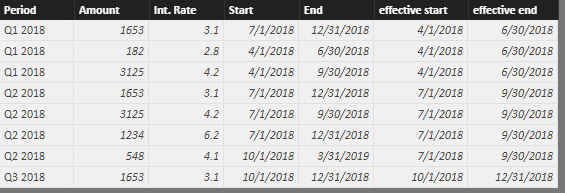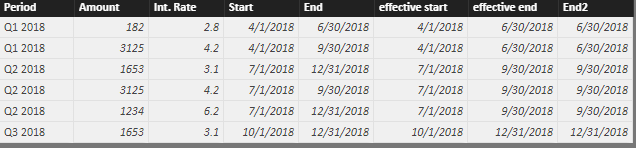- Power BI forums
- Updates
- News & Announcements
- Get Help with Power BI
- Desktop
- Service
- Report Server
- Power Query
- Mobile Apps
- Developer
- DAX Commands and Tips
- Custom Visuals Development Discussion
- Health and Life Sciences
- Power BI Spanish forums
- Translated Spanish Desktop
- Power Platform Integration - Better Together!
- Power Platform Integrations (Read-only)
- Power Platform and Dynamics 365 Integrations (Read-only)
- Training and Consulting
- Instructor Led Training
- Dashboard in a Day for Women, by Women
- Galleries
- Community Connections & How-To Videos
- COVID-19 Data Stories Gallery
- Themes Gallery
- Data Stories Gallery
- R Script Showcase
- Webinars and Video Gallery
- Quick Measures Gallery
- 2021 MSBizAppsSummit Gallery
- 2020 MSBizAppsSummit Gallery
- 2019 MSBizAppsSummit Gallery
- Events
- Ideas
- Custom Visuals Ideas
- Issues
- Issues
- Events
- Upcoming Events
- Community Blog
- Power BI Community Blog
- Custom Visuals Community Blog
- Community Support
- Community Accounts & Registration
- Using the Community
- Community Feedback
Register now to learn Fabric in free live sessions led by the best Microsoft experts. From Apr 16 to May 9, in English and Spanish.
- Power BI forums
- Forums
- Get Help with Power BI
- Desktop
- Limiting Date Ranges to Avoid Overlap
- Subscribe to RSS Feed
- Mark Topic as New
- Mark Topic as Read
- Float this Topic for Current User
- Bookmark
- Subscribe
- Printer Friendly Page
- Mark as New
- Bookmark
- Subscribe
- Mute
- Subscribe to RSS Feed
- Permalink
- Report Inappropriate Content
Limiting Date Ranges to Avoid Overlap
Hi All,
I'm working with financial data that comes out quarterly, consisting of foward looking figures (loan amounts and rates, for example), and therefore data points often overlap. I'd like to display the data that comes out each quarter as a time series, but only data points for the following 90 days from the end of a quarter, i.e., until new data comes out, in order to avoid overlap. This way, at the end of each quarter, I can see which loans are in effect over the next three months. I can do that now but only for 1 period at a time. If I select multiple periods at a time, it stacks what are effectively duplicate data points. What I'd really like to do is see how those 90 day chunks change over time by limiting the date ranges displayed for each period.
This data is reported at the end of each calendar quarter and is effective going forward. So I'd like to limit any data disclosed at the end of Q1 2018 (March 31 2018) to the following 3 months, or Apr 1 to June 30 2018. For Q2, I'd like to limit any data displayed to July 1 - Sept 30 2018, and so on.
| Period | Effective Start | Effective end |
| Q1 2018 | 4/1/2018 | 6/30/2018 |
| Q2 2018 | 7/1/2018 | 9/30/2018 |
| Q3 2018 | 10/1/2018 | 12/31/2018 |
My data is structured as follows. Note that some start dates may be many months from the end of the quarter, such as the first row. As the first row is not within Q1 2018's effective start/end, it would not be displayed. Also, note that rows 3 and 5 are the same loan. But I don't want the first instance of it to stretch from 4/1 to 9/30. Q1's effective range ends on 6/30, so that first instance would end at 6/30. The second instance, Q2, would run from 7/1 to 9/30. As I have it now, if multiple periods are selected, both instances of those loans are counted and stacked, so it looks like 2 loans across those dates.
| Period | Amount | Int. Rate | Start | End |
| Q1 2018 | 1653 | 3.1 | 7/1/2018 | 12/31/2018 |
| Q1 2018 | 182 | 2.8 | 4/1/2018 | 6/30/2018 |
| Q1 2018 | 3125 | 4.2 | 4/1/2018 | 9/30/2018 |
| Q2 2018 | 1653 | 3.1 | 7/1/2018 | 12/31/2018 |
| Q2 2018 | 3125 | 4.2 | 7/1/2018 | 9/30/2018 |
| Q2 2018 | 1234 | 6.2 | 7/1/2018 | 12/31/2018 |
| Q2 2018 | 548 | 4.1 | 10/1/2018 | 3/31/2019 |
| Q3 2018 | 1653 | 3.1 | 10/1/2018 | 12/31/2018 |
Ideally, my X-Axis would be the effective dates, not the full date range in the 2nd table, and the Y-Axis the loan volumes and/or rates. Any help is greatly appreciated. Many thanks.
Solved! Go to Solution.
- Mark as New
- Bookmark
- Subscribe
- Mute
- Subscribe to RSS Feed
- Permalink
- Report Inappropriate Content
Hi kbi,
As you described, I want to confirm with your requirements based on my understanding.
Do you want:
- when the ‘start date’ is not within QX 2018's ‘Effective Start/End’, it would not be displayed
- for dates displayed, each ‘end date’ should match the proper ‘Effective End’ by ‘period’.
If it is in this case, you could create DAX to meet your goal.
in your second table, create two calculated column to connect with your table1
effective start =RELATED ( Table1[Effective Start] )
effective end =RELATED ( Table1[Effective end] )
you will get the table like this
then create a new table
Table =
ADDCOLUMNS (
FILTER (
Table3,
Table3[Start] >= Table3[effective start]
&& Table3[Start] <= Table3[effective end]
),
"End2", IF ( Table3[End] <= Table3[effective end], Table3[End], Table3[effective end] )
)finally,you will see
additionally,i don't understand
As I have it now, if multiple periods are selected, both instances of those loans are counted and stacked, so it looks like 2 loans across those dates.
Ideally, my X-Axis would be the effective dates, not the full date range in the 2nd table, and the Y-Axis the loan volumes and/or rates.
could you kindly give me more details to understand better?
Regards,
Maggie
- Mark as New
- Bookmark
- Subscribe
- Mute
- Subscribe to RSS Feed
- Permalink
- Report Inappropriate Content
Hi kbi,
As you described, I want to confirm with your requirements based on my understanding.
Do you want:
- when the ‘start date’ is not within QX 2018's ‘Effective Start/End’, it would not be displayed
- for dates displayed, each ‘end date’ should match the proper ‘Effective End’ by ‘period’.
If it is in this case, you could create DAX to meet your goal.
in your second table, create two calculated column to connect with your table1
effective start =RELATED ( Table1[Effective Start] )
effective end =RELATED ( Table1[Effective end] )
you will get the table like this
then create a new table
Table =
ADDCOLUMNS (
FILTER (
Table3,
Table3[Start] >= Table3[effective start]
&& Table3[Start] <= Table3[effective end]
),
"End2", IF ( Table3[End] <= Table3[effective end], Table3[End], Table3[effective end] )
)finally,you will see
additionally,i don't understand
As I have it now, if multiple periods are selected, both instances of those loans are counted and stacked, so it looks like 2 loans across those dates.
Ideally, my X-Axis would be the effective dates, not the full date range in the 2nd table, and the Y-Axis the loan volumes and/or rates.
could you kindly give me more details to understand better?
Regards,
Maggie
Helpful resources

Microsoft Fabric Learn Together
Covering the world! 9:00-10:30 AM Sydney, 4:00-5:30 PM CET (Paris/Berlin), 7:00-8:30 PM Mexico City

Power BI Monthly Update - April 2024
Check out the April 2024 Power BI update to learn about new features.

| User | Count |
|---|---|
| 111 | |
| 94 | |
| 82 | |
| 66 | |
| 59 |
| User | Count |
|---|---|
| 151 | |
| 121 | |
| 104 | |
| 87 | |
| 67 |