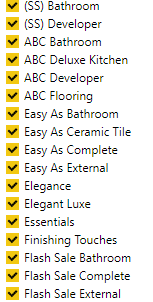- Power BI forums
- Updates
- News & Announcements
- Get Help with Power BI
- Desktop
- Service
- Report Server
- Power Query
- Mobile Apps
- Developer
- DAX Commands and Tips
- Custom Visuals Development Discussion
- Health and Life Sciences
- Power BI Spanish forums
- Translated Spanish Desktop
- Power Platform Integration - Better Together!
- Power Platform Integrations (Read-only)
- Power Platform and Dynamics 365 Integrations (Read-only)
- Training and Consulting
- Instructor Led Training
- Dashboard in a Day for Women, by Women
- Galleries
- Community Connections & How-To Videos
- COVID-19 Data Stories Gallery
- Themes Gallery
- Data Stories Gallery
- R Script Showcase
- Webinars and Video Gallery
- Quick Measures Gallery
- 2021 MSBizAppsSummit Gallery
- 2020 MSBizAppsSummit Gallery
- 2019 MSBizAppsSummit Gallery
- Events
- Ideas
- Custom Visuals Ideas
- Issues
- Issues
- Events
- Upcoming Events
- Community Blog
- Power BI Community Blog
- Custom Visuals Community Blog
- Community Support
- Community Accounts & Registration
- Using the Community
- Community Feedback
Register now to learn Fabric in free live sessions led by the best Microsoft experts. From Apr 16 to May 9, in English and Spanish.
- Power BI forums
- Forums
- Get Help with Power BI
- Desktop
- Limit to outputs in Power Query or DAX?
- Subscribe to RSS Feed
- Mark Topic as New
- Mark Topic as Read
- Float this Topic for Current User
- Bookmark
- Subscribe
- Printer Friendly Page
- Mark as New
- Bookmark
- Subscribe
- Mute
- Subscribe to RSS Feed
- Permalink
- Report Inappropriate Content
Limit to outputs in Power Query or DAX?
Hi All,
I see to be having the same problem whether I try to create a conditional/calculated column either in Power Query or with DAX.
The issue is I am trying to create a column with about ~38 catergoies based on text within the product name of a product (the product I am trying to analyse changes product code every quarter, but the product name largely carries over).
So for the above, my DAX formula has five separate "Flash Sale" categories, but for some reason only three of these are being picked up and two are mssing. The same thing happens for "Easy As" (two of the six are missing). I encountered the same problem when using the Add Conditional Column in Power Query.
Does anyone know why this happens?
Thanks!
Solved! Go to Solution.
- Mark as New
- Bookmark
- Subscribe
- Mute
- Subscribe to RSS Feed
- Permalink
- Report Inappropriate Content
Hi @Anonymous, have you confirmed that each of the strings you are evaluating actually contain the search text you're looking for? In particular, if there are regular changes to the product code, even though the product name may often carry over, there may be a minute change that impacts this.
Can you try the following:
1. Confirm that there are records that match the two missing products for each key category; and
2. Adjust your DAX to include "Flash" instead of "Flash Sale" and "Easy" instead of "Easy As"
Also, although it's not what you have requested, there may be value in breaking down the products into Key Category and Subcategory columns / fields to allow you to better assess the data (i.e. Flash Sale may have 100 products of which each subcategory has 40, 20, 20, 5 and 5 products).
Hope to hear how it goes!
Theo 🙂
If I have posted a response that resolves your question, please accept it as a solution to formally close the post.
Also, if you are as passionate about Power BI, DAX and data as I am, please feel free to reach out if you have any questions, queries, or if you simply want to connect and talk to another data geek!
Want to connect?www.linkedin.com/in/theoconias
- Mark as New
- Bookmark
- Subscribe
- Mute
- Subscribe to RSS Feed
- Permalink
- Report Inappropriate Content
Hi @Anonymous, have you confirmed that each of the strings you are evaluating actually contain the search text you're looking for? In particular, if there are regular changes to the product code, even though the product name may often carry over, there may be a minute change that impacts this.
Can you try the following:
1. Confirm that there are records that match the two missing products for each key category; and
2. Adjust your DAX to include "Flash" instead of "Flash Sale" and "Easy" instead of "Easy As"
Also, although it's not what you have requested, there may be value in breaking down the products into Key Category and Subcategory columns / fields to allow you to better assess the data (i.e. Flash Sale may have 100 products of which each subcategory has 40, 20, 20, 5 and 5 products).
Hope to hear how it goes!
Theo 🙂
If I have posted a response that resolves your question, please accept it as a solution to formally close the post.
Also, if you are as passionate about Power BI, DAX and data as I am, please feel free to reach out if you have any questions, queries, or if you simply want to connect and talk to another data geek!
Want to connect?www.linkedin.com/in/theoconias
- Mark as New
- Bookmark
- Subscribe
- Mute
- Subscribe to RSS Feed
- Permalink
- Report Inappropriate Content
Thanks @TheoC !
I broke up the query into smaller parts and that seemed to work, even though the text in the statement was the same. I'm kind of stumped by this by using a few columns to achieve what I want will be fine.
- Mark as New
- Bookmark
- Subscribe
- Mute
- Subscribe to RSS Feed
- Permalink
- Report Inappropriate Content
@Anonymous that is great to hear, mate! I honestly am unsure why it does that but I have experienced the problem myself and found that breaking it down into smaller pieces works for some reason.
Anyway, all the best mate and well done!
If I have posted a response that resolves your question, please accept it as a solution to formally close the post.
Also, if you are as passionate about Power BI, DAX and data as I am, please feel free to reach out if you have any questions, queries, or if you simply want to connect and talk to another data geek!
Want to connect?www.linkedin.com/in/theoconias
Helpful resources

Microsoft Fabric Learn Together
Covering the world! 9:00-10:30 AM Sydney, 4:00-5:30 PM CET (Paris/Berlin), 7:00-8:30 PM Mexico City

Power BI Monthly Update - April 2024
Check out the April 2024 Power BI update to learn about new features.

| User | Count |
|---|---|
| 115 | |
| 99 | |
| 86 | |
| 70 | |
| 62 |
| User | Count |
|---|---|
| 151 | |
| 120 | |
| 103 | |
| 87 | |
| 68 |