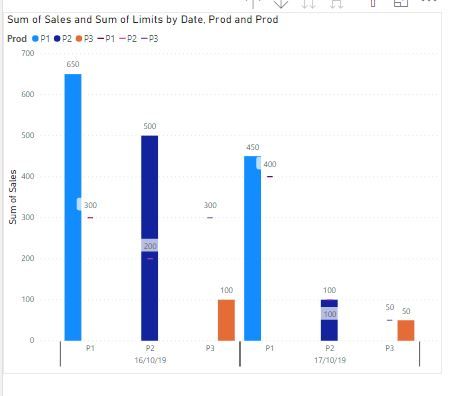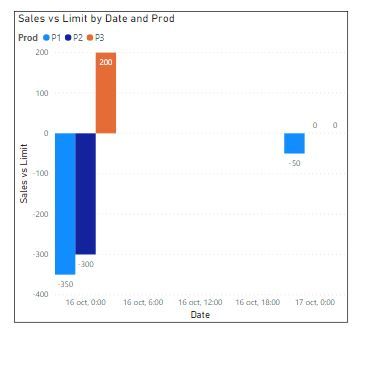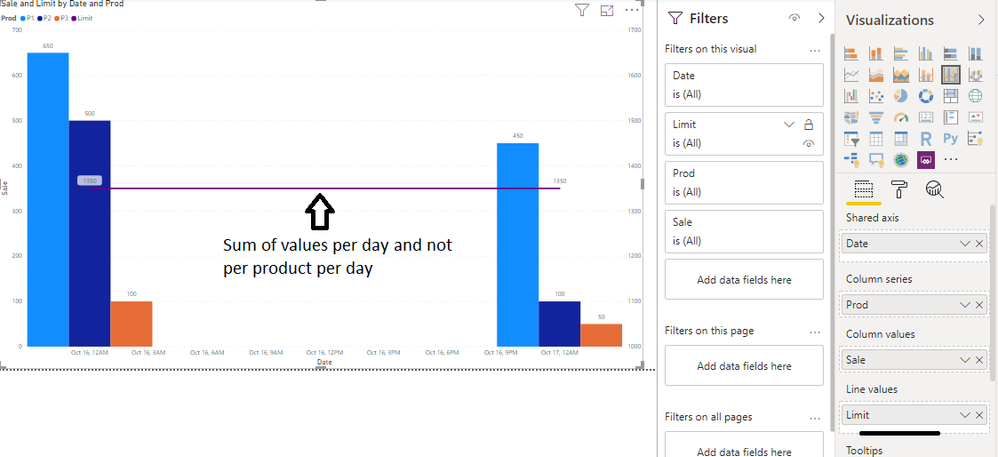- Power BI forums
- Updates
- News & Announcements
- Get Help with Power BI
- Desktop
- Service
- Report Server
- Power Query
- Mobile Apps
- Developer
- DAX Commands and Tips
- Custom Visuals Development Discussion
- Health and Life Sciences
- Power BI Spanish forums
- Translated Spanish Desktop
- Power Platform Integration - Better Together!
- Power Platform Integrations (Read-only)
- Power Platform and Dynamics 365 Integrations (Read-only)
- Training and Consulting
- Instructor Led Training
- Dashboard in a Day for Women, by Women
- Galleries
- Community Connections & How-To Videos
- COVID-19 Data Stories Gallery
- Themes Gallery
- Data Stories Gallery
- R Script Showcase
- Webinars and Video Gallery
- Quick Measures Gallery
- 2021 MSBizAppsSummit Gallery
- 2020 MSBizAppsSummit Gallery
- 2019 MSBizAppsSummit Gallery
- Events
- Ideas
- Custom Visuals Ideas
- Issues
- Issues
- Events
- Upcoming Events
- Community Blog
- Power BI Community Blog
- Custom Visuals Community Blog
- Community Support
- Community Accounts & Registration
- Using the Community
- Community Feedback
Register now to learn Fabric in free live sessions led by the best Microsoft experts. From Apr 16 to May 9, in English and Spanish.
- Power BI forums
- Forums
- Get Help with Power BI
- Desktop
- Re: Limit of sold product per day
- Subscribe to RSS Feed
- Mark Topic as New
- Mark Topic as Read
- Float this Topic for Current User
- Bookmark
- Subscribe
- Printer Friendly Page
- Mark as New
- Bookmark
- Subscribe
- Mute
- Subscribe to RSS Feed
- Permalink
- Report Inappropriate Content
Limit of sold product per day
Hello,
I have this example of 2 tables, where the first one is number of products sold per day.
The 2nd table is the number of products that we need to sell each day.
| Date | Product | Sold |
| 16-10-2019 | P1 | 300 |
| 16-10-2019 | P1 | 150 |
| 16-10-2019 | P2 | 50 |
| 16-10-2019 | P2 | 100 |
| 17-10-2019 | P2 | 200 |
| 17-10-2019 | P3 | 100 |
| Date | Product | Limit |
| 16-10-2019 | P1 | 500 |
| 16-10-2019 | P2 | 100 |
| 17-10-2019 | P2 | 300 |
| 17-10-2019 | P3 | 100 |
The image below shows what I want to achieve which is the Limit for each product by day so I can know if the product sales exceeded the limit or no :
How can I achieve this with the 'Line and clustered column chart'.
Thank you
Solved! Go to Solution.
- Mark as New
- Bookmark
- Subscribe
- Mute
- Subscribe to RSS Feed
- Permalink
- Report Inappropriate Content
@Anonymous
You can get something close to what you are looking for, though not very pretty (you can improve on it by naming the legend appropriately and playing around with the format pane to tweak the bars etc..):
or you can create a new chart showing the difference between sales and limit:
Here is the link to the PBI file:
Hope that helps
Did I answer your question? Mark my post as a solution!
In doing so, you are also helping me. Thank you!
Proud to be a Super User!
Paul on Linkedin.
- Mark as New
- Bookmark
- Subscribe
- Mute
- Subscribe to RSS Feed
- Permalink
- Report Inappropriate Content
Hi @Anonymous Use the Below link, Ihvae created page 2 as per your requirment.
get Updated PBIX file on below link..
https://drive.google.com/open?id=1ExQnZIh64Epwkfwt9bOubSeKvbTEJjR8
- Mark as New
- Bookmark
- Subscribe
- Mute
- Subscribe to RSS Feed
- Permalink
- Report Inappropriate Content
- Create the relation between two tables using the Product name
- Use filter date as current date to filter the latest result
- Use line chart for showing the limit and Bra chart for actual sell count
- relation ship will help to achive the same.
- Mark as New
- Bookmark
- Subscribe
- Mute
- Subscribe to RSS Feed
- Permalink
- Report Inappropriate Content
Thank you but I alread tried that:
- I created relationship between the 2 tables based on concatinate (Product+Date) since if I only put product it will be many to many
- When I set the limit to the line values : Power BI sums all the values for that day.
Here is the image showing the result :
- Mark as New
- Bookmark
- Subscribe
- Mute
- Subscribe to RSS Feed
- Permalink
- Report Inappropriate Content
- Many to many relation ship will not disturb your requirment it will help you to filter the related data.
- also add the report level filter for Date to filter the report by current date
- You can change the total sum to distint count :- you will find the option as below
click on graph :- arrow in frant of fields column name:- change to count(Distint)
If you are still unbale to find the option change your column type to NUMBER
- Mark as New
- Bookmark
- Subscribe
- Mute
- Subscribe to RSS Feed
- Permalink
- Report Inappropriate Content
Thank you for your help, but I am new in PowerBI and I cound't figure it out.
Here is the link to the pbix file if you can help.
https://drive.google.com/open?id=1X4G4EVHDvR6_AA58kOKyk8lbEHqwREGV
- Mark as New
- Bookmark
- Subscribe
- Mute
- Subscribe to RSS Feed
- Permalink
- Report Inappropriate Content
Hi @Anonymous Use the Below link, Ihvae created page 2 as per your requirment.
get Updated PBIX file on below link..
https://drive.google.com/open?id=1ExQnZIh64Epwkfwt9bOubSeKvbTEJjR8
- Mark as New
- Bookmark
- Subscribe
- Mute
- Subscribe to RSS Feed
- Permalink
- Report Inappropriate Content
@Anonymous @PaulDBrown
Both solutions are great.
Thank you guys for you time, I really appreciate it.
- Mark as New
- Bookmark
- Subscribe
- Mute
- Subscribe to RSS Feed
- Permalink
- Report Inappropriate Content
@Anonymous
You can get something close to what you are looking for, though not very pretty (you can improve on it by naming the legend appropriately and playing around with the format pane to tweak the bars etc..):
or you can create a new chart showing the difference between sales and limit:
Here is the link to the PBI file:
Hope that helps
Did I answer your question? Mark my post as a solution!
In doing so, you are also helping me. Thank you!
Proud to be a Super User!
Paul on Linkedin.
- Mark as New
- Bookmark
- Subscribe
- Mute
- Subscribe to RSS Feed
- Permalink
- Report Inappropriate Content
Hey @Anonymous i have Updated your PBIX file.
Allow me to Update the PBIX on drive
OR
Share me EmailId so that i can send it to you.
- Mark as New
- Bookmark
- Subscribe
- Mute
- Subscribe to RSS Feed
- Permalink
- Report Inappropriate Content
Thank you very much.
I shared my email with you in private
Helpful resources

Microsoft Fabric Learn Together
Covering the world! 9:00-10:30 AM Sydney, 4:00-5:30 PM CET (Paris/Berlin), 7:00-8:30 PM Mexico City

Power BI Monthly Update - April 2024
Check out the April 2024 Power BI update to learn about new features.

| User | Count |
|---|---|
| 114 | |
| 101 | |
| 78 | |
| 75 | |
| 49 |
| User | Count |
|---|---|
| 145 | |
| 108 | |
| 107 | |
| 89 | |
| 61 |