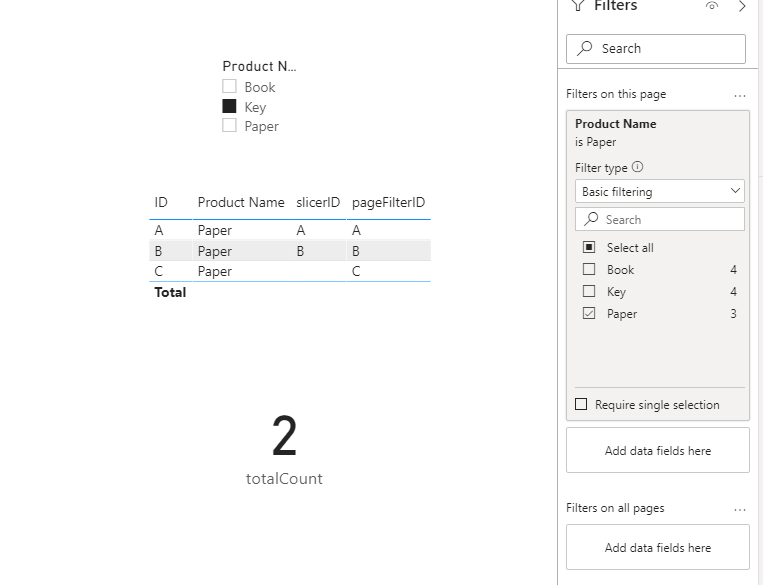- Power BI forums
- Updates
- News & Announcements
- Get Help with Power BI
- Desktop
- Service
- Report Server
- Power Query
- Mobile Apps
- Developer
- DAX Commands and Tips
- Custom Visuals Development Discussion
- Health and Life Sciences
- Power BI Spanish forums
- Translated Spanish Desktop
- Power Platform Integration - Better Together!
- Power Platform Integrations (Read-only)
- Power Platform and Dynamics 365 Integrations (Read-only)
- Training and Consulting
- Instructor Led Training
- Dashboard in a Day for Women, by Women
- Galleries
- Community Connections & How-To Videos
- COVID-19 Data Stories Gallery
- Themes Gallery
- Data Stories Gallery
- R Script Showcase
- Webinars and Video Gallery
- Quick Measures Gallery
- 2021 MSBizAppsSummit Gallery
- 2020 MSBizAppsSummit Gallery
- 2019 MSBizAppsSummit Gallery
- Events
- Ideas
- Custom Visuals Ideas
- Issues
- Issues
- Events
- Upcoming Events
- Community Blog
- Power BI Community Blog
- Custom Visuals Community Blog
- Community Support
- Community Accounts & Registration
- Using the Community
- Community Feedback
Register now to learn Fabric in free live sessions led by the best Microsoft experts. From Apr 16 to May 9, in English and Spanish.
- Power BI forums
- Forums
- Get Help with Power BI
- Desktop
- Limit measure to a dynamic list of IDs
- Subscribe to RSS Feed
- Mark Topic as New
- Mark Topic as Read
- Float this Topic for Current User
- Bookmark
- Subscribe
- Printer Friendly Page
- Mark as New
- Bookmark
- Subscribe
- Mute
- Subscribe to RSS Feed
- Permalink
- Report Inappropriate Content
Limit measure to a dynamic list of IDs
Say I have a fact table of IDs and product names. An ID can appear more than once if it has several products.
I would like to create a count distinct ID measure that takes into account other filter context (like dates), a selection from product slicer, and count all the IDs that also have somewhere a row with the chosen product slicer, regardless of other filters.
For example, if I choose the slicer to have product X, and the page is filtered on product Y, I would like to get the count of users that have X and Y.
What I'm imagining is a sort of a temporary list with all IDs that have X, and the measure checks if the counted IDs also exist in this list (in SQL it would be something like where id in (select id from temp_table) )
Solved! Go to Solution.
- Mark as New
- Bookmark
- Subscribe
- Mute
- Subscribe to RSS Feed
- Permalink
- Report Inappropriate Content
Hi @nadavbi ,
According to my understand , you want to count the ID based on the slicer value and page filter value ,right?
You could use the following formula:
productSlicer =
ALLSELECTED ( FactTable[Product Name] )slicerID =
VAR _sele =
SELECTEDVALUE ( productSlicer[Product Name] )
RETURN
CALCULATE ( SELECTEDVALUE ( FactTable[ID] ), FactTable[Product Name] = _sele )pageFilterID =
VAR _filter =
SELECTEDVALUE ( 'FactTable'[Product Name] )
RETURN
CALCULATE ( SELECTEDVALUE ( FactTable[ID] ), FactTable[Product Name] = _filter )My visualizations look like this:
Did I answer your question ? Please mark my reply as solution. Thank you very much.
If not, please upload some insensitive data samples and expected output.
Best Regards,
Eyelyn Qin
- Mark as New
- Bookmark
- Subscribe
- Mute
- Subscribe to RSS Feed
- Permalink
- Report Inappropriate Content
Hi @nadavbi ,
The two measures are used to specify what are selected in Slicer and Page filter separately .
You could take a look at my pbix file here.
Did I answer your question ? Please mark my reply as solution. Thank you very much.
If not, please upload some insensitive data samples and expected output.
Best Regards,
Eyelyn Qin
- Mark as New
- Bookmark
- Subscribe
- Mute
- Subscribe to RSS Feed
- Permalink
- Report Inappropriate Content
Hi @nadavbi ,
According to my understand , you want to count the ID based on the slicer value and page filter value ,right?
You could use the following formula:
productSlicer =
ALLSELECTED ( FactTable[Product Name] )slicerID =
VAR _sele =
SELECTEDVALUE ( productSlicer[Product Name] )
RETURN
CALCULATE ( SELECTEDVALUE ( FactTable[ID] ), FactTable[Product Name] = _sele )pageFilterID =
VAR _filter =
SELECTEDVALUE ( 'FactTable'[Product Name] )
RETURN
CALCULATE ( SELECTEDVALUE ( FactTable[ID] ), FactTable[Product Name] = _filter )My visualizations look like this:
Did I answer your question ? Please mark my reply as solution. Thank you very much.
If not, please upload some insensitive data samples and expected output.
Best Regards,
Eyelyn Qin
- Mark as New
- Bookmark
- Subscribe
- Mute
- Subscribe to RSS Feed
- Permalink
- Report Inappropriate Content
Hi @v-eqin-msft ,
You understand correctly and it does look like the direction, but can you please elaborate on what's behind your totalCount visual?
Also, what did you do to make the table present only the filter pane values (Paper), while the same column is also being filtered by Key.
Edit: I tried to reproduce your other steps, but I also don't understand how is this step possible:
slicerID =
VAR _sele =
SELECTEDVALUE ( productSlicer[Product Name] )You just defined productSlicer as a measure. How can you insert this into a SELECTEDVALUE function?
Thanks
- Mark as New
- Bookmark
- Subscribe
- Mute
- Subscribe to RSS Feed
- Permalink
- Report Inappropriate Content
@nadavbi - You could use an AND slicer - https://community.powerbi.com/t5/Quick-Measures-Gallery/Patient-Cohort-AND-Slicer/m-p/391883#M130
@ me in replies or I'll lose your thread!!!
Instead of a Kudo, please vote for this idea
Become an expert!: Enterprise DNA
External Tools: MSHGQM
YouTube Channel!: Microsoft Hates Greg
Latest book!: The Definitive Guide to Power Query (M)
DAX is easy, CALCULATE makes DAX hard...
- Mark as New
- Bookmark
- Subscribe
- Mute
- Subscribe to RSS Feed
- Permalink
- Report Inappropriate Content
I can't really use a slicer with multiple choices in this case. I get a filter over this column from 2 directions: one from drill through and one from a Slicer.
What I try to understand is how to create a temp list of IDs and check when I count IDs, that they all appear in this list.
Helpful resources

Microsoft Fabric Learn Together
Covering the world! 9:00-10:30 AM Sydney, 4:00-5:30 PM CET (Paris/Berlin), 7:00-8:30 PM Mexico City

Power BI Monthly Update - April 2024
Check out the April 2024 Power BI update to learn about new features.

| User | Count |
|---|---|
| 111 | |
| 100 | |
| 80 | |
| 64 | |
| 58 |
| User | Count |
|---|---|
| 146 | |
| 110 | |
| 93 | |
| 84 | |
| 67 |