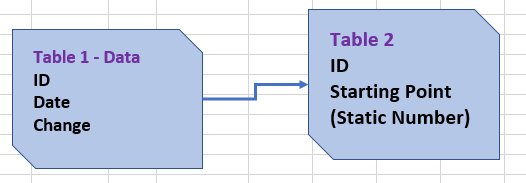- Power BI forums
- Updates
- News & Announcements
- Get Help with Power BI
- Desktop
- Service
- Report Server
- Power Query
- Mobile Apps
- Developer
- DAX Commands and Tips
- Custom Visuals Development Discussion
- Health and Life Sciences
- Power BI Spanish forums
- Translated Spanish Desktop
- Power Platform Integration - Better Together!
- Power Platform Integrations (Read-only)
- Power Platform and Dynamics 365 Integrations (Read-only)
- Training and Consulting
- Instructor Led Training
- Dashboard in a Day for Women, by Women
- Galleries
- Community Connections & How-To Videos
- COVID-19 Data Stories Gallery
- Themes Gallery
- Data Stories Gallery
- R Script Showcase
- Webinars and Video Gallery
- Quick Measures Gallery
- 2021 MSBizAppsSummit Gallery
- 2020 MSBizAppsSummit Gallery
- 2019 MSBizAppsSummit Gallery
- Events
- Ideas
- Custom Visuals Ideas
- Issues
- Issues
- Events
- Upcoming Events
- Community Blog
- Power BI Community Blog
- Custom Visuals Community Blog
- Community Support
- Community Accounts & Registration
- Using the Community
- Community Feedback
Register now to learn Fabric in free live sessions led by the best Microsoft experts. From Apr 16 to May 9, in English and Spanish.
- Power BI forums
- Forums
- Get Help with Power BI
- Desktop
- Re: Lifetime Cumulative Total decreasing
- Subscribe to RSS Feed
- Mark Topic as New
- Mark Topic as Read
- Float this Topic for Current User
- Bookmark
- Subscribe
- Printer Friendly Page
- Mark as New
- Bookmark
- Subscribe
- Mute
- Subscribe to RSS Feed
- Permalink
- Report Inappropriate Content
Lifetime Cumulative Total decreasing
Hi all,
I have a table (Table 2) that holds static values which will be the starting point for my decreasing cumulative total.
Then I have Table 1 which has the data. I made the change measure negative. The tables are joined by an ID.
I need help with a DAX formula that uses the staic start point and then uses then cumulative total to decrease the total as shown in the chart below. Thanks in advance everyone.
Solved! Go to Solution.
- Mark as New
- Bookmark
- Subscribe
- Mute
- Subscribe to RSS Feed
- Permalink
- Report Inappropriate Content
Hi @GarryFarrell,
Here is the same idea written as a Measure. Please let me know how that goes.
First bring the Starting Point value into Table1 using this calulcated Column
Starting Point = RELATED(Table2[Starting Point])
Then you can create the following measure:
Cumulative Measure =
MAX('Table1'[Starting Point])-
+
CALCULATE(
SUM('Table1'[Change]),
FILTER(
ALL(Table1[Date]),
'Table1'[Date]<=MAX('Table1'[Date])
)
)
- Mark as New
- Bookmark
- Subscribe
- Mute
- Subscribe to RSS Feed
- Permalink
- Report Inappropriate Content
Hi @GarryFarrell,
So long as you have a relationship betwen the two columns, please add this calculated column to your [Table1] and let me know how you get on
Cumulative Column =
var StartingPoint = RELATED('Table2'[Starting Point])
var IDColumn = 'Table1'[ID]
var DateColumn = 'Table1'[Date]
var Result = StartingPoint + CALCULATE(
SUM('Table1'[Change]),
FILTER(
ALL(Table1),
'Table1'[ID] = IDColumn
&& 'Table1'[Date] <= DateColumn
)
)
return Result
- Mark as New
- Bookmark
- Subscribe
- Mute
- Subscribe to RSS Feed
- Permalink
- Report Inappropriate Content
Hi Phil,
Thanks for the solution. It works. However when I use the full data set my PC runs out of memory. Do you think that a measure formula using the same theory would work any differently? I have removed unwanted columns from the queries to try to limit the amount of memory required. I'm running Power BI desktop 64-bit.
Regards,
Garry
- Mark as New
- Bookmark
- Subscribe
- Mute
- Subscribe to RSS Feed
- Permalink
- Report Inappropriate Content
Hi @GarryFarrell,
Here is the same idea written as a Measure. Please let me know how that goes.
First bring the Starting Point value into Table1 using this calulcated Column
Starting Point = RELATED(Table2[Starting Point])
Then you can create the following measure:
Cumulative Measure =
MAX('Table1'[Starting Point])-
+
CALCULATE(
SUM('Table1'[Change]),
FILTER(
ALL(Table1[Date]),
'Table1'[Date]<=MAX('Table1'[Date])
)
)
- Mark as New
- Bookmark
- Subscribe
- Mute
- Subscribe to RSS Feed
- Permalink
- Report Inappropriate Content
Hi,
The measure doesn't calculate until it is used. So when designing it is much quicker. However they both cause me to run out of memory with the volume of data that I have and the available RAM.
Regards,
Garry
Helpful resources

Microsoft Fabric Learn Together
Covering the world! 9:00-10:30 AM Sydney, 4:00-5:30 PM CET (Paris/Berlin), 7:00-8:30 PM Mexico City

Power BI Monthly Update - April 2024
Check out the April 2024 Power BI update to learn about new features.

| User | Count |
|---|---|
| 109 | |
| 99 | |
| 77 | |
| 66 | |
| 54 |
| User | Count |
|---|---|
| 144 | |
| 104 | |
| 102 | |
| 87 | |
| 64 |