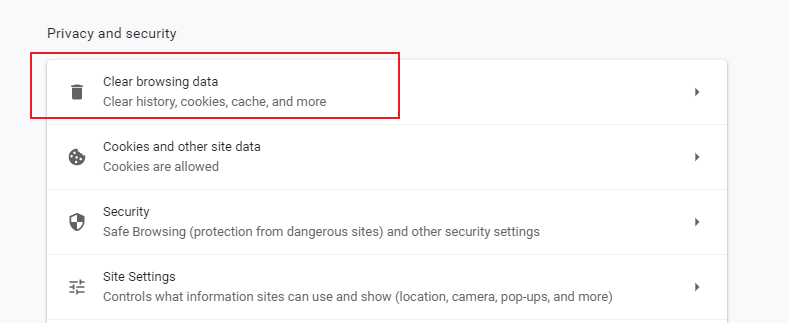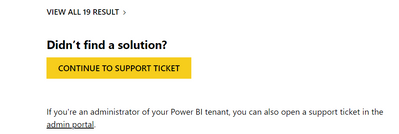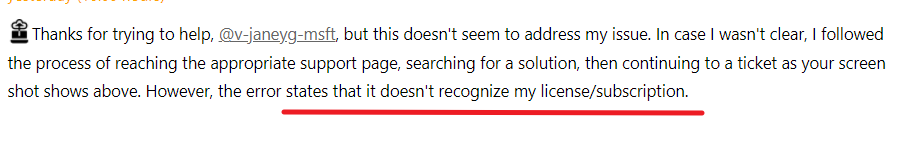- Power BI forums
- Updates
- News & Announcements
- Get Help with Power BI
- Desktop
- Service
- Report Server
- Power Query
- Mobile Apps
- Developer
- DAX Commands and Tips
- Custom Visuals Development Discussion
- Health and Life Sciences
- Power BI Spanish forums
- Translated Spanish Desktop
- Power Platform Integration - Better Together!
- Power Platform Integrations (Read-only)
- Power Platform and Dynamics 365 Integrations (Read-only)
- Training and Consulting
- Instructor Led Training
- Dashboard in a Day for Women, by Women
- Galleries
- Community Connections & How-To Videos
- COVID-19 Data Stories Gallery
- Themes Gallery
- Data Stories Gallery
- R Script Showcase
- Webinars and Video Gallery
- Quick Measures Gallery
- 2021 MSBizAppsSummit Gallery
- 2020 MSBizAppsSummit Gallery
- 2019 MSBizAppsSummit Gallery
- Events
- Ideas
- Custom Visuals Ideas
- Issues
- Issues
- Events
- Upcoming Events
- Community Blog
- Power BI Community Blog
- Custom Visuals Community Blog
- Community Support
- Community Accounts & Registration
- Using the Community
- Community Feedback
Register now to learn Fabric in free live sessions led by the best Microsoft experts. From Apr 16 to May 9, in English and Spanish.
- Power BI forums
- Forums
- Get Help with Power BI
- Desktop
- Licensed Power BI Pro user can't create support ti...
- Subscribe to RSS Feed
- Mark Topic as New
- Mark Topic as Read
- Float this Topic for Current User
- Bookmark
- Subscribe
- Printer Friendly Page
- Mark as New
- Bookmark
- Subscribe
- Mute
- Subscribe to RSS Feed
- Permalink
- Report Inappropriate Content
Licensed Power BI Pro user can't create support ticket
I was unable to resolve an issue with MS 365 Usage Analytics through the Community and was referred to submit a ticket. When I attempt to do so on the Contact Support page I search for the issue, get "No Results Found," CONTINUE TO SUPPORT TICKET, and get the message "Looks like you haven't subscribed to Power BI Pro."
I have MS 365 E5 and Power BI Pro licenses, which I just reconfirmed by several methods. I'm unable to submit a ticket to Microsoft by any means, therefore I can't submit a ticket to help with submitting a ticket. Suggestions?
Solved! Go to Solution.
- Mark as New
- Bookmark
- Subscribe
- Mute
- Subscribe to RSS Feed
- Permalink
- Report Inappropriate Content
@v-janeyg-msft , my problems have "resolved themselves." 🤔 I went to get the screenshot you requested but found that I got through to the ticket form this time. Before I submitted a ticket, I checked on my original problem, which was that I could view most of the Microsoft 365 Usage Analytics but not the User Activity Details. I have no explanation. Thanks again for trying to help.
- Mark as New
- Bookmark
- Subscribe
- Mute
- Subscribe to RSS Feed
- Permalink
- Report Inappropriate Content
Hi, @KenStewart
After my test, Your browser maybe uses the free account login page by default, so you need to clean up the browser cache, then re-open the page and log in with the pro account.
Note: Pro trial doesn't seem to be supported
And you need to search problems first, then the button to submit support ticket will appear.
Did I answer your question ? Please mark my reply as solution. Thank you very much.
If not, please feel free to ask me.
Best Regards,
Community Support Team _ Janey
- Mark as New
- Bookmark
- Subscribe
- Mute
- Subscribe to RSS Feed
- Permalink
- Report Inappropriate Content
Thanks for trying to help, @v-janeyg-msft, but this doesn't seem to address my issue. In case I wasn't clear, I followed the process of reaching the appropriate support page, searching for a solution, then continuing to a ticket as your screen shot shows above. However, the error states that it doesn't recognize my license/subscription.
I tried your solution anyway, with the same results.
- Mark as New
- Bookmark
- Subscribe
- Mute
- Subscribe to RSS Feed
- Permalink
- Report Inappropriate Content
- Mark as New
- Bookmark
- Subscribe
- Mute
- Subscribe to RSS Feed
- Permalink
- Report Inappropriate Content
@v-janeyg-msft , my problems have "resolved themselves." 🤔 I went to get the screenshot you requested but found that I got through to the ticket form this time. Before I submitted a ticket, I checked on my original problem, which was that I could view most of the Microsoft 365 Usage Analytics but not the User Activity Details. I have no explanation. Thanks again for trying to help.
- Mark as New
- Bookmark
- Subscribe
- Mute
- Subscribe to RSS Feed
- Permalink
- Report Inappropriate Content
I meant to add that my original problem was no longer there as well. I could see all user details.
Helpful resources

Microsoft Fabric Learn Together
Covering the world! 9:00-10:30 AM Sydney, 4:00-5:30 PM CET (Paris/Berlin), 7:00-8:30 PM Mexico City

Power BI Monthly Update - April 2024
Check out the April 2024 Power BI update to learn about new features.

| User | Count |
|---|---|
| 110 | |
| 100 | |
| 80 | |
| 64 | |
| 58 |
| User | Count |
|---|---|
| 148 | |
| 111 | |
| 94 | |
| 84 | |
| 67 |