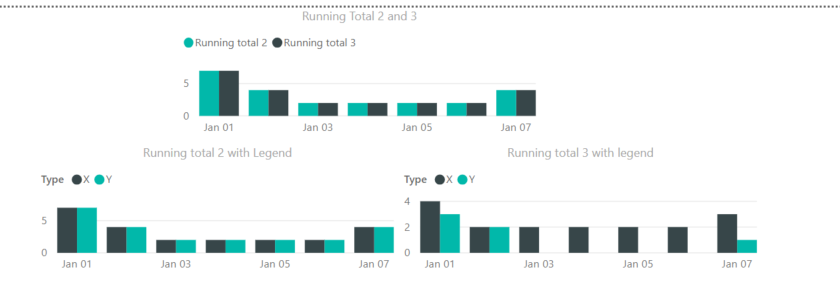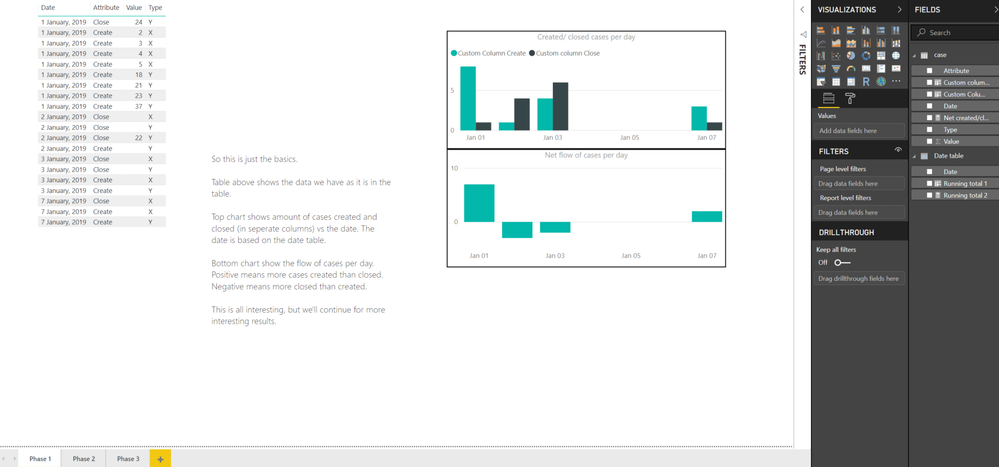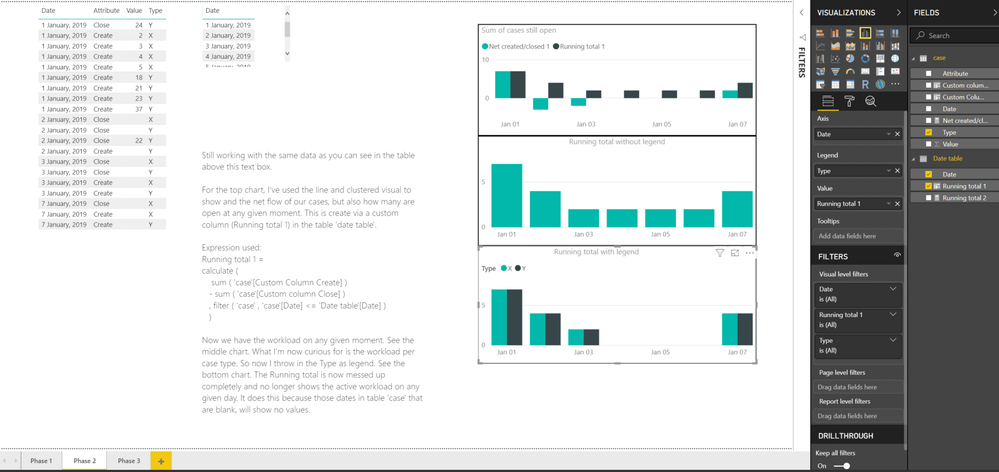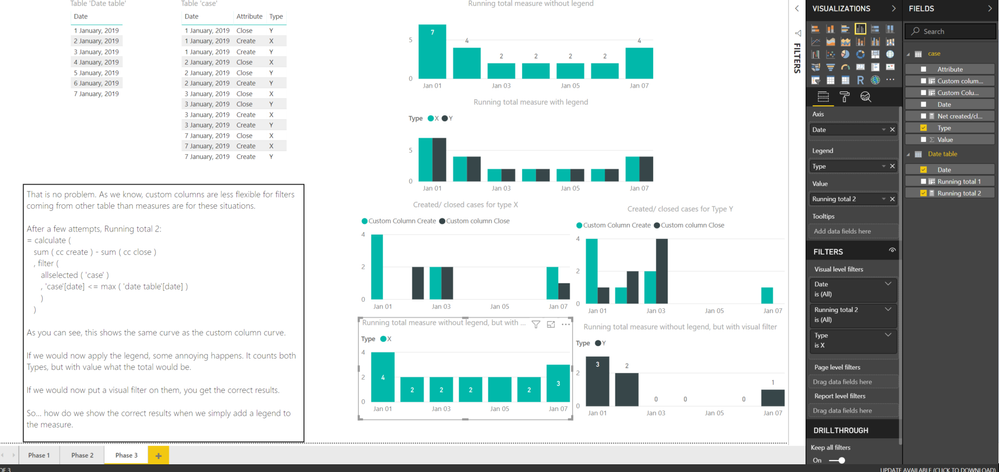- Power BI forums
- Updates
- News & Announcements
- Get Help with Power BI
- Desktop
- Service
- Report Server
- Power Query
- Mobile Apps
- Developer
- DAX Commands and Tips
- Custom Visuals Development Discussion
- Health and Life Sciences
- Power BI Spanish forums
- Translated Spanish Desktop
- Power Platform Integration - Better Together!
- Power Platform Integrations (Read-only)
- Power Platform and Dynamics 365 Integrations (Read-only)
- Training and Consulting
- Instructor Led Training
- Dashboard in a Day for Women, by Women
- Galleries
- Community Connections & How-To Videos
- COVID-19 Data Stories Gallery
- Themes Gallery
- Data Stories Gallery
- R Script Showcase
- Webinars and Video Gallery
- Quick Measures Gallery
- 2021 MSBizAppsSummit Gallery
- 2020 MSBizAppsSummit Gallery
- 2019 MSBizAppsSummit Gallery
- Events
- Ideas
- Custom Visuals Ideas
- Issues
- Issues
- Events
- Upcoming Events
- Community Blog
- Power BI Community Blog
- Custom Visuals Community Blog
- Community Support
- Community Accounts & Registration
- Using the Community
- Community Feedback
Register now to learn Fabric in free live sessions led by the best Microsoft experts. From Apr 16 to May 9, in English and Spanish.
- Power BI forums
- Forums
- Get Help with Power BI
- Desktop
- Legend within a running total number
- Subscribe to RSS Feed
- Mark Topic as New
- Mark Topic as Read
- Float this Topic for Current User
- Bookmark
- Subscribe
- Printer Friendly Page
- Mark as New
- Bookmark
- Subscribe
- Mute
- Subscribe to RSS Feed
- Permalink
- Report Inappropriate Content
Legend within a running total number
So I'm completely stuck at the moment and I hope someone can help me out.
I got this table with all our cases in it. I unpivot the table on the fields created date and closed date which resulted in a single field with date and an additional field defining whether it is closed, or created date. Now I have a single datum column for all my cases. What I now want to calculated is the amount of cases that were open, at a specific date with set filter. I started by adding 2 fields for closed and created in it the expression if ( 'attribute' = 'closed' , 1 , blank () ). This field is either named Create2, or Close2.
So far it somehow works, but as soon I put a legend in it, it just shows me the total without the filter on legend and replicates this number for each legend. I've already tried multiple things, but it seems not to be working.
What I got in Power BI:
See the titles in the printscreen for an expression
Net open = create - close
What I expect :
- Mark as New
- Bookmark
- Subscribe
- Mute
- Subscribe to RSS Feed
- Permalink
- Report Inappropriate Content
Hi @DouweMeer ,
Could you please share your sample data and excepted result to me if you don't have any Confidential Information.Please upload your files to One Drive and share the link here.
Regards,
Frank
If this post helps, then please consider Accept it as the solution to help the others find it more quickly.
- Mark as New
- Bookmark
- Subscribe
- Mute
- Subscribe to RSS Feed
- Permalink
- Report Inappropriate Content
So, I'm showing here what I actually want with Running total 3 with legend. This is created by allexcept and specifying Type as exception. This is the results I want, but then without pre specifying which columns I want to use as a filter.
My fear is that it doesn't exist yet.
- Mark as New
- Bookmark
- Subscribe
- Mute
- Subscribe to RSS Feed
- Permalink
- Report Inappropriate Content
So I created yesterday this example file with some added text boxes for explanation. Now I'm having issues adding it here. Apparently the company has blocked the websites onedrive and dropbox, so I can't share the link. The best I can do at the moment is make some printscreens. If you have a better idea, pleasae share it with me. I'll give it a try.
What I think for its current behavior is caused by allselected. As the legend will be seen as 'implicit filters', they will be removed. Therefore it will return the total number of all types, instead of the type defined by the legend. What it needs, I think, is some sort of allexcept with being different is that it will only remove the implicit filters (/or and explicit filter) on a specified column. This specified column would be the 'case'[date] column.
Do you know of a way to achieve this?
- Mark as New
- Bookmark
- Subscribe
- Mute
- Subscribe to RSS Feed
- Permalink
- Report Inappropriate Content
A custom column in a separate date table would look like :
Helpful resources

Microsoft Fabric Learn Together
Covering the world! 9:00-10:30 AM Sydney, 4:00-5:30 PM CET (Paris/Berlin), 7:00-8:30 PM Mexico City

Power BI Monthly Update - April 2024
Check out the April 2024 Power BI update to learn about new features.

| User | Count |
|---|---|
| 110 | |
| 94 | |
| 82 | |
| 66 | |
| 58 |
| User | Count |
|---|---|
| 151 | |
| 121 | |
| 104 | |
| 87 | |
| 67 |