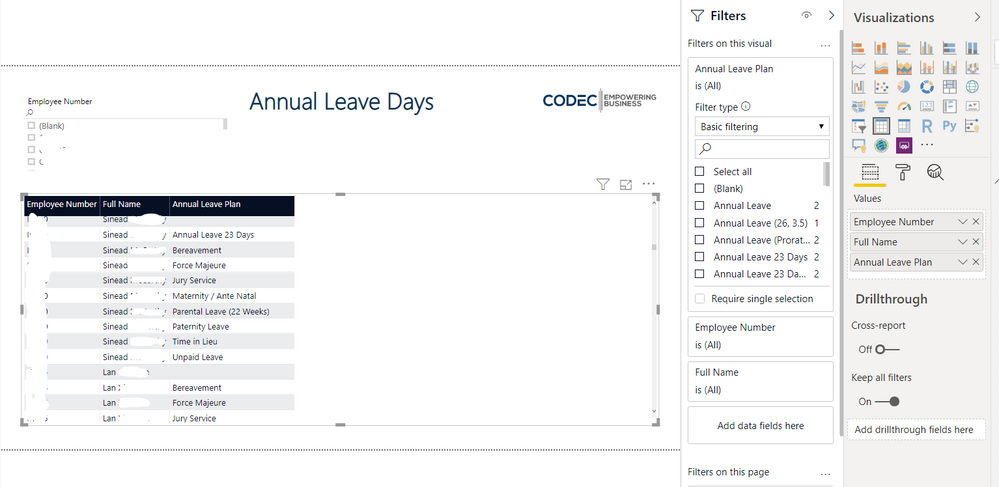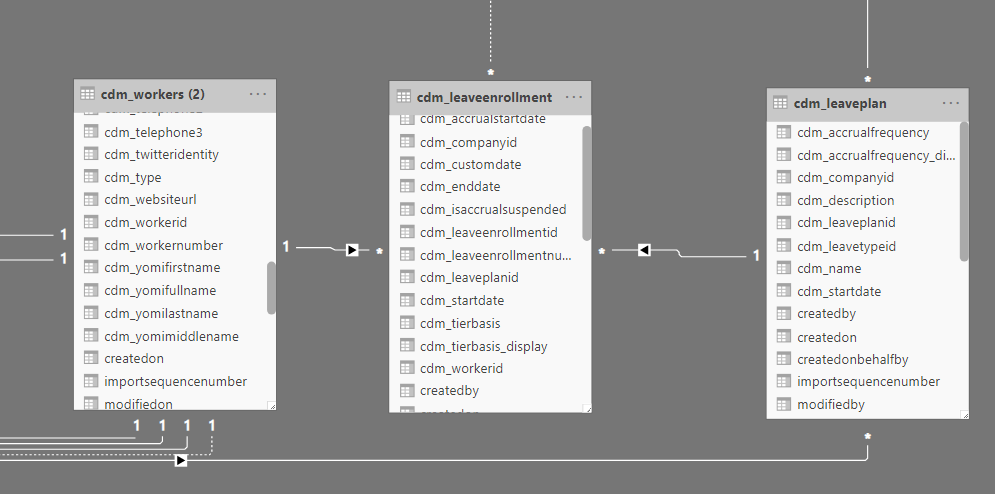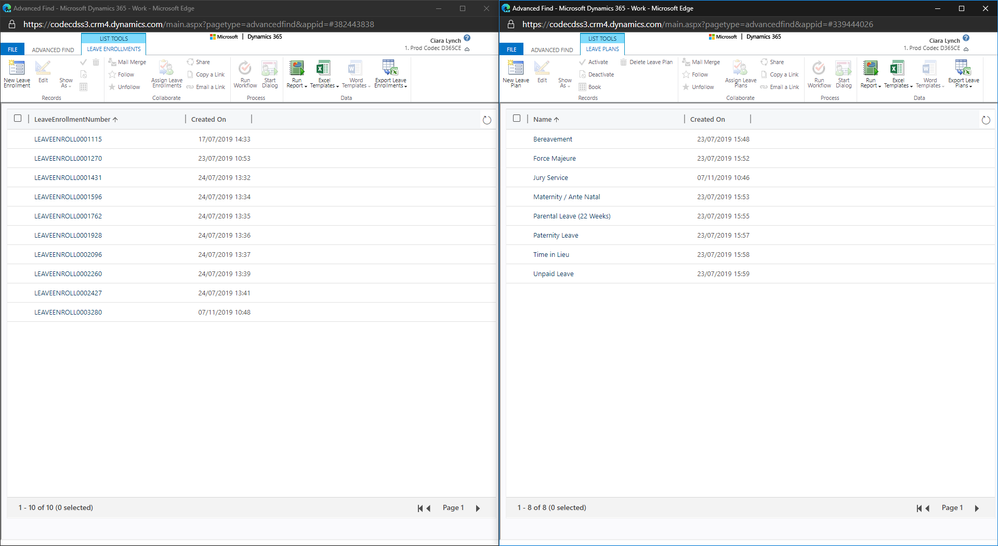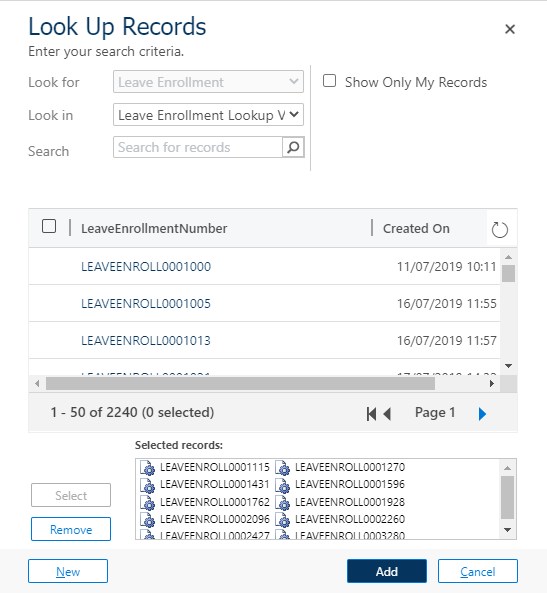- Power BI forums
- Updates
- News & Announcements
- Get Help with Power BI
- Desktop
- Service
- Report Server
- Power Query
- Mobile Apps
- Developer
- DAX Commands and Tips
- Custom Visuals Development Discussion
- Health and Life Sciences
- Power BI Spanish forums
- Translated Spanish Desktop
- Power Platform Integration - Better Together!
- Power Platform Integrations (Read-only)
- Power Platform and Dynamics 365 Integrations (Read-only)
- Training and Consulting
- Instructor Led Training
- Dashboard in a Day for Women, by Women
- Galleries
- Community Connections & How-To Videos
- COVID-19 Data Stories Gallery
- Themes Gallery
- Data Stories Gallery
- R Script Showcase
- Webinars and Video Gallery
- Quick Measures Gallery
- 2021 MSBizAppsSummit Gallery
- 2020 MSBizAppsSummit Gallery
- 2019 MSBizAppsSummit Gallery
- Events
- Ideas
- Custom Visuals Ideas
- Issues
- Issues
- Events
- Upcoming Events
- Community Blog
- Power BI Community Blog
- Custom Visuals Community Blog
- Community Support
- Community Accounts & Registration
- Using the Community
- Community Feedback
Register now to learn Fabric in free live sessions led by the best Microsoft experts. From Apr 16 to May 9, in English and Spanish.
- Power BI forums
- Forums
- Get Help with Power BI
- Desktop
- Re: Leave Plan not appearing when reporting on Dyn...
- Subscribe to RSS Feed
- Mark Topic as New
- Mark Topic as Read
- Float this Topic for Current User
- Bookmark
- Subscribe
- Printer Friendly Page
- Mark as New
- Bookmark
- Subscribe
- Mute
- Subscribe to RSS Feed
- Permalink
- Report Inappropriate Content
Leave Plan not appearing when reporting on Dynamics 365 for Talent
Hi all,
Apologies if this isn't the right place, I wasn't sure what forum this problem applied most to.
I've made a report in the latest version of Power BI desktop, and it pulls data from the Common Data Service that our production instance of Talent sits on. It displays the leave plans that are associated with a person via the cdm_leaveenrollment table. I've set up a relationship from the cdm_worker table to the cdm_leaveenrollment table, and from there to the cdm_leaveplan table. It returns every plan associated with the users by displaying the cdm_name field in the cdm_leaveplan table, and the issue is that it doesn't display some people's Annual Leave plan. I've checked if they have an Annual Leave plan associated with them in Talent and yes, they're on it. It's a strange one alright, any ideas?
- Mark as New
- Bookmark
- Subscribe
- Mute
- Subscribe to RSS Feed
- Permalink
- Report Inappropriate Content
Hi @Anonymous ,
could you give an overview of you model? (Screenshot)
Check the relations and the relation key values.
If I answered your question, please mark my post as solution, this will also help others.
Please give Kudos for support.
- Mark as New
- Bookmark
- Subscribe
- Mute
- Subscribe to RSS Feed
- Permalink
- Report Inappropriate Content
Hi,
Apologies for the delayed response! Here's the three tables in my data model that apply here:
A worker is associated with a leave enrollment record by their worker id, and the leave enrollment record is associated with a leave plan record by the leave plan ID. I need to show all workers' employee numbers, their full names and the name of the leave plan (at the end I will use a page-level filter to only show the annual leave plans, but I'd like to get it working first).
It's successfully showing all of the associated leave plans, just not the annual leave plans for some people. I've checked and they do indeed have annual leave plans in the Talent system.
Any help is greatly appreciated!
- Mark as New
- Bookmark
- Subscribe
- Mute
- Subscribe to RSS Feed
- Permalink
- Report Inappropriate Content
Just an addition:
I used Advanced Find to try and view all of the leave plans associated with the worker's leave enrollment records. I chose a worker whose Annual Leave plan wasn't showing up, and out of the 10 enrollment records, it only returned 8 plans:
If I still can't figure it out, I may contact Microsoft support about this as I am stumped!
Helpful resources

Microsoft Fabric Learn Together
Covering the world! 9:00-10:30 AM Sydney, 4:00-5:30 PM CET (Paris/Berlin), 7:00-8:30 PM Mexico City

Power BI Monthly Update - April 2024
Check out the April 2024 Power BI update to learn about new features.

| User | Count |
|---|---|
| 109 | |
| 99 | |
| 77 | |
| 66 | |
| 54 |
| User | Count |
|---|---|
| 144 | |
| 104 | |
| 102 | |
| 87 | |
| 64 |