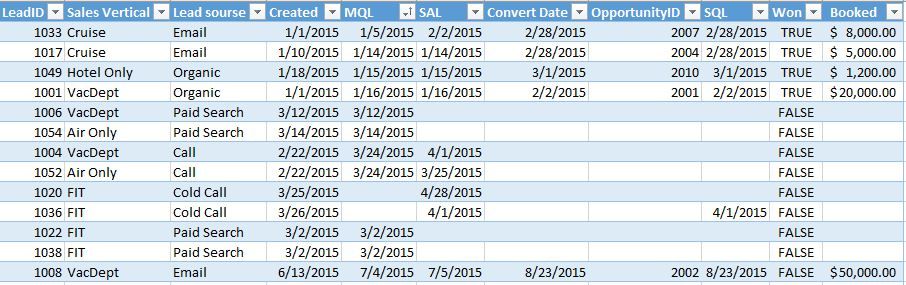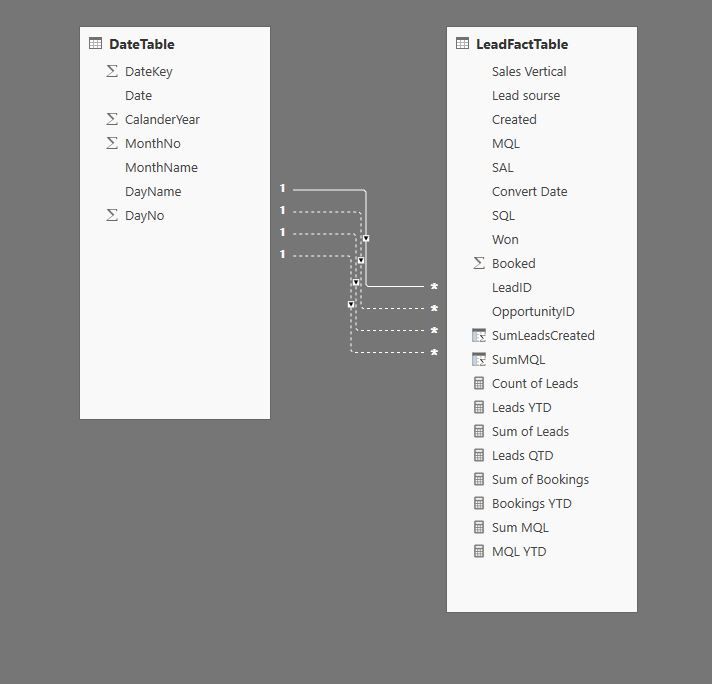- Power BI forums
- Updates
- News & Announcements
- Get Help with Power BI
- Desktop
- Service
- Report Server
- Power Query
- Mobile Apps
- Developer
- DAX Commands and Tips
- Custom Visuals Development Discussion
- Health and Life Sciences
- Power BI Spanish forums
- Translated Spanish Desktop
- Power Platform Integration - Better Together!
- Power Platform Integrations (Read-only)
- Power Platform and Dynamics 365 Integrations (Read-only)
- Training and Consulting
- Instructor Led Training
- Dashboard in a Day for Women, by Women
- Galleries
- Community Connections & How-To Videos
- COVID-19 Data Stories Gallery
- Themes Gallery
- Data Stories Gallery
- R Script Showcase
- Webinars and Video Gallery
- Quick Measures Gallery
- 2021 MSBizAppsSummit Gallery
- 2020 MSBizAppsSummit Gallery
- 2019 MSBizAppsSummit Gallery
- Events
- Ideas
- Custom Visuals Ideas
- Issues
- Issues
- Events
- Upcoming Events
- Community Blog
- Power BI Community Blog
- Custom Visuals Community Blog
- Community Support
- Community Accounts & Registration
- Using the Community
- Community Feedback
Register now to learn Fabric in free live sessions led by the best Microsoft experts. From Apr 16 to May 9, in English and Spanish.
- Power BI forums
- Forums
- Get Help with Power BI
- Desktop
- Re: Lead Funnel Modeling
- Subscribe to RSS Feed
- Mark Topic as New
- Mark Topic as Read
- Float this Topic for Current User
- Bookmark
- Subscribe
- Printer Friendly Page
- Mark as New
- Bookmark
- Subscribe
- Mute
- Subscribe to RSS Feed
- Permalink
- Report Inappropriate Content
Lead Funnel Modeling
Hello PBI Community -
I am a bit of a newbie to PBI and looking at it for a solution to modeling a lead funnel. My data consists of a series of lead stage changes stamped with dates. Basically I want to know a count of how many leads were created, qualified, won, etc. MTD, QTD, YTD. We use standard funnel stages from SFDC
Lead Created
Marketing Qualified (MQL)
Sales Accepted (SAL)
Sales Qualified (SQL)
Won/Lost
Additonally I would like to filter leads that were produced from marketing activity such as lead source = email, paid search, incoming calls, orgainic vs. those creaded from sales lead source = cold calls.
So far I have created a data model consiting of a dimDate, Sales Force Lead data (as shown in the example screenshot), and a lead ID table, but because of the time intellegence and multiple date relationships and filters can't seem to get it to work. Any tips on setting up my model, dax functions,etc would be appreciated.
- Mark as New
- Bookmark
- Subscribe
- Mute
- Subscribe to RSS Feed
- Permalink
- Report Inappropriate Content
OK, so it looks like you have multiple dates in your LeadFactTable that you are relating to your DateTable. This is a pretty common thing. One way to get around this issue is to use the USERELATIONSHIP function found here:
Another method is to use multiple Date tables, one for each date. I have had some success in then linking all of these data tables to yet ANOTHER date table and then using that final date table in visualizations. That gets really messy and confusing the more dates you have. You can just use the multiple date tables (without the "final" date table), but you will have to pay attention to which date table you are using in your visuals. Carefully name your date tables and the "Date" column differently to avoid gnashing of teeth.
Have a look here for building a similar type of thing with Microsoft CRM, it will give you some formulas that you might find useful.
Also, I recommend DAX Patterns for your MTD, YTD type of stuff.
@ me in replies or I'll lose your thread!!!
Instead of a Kudo, please vote for this idea
Become an expert!: Enterprise DNA
External Tools: MSHGQM
YouTube Channel!: Microsoft Hates Greg
Latest book!: The Definitive Guide to Power Query (M)
DAX is easy, CALCULATE makes DAX hard...
Helpful resources

Microsoft Fabric Learn Together
Covering the world! 9:00-10:30 AM Sydney, 4:00-5:30 PM CET (Paris/Berlin), 7:00-8:30 PM Mexico City

Power BI Monthly Update - April 2024
Check out the April 2024 Power BI update to learn about new features.

| User | Count |
|---|---|
| 114 | |
| 99 | |
| 83 | |
| 70 | |
| 60 |
| User | Count |
|---|---|
| 150 | |
| 115 | |
| 104 | |
| 89 | |
| 65 |