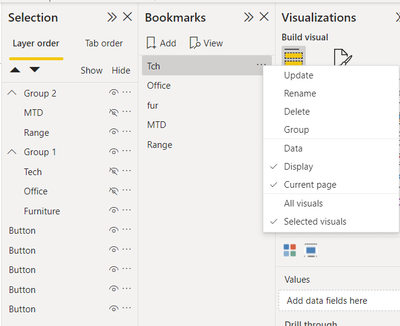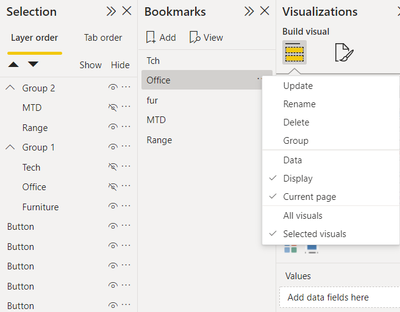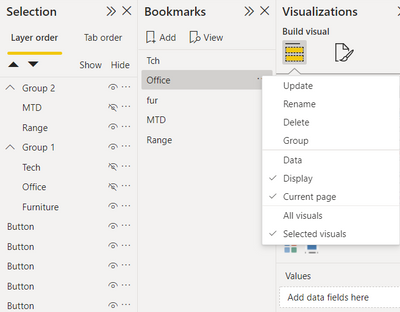- Power BI forums
- Updates
- News & Announcements
- Get Help with Power BI
- Desktop
- Service
- Report Server
- Power Query
- Mobile Apps
- Developer
- DAX Commands and Tips
- Custom Visuals Development Discussion
- Health and Life Sciences
- Power BI Spanish forums
- Translated Spanish Desktop
- Power Platform Integration - Better Together!
- Power Platform Integrations (Read-only)
- Power Platform and Dynamics 365 Integrations (Read-only)
- Training and Consulting
- Instructor Led Training
- Dashboard in a Day for Women, by Women
- Galleries
- Community Connections & How-To Videos
- COVID-19 Data Stories Gallery
- Themes Gallery
- Data Stories Gallery
- R Script Showcase
- Webinars and Video Gallery
- Quick Measures Gallery
- 2021 MSBizAppsSummit Gallery
- 2020 MSBizAppsSummit Gallery
- 2019 MSBizAppsSummit Gallery
- Events
- Ideas
- Custom Visuals Ideas
- Issues
- Issues
- Events
- Upcoming Events
- Community Blog
- Power BI Community Blog
- Custom Visuals Community Blog
- Community Support
- Community Accounts & Registration
- Using the Community
- Community Feedback
Register now to learn Fabric in free live sessions led by the best Microsoft experts. From Apr 16 to May 9, in English and Spanish.
- Power BI forums
- Forums
- Get Help with Power BI
- Desktop
- Layering the Bookmarks in sae shet to hide the vis...
- Subscribe to RSS Feed
- Mark Topic as New
- Mark Topic as Read
- Float this Topic for Current User
- Bookmark
- Subscribe
- Printer Friendly Page
- Mark as New
- Bookmark
- Subscribe
- Mute
- Subscribe to RSS Feed
- Permalink
- Report Inappropriate Content
Layering the Bookmarks in sae shet to hide the visuals and slicers
Hello team,
I have ceated a slicer panel and tme intelligence function in PBI. I need to over lap three charts and i need to dissapear others while selecting a particular visual.
in the aove, I have created three sparate charts.overlapped them. and using this book mark icon to hide the sheets. You can find the ink to the workbook
https://drive.google.com/file/d/1hyku3Rc7sibSqBwO2KWZavR1bVLoWPU7/view?usp=sharing
The issue is, when I apply a bookmark, it is applied to the entire page. When ever the filter secion is changed, the slicer is reverting all the values to the first state. Refer the aelow

Like in the picture lets say we need to see the data for a range. So when we cclick on range button there, the visuals get changed likewise in the visualizaion. How to fix that issue? I have attached the pbix file
Solved! Go to Solution.
- Mark as New
- Bookmark
- Subscribe
- Mute
- Subscribe to RSS Feed
- Permalink
- Report Inappropriate Content
Hi @SriGaG1
In your Group1, you have 3 visuals, you will have 1 visible, other 2 invisible - select it to Update your Tech, Office, fur bookmark respectively, the same - select your Group2 to update MTD, Range bookmark respectively.
- Mark as New
- Bookmark
- Subscribe
- Mute
- Subscribe to RSS Feed
- Permalink
- Report Inappropriate Content
Hello.. Can somebody help me to find this issue?
Big help... Please
- Mark as New
- Bookmark
- Subscribe
- Mute
- Subscribe to RSS Feed
- Permalink
- Report Inappropriate Content
Hi @SriGaG1
You should use Selected visuals instead of All visuals, and Data should not be selected. I made the changes in file attached, but a little suggestion on the buttons, the buttons are not set with color changes on hover/selected, so end users are not aware what is selected, instead of doing all buttons, try Bookmark navigator
- Mark as New
- Bookmark
- Subscribe
- Mute
- Subscribe to RSS Feed
- Permalink
- Report Inappropriate Content
Thank you very much. This is what I wanted. Before closing off this matter, I want to sort out one thing. I have tried to initiate this from my level. First I did was deleting all the bookmarks in my sheet. Then grouped the layouts from selection tab like wise you did and created a single book mark while hiding the required sheets. And i have unchecked data and clicked selected visuals. Like wise created all the 5 bookmarks,
After that I have assigned them in to buttons and it is not working. So when I select the each bookmark, All book marks are having the same hidden visuals. (As an example, when selected tch, furniture and office neeed to be hidden. But after turning off the data and selecting selected visuals, seems like the applied categories are not working.) How to sort that out? Can you tell me pls?
Check the below two visuals.
- Mark as New
- Bookmark
- Subscribe
- Mute
- Subscribe to RSS Feed
- Permalink
- Report Inappropriate Content
Hi @SriGaG1
In your Group1, you have 3 visuals, you will have 1 visible, other 2 invisible - select it to Update your Tech, Office, fur bookmark respectively, the same - select your Group2 to update MTD, Range bookmark respectively.
- Mark as New
- Bookmark
- Subscribe
- Mute
- Subscribe to RSS Feed
- Permalink
- Report Inappropriate Content
thank you. I didnt noticed the message. Thanks for the reply. Thats how I did. I did the same thing but after i Switched off this data and all sheets section in bookmarks, all the five bookmars will only get selected i mean applied the same hidden fields likewise in the first bookmark. I cannot change it.
Image 1
Image 2
Please see the above two visuals. The hidden and shown fields are same when i turned off data and switched in to seleced visuals. Thats why..
- Mark as New
- Bookmark
- Subscribe
- Mute
- Subscribe to RSS Feed
- Permalink
- Report Inappropriate Content
Helpful resources

Microsoft Fabric Learn Together
Covering the world! 9:00-10:30 AM Sydney, 4:00-5:30 PM CET (Paris/Berlin), 7:00-8:30 PM Mexico City

Power BI Monthly Update - April 2024
Check out the April 2024 Power BI update to learn about new features.

| User | Count |
|---|---|
| 113 | |
| 99 | |
| 80 | |
| 70 | |
| 60 |
| User | Count |
|---|---|
| 149 | |
| 114 | |
| 107 | |
| 89 | |
| 67 |