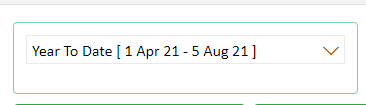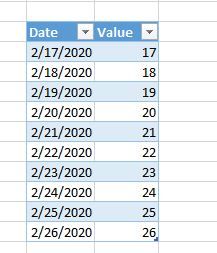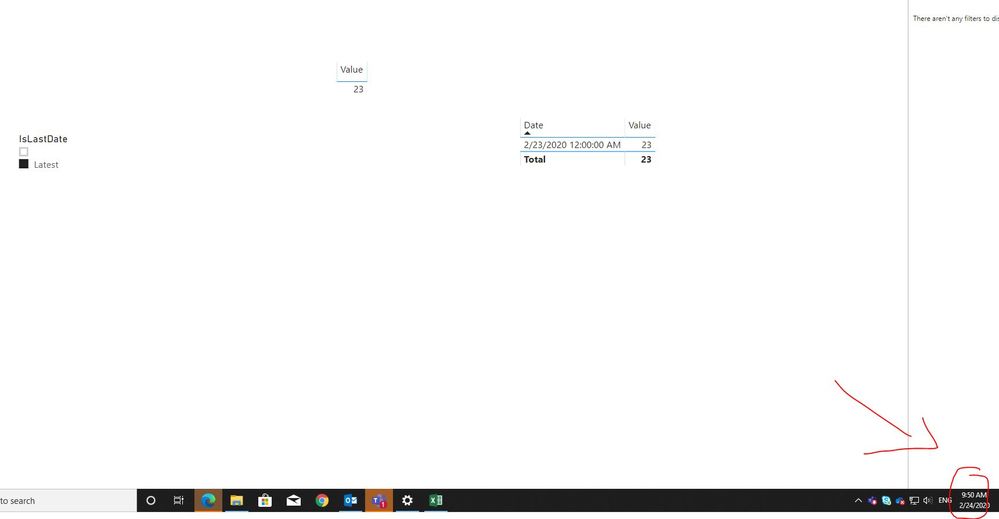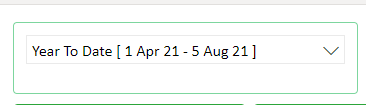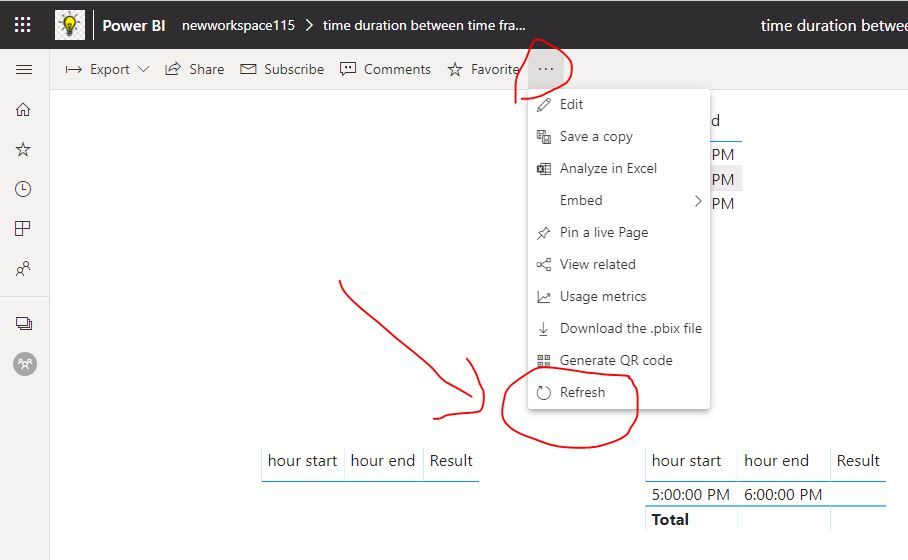- Power BI forums
- Updates
- News & Announcements
- Get Help with Power BI
- Desktop
- Service
- Report Server
- Power Query
- Mobile Apps
- Developer
- DAX Commands and Tips
- Custom Visuals Development Discussion
- Health and Life Sciences
- Power BI Spanish forums
- Translated Spanish Desktop
- Power Platform Integration - Better Together!
- Power Platform Integrations (Read-only)
- Power Platform and Dynamics 365 Integrations (Read-only)
- Training and Consulting
- Instructor Led Training
- Dashboard in a Day for Women, by Women
- Galleries
- Community Connections & How-To Videos
- COVID-19 Data Stories Gallery
- Themes Gallery
- Data Stories Gallery
- R Script Showcase
- Webinars and Video Gallery
- Quick Measures Gallery
- 2021 MSBizAppsSummit Gallery
- 2020 MSBizAppsSummit Gallery
- 2019 MSBizAppsSummit Gallery
- Events
- Ideas
- Custom Visuals Ideas
- Issues
- Issues
- Events
- Upcoming Events
- Community Blog
- Power BI Community Blog
- Custom Visuals Community Blog
- Community Support
- Community Accounts & Registration
- Using the Community
- Community Feedback
Register now to learn Fabric in free live sessions led by the best Microsoft experts. From Apr 16 to May 9, in English and Spanish.
- Power BI forums
- Forums
- Get Help with Power BI
- Desktop
- Re: Latest date in desktop works but not refreshin...
- Subscribe to RSS Feed
- Mark Topic as New
- Mark Topic as Read
- Float this Topic for Current User
- Bookmark
- Subscribe
- Printer Friendly Page
- Mark as New
- Bookmark
- Subscribe
- Mute
- Subscribe to RSS Feed
- Permalink
- Report Inappropriate Content
Latest date in desktop works but not refreshing in web
Hi,
I am having some issue for a while. Tried to search for solutions here but nothing quite worked for me.
My issue is:
Homepage - having a slicer to reflect latest date
For the latest date to be captured, I had added a column with syntax IsLastDate = if('Date'[Date]=today()-1,"Latest",""). Then put this data for slicer to use.
It is working on desktop but the web version is not updating. I remember reading something comparing a column add with a measure and saying measure is better. In any case, cannot put a measure value to a slicer. Tried to have something done during the query using Power Query but nothing seemed to work for me.
Hoping to find a solution to this problem that you might already encoutered. Thank you.
- Mark as New
- Bookmark
- Subscribe
- Mute
- Subscribe to RSS Feed
- Permalink
- Report Inappropriate Content
I am facing the same issue. I have bookmarked the page with cutomized date period selection
end date changes everyday but it doesn't refresh in bookmark on PowerBI Service. Is this the same problem you faced? What date time I need to set for my desktop?
- Mark as New
- Bookmark
- Subscribe
- Mute
- Subscribe to RSS Feed
- Permalink
- Report Inappropriate Content
OK, I'll ask the dumb question, do you have scheduled refresh configured in the Service?
@ me in replies or I'll lose your thread!!!
Instead of a Kudo, please vote for this idea
Become an expert!: Enterprise DNA
External Tools: MSHGQM
YouTube Channel!: Microsoft Hates Greg
Latest book!: The Definitive Guide to Power Query (M)
DAX is easy, CALCULATE makes DAX hard...
- Mark as New
- Bookmark
- Subscribe
- Mute
- Subscribe to RSS Feed
- Permalink
- Report Inappropriate Content
Hi, yes i do. I have it as scheduled refresh every morning. All the graphs and table are updated with the latest data. it is just the table with an additional column that seems not being updated. Considering the latest date is yesterday, when i display the data in a table, the date which was marked latest is still the day before yesterday.
- Mark as New
- Bookmark
- Subscribe
- Mute
- Subscribe to RSS Feed
- Permalink
- Report Inappropriate Content
OK, the next dumb question check is to make sure it is enabled for refresh in the Query Editor (your date table). Does your Date table come from a data source or are you using CALENDAR to generate it? If the latter, I am wondering if the Service is doing something for efficiency and not updating the table because it is not technically being refreshed?
@ me in replies or I'll lose your thread!!!
Instead of a Kudo, please vote for this idea
Become an expert!: Enterprise DNA
External Tools: MSHGQM
YouTube Channel!: Microsoft Hates Greg
Latest book!: The Definitive Guide to Power Query (M)
DAX is easy, CALCULATE makes DAX hard...
- Mark as New
- Bookmark
- Subscribe
- Mute
- Subscribe to RSS Feed
- Permalink
- Report Inappropriate Content
My source is from an excel file in a sharepoint page and it is being updated regularly every morning.
My additional column though is not from power query. I added a column under data tab with formula IsLastDate = if('Date'[Date]=today()-1,"Latest",""). Then put I put this data for slicer to use.
I am also looking for a solution to add a column in the query editor but could not find the right syntax or formula to mark the latest date as the last date.
- Mark as New
- Bookmark
- Subscribe
- Mute
- Subscribe to RSS Feed
- Permalink
- Report Inappropriate Content
hi @Jetryx
I have test on my side, it works well.
For example:
I have created a sample last week
Then after refresh the dataset today.
Please try it again or republish the report it to see if it works well.
Regards,
Lin
If this post helps, then please consider Accept it as the solution to help the other members find it more quickly.
- Mark as New
- Bookmark
- Subscribe
- Mute
- Subscribe to RSS Feed
- Permalink
- Report Inappropriate Content
- Mark as New
- Bookmark
- Subscribe
- Mute
- Subscribe to RSS Feed
- Permalink
- Report Inappropriate Content
Hi did your fix work ?
I have a transaction table that has two date columns: transaction_date and days_since_transaction(current date - transaction_date). The values in days_since_transaction column arent getting updated with the scheduled refresh in the power bi service. The formula i'm using is: duration.days((datetimezone.utcnow())-[transaction_date].
Any idea how to resolve this ?
- Mark as New
- Bookmark
- Subscribe
- Mute
- Subscribe to RSS Feed
- Permalink
- Report Inappropriate Content
I am facing the same issue. I have bookmarked the page with cutomized date period selection
end date changes everyday but it doesn't refresh in bookmark on PowerBI Service. Is this the same problem you faced? What date time i need to set for my desktop?
- Mark as New
- Bookmark
- Subscribe
- Mute
- Subscribe to RSS Feed
- Permalink
- Report Inappropriate Content
hi @Jetryx
It's pleasant that your problem has been solved, please accept the reply as solution, that way, other community members will easily find the solution when they get same issue. 😁
Regards,
Lin
If this post helps, then please consider Accept it as the solution to help the other members find it more quickly.
- Mark as New
- Bookmark
- Subscribe
- Mute
- Subscribe to RSS Feed
- Permalink
- Report Inappropriate Content
@v-lili6-msft , thank you. will see if the solution works and will reply a final one once confirmed.
- Mark as New
- Bookmark
- Subscribe
- Mute
- Subscribe to RSS Feed
- Permalink
- Report Inappropriate Content
@#$! time zones 🙂
Nice one @Jetryx and @v-lili6-msft I didn't even think of that.
@ me in replies or I'll lose your thread!!!
Instead of a Kudo, please vote for this idea
Become an expert!: Enterprise DNA
External Tools: MSHGQM
YouTube Channel!: Microsoft Hates Greg
Latest book!: The Definitive Guide to Power Query (M)
DAX is easy, CALCULATE makes DAX hard...
- Mark as New
- Bookmark
- Subscribe
- Mute
- Subscribe to RSS Feed
- Permalink
- Report Inappropriate Content
@ me in replies or I'll lose your thread!!!
Instead of a Kudo, please vote for this idea
Become an expert!: Enterprise DNA
External Tools: MSHGQM
YouTube Channel!: Microsoft Hates Greg
Latest book!: The Definitive Guide to Power Query (M)
DAX is easy, CALCULATE makes DAX hard...
- Mark as New
- Bookmark
- Subscribe
- Mute
- Subscribe to RSS Feed
- Permalink
- Report Inappropriate Content
hi @Jetryx
I have created a similar report to test, See if it works tomorrow.
and if you try to refresh the report:
and if you could try to download the pbix file from power bi service to see if it works well.
Regards,
Lin
If this post helps, then please consider Accept it as the solution to help the other members find it more quickly.
Helpful resources

Microsoft Fabric Learn Together
Covering the world! 9:00-10:30 AM Sydney, 4:00-5:30 PM CET (Paris/Berlin), 7:00-8:30 PM Mexico City

Power BI Monthly Update - April 2024
Check out the April 2024 Power BI update to learn about new features.

| User | Count |
|---|---|
| 109 | |
| 98 | |
| 77 | |
| 66 | |
| 54 |
| User | Count |
|---|---|
| 144 | |
| 104 | |
| 100 | |
| 86 | |
| 64 |