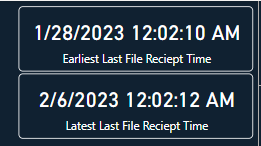- Power BI forums
- Updates
- News & Announcements
- Get Help with Power BI
- Desktop
- Service
- Report Server
- Power Query
- Mobile Apps
- Developer
- DAX Commands and Tips
- Custom Visuals Development Discussion
- Health and Life Sciences
- Power BI Spanish forums
- Translated Spanish Desktop
- Power Platform Integration - Better Together!
- Power Platform Integrations (Read-only)
- Power Platform and Dynamics 365 Integrations (Read-only)
- Training and Consulting
- Instructor Led Training
- Dashboard in a Day for Women, by Women
- Galleries
- Community Connections & How-To Videos
- COVID-19 Data Stories Gallery
- Themes Gallery
- Data Stories Gallery
- R Script Showcase
- Webinars and Video Gallery
- Quick Measures Gallery
- 2021 MSBizAppsSummit Gallery
- 2020 MSBizAppsSummit Gallery
- 2019 MSBizAppsSummit Gallery
- Events
- Ideas
- Custom Visuals Ideas
- Issues
- Issues
- Events
- Upcoming Events
- Community Blog
- Power BI Community Blog
- Custom Visuals Community Blog
- Community Support
- Community Accounts & Registration
- Using the Community
- Community Feedback
Register now to learn Fabric in free live sessions led by the best Microsoft experts. From Apr 16 to May 9, in English and Spanish.
- Power BI forums
- Forums
- Get Help with Power BI
- Desktop
- Latest & Earliest Date/Time Function Not Reporting...
- Subscribe to RSS Feed
- Mark Topic as New
- Mark Topic as Read
- Float this Topic for Current User
- Bookmark
- Subscribe
- Printer Friendly Page
- Mark as New
- Bookmark
- Subscribe
- Mute
- Subscribe to RSS Feed
- Permalink
- Report Inappropriate Content
Latest & Earliest Date/Time Function Not Reporting Correctly
I have data that shows the date and time for file reciept; I am trying to create cards that show what the EARLIEST file receipt time was and what the LATEST file receipt time was in the given set of data. I have researched for quite some time and have not found anything to point me to the cause of why this is not reporting correctly... please help!
Here is a sample of the data I am using:
The earliest time a file was received should be reporting as from 1/24/2023 at 12:01:59 AM and the latest time a file was received should be reporting as 2/2/2023 at 12:16:00 PM; however, when I create a card visual and tell it to report earliest and latest from the Last File Receipt Time field, it is reporting this:
I have even attempted to create new measures with MIN and MAX functions and it reports the same way.
Solved! Go to Solution.
- Mark as New
- Bookmark
- Subscribe
- Mute
- Subscribe to RSS Feed
- Permalink
- Report Inappropriate Content
@DataIsMyMN Oh, you want the items with the min or max time regardless of date. If that is the case see attached PBIX below signature.
Earliest =
VAR __Table =
ADDCOLUMNS(
'Table',
"Time", [Last File Receipt Time] - TRUNC([Last File Receipt Time])
)
VAR __MinTime = MINX(__Table, [Time])
VAR __Result = MINX(FILTER(__Table, [Time] = __MinTime),[Last File Receipt Time])
RETURN
__ResultLatest =
VAR __Table =
ADDCOLUMNS(
'Table',
"Time", [Last File Receipt Time] - TRUNC([Last File Receipt Time])
)
VAR __MaxTime = MAXX(__Table, [Time])
VAR __Result = MINX(FILTER(__Table, [Time] = __MaxTime),[Last File Receipt Time])
RETURN
__Result@ me in replies or I'll lose your thread!!!
Instead of a Kudo, please vote for this idea
Become an expert!: Enterprise DNA
External Tools: MSHGQM
YouTube Channel!: Microsoft Hates Greg
Latest book!: The Definitive Guide to Power Query (M)
DAX is easy, CALCULATE makes DAX hard...
- Mark as New
- Bookmark
- Subscribe
- Mute
- Subscribe to RSS Feed
- Permalink
- Report Inappropriate Content
@Greg_Deckler yes, it is a Date/Time column. I've tried changing the display format to only show the time, but that doesn't fix it.
- Mark as New
- Bookmark
- Subscribe
- Mute
- Subscribe to RSS Feed
- Permalink
- Report Inappropriate Content
@DataIsMyMN Oh, you want the items with the min or max time regardless of date. If that is the case see attached PBIX below signature.
Earliest =
VAR __Table =
ADDCOLUMNS(
'Table',
"Time", [Last File Receipt Time] - TRUNC([Last File Receipt Time])
)
VAR __MinTime = MINX(__Table, [Time])
VAR __Result = MINX(FILTER(__Table, [Time] = __MinTime),[Last File Receipt Time])
RETURN
__ResultLatest =
VAR __Table =
ADDCOLUMNS(
'Table',
"Time", [Last File Receipt Time] - TRUNC([Last File Receipt Time])
)
VAR __MaxTime = MAXX(__Table, [Time])
VAR __Result = MINX(FILTER(__Table, [Time] = __MaxTime),[Last File Receipt Time])
RETURN
__Result@ me in replies or I'll lose your thread!!!
Instead of a Kudo, please vote for this idea
Become an expert!: Enterprise DNA
External Tools: MSHGQM
YouTube Channel!: Microsoft Hates Greg
Latest book!: The Definitive Guide to Power Query (M)
DAX is easy, CALCULATE makes DAX hard...
- Mark as New
- Bookmark
- Subscribe
- Mute
- Subscribe to RSS Feed
- Permalink
- Report Inappropriate Content
- Mark as New
- Bookmark
- Subscribe
- Mute
- Subscribe to RSS Feed
- Permalink
- Report Inappropriate Content
@DataIsMyMN Is that column a Date/Time column?
@ me in replies or I'll lose your thread!!!
Instead of a Kudo, please vote for this idea
Become an expert!: Enterprise DNA
External Tools: MSHGQM
YouTube Channel!: Microsoft Hates Greg
Latest book!: The Definitive Guide to Power Query (M)
DAX is easy, CALCULATE makes DAX hard...
Helpful resources

Microsoft Fabric Learn Together
Covering the world! 9:00-10:30 AM Sydney, 4:00-5:30 PM CET (Paris/Berlin), 7:00-8:30 PM Mexico City

Power BI Monthly Update - April 2024
Check out the April 2024 Power BI update to learn about new features.

| User | Count |
|---|---|
| 114 | |
| 100 | |
| 74 | |
| 73 | |
| 49 |
| User | Count |
|---|---|
| 145 | |
| 109 | |
| 109 | |
| 90 | |
| 64 |