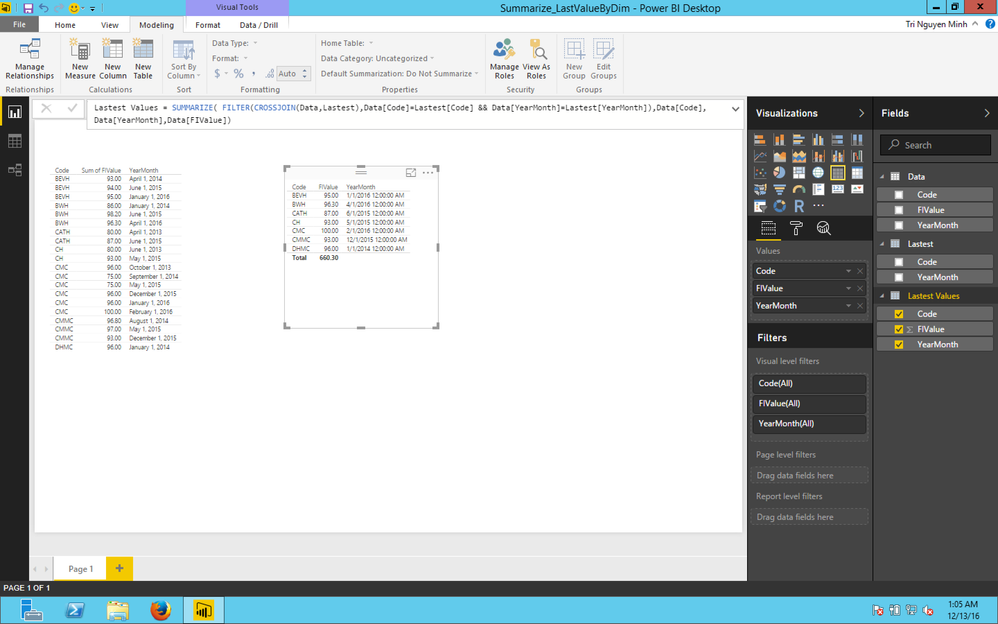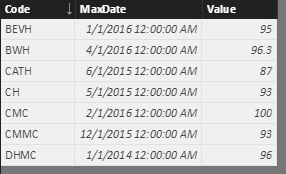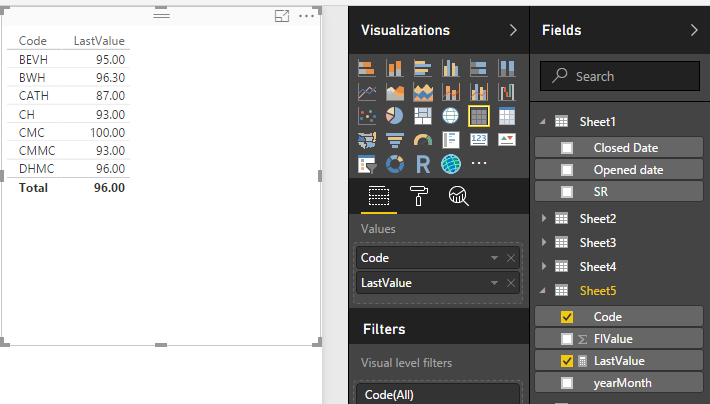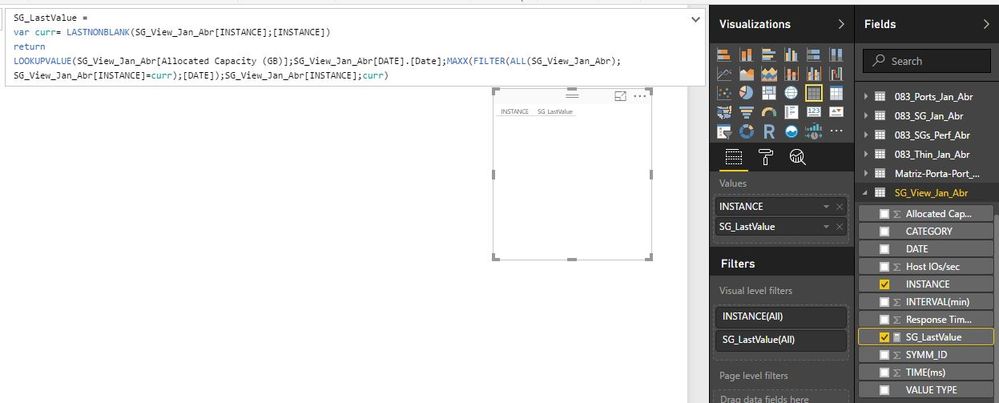- Power BI forums
- Updates
- News & Announcements
- Get Help with Power BI
- Desktop
- Service
- Report Server
- Power Query
- Mobile Apps
- Developer
- DAX Commands and Tips
- Custom Visuals Development Discussion
- Health and Life Sciences
- Power BI Spanish forums
- Translated Spanish Desktop
- Power Platform Integration - Better Together!
- Power Platform Integrations (Read-only)
- Power Platform and Dynamics 365 Integrations (Read-only)
- Training and Consulting
- Instructor Led Training
- Dashboard in a Day for Women, by Women
- Galleries
- Community Connections & How-To Videos
- COVID-19 Data Stories Gallery
- Themes Gallery
- Data Stories Gallery
- R Script Showcase
- Webinars and Video Gallery
- Quick Measures Gallery
- 2021 MSBizAppsSummit Gallery
- 2020 MSBizAppsSummit Gallery
- 2019 MSBizAppsSummit Gallery
- Events
- Ideas
- Custom Visuals Ideas
- Issues
- Issues
- Events
- Upcoming Events
- Community Blog
- Power BI Community Blog
- Custom Visuals Community Blog
- Community Support
- Community Accounts & Registration
- Using the Community
- Community Feedback
Register now to learn Fabric in free live sessions led by the best Microsoft experts. From Apr 16 to May 9, in English and Spanish.
- Power BI forums
- Forums
- Get Help with Power BI
- Desktop
- Re: Latest Value
- Subscribe to RSS Feed
- Mark Topic as New
- Mark Topic as Read
- Float this Topic for Current User
- Bookmark
- Subscribe
- Printer Friendly Page
- Mark as New
- Bookmark
- Subscribe
- Mute
- Subscribe to RSS Feed
- Permalink
- Report Inappropriate Content
Latest Value
Hi
I'm trying to show only the latest value based on latest date and can't quite figure out what to do. I've tried filtering using LASTDATE but that doesn't appear to be working.
Here's a sample set
| Code | yearMonth | FIValue |
| BEVH | 4/1/2014 | 93 |
| BEVH | 6/1/2015 | 94 |
| BEVH | 1/1/2016 | 95 |
| BWH | 1/1/2014 | 86 |
| BWH | 6/1/2015 | 98.2 |
| BWH | 4/1/2016 | 96.3 |
| CATH | 4/1/2013 | 80 |
| CATH | 6/1/2015 | 87 |
| CH | 6/1/2013 | 80 |
| CH | 5/1/2015 | 93 |
| CMC | 10/1/2013 | 96 |
| CMC | 9/1/2014 | 75 |
| CMC | 5/1/2015 | 75 |
| CMC | 12/1/2015 | 96 |
| CMC | 1/1/2016 | 96 |
| CMC | 2/1/2016 | 100 |
| CMMC | 8/1/2014 | 96.8 |
| CMMC | 5/1/2015 | 97 |
| CMMC | 12/1/2015 | 93 |
| DHMC | 1/1/2014 | 96 |
|
So, for example, for Code CMC I should only see FIValue 100. I should only see 1 FIValue for each code based on date.
I attempted to follow this article but it's not working...
https://blogs.msdn.microsoft.com/lukaszp/2015/08/08/finding-the-latest-date-in-power-bi-desktop/
Thanks
Jeremy
Solved! Go to Solution.
- Mark as New
- Bookmark
- Subscribe
- Mute
- Subscribe to RSS Feed
- Permalink
- Report Inappropriate Content
Hi @jdugas,
There are some solutions creating measure that will work with chart but not working in table, so my solution is focusing on group by data by Code and Max date column:
- Create group by table with 2 column Code and Max YearMonth of that code
Lastest = SUMMARIZE(Data,Data[Code],"YearMonth",MAX(Data[YearMonth]))
- Join original table with above table to get the value
Lastest Values = SUMMARIZE( FILTER(CROSSJOIN(Data,Lastest),Data[Code]=Lastest[Code] && Data[YearMonth]=Lastest[YearMonth]),Data[Code],Data[YearMonth],Data[FIValue])
If this works for you please accept it as solution and also like to give KUDOS.
Best regards
Tri Nguyen
- Mark as New
- Bookmark
- Subscribe
- Mute
- Subscribe to RSS Feed
- Permalink
- Report Inappropriate Content
Use this formula:
Measure_LastValue := CALCULATE(SUM(YourTableName[YourFieldConcerned]); LASTDATE(YourTableName[FieldDate of YourTableName]))
- Mark as New
- Bookmark
- Subscribe
- Mute
- Subscribe to RSS Feed
- Permalink
- Report Inappropriate Content
I can't see how this is working?
If you specify the calendar table in the last date functions in returns nothing, since the calendar table has later dates than the orders/orderline table.
If you specify an order/orderline table you have multiple "last dates" which isn't supported.
Am i doing something wrong?
- Mark as New
- Bookmark
- Subscribe
- Mute
- Subscribe to RSS Feed
- Permalink
- Report Inappropriate Content
Hi,
You can just use IF ELSE and MAX DAX function to get latest date data within a second.
You can take refrence from following post also.
How to get latest date and display latest date data
Let me know if you face any issue
Thanks
- Mark as New
- Bookmark
- Subscribe
- Mute
- Subscribe to RSS Feed
- Permalink
- Report Inappropriate Content
- Mark as New
- Bookmark
- Subscribe
- Mute
- Subscribe to RSS Feed
- Permalink
- Report Inappropriate Content
Hi @jdugas,
According to your description, you want get lastdate's value of each type, right?
If this is a case, you can refer to below formula to get the result table:
Table formula:
Result Table = ADDCOLUMNS(SUMMARIZE(Sheet5,Sheet5[Code],"MaxDate",MAX(sheet5[yearMonth])),"Value",LOOKUPVALUE(Sheet5[FIValue],Sheet5[Code],[Code],Sheet5[yearMonth],[MaxDate]))
In addition, you can also use measure to get the result value:
LastValue =
var curr= LASTNONBLANK(Sheet5[Code],[Code])
return
LOOKUPVALUE(Sheet5[FIValue],Sheet5[yearMonth],MAXX(FILTER(ALL(Sheet5),Sheet5[Code]=curr),[yearMonth]),Sheet5[Code],curr)
Visual:
Regards,
Xiaoxin sheng
If this post helps, please consider accept as solution to help other members find it more quickly.
- Mark as New
- Bookmark
- Subscribe
- Mute
- Subscribe to RSS Feed
- Permalink
- Report Inappropriate Content
@v-shex-msft wrote:Hi @jdugas,
According to your description, you want get lastdate's value of each type, right?
If this is a case, you can refer to below formula to get the result table:
Table formula:
Result Table = ADDCOLUMNS(SUMMARIZE(Sheet5,Sheet5[Code],"MaxDate",MAX(sheet5[yearMonth])),"Value",LOOKUPVALUE(Sheet5[FIValue],Sheet5[Code],[Code],Sheet5[yearMonth],[MaxDate]))
In addition, you can also use measure to get the result value:
LastValue =
var curr= LASTNONBLANK(Sheet5[Code],[Code])
return
LOOKUPVALUE(Sheet5[FIValue],Sheet5[yearMonth],MAXX(FILTER(ALL(Sheet5),Sheet5[Code]=curr),[yearMonth]),Sheet5[Code],curr)
Visual:
Regards,
Xiaoxin sheng
I tried replicating this solution and I encountered an error where it says "A table of multiple values was supplied where a single value was expected."
I wonder what went wrong...
- Mark as New
- Bookmark
- Subscribe
- Mute
- Subscribe to RSS Feed
- Permalink
- Report Inappropriate Content
Thank you @v-shex-msft for the answer. This works fine for me with imported data.
But for push data set data, the measure gets created but no data is shown. The grid appears blank. Is this solution not applicable for push data set ?
- Mark as New
- Bookmark
- Subscribe
- Mute
- Subscribe to RSS Feed
- Permalink
- Report Inappropriate Content
Xiaoxin sheng shen!
Fisrt of all thanks for your posts and contribution, I wanted to reach the same results with a more extensive table, I followed the same Parameters from your solution:
*** Your code
LastValue =
var curr= LASTNONBLANK(Sheet5[Code];[Code])
return
LOOKUPVALUE(Sheet5[FIValue];Sheet5[yearMonth];MAXX(FILTER(ALL(Sheet5);Sheet5[Code]=curr);[yearMonth]);Sheet5[Code];curr)
*** My code adapted to my instance:
SG_LastValue =
var curr= LASTNONBLANK(SG_View_Jan_Abr[INSTANCE];[INSTANCE])
return
LOOKUPVALUE(SG_View_Jan_Abr[Allocated Capacity (GB)];SG_View_Jan_Abr[DATE].[Date];MAXX(FILTER(ALL(SG_View_Jan_Abr);SG_View_Jan_Abr[INSTANCE]=curr);[DATE]);SG_View_Jan_Abr[INSTANCE];curr)
I was expecting to get the last value based on the most recent date of each instance:
But when I tested that, it brings me blank values:
Can you help me and tell me if more parameters are needed or I missing anything? Basically I want to get from the table bellow a relation of INSTANCES and their Last Allocated capacity based on the most recent date. Bellow is a link of the table
https://drive.google.com/open?id=0Bx1SM-BuvfI4d1hGT0Rja3JncWM
- Mark as New
- Bookmark
- Subscribe
- Mute
- Subscribe to RSS Feed
- Permalink
- Report Inappropriate Content
Hello Xiaoxin sheng and community!
Fisrt of all thanks for your posts and contribution, I wanted to reach the same results with a more extensive table, I followed the same Parameters from your solution:
*** Your code
LastValue =
var curr= LASTNONBLANK(Sheet5[Code];[Code])
return
LOOKUPVALUE(Sheet5[FIValue];Sheet5[yearMonth];MAXX(FILTER(ALL(Sheet5);Sheet5[Code]=curr);[yearMonth]);Sheet5[Code];curr)
*** My code adapted to my instance:
SG_LastValue =
var curr= LASTNONBLANK(SG_View_Jan_Abr[INSTANCE];[INSTANCE])
return
LOOKUPVALUE(SG_View_Jan_Abr[Allocated Capacity (GB)];SG_View_Jan_Abr[DATE].[Date];MAXX(FILTER(ALL(SG_View_Jan_Abr);SG_View_Jan_Abr[INSTANCE]=curr);[DATE]);SG_View_Jan_Abr[INSTANCE];curr)
I was expecting to get the last value based on the most recent date of each instance:
But when I tested that, it brings me blank values:
Can you help me and tell me if more parameters are needed or I missing anything? Basically I want to get from the table bellow a relation of INSTANCES and their Last Allocated capacity based on the most recent date. Bellow is a link of the table
https://drive.google.com/open?id=0Bx1SM-BuvfI4d1hGT0Rja3JncWM
- Mark as New
- Bookmark
- Subscribe
- Mute
- Subscribe to RSS Feed
- Permalink
- Report Inappropriate Content
Hi @jdugas,
There are some solutions creating measure that will work with chart but not working in table, so my solution is focusing on group by data by Code and Max date column:
- Create group by table with 2 column Code and Max YearMonth of that code
Lastest = SUMMARIZE(Data,Data[Code],"YearMonth",MAX(Data[YearMonth]))
- Join original table with above table to get the value
Lastest Values = SUMMARIZE( FILTER(CROSSJOIN(Data,Lastest),Data[Code]=Lastest[Code] && Data[YearMonth]=Lastest[YearMonth]),Data[Code],Data[YearMonth],Data[FIValue])
If this works for you please accept it as solution and also like to give KUDOS.
Best regards
Tri Nguyen
- Mark as New
- Bookmark
- Subscribe
- Mute
- Subscribe to RSS Feed
- Permalink
- Report Inappropriate Content
Thanks!!! Great Answer!!!
- Mark as New
- Bookmark
- Subscribe
- Mute
- Subscribe to RSS Feed
- Permalink
- Report Inappropriate Content
Looks like I got it to work....or you did! Thanks
- Mark as New
- Bookmark
- Subscribe
- Mute
- Subscribe to RSS Feed
- Permalink
- Report Inappropriate Content
How would I filter these tables? I have a table with many values and each record has an ID (DsfID). I can't seem to get this to work until I filter the DsfID at the query level. When I do that, my report breaks other visuals using the same table but with a different DsfID.
DsfID is a field in a table that tracks multiple datasets which don't necessarily relate to each other. It's a table that enables us to capture data on our members such as satisfaction scores, target patient census numbers, contributions to profitability, and more. My above challenge is something I will need to do for multiple DsfIDs so I'm looking for a way to filter at the SUMMARIZE level and not at the report level as a whole.
Jeremy
- Mark as New
- Bookmark
- Subscribe
- Mute
- Subscribe to RSS Feed
- Permalink
- Report Inappropriate Content
Hi @jdugas,
I'm not sure that i understand your point or not. Does this description relate the main topic or this is another question?
Could you show me the some fields in data table and your expectation as picture?
- Mark as New
- Bookmark
- Subscribe
- Mute
- Subscribe to RSS Feed
- Permalink
- Report Inappropriate Content
Use the "max" to filter the table, and then get sum or min or lastnoempty or... any measure
try this:
Last FI Value = CALCULATE( SUM([FIValue]); FILTER(Table;[yearMonth]=MAX([yearMonth])))
- Mark as New
- Bookmark
- Subscribe
- Mute
- Subscribe to RSS Feed
- Permalink
- Report Inappropriate Content
You should just be able to use "MAX"
@ me in replies or I'll lose your thread!!!
Instead of a Kudo, please vote for this idea
Become an expert!: Enterprise DNA
External Tools: MSHGQM
YouTube Channel!: Microsoft Hates Greg
Latest book!: The Definitive Guide to Power Query (M)
DAX is easy, CALCULATE makes DAX hard...
Helpful resources

Microsoft Fabric Learn Together
Covering the world! 9:00-10:30 AM Sydney, 4:00-5:30 PM CET (Paris/Berlin), 7:00-8:30 PM Mexico City

Power BI Monthly Update - April 2024
Check out the April 2024 Power BI update to learn about new features.

| User | Count |
|---|---|
| 110 | |
| 95 | |
| 76 | |
| 65 | |
| 51 |
| User | Count |
|---|---|
| 146 | |
| 109 | |
| 106 | |
| 88 | |
| 61 |